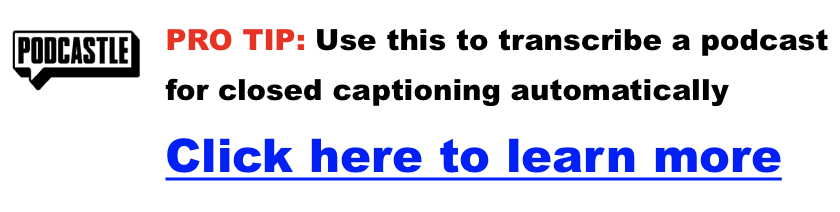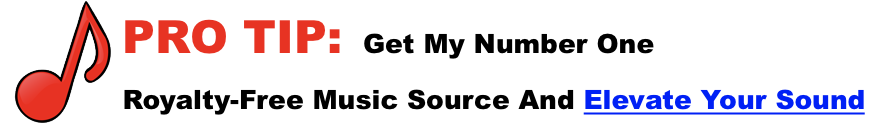uncategorized
Stop Paying to Edit Podcasts! These 25 Free Tools Do It All
Podcast editing doesn’t have to be expensive. Whether you’re just starting your podcast or trying to keep production costs low, there are dozens of high-quality, free (or freemium) tools out there that can help you record, edit, clean, and publish your episodes. In this guide, we’re breaking down the 25 best free podcast editing tools available today — complete with features, pros, cons, and real user reviews.
What to Look For in Free Podcast Editing Software
Before diving into the list, here’s what you should consider:
- Multi-Track Editing: Helps you separate and control different voices, music, and effects.
- Noise Reduction & Audio Cleanup: Tools that remove hums, hisses, and background noise.
- Transcription: AI-powered tools that transcribe your episodes can double as editing interfaces.
- Export Options & Formats: Make sure your finished file can be published anywhere.
- Learning Curve: Some tools are beginner-friendly; others take more time to master.
Free tools often come with limitations (like watermarks, time caps, or fewer export options), but many are surprisingly robust for zero cost.
Click here for my favorite free podcast editor
The 25 Best Free Podcast Editing Tools (2025)
Below is a curated list of top tools based on real user reviews and feature depth:
1. Podcastle
- Pros: Web-based, beginner-friendly, supports audio/video, has transcription.
- Cons: Advanced editors may find limitations.
- Review: “A HUGE help in creating podcasts… customized backgrounds, transcripts, and clean exports!”
2. Riverside.fm
- Pros: Excellent for remote interviews, local recording quality.
- Cons: Free plan is capped on hours.
3. Descript
- Pros: Edit audio by editing text; includes transcription and screen recording.
- Cons: Limited hours on free tier.
4. Murf.ai
- Pros: Great for voiceovers, AI narration.
- Cons: Limited exports on free plan.
5. Audacity
- Pros: Open-source, multi-track, powerful.
- Cons: Old-school interface, takes time to learn.
6. Power Sound Editor
- Pros: Free, simple interface.
- Cons: Not as advanced as full DAWs.
7. WavePad
- Pros: Great for quick edits, beginner-friendly.
- Cons: Many features behind paywall.
8. Studio One (Prime)
- Pros: Pro-level editing, drag-and-drop interface.
- Cons: Some tools require upgrade.
9. GarageBand
- Pros: Built-in for Mac/iOS, user-friendly.
- Cons: Mac-only, lacks pro-level flexibility.
10. Auphonic
- Pros: Automatic leveling, audio cleanup, batch processing.
- Cons: 2-hour monthly limit on free plan.
11. Alitu
- Pros: Easy for beginners, podcast-focused.
- Cons: Trial-only, then paid.
12. Hindenburg Journalist (Trial)
- Pros: Built for spoken-word editing, intuitive.
- Cons: Free version is limited to trial.
13. Reaper (Trial)
- Pros: Full-featured DAW, great value.
- Cons: Steep learning curve.
14. Ocenaudio
- Pros: Real-time preview, clean UI.
- Cons: Fewer features than Audacity.
15. Soundtrap by Spotify
- Pros: Cloud-based, collaboration features.
- Cons: Free plan limits projects.
16. Anchor (Spotify for Podcasters)
- Pros: Built-in hosting, editing, distribution.
- Cons: Editing tools are basic.
17. Zencastr (Free Plan)
- Pros: Remote recording, browser-based.
- Cons: Limited recording hours.
18. Cleanvoice.ai
- Pros: Removes filler words and noise automatically.
- Cons: Usage limits on free plan.
19. Krisp
- Pros: AI background noise removal.
- Cons: Minutes are limited on free plan.
20. TwistedWave (Web)
- Pros: Simple browser-based editing.
- Cons: Limited session time for free users.
21. Audiotool
- Pros: Full-featured browser DAW.
- Cons: Can be overwhelming for beginners.
22. Soundation
- Pros: Online DAW with effects and loops.
- Cons: Paid plan required for exports.
23. Ardour (Linux Only Free)
- Pros: Pro-level, open-source.
- Cons: Paid on Mac/Windows.
24. Podbean (Free Plan)
- Pros: Hosting plus basic editing.
- Cons: Editing tools are limited.
25. Spreaker Studio
- Pros: Live broadcasting, easy to use.
- Cons: Lacks robust editing features.
Quick Comparison Table
| Software | Free Plan? | Key Features | Best For | Limitations |
|---|---|---|---|---|
| Podcastle | Yes | Multi-track, AI, video | All levels | Advanced features gated |
| Audacity | Yes | Editing, noise cleanup | All levels | Dated UI |
| GarageBand | Mac-only | Audio plugins, loops | Beginners | Only for Mac users |
| Descript | Yes (limited) | Text-based editing | All levels | Limits on free usage |
| Alitu | Free trial | Auto-editing | Beginners | Paid after trial |
Which Free Tool is Right for You?
- For Beginners: Podcastle, Audacity, GarageBand
- For Remote Interviews: Riverside.fm, Zencastr, Anchor
- For Advanced Editing: Reaper (trial), Ardour, Descript
- For Automated Editing: Auphonic, Alitu, Cleanvoice.ai
What Real Podcasters Are Saying
- “Descript lets me edit like I’m working in Google Docs — but for audio!”
- “Audacity still gets the job done in 2025. Reliable and free.”
- “Podcastle’s browser-based tools are a lifesaver.”
Maximize Free Tools Like a Pro
- Combine tools: Use Cleanvoice.ai for cleanup, then edit in Audacity.
- Save export settings: Keep your final audio in multiple formats.
- Plan your upgrade: Know when you’re outgrowing a free tier.
Frequently Asked Questions (FAQ)
What is the best free podcast editor for beginners?
Podcastle, Audacity, and GarageBand are top picks due to their ease of use and robust features without cost.
Can I edit a podcast for free on my phone?
Yes — tools like Anchor, WavePad, and TwistedWave have mobile or web versions that work well on smartphones.
Which free podcast editing tool works offline?
Audacity, GarageBand, and Reaper (during the trial) all work offline and are great for local editing.
Are there any truly free tools with no watermark or export limits?
Audacity, Podcastle, and GarageBand offer watermark-free editing and unlimited exports on their free versions.
Where can I learn about podcast microphones and gear?
Check out our Podcast Equipment Guide for trusted recommendations.
Final Thoughts
You don’t need to pay for great podcast editing software. These 25 tools — many of them 100% free — are packed with the features you need to sound professional. Start simple, test a few, and build a workflow that works for you.
👉 Want a printable comparison chart of all 25 tools? [Download our Free Toolkit PDF]
👉 Looking for podcast monetization tools? [Check out our full guide here]
Podcast Downloads: How Many Is Good and Why You Should Never Buy Downloads
Are you setting the right goals for your podcast? It’s easy to get caught up in the allure of high download numbers, but they don’t always equate to true podcasting success. The truth is, your podcast’s purpose should dictate what metrics truly matter. Are you hoping to build a loyal listener community around a shared passion? Do you dream of turning your podcast into a profitable business venture through advertising or sponsorships? Maybe your podcast is a strategic tool meant to drive traffic to a website or establish yourself as an expert in your field. Understanding your unique goals from the outset will empower you to focus on the metrics that provide the most valuable insights for your podcast’s journey. It will also save you a lot of time and energy.
Define Your Podcast’s Purpose First
Before you worry about tracking anything, ask yourself these key questions:
- Monetization: Do you dream of securing ads or sponsorships? Here, audience size is important, but your niche and listener engagement are just as crucial.
- Brand/Business Building: Your podcast may drive traffic to a website, sell products or services, or establish you as an expert. It can also work as the inverse and pull in traffic on its own, and then send website viewers to the podcast to become listeners. Downloads are less vital than using your show and site as a powerful lead-generation tool.
- Personal Passion: If your podcast is a joyful hobby, a dedicated community of like-minded listeners might be far more fulfilling than massive download numbers.
This matters because it can drastically change how you promote your podcast.
Podcast Downloads: A Key Metric, But Not the Only One
Let’s be clear: Downloads are still important! They indicate your potential reach. However, understanding your goals helps you target a download number that makes sense for your podcast’s success.
NOTE: Buying podcast downloads will not result in an engaged audience and will not help you accomplish your goals. Do THIS Instead…
- Downloads Defined: A download happens when someone saves your episode file. It doesn’t guarantee they’ve listened to the whole thing, but it’s a sign of interest. However, engagement metrics like average listen time are even more important. If listeners are only tuning in for a short period, it might be a sign that your content isn’t resonating or that your episode lengths are too long. It’s important to track how long listeners are sticking around for each episode and to analyze where any drop-offs are happening. This will allow you to analyze the episodes for areas for improvement and ensure your content is engaging throughout. It will also tell the algorithm that people like your show, and that will help it slide up in the charts.
- The Growth Mindset: Comments, reviews, and social media buzz indicate a loyal audience, which is attractive to sponsors, builds your brand and enhances the joy of podcasting.
What’s a ‘Good’ Number of Podcast Downloads?
There’s no one-size-fits-all answer. It depends heavily on your goals and your niche. Some statistics from recent Podcast MarketingTrends reports can offer context, but focus on your growth above all else.
The Growth Mindset
Regardless of your goal, growth matters. Tracking download trends over time is more revealing than single-episode stats. But remember, audience interaction matters equally, if not more. Comments, reviews, and social media buzz indicate a loyal audience, which is attractive to sponsors, builds your brand and enhances the joy of podcasting.
Conclusion
Downloads are one piece of the puzzle. Understanding your goals helps you choose the metrics that matter most to YOUR podcast. Focus on creating valuable, helpful, content, and the right audience (and the right numbers) will follow.
The Shocking Truth About Podcast Branding (And Why Your Growth Is Stuck)
Most podcasters don’t realize that poor branding—not content—is what’s holding them back. You could have the most insightful interviews or hilarious commentary, but if your podcast looks amateur, people scroll right past it.
Here’s the truth: branding isn’t a luxury—it’s the first impression. This post breaks down the most overlooked podcast branding mistakes and shows you exactly how to fix them.
🧢 You’re Treating Your Podcast Like a Hobby, Not a Brand When your podcast looks like a weekend project instead of a polished production, it doesn’t inspire confidence. Listeners associate branding with quality, even if the content is solid. Think about it—would you click on a blurry logo with Comic Sans text?
Positioning your podcast as a brand means treating it like a business. That includes putting thought into every visual, verbal, and structural element that represents your show. You’re building trust with every piece of your brand, and people notice when it’s cohesive.
🎨 Your Cover Art Isn’t Doing You Any Favors Cover art is your thumbnail billboard in a sea of endless scrolling. Whether someone finds you on Apple Podcasts, Spotify, or Google, your artwork is the first thing they see. And unfortunately, many podcasters rush it.
Common Cover Art Mistakes:
- Cramped designs with way too much going on
- Fonts that disappear on mobile screens
- Poor color contrast and overused stock images
Quick Fixes:
- Use bold, readable fonts and limit the text
- Keep it clean with only one or two visual elements
- Test it on your phone before you publish it
📦 Tools to use: Canva for templates, Snappa for fast editing, or hire a professional designer on Fiverr for a custom, affordable option.
❓ Nobody Understands What Your Podcast Is About If someone hears your podcast title and still doesn’t know what the show’s about… that’s a missed opportunity. Clarity beats cleverness 100% of the time.
A good podcast brand immediately communicates:
- What topics you cover
- Who it’s for
- What listeners will get out of it
Example Comparison Table:
| Podcast Name | Tagline | Is It Clear? |
|---|---|---|
| The Deep Dive | “Exploring the unknown.” | ❌ Vague |
| Mindful Minutes | “Quick mental health tips daily” | ✅ Crystal |
| Click & Convert | “Real-world marketing tactics” | ✅ Targeted |
| Talk It Out | “Let’s talk about everything” | ❌ Generic |
💡 Pro tip: You don’t need to be overly clever. You need to be instantly understandable.
🎯 Inconsistent Branding Is Killing Your Credibility Every time someone interacts with your brand—whether on Instagram, in a podcast player, or your email footer—they should recognize your vibe.
Inconsistent visuals or tone make you look unprofessional. Even worse, they confuse your audience. And when people are confused, they bounce.
Make your podcast feel like a unified experience:
- Use the same 2–3 colors in all graphics
- Choose 1–2 fonts and stick with them
- Match your podcast tone across descriptions, intros, and social captions
🧰 Set up a simple style guide so you can duplicate your vibe easily across content. This makes it way easier to scale when you bring on help.
🔊 Your Audio Branding Is Forgettable Audio branding is more than just a catchy intro jingle. It sets the emotional tone of your show.
Is your intro too long, too generic, or too quiet? Listeners are deciding within seconds whether to keep listening.
To create audio branding that sticks:
- Keep your intro short (15–30 seconds max)
- Match the energy to your show style (fun, calm, serious, edgy)
- Add a quick branded outro with a CTA
🎵 Great royalty-free music sources: Pixabay, Zapsplat, and AudioJungle. Or pay a voiceover artist on Fiverr for a professional read.
🌐 You Don’t Look Legit Without a Website Social media pages and podcast apps are great, but they’re not yours. A website gives you full control and builds trust.
A branded podcast website:
- Improves discoverability via SEO
- Gives you a place to collect email subscribers
- Makes you look like a serious creator
Your site doesn’t need to be complex. Include:
- A short, punchy About section
- Episode archive (with summaries and players)
- A clear CTA for subscribers or downloads
🏗️ Use Podpage for an auto-built site, WordPress for flexibility, or Squarespace if you want visual polish fast.
✅ No Branding Checklist = No Growth Strategy Every successful podcast brand relies on repeatable systems. Without a checklist, every episode release becomes chaos.
Here’s a sample checklist you can swipe:
- 🎧 Episode title format (e.g. “Ep 10: How to…”)
- ✍️ Episode descriptions that follow a consistent structure
- 📢 Call-to-action at the beginning or end
- 📸 Custom image or thumbnail for the episode
- 🔄 Matching tone in all promotional copy
Systems = scalability. The more consistent you are, the easier it is to grow.
🚀 Conclusion + CTA: Branding is not just about looking good. It’s about getting clicked, remembered, and shared. If your podcast feels invisible, it’s likely not your content—it’s how you’re presenting it.
Give your show the edge it deserves. 🎧 Download our free podcast branding and monetization guide at PodcastPontifications.com and learn how to stand out, even in a crowded feed.
Why You Should Make Transcriptions of Your Podcast Episodes
Have you ever considered turning your fantastic podcast episodes into readable text? That’s called a transcript, and it’s like unlocking a treasure chest of benefits for your show! How so? It’s one of the best podcast SEO secrets out there! If you’re looking to grow your podcast audience, this is going to be a GAME CHANGER! Let’s explore why transcribing is a smart move for any podcaster.
Accessibility is Everything (and It’s Great For SEO!)
Transcripts are magic keys that unlock your podcast for a new audience. Imagine your show’s impact on people who are Deaf or hard of hearing. Transcripts allow them to follow along and fully engage with your content like anyone else.
Transcripts offer a clear and permanent record of your show, allowing them to consume the information at their own pace and revisit critical points as needed.
SEO Power-Up: Get Your Podcast Discovered
Click here for my favorite free podcast transcript generator which makes transcriptions very simple…
Search engines can’t listen to your podcast but can crawl and index text! Transcripts let Google and others understand your show, making your content highly discoverable when people search for relevant topics. This is a fantastic opportunity to reach new listeners who are actively seeking the information you provide.
You’re giving your SEO a significant boost by including transcripts with relevant keywords woven naturally throughout. This increases the chance of your podcast appearing in search, attracting a wider audience organically. The more people discover your show through search, the more your podcast grows and thrives.
Not only are you giving existing listeners a reason to visit your website, but you’re also making it easier for new listeners to find your podcast through these show notes via Google, Bing, Yahoo, etc. If you are careful with how you build your posts, you can use that traffic to gain new listeners, offer premium content upgrades, build a mailing list, and link to relevant affiliate offers to earn extra money. If you want to learn more about monetizing a podcast, click here.
- Search engines love text!
- Transcripts let Google and others understand your content, making your show more findable when people search for topics you cover.
- Use relevant keywords naturally throughout your transcript to give your SEO an extra boost.
- Content Repurposing Made Easy
- Transcripts are a goldmine! Use them to create:
- Detailed show notes to accompany each episode.
- Compelling blog posts that expand on your podcast topics.
- Bite-sized social media snippets and quotable gems.
- Transcripts are a goldmine! Use them to create:
- Level Up Your Listener Experience
- People love options. Transcripts let listeners:
- Quickly scan for specific information or key points.
- Search for keywords within the episode.
- Better absorb and remember all your great insights.
- People love options. Transcripts let listeners:
- The Time Factor: Be Realistic, Be Strategic
- Transcribing takes effort:
- AI tools are fast but need editing for accuracy.
- Doing it yourself is time-intensive.
- If your budget allows, consider a professional transcription service.
- Transcribing takes effort:
- AI Transcription: The Tech is Getting Good
- AI transcription software is improving and saves time. Remember, it’s not perfect yet, so continually review the results carefully.
Conclusion
Click here for our FREE podcast toolset.
Ready to try it? Transcribing even one episode will show you the fantastic benefits we covered: accessibility, SEO, repurposing power, and an even better experience for your listeners. You’ve got this!
How To Design Podcast Cover Art
How To Design Podcast Cover Art
Click here for my favorite way to make cover art
Design Tips for Effective Covers
- Keep it Simple: Don’t overcomplicate your design. A clear concept and uncluttered layout are best.
- Readable Fonts: Choose bold, easy-to-read fonts, especially for your podcast title. They need to be legible even at tiny sizes.
- Color is Key: Your color scheme should reflect your show’s mood (serious, lighthearted, etc.) and help you stand out in your genre.
- Use Relevant Imagery: A single graphic or photo can communicate a lot about your podcast’s theme.
- Consider AI Art Generators: Explore AI-powered tools like Bing Co-pilot for unique, customized visuals. These can generate images based on your descriptions, allowing further refinement to perfectly match your concept.
- Avoid Copyright Trouble: Use original graphics, commission them, or use royalty-free stock imagery.

Watch the video above to learn how to make simple podcast cover art using AI and my favorite image tool…
Podcast Cover Art Ideas
Click here for a podcast host that has a built-in cover art creator
- Visual Metaphors: Think of visual representations of your show’s themes.
- Example: A true crime podcast might use a magnifying glass over a fingerprint.
- Bold Typography: Your podcast title itself can be the artwork, with a carefully chosen font, stylized treatment, and a striking color against a simple background.
- Abstract Art: Consider colors, shapes, or patterns that evoke the mood of your podcast, even if they’re not directly representational.
- AI Assistance: Use tools like Bing Co-pilot to generate image ideas based on your descriptions. You can refine them to fit your vision.
3. Example Brainstorm
Let’s pretend your podcast is called “Mindful Moments” and it focuses on mindfulness practices and short guided meditations. Here are some ideas using different techniques:
- Visual Metaphor:
- A lotus flower in simple line art
- A tranquil landscape with soft colors
- A single candle flame against a dark background
- Bold Typography:
- “Mindful Moments” in a flowing, handwritten style
- The words stacked vertically with interesting spacing
- Abstract:
- A gradient of calming colors (blues, greens)
- A watercolor-like swirl with soft edges
Resources for DIY and Hiring Help
Click here for an amazing and easy to use image creation tool
- Design Tools:
- User-friendly tools like Canva, Adobe Express, or GIMP make it easy to create your own cover art, even with limited design experience.
- Snagit, on the other hand, is a screen capture and image editing software specifically designed to capture and annotate images on your computer screen. While it might have a bit steeper learning curve compared to the other tools mentioned, Snagit offers some unique advantages for creating podcast cover art:
- Precise Screen Captures: Snagit lets you capture that exact section with pixel-perfect precision if you want to incorporate a specific element from your computer screen into your cover art (like a unique chart or graph).
- Powerful Editing Tools: Snagit boasts a robust editing suite that allows you to add text, shapes, arrows, callouts, and other design elements to your captured image or imported background. You can also adjust colors, crop the image, and apply various effects to enhance your cover art.
- Workflow Integration: Snagit integrates seamlessly with other creative tools you might be using, like image editors like Photoshop or GIMP. This allows for a smooth workflow where you can capture your screen element in Snagit, edit it further in your preferred software, and bring it back into Snagit to finalize your cover art.
- Free Stock Images: Websites like Unsplash, Pexels, and Pixabay provide a massive selection of high-quality free images.
- Hiring Designers: If you want a custom design, sites like Fiverr, Upwork, or 99designs connect you with skilled freelance designers.
The Nitty-Gritty: Technical Requirements
- Dimensions:
- Apple Podcasts: Minimum 1400 x 1400 pixels, maximum 3000 x 3000 pixels
- Spotify: Recommended 3000 x 3000 pixels
- File Format: Save as JPEG or PNG.
- Color Space: Use RGB for the widest color compatibility.
Why Does Podcast Cover Art Matter?
- Discovery: When people browse podcast directories, they’re flooded with options. Compelling cover art makes your show stand out in a sea of thumbnails.
- Branding: A memorable cover helps people recognize your podcast instantly, building familiarity and creating a stronger brand identity.
- First Impressions: Your cover art’s visuals and style subtly hint at the tone and content of your podcast, influencing whether someone thinks it’s worth their time.
How to advertise on a podcast
Podcasts have surged in popularity, offering advertisers a unique way to connect with highly engaged audiences. If you’re ready to tap into this powerful marketing channel, this guide will walk you through the ins and outs of podcast advertising so you can start driving results.
How to advertise on a podcast
Understanding Podcast Advertising Basics
- Types of Ads:
- Host-Read Ads: Integrated seamlessly into the podcast, these ads are delivered by the podcast host, lending authenticity and trust.
- Pre-roll, Mid-roll, and Post-roll Ads: Shorter ads strategically placed at the podcast episode’s beginning, middle, or end.
- Sponsorship Packages: These give you a broader association with a podcast, potentially including mentions, dedicated segments, or custom integrations.
- Pricing Models:
- CPM (Cost Per Mille): You pay a set rate for every thousand impressions (listens) your ad receives.
- Sponsorships: These are often negotiated directly with a podcaster and involve a flat fee for sponsoring an episode or series.
- Hybrid Models: Some networks and podcasters may offer a combination of CPM and sponsorship structures.
Finding the Right Podcasts
- Audience Alignment: It’s critical to find podcasts with listeners who match your ideal customer profile. Consider their interests, demographics, and the overall tone of the show.
- Tools and Resources:
- Podcast Directories: Browse Apple Podcasts, Spotify, and other platforms to explore categories and discover shows.
- Podcast Advertising Networks: Platforms like Midroll or AdvertiseCast connect you with a range of podcasts.
- Podcast Analytics Tools: Services can provide deeper audience insights for some podcasts.
- Direct Outreach: If you have specific shows in mind, find the host’s contact information and reach out directly.
Purchasing Ad Space
Click here for my favorite podcast advertising platform
- Working with Networks: Networks simplify the buying process, often offering targeting options and managing ad placements.
- Direct Negotiation: Contact podcasters independently to negotiate rates and terms for sponsorships. Be prepared with your budget and campaign goals.
Creating Effective Podcast Ads
- The Power of Storytelling: Skip traditional ad scripts. Craft ads that blend naturally with the podcast’s style.
- Strong Call to Action: Clear what you want listeners to do (visit a website, use a discount code, etc.).
- Offer Codes and Tracking: Use unique promo codes or URLs to track your podcast ad’s performance.
Optimizing Your Podcast Advertising Campaigns
- Tracking and Measurement: Monitor metrics like impressions, clicks, and conversions (if applicable). Tools within ad networks or website analytics can help.
- Testing and Iteration: Experiment with different targeting, ad formats, placement, and creative approaches. Analyze results to improve over time.
Wrapping Up Podcast Advertising
When done thoughtfully, podcast advertising can be a powerful tool for engagingly reaching your target audience. Remember to prioritize audience fit, craft compelling ads, and continuously measure and optimize your campaigns.
Want more? Check out Podbean; they’ve got an awesome platform to get started!
How to Download Your Podcast Episodes On Spotify To Expand Your Reach
As a podcaster, Spotify offers a fantastic platform to share your podcast with a vast audience. However, to maximize your reach and engagement, consider making your episodes available in additional formats like MP3. This broadens your distribution channels and caters to listeners who prefer offline access or specific platforms.
There’s even more value to be gained by creating a dedicated webpage for each episode on your website. Here’s why:
- Improved Search Engine Optimization (SEO): Search engines can’t crawl audio content effectively. However, by transcribing your episodes and incorporating the text into a blog post, you create SEO-friendly content. This increases the chances of your website and podcast appearing in Google search results for relevant keywords, attracting new listeners who may not have found you on Spotify.
- Enhanced Organization and Accessibility: Dedicated episode pages provide a central location for all your podcast content. Listeners can easily browse past episodes, find specific information through transcripts, and access downloadable MP3 files.
- Increased Engagement Opportunities: Episode pages allow you to embed calls to action (CTAs), encouraging listeners to subscribe to your podcast, visit your website, or follow you on social media. You can also include relevant links and resources mentioned in the episode, creating a valuable resource for your audience.
Exporting Your Spotify Podcast Episodes
This section tackles the technical side of exporting your episodes directly from Spotify. Here’s a step-by-step guide:
- Access Your Podcast Settings: Log in to your Spotify for Podcasters dashboard (https://podcasters.spotify.com/).
- Locate “Your Shows”: Navigate to the “Shows” tab and select the specific podcast from which you want to export episodes.
- Exporting Episodes: Click on the show title, then find the “Episodes” section. Look for an “Export” option or similar functionality (refer to Spotify’s support for the latest interface).
- Download the Episode Files: Spotify will likely provide your episodes in high-quality audio formats like WAV or AIFF. Download these files to your computer.
Converting to MP3 for Wider Reach
Click here for my favorite free audio converter tool…
MP3 is the most universally compatible audio format, playable on almost any device. Here’s why converting your exported Spotify episodes to MP3 is beneficial:
- Increased Accessibility: Listeners can download and play your podcast on any device that supports MP3, expanding your reach beyond Spotify’s platform.
- Offline Listening: Enable listeners to enjoy your podcast without an internet connection, perfect for commutes or areas with limited connectivity.
- Smaller File Sizes: MP3 files are generally smaller than WAV or AIFF, making them easier to distribute and store.
Choosing the Right Audio Converter Tool:
Several reliable audio converter tools cater to podcasters’ needs. Here are some factors to consider when choosing:
- Ease of Use: Select a tool with a user-friendly interface, especially if you’re not tech-savvy.
- Output Quality: Look for options to control the bitrate (a measure of audio quality) to balance file size and sound fidelity.
- Batch Conversion: Save time by converting multiple episodes simultaneously.
- Metadata Preservation: Ensure the tool preserves essential information, such as episode titles, descriptions, and artwork, within the MP3 files.
Popular Audio Converter Options (consider researching these for specific features):
- Freesound Audio Converter: https://freesound.org/ (Free, open-source)
- XMedia Recode: https://www.xmedia-recode.de/en/download.php (Free, open-source)
- Audacity: https://www.audacityteam.org/download/ (Free, open-source)
- Inkscape Vector Graphics Editor: https://www.audacityteam.org/download/ (Paid, various plans)
Leveraging Your Converted MP3 Files
Click here to quickly turn your podcast episodes into transcribed text for better SEO…
Now that you have your episodes in MP3 format, here are some strategic ways to utilize them:
- Expand Distribution Channels: Upload your MP3 files to other podcast directories or platforms, such as Apple Podcasts or Google Podcasts. This increases discoverability for new listeners.
- Website Integration: Host the MP3 files on your website, allowing visitors to listen directly or download episodes for offline enjoyment.
- Transcription and Blog Posts: Consider transcribing your episodes and creating blog posts based on the content. This improves your website’s SEO (search engine optimization) and expands your content reach.
- Engagement Opportunities: Provide clear CTAs (calls to action) within your episodes, directing listeners to your website, social media channels, or email list for further engagement.
Conclusion
By exporting, converting, and strategically leveraging your Spotify episodes, you unlock a wider audience and enhance your podcast’s reach. This guide equips you with the technical know-how and strategic insights to maximize your podcast’s impact. Remember, consistently delivering valuable content and creating a seamless listening experience is key to building a loyal audience.
Home Podcast Setups: What You Need To Know…
Where do you start when it comes to setting up your podcast studio at home? Don’t worry; we’ve got you covered.
Start with the Essentials
Building a podcast studio doesn’t have to break the bank. Begin with some basic pieces of equipment, and you’ll be well on your way to producing high-quality audio:
- Computer or Laptop: Your computer is the heart of your operation. Make sure it has at least 16GB of RAM, an SSD for fast storage, and a multi-core processor to handle recording and editing software.
- Microphone: The cornerstone of any podcast setup, a USB microphone like the Blue Yeti or Audio-Technica ATR2100 is a great choice for beginners. For professional-grade audio, consider an XLR microphone like the Shure SM7B or Heil PR-40 paired with an audio interface.
- Headphones: Closed-back headphones are great for monitoring your audio and preventing feedback during recording. Affordable options like the Audio-Technica ATH-M20X or Shure SRH440 will do the trick.
- Recording and Editing Software: Free software like Audacity or GarageBand (Mac only) is perfect for starting. As you progress, consider investing in paid software like Adobe Audition, Pro Tools, or Descript for more advanced features.
- Pop Filter: A must-have to reduce plosive sounds (like “p” and “b”) that can distort your audio.
- Microphone Stand or a Boom Arm: A sturdy stand or boom arm can help you position your microphone correctly and reduce handling noise.
Elevate Your Setup with Next-Level Gear
Once you’ve mastered the basics, consider adding these items to enhance your audio quality and workflow:
- Audio Interface or Mixer: An audio interface allows you to connect XLR microphones and other audio sources to your computer, while a mixer provides additional control over audio levels and inputs. The Behringer Xenyx 302USB is budget-friendly, while the RodeCaster Pro or Mackie ProFXv3 Series offers more advanced features.
- Acoustic Treatment: Soundproofing panels, rugs, and curtains can significantly improve audio quality by reducing noise and noise.
- Shock Mount: Isolate your microphone from vibrations and bumps with a shock mount.
Lights, Camera, Action!
If you’re planning to create a video podcast, you’ll need a few additional pieces of equipment:
- Camera: A webcam like the Logitech c920 is a great starting point. Consider a DSLR or mirrorless camera like the Sony a6400 for professional-quality video.
- Lighting Equipment: Good lighting is essential for video. A key light like the Elgato Key Light or Lume Cube Broadcast Lighting will illuminate your face, while a ring light or softbox lighting can provide additional fill light.
Advanced and Optional Equipment
As your podcast grows, you might consider these advanced options:
- Multiple Microphones: If you plan to have in-person guests, you’ll need additional microphones.
- Green Screen: Replace your background with any image or video, adding a touch of creativity to your video podcast.
- Elgato Stream Deck: Streamline your workflow with customizable buttons and shortcuts to control your recording software, add sound effects, and more.
- Digital Recorder: A portable recorder like the TASCAM DR-05X is perfect for recording interviews and on-location audio.
- Live Streaming Software: If you want to broadcast your podcast live, software like Ecamm Live (Mac only) or StreamYard can help you reach a wider audience.
Setting the Stage: Your Ideal Home Podcast Room
Choosing the perfect room is the first step. Look for these features:
- Small & Quiet: Smaller rooms are ideal for podcasting because they have less echo. Sound waves bounce around in larger spaces, creating an unpleasant echo effect. Your recording space should ideally be around 5′ x 8′ or smaller. If you’re limited on space, don’t worry! Even a closet can work in a pinch. Here are some tips for recording in a small space:
- Close the door to shut out any background noise from outside the closet.
- Hang some blankets or clothes on the walls to absorb sound waves.
- Experiment with microphone placement to find the sweet spot where your voice sounds clear and free of echo.
- Minimal Background Noise: This might seem obvious, but finding a quiet space to record your podcast is important. Avoid rooms with noisy appliances like dryers, refrigerators, or air conditioners. If possible, choose a time of day when there’s minimal street noise or activity in your home.
- Sound Absorption: Hard surfaces like tile, hardwood floors, and bare walls reflect sound waves, making your recording sound harsh and echoey. To create a more acoustically friendly recording environment, try to incorporate soft surfaces into your room. Here are some ideas:
- Hang rugs or tapestries on the walls.
- Place throw pillows or blankets on furniture.
- If you have hardwood floors, consider laying down an area rug.
Pro Tip: If you can, invest in a few acoustic panels. They’re surprisingly affordable and significantly improve your sound quality.
Troubleshooting Common Audio Issues
- Echo: Add more soft surfaces to your room or invest in acoustic panels.
- Background Hum: Unplug appliances and check your connections. Noise reduction software can help in a pinch.
- Pops and Clicks: A pop filter is vital, and you learn to speak slightly across the microphone, not directly into it.
Leveling Up (Optional)
- Lighting: Simple ring lights improve video podcast quality.
- Camera: Adding a video component opens your podcast to a new audience.
- Advanced Techniques: Learn about EQ, multi-track editing, and creating a unique sonic signature for your show.
Additional Considerations
- Podcast Hosting Platform: Choose a reliable platform to host and distribute your podcast to popular directories like Apple Podcasts and Spotify.
- Backup Storage Solution: Protect your valuable recordings with an external hard drive or cloud storage.
Take the Next Step
Building your home podcast studio is investing in your passion and audience. Start with the essentials, upgrade as you grow.
Remember:
- You don’t need to buy everything at once. Start small and gradually add equipment as your needs evolve.
- Focus on creating high-quality content. The best equipment in the world won’t matter if your content isn’t engaging.
- Experiment and have fun! Podcasting is a creative journey, so don’t be afraid to try new things and find your unique voice.
The Ultimate Guide to Royalty-Free Podcast Music
Music has the power to transform your podcast. It sets the mood, reinforces your brand, and helps smooth out transitions between segments. But using popular songs without the right permissions can land you in hot water. That’s where royalty-free music comes to the rescue!
What is Royalty-Free Music?
Click here for my favorite royalty-free music provider with thousands of music tracks to choose from
Royalty-free music doesn’t mean “free to use you however like.” This means that you typically pay a one-time fee to license the music, and you won’t need to pay ongoing royalties to the artist every time your podcast is played.
Top Sources for Royalty-Free Podcast Music
- Podcastle: https://podcastle.ai/ Known for a vast selection of high-quality royalty-free music, sound effects, and podcast intros. Offers a free plan with limited downloads and paid plans with more extensive libraries.
- Storyblocks: https://www.storyblocks.com/ A popular subscription service with a massive library of royalty-free music, video, and images. Great for finding unique background music and sound effects.
- Free Music Archive: https://freemusicarchive.org/ A community-driven platform with a vast collection of royalty-free music from independent artists. Offers a mix of free and paid options with clear licensing terms.
- AudioJungle: https://audiojungle.net/ Part of the Envato Market, a large marketplace offering royalty-free audio tracks, sound effects, and music loops. Pay-per-download model with a good variety of music suited for podcasts.
- BenSound: https://www.bensound.com/ A popular resource for royalty-free music with a user-friendly interface. Offers various subscription plans with different download allowances.
Understanding Royalty-Free Licenses
Even with royalty-free music, it’s crucial to read the license terms. Here’s a quick breakdown:
- Creative Commons: Various licenses with different requirements. Some may only require attribution (crediting the artist), while others might prohibit commercial use.
- Public Domain: Music with expired copyright, entirely free to use.
- Platform-Specific Licenses: Always read the fine print of your chosen platform’s licensing terms.
Choosing Music that Fits Your Podcast
- Mood: Does your podcast have a serious or playful tone? Choose music that matches!
- Genre: Music helps establish your niche. True crime podcasts might use suspenseful music, while a lifestyle podcast could benefit from upbeat, quirky tunes.
- Placement: Intro/outro music sets the stage. Background music should be subtle. Use music for transitions between segments.
Free vs. Paid Royalty-Free Music
Free:
- Budget-friendly: Free royalty-free music is a fantastic option for podcasters starting out or working with limited resources. It allows you to experiment with different music styles and moods to find the best fit for your show without breaking the bank.
- Wide variety: While the selection on some free platforms might be more limited compared to paid services, you can still find a surprising amount of variety, especially from community-driven archives. Look for platforms that curate their free collections or allow advanced searching to narrow options by genre, mood, and other criteria.
Paid:
- Extensive libraries: Paid royalty-free music services boast massive libraries with a wider range of unique, high-quality tracks. This gives you more options to find music that perfectly complements your podcast’s specific theme and style.
- Enhanced audio quality: Paid royalty-free music often offers superior audio quality compared to free options. This can significantly elevate the overall production value of your podcast and provide a more professional listening experience for your audience.
- Clear licensing terms: Paid services typically have more transparent and straightforward licensing terms. This ensures you understand exactly how you can use the music and avoid any copyright issues down the line.
Making a choice:
The best option for you depends on your budget and podcasting needs. If you’re just starting out, explore free, royalty-free music libraries. As your podcast grows and you aim to refine its sound, consider investing in a paid subscription service for a more curated selection and higher audio quality.
Buzzsprout Podcast Website: What It Is & What It Isn’t
- Simplified Website Creation: Buzzsprout automatically generates a simple, customizable website for your podcast. It is a central hub for your show where listeners can find all your episodes and information about the podcast.
- No Coding Required: You don’t need any web design experience to set up and personalize your Buzzsprout podcast website.

How Buzzsprout’s Podcast Website Works
Click here to get started with Buzzsprout
- Automatic Generation: When you start a podcast with Buzzsprout, a default website is created for you.
- Customization: While the design is basic, you can personalize the following:
- Color scheme
- Podcast artwork
- Add your podcast description
- Include links to social media profiles
- Embed your podcast player
- Hosting: Buzzsprout hosts your website for you. You can use a Buzzsprout subdomain (e.g., podcast.buzzsprout.com) or connect your own custom domain.
Features
- Optimized for Search Engines (SEO): Helps boost your podcast’s visibility in search results.
- Mobile-friendly: The website automatically adapts to different screen sizes for easy viewing on phones and tablets.
- Episode Listing: Clearly displays all your podcast episodes with titles, show notes, and embedded players.
- Social Sharing: Includes buttons for listeners to easily share your podcast on social media.
- Directories Integration: Your website includes links to major podcast directories where your show is listed, making it easy for listeners to subscribe.
- Call to Action: You can add buttons such as “Subscribe” or “Support the Show” to encourage actions.
Benefits
- Easy Setup: Perfect for podcasters who want a simple web presence without hassle.
- Seamless Integration: Connects directly to your Buzzsprout podcast feed, ensuring it’s always up-to-date.
- Centralized Hub: Gives your podcast a home on the web.
Limitations & Why You Should Have a Separate Podcast Website
- Limited Design Flexibility: Buzzsprout’s website builder offers a limited selection of templates and customization options. This can be restrictive for podcasters who have a specific vision for their website design or want a highly unique look.
- Limited Functionality: While Buzzsprout’s website includes the core features most podcasters need, it may lack some advanced functionalities you might find with a dedicated website builder. For instance, you might not be able to add complex contact forms, integrate an email capture, or have advanced analytics capabilities.
- Branding Limitations: Since the website is hosted on Buzzsprout’s domain (even with a custom subdomain), it limits how you can fully brand your podcast. You can’t fully integrate your brand colors, fonts, and overall visual identity throughout the website.
Owning Your Domain Is Like Buying Property
Click here for web hosting that’s less than $3 a month
Owning your own domain name and hosting your website on a separate platform offers massive advantages:
- Full Design Ownership: You have complete control over the design and functionality of your website. You can choose from a vast array of website builders and themes to create a website that perfectly reflects your brand and vision.
- Advanced Functionality: Many website builders offer a wide range of features and plugins that can extend your website’s functionality. You can add things like membership areas, e-commerce stores, email marketing opt-in forms, and advanced analytics tools.
- Full Branding Potential: A website hosted on your own domain allows you to fully integrate your brand identity. You can use your brand colors, fonts, logos, and messaging consistently throughout the website, creating a cohesive brand experience for your listeners.
- Long-Term Ownership: If you ever decide to switch from Buzzsprout to a different podcast hosting provider, you won’t lose your website. Your website and domain remain independent, giving you long-term control and ownership.
SEO Advantages of Owning Your Own Podcast Website
While Buzzsprout’s built-in website offers some SEO benefits, owning your own website hosted on a custom domain provides even greater control over search engine optimization for your podcast. Here’s why:
- Full Control of Content and Structure: On your own website, you can optimize your site’s structure, navigation, and content in ways that are more difficult with Buzzsprout’s limited options. This includes optimizing your URLs, meta descriptions, and adding relevant keywords throughout your website’s content.
- Blogging and Expanded Content: A self-hosted website gives you the ability to create a blog alongside your podcast. This allows you to write articles related to your podcast’s topics, which can attract additional visitors through search engines and create more opportunities to link back to your podcast.
- Technical SEO Flexibility: You have complete authority over technical SEO factors like sitemaps, redirects, and optimizing for website speed.
- Backlink Building: By owning your website, you are more likely to attract backlinks from websites. Backlinks act as “votes of confidence” from other sites such as Google, signaling to search engines that your podcast website is valuable and relevant. This in turn helps you build keyword rankings in search, and bring in organic traffic.
- Branding and Trust: A website under your own domain with a consistent design helps to build your brand and fosters trust with potential listeners, which can indirectly help your SEO efforts. It also ensures that your website address is something you control and can promote on all your marketing materials (social media profiles, flyers, etc.).
- Important Note: Owning your website doesn’t automatically guarantee better search rankings. You’ll still need to invest time in creating high-quality content, actively promoting your podcast, and utilizing good SEO practices.