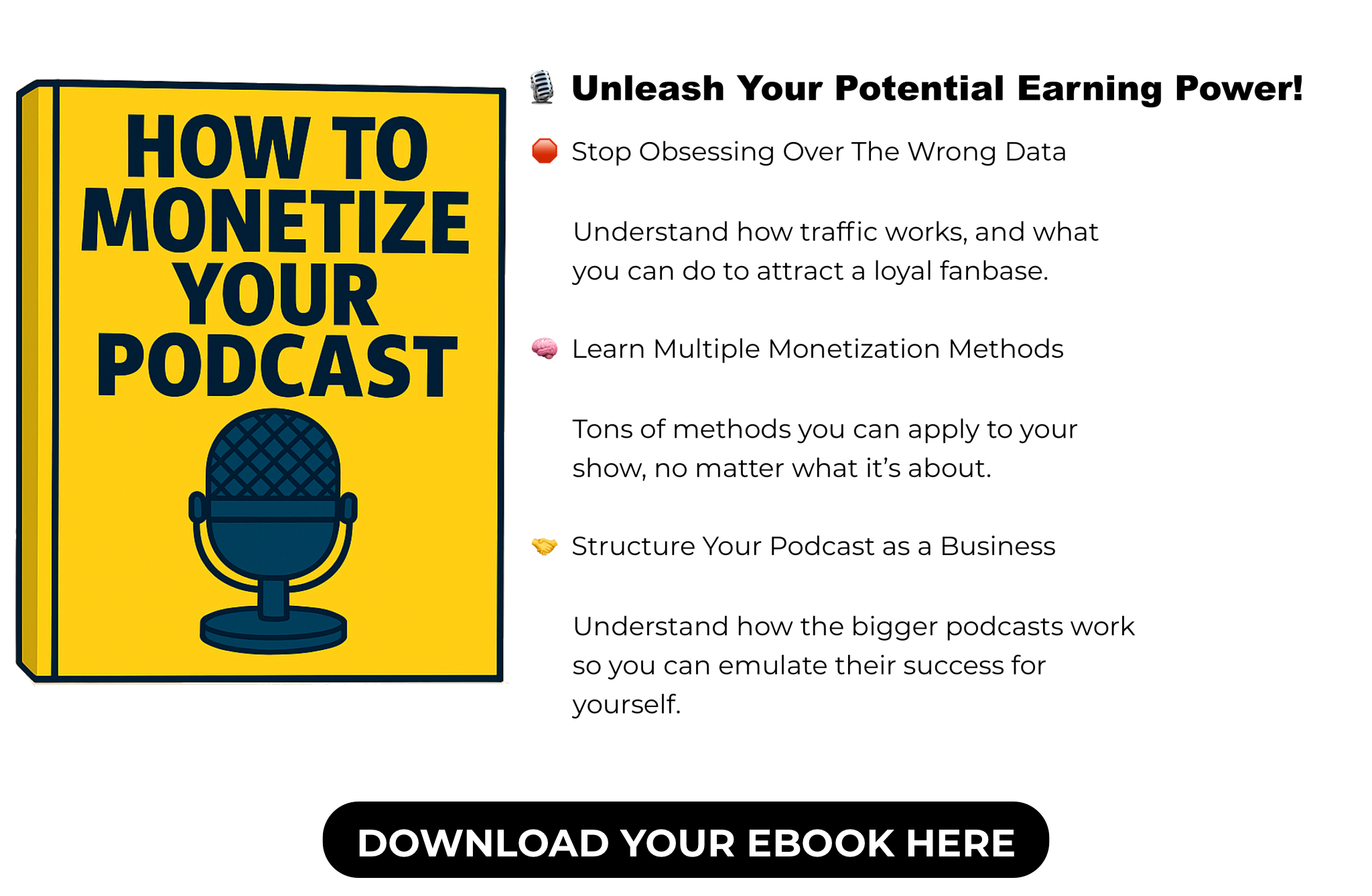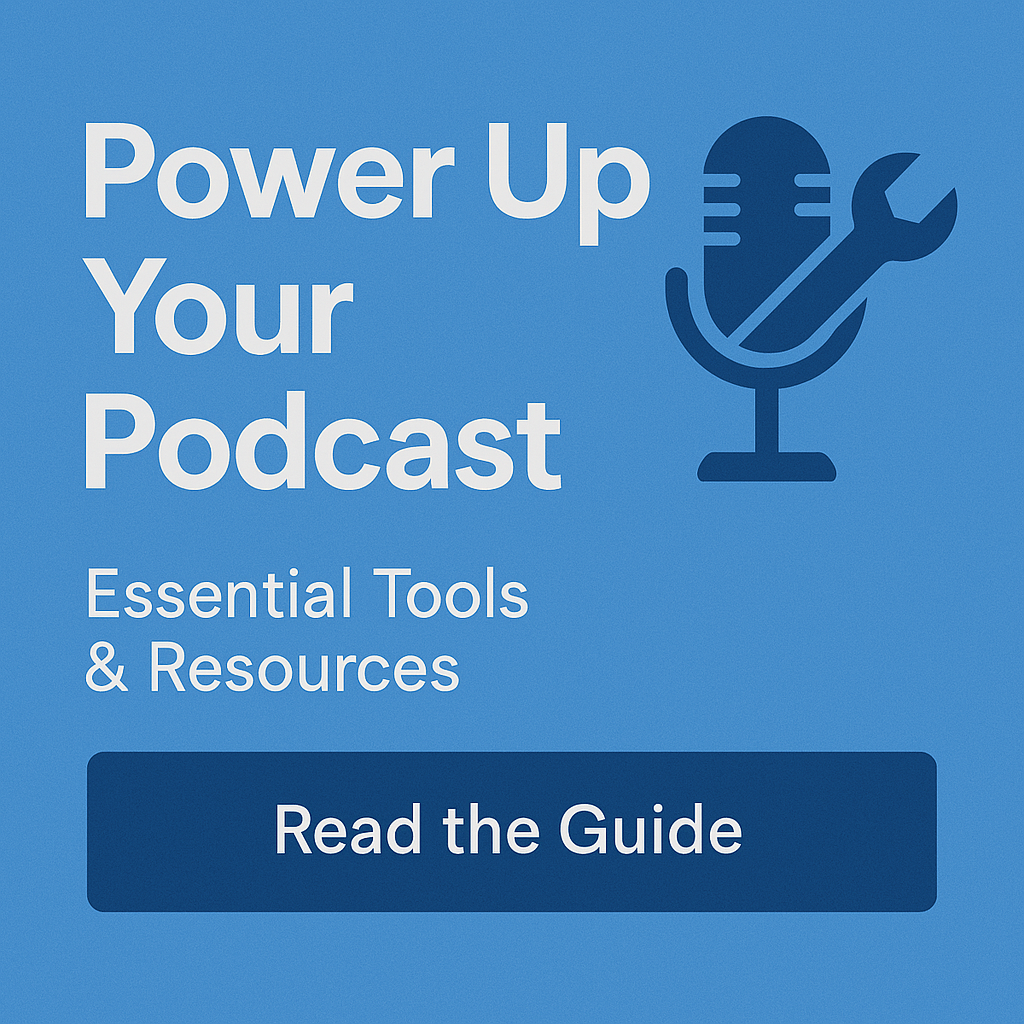Podcasting Tools
Podcasting Tools
Podcasting has exploded in popularity, but with so many new shows entering the fray, listeners’ standards have never been higher. If you want to stand out—and maintain a consistent production schedule—you need the right podcast tools. Below, you’ll find a curated selection o f software-based solutions for every stage of the podcasting process, from planning and recording to editing, distribution, and promotion. Also be sure to pick up a copy of our free podcast monetization guide by joining our mailing list.
Podcast Recording & Editing Tools
StreamYard – Best for Live Podcasting & Guest Interviews
Click here to learn more about StreamYard & why it’s awesome
What It Does:
StreamYard is a browser-based tool that simplifies live streaming and remote interviews. It lets you broadcast to platforms like YouTube, Facebook, and LinkedIn while recording high-quality audio and video.
Why Podcasters Love It:
- No Software to Download – Guests can join by clicking a link, no technical setup required.
- Multi-Platform Streaming – Broadcast your podcast live on multiple social channels at once.
- Brand Customization – Add logos, backgrounds, and overlays to make your podcast visually appealing.
- Local Recording – Ensures high-quality audio even if the internet connection fluctuates.
Ideal For: Podcasters who want to livestream their episodes or conduct interviews without complicated tech setups.
Descript – Best for AI-Driven Editing & Transcription
What It Does:
Descript revolutionizes podcast editing by allowing users to edit audio like a text document. It automatically transcribes recordings, letting you cut words or sentences from the transcript to remove them from the audio.
Why Podcasters Love It:
- Text-Based Editing – Edit your podcast by deleting text from the transcript instead of manually cutting audio clips.
- AI Overdub Feature – Correct small mistakes without re-recording—Descript can synthesize your voice.
- Multitrack Editing – Handles multiple voices, sound effects, and background music.
- Automatic Transcriptions – Great for creating show notes, captions, and repurposed content.
Adobe Audition – Best for Professional Audio Editing
What It Does:
Adobe Audition is a professional audio workstation offering advanced editing, mixing, and noise reduction tools to fine-tune podcast recordings.
Why Podcasters Love It:
- Multitrack Editing – Supports layering multiple voices, music, and sound effects.
- Advanced Noise Reduction – Removes background noise and enhances voice clarity.
- Precision Editing Tools – Provides granular control over sound levels and effects.
- Professional-Grade Sound Processing – Ideal for podcasters who want crisp, polished audio.
Ideal For: Experienced podcasters and audio engineers who need precise control over editing and sound quality.
Podbean – Best for Podcast Hosting & Monetization
Click here to try Podbean for free no strings attached.
What It Does:
Podbean is a podcast hosting platform that simplifies publishing, distributing, and monetizing your podcast. It handles the technical side so creators can focus on content.
Why Podcasters Love It:
- One-Click Distribution – Publishes episodes directly to Spotify, Apple Podcasts, and Google Podcasts.
- Built-In Monetization – Supports ads, premium subscriptions, and listener donations.
- Podcast Website Included – Provides a simple website to showcase episodes.
- Analytics Dashboard – Tracks audience data, including downloads and listener demographics.
Podcastle – Best for AI-Enhanced Podcast Creation
What It Does:
Podcastle is an all-in-one podcast production platform designed to simplify recording, editing, and audio enhancement using AI-powered tools. It’s browser-based, meaning you don’t need to download any software to start creating professional-quality episodes. I recommend trying their paid subscription for a month and use Magic Dust on your audio.
Why Podcasters Love It:
- Studio-Quality Recording – Captures high-resolution audio and video directly from your browser.
- AI-Powered Editing – Automatic noise removal, voice leveling, and audio enhancement.
- Text-to-Speech & Voice Cloning – Convert written content into lifelike voiceovers and make minor adjustments without re-recording.
- Multitrack Recording – Each speaker’s audio is recorded separately, making editing smoother.
- Instant Transcription – Generates transcripts automatically for easy content repurposing.
Ideal For: Podcasters looking for a user-friendly, AI-enhanced tool that streamlines both recording and post-production.
Marketing & Promotion Tools for Podcasters
Effective marketing is essential for growing a podcast audience. These tools help podcasters increase visibility, engage with listeners, and build a loyal community.
A Website – Your Podcast’s Home Base
Click here to get started with web hosting
Why You Need It:
A dedicated website gives your podcast a professional presence, makes it discoverable through search engines, and serves as a central hub for your content.
How It Helps:
- SEO Benefits – A well-optimized site helps new listeners find your podcast through Google.
- Episode Archives – Makes it easy for visitors to browse and listen to past episodes.
- Lead Generation – Capture emails and grow your audience with opt-in forms.
- Monetization Opportunities – Sell merchandise, offer premium content, or embed affiliate links.
Best For: Podcasters who want to control their brand, improve discoverability, and provide a one-stop destination for listeners.
AWeber – Best for Email Marketing & Listener Engagement
What It Does:
AWeber is an email marketing platform that helps podcasters nurture their audience through newsletters, announcements, and automated email sequences.
How It Helps:
- Automated Email Sequences – Set up welcome emails and drip campaigns to keep listeners engaged.
- Newsletter Integration – Send regular updates about new episodes, behind-the-scenes content, and exclusive offers.
- Landing Pages & Signup Forms – Easily collect emails from your website visitors.
- Podcast Monetization – Promote sponsor deals, premium content, or merchandise directly to your subscribers.
Best For: Podcasters looking to maintain direct communication with their audience and increase listener retention.
Social Media (Instagram, Twitter, Facebook, LinkedIn, TikTok)
Why It’s Essential:
Social media platforms allow podcasters to expand their reach, interact with fans, and drive traffic to their episodes.
How It Helps:
- Engagement & Community Building – Respond to listener comments, host Q&A sessions, and encourage discussions.
- Content Repurposing – Share episode clips, audiograms, and quotes to attract new listeners.
- Hashtag Strategies – Use relevant hashtags to increase discoverability.
- Paid Ads & Promotions – Run targeted ads to grow your audience faster.
Best For: Podcasters who want to grow their audience organically and maintain an interactive online presence.
Best Tools + Hardware
Click here for our favorite podcast hardware
Microphones: Your microphone is your voice to the world, so choose wisely.
- Dynamic Microphones: These are durable, handle loud sounds well, and don’t require external power. They’re great for beginners and those recording in less-than-ideal environments.
- Condenser Microphones offer greater sensitivity and detail but require phantom power and are more susceptible to background noise. They’re ideal for controlled studio settings.
- USB Microphones: These plug directly into your computer, simplifying setup. They’re convenient for beginners but might have limitations in sound quality compared to XLR microphones.
Audio Recorders/Interfaces: These capture and convert your audio into a digital format.
- Portable Recorders: These are ideal for on-the-go recording, interviews, and fieldwork. They offer convenience and portability.
- Audio Interfaces: These connect your microphone to your computer, providing better audio quality and more control over your recordings. They’re suitable for home studio setups.
Headphones: A great pair of headphones lets you monitor your audio in real time, ensuring you catch any issues during recording and editing. Look for comfortable headphones with good sound isolation.
Podcast Planning & Organization Tools
These tools help podcasters manage tasks, episode schedules, and team collaboration efficiently.
Trello
- Uses a visual board system with lists and cards, making it easy to organize episodes by status (e.g., “Idea,” “Recording,” “Editing,” “Published”).
- Can be customized with labels, due dates, and checklists to track production workflow.
- Ideal for solo podcasters and teams who want a simple yet powerful organization system.
Asana
- Helps plan and track podcast production using task assignments, due dates, and project templates.
- Great for team-based podcasts where different members handle research, editing, guest booking, and marketing.
- Offers calendar and list views, making it easy to plan content schedules in advance.
Notion
- Functions as a flexible, all-in-one workspace for notes, databases, and checklists.
- Allows podcasters to keep episode scripts, guest information, research notes, and promotional plans in one organized location.
- Can integrate with other tools and offers a user-friendly interface for collaborative editing.
Airtable
- Combines the flexibility of spreadsheets with the power of databases.
- Useful for managing content pipelines, tracking guest outreach, and organizing sponsorship deals.
- Allows easy filtering and sorting of podcast episodes, including guest details, recording dates, and publication status.
Document Creation and Real-Time Collaboration
These tools help podcasters keep notes, outlines, and scripts well-organized.
Google Workspace (Docs, Sheets, Drive)
- Google Docs is great for writing episode outlines and collaborative script editing.
- Google Sheets can be used to track episodes, guest contacts, and sponsorship details.
- Google Drive ensures all podcast assets (audio files, graphics, marketing materials) are stored in one cloud-based location for easy access.
Scheduling and Communication
These tools are essential for booking guests, coordinating with teams, and maintaining clear communication.
Calendly
- Automates scheduling by letting podcast guests choose available time slots, avoiding back-and-forth emails.
- Syncs with Google Calendar and other calendar tools to prevent conflicts.
- Ideal for podcasters who regularly interview guests or co-hosts.
Slack
- Enables team-based podcasts to communicate efficiently with separate channels for topics like content planning, editing, and marketing.
- Integrates with other tools like Google Drive, Trello, and Notion for a seamless workflow.
- Helps streamline internal discussions without cluttering email inboxes.
Research and Content Organization
These tools help podcasters gather and structure research materials.
Milanote
- Functions like a digital mood board where podcasters can visually organize research, episode ideas, and storytelling elements.
- Supports adding images, links, and notes in a structured yet flexible layout.
- Ideal for narrative-style podcasts that require deep research and content mapping.
Conclusion
Having the right podcast tools can supercharge your show’s quality and streamline production at every step. Whether you’re just starting out or looking to elevate an established podcast, take advantage of the diverse software landscape: project management platforms, AI-driven editing solutions, remote recording services, and analytics-packed hosting providers.
Start small if you’re new—focus on an intuitive workflow and gradually add more sophisticated tools as your show evolves. And if you’re already a seasoned podcaster, don’t be afraid to explore emerging AI solutions or integrate new promotion platforms to keep your production fresh and efficient.
🚀 Want to Turn Your Podcast Into a Money-Making Machine?
Click here to learn why your podcast needs a website immediately.
📈 Steal the exact playbook top podcasters use to turn listeners into cash.
🎥 FREE video training reveals the monetization secrets nobody is telling you.
📩 Stop guessing. Start making. Drop your email & get the guide for free.