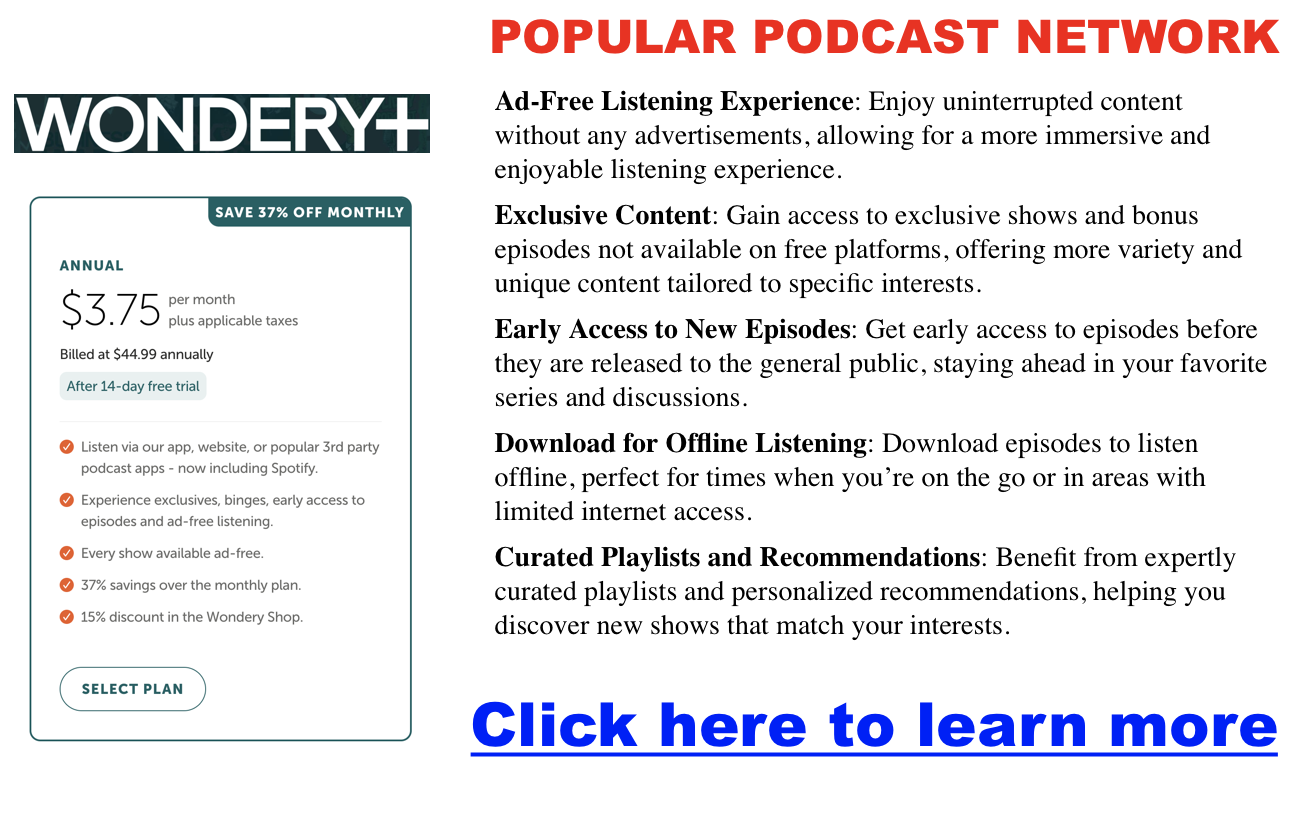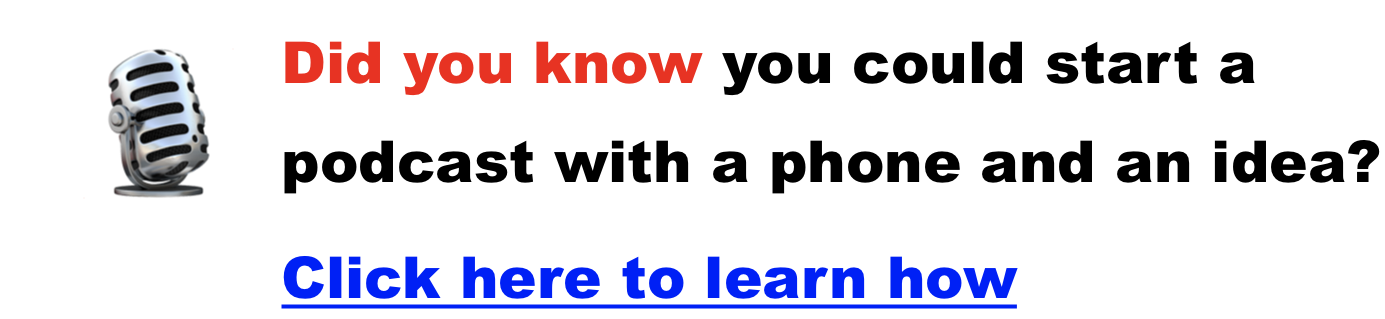How to Start Listening to Podcasts
Podcasts are all the rage, and for good reason! They’re like on-demand radio shows on topics ranging from true crime to comedy to deep dives into niche hobbies.
Ready to find your new audio obsession?
Here’s how to get started:
Step 1: Find Your Podcast Player
Click here for my favorite podcast player
You likely already have one installed!
- iPhone users: Look for the purple “Podcasts” app.
- Android users: Google Play Music often has a podcast section, or you can download a dedicated app (more on that below).
- On your computer: You can access a huge array of podcasts directly through websites like Spotify, Apple Podcasts, or other popular podcast platforms.
Step 2: Discover Podcasts that Spark Your Interest
Here’s where the fun begins!
- Browse the charts: Most podcast apps have sections like “Popular Podcasts” or “Trending Now” that can give you a feel for what’s out there.
- Search by interest: Love unsolved mysteries? Obsessed with pop culture? Type keywords into your app’s search bar and see what pops up.
- Get recommendations: Ask your friends, family, or online communities for suggestions based on your favorite things.
- Explore popular networks: Podcast networks like Wondery, Gimlet, or NPR create a variety of high-quality shows across genres.
Step 3: Hit Subscribe and Dive In!
Here are a few different approaches to get started:
- Sample the Latest Episode: Listen to a recent episode of a podcast that intrigues you to get a feel for the hosts and format.
- Start at the Beginning (if it makes sense): Some podcasts have overarching storylines; others have self-contained episodes you can enjoy in any order.
- Check Out “Best of” Episodes: Many podcasts release special compilation episodes, making it easy to find all-time listener favorites.
Step 4: Make Podcasting Your Own!
- Speed things up or slow things down: Many apps let you adjust playback speed.
- Listen anywhere: Podcasts are fantastic for commutes, workouts, doing chores, or just chill time.
- Explore advanced features: Apps often let you download episodes for offline listening (great for flights!) and bookmark sections to return to later.
Popular Podcast Apps (Beyond the Basics)
If you want more features than your basic app offers, try out these popular choices:
- Pocket Casts: Customizable, works across different devices
- Overcast: Smart Speed (shortens silences), Voice Boost (improves audio clarity)
- Stitcher: Offers exclusive podcasts and ad-free plans
- Spotify: Streamlines podcasts alongside your music
Free Reports
- What Is Ad Tracking? A Podcaster’s Guide to Smarter Sponsorships and Monetization
- Why Your Podcast Isn’t Growing (And What to Do Instead)
- How to Turn Casual Listeners Into True Fans (Even If You’re Not Monetizing Your Podcast)
- Exploring Podcasting’s Cost-Free Future: How to Launch a Show with Zero Budget
- The Best Podcast Companies for 2025: A Complete Guide to Production, Networks, and More