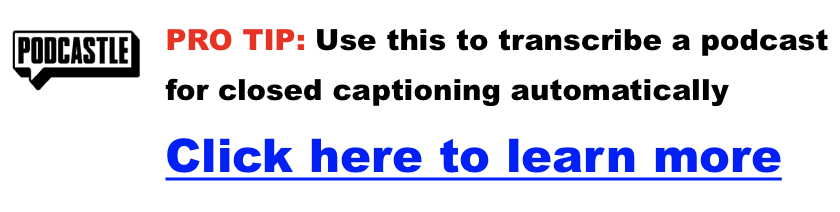Podcast Closed Captioning
Making a podcast accessible to a wider audience is essential in today’s world, and adding closed captions is a key step. Several podcast platforms now offer built-in closed captioning options natively or through third-party integrations.
Let’s take a look at a few of them and the costs involved.
1. Podbean
Podbean provides two ways to add closed captions:
- Manual Upload: You can upload an SRT or VTT file with your captions. This option is free.
- Automated Transcription: Podbean offers AI-powered transcription at $0.20 per minute of audio.
2. Spotify for Podcasters
Spotify supports closed captions for video podcasts by allowing creators to upload SRT files along with their video content. This feature is currently free.
3. YouTube
YouTube automatically generates captions for uploaded videos, but you can also upload your own SRT files for better accuracy. The automatic captioning is free, while manually uploading SRT files doesn’t incur any additional costs.
4. Vimeo
Vimeo also supports uploading SRT files for closed captions; this feature is included in all paid plans.
Other Options
While some major audio-focused podcast platforms like Apple Podcasts and Google Podcasts don’t offer native closed captioning, you can often link to external video hosting platforms or use third-party transcription services to make your podcast accessible.
Cost Considerations
- Free Options: Podbean’s manual upload and YouTube’s automatic captioning are free options.
- Paid Options: Podbean’s automated transcription and Vimeo’s closed captioning require a subscription or incur additional fees.
- Third-Party Services: If your preferred platform doesn’t offer built-in closed captioning, you can use third-party transcription services, which typically charge per minute of audio.
| Platform | Closed Captioning Options | Pricing |
|---|---|---|
| Podbean | Manual upload (SRT/VTT), Automated transcription | Free (manual upload), $0.20 per minute (automated transcription) |
| Spotify for Podcasters | Manual upload (SRT) | Free |
| YouTube | Automatic captioning, Manual upload (SRT) | Free |
| Vimeo | Manual upload (SRT) | Included in paid plans |
The Difference Between Closed Captions and Transcripts
At the heart of the discussion on podcast accessibility is the distinction between closed captions and transcripts. While both serve to make audio content accessible to the deaf and hard-of-hearing community, they cater to different needs. Transcripts offer a text version of the audio, useful for reading after listening or in place of listening. On the other hand, closed captions provide real-time text descriptions during the podcast, capturing not only the spoken words but also sound effects and speaker identification, offering a more immersive experience for those who cannot hear the audio.
- Provides the Textual Base: A transcription accurately captures the spoken words and other important audio elements (like sound effects or music cues) in a podcast, forming the foundation for closed captions.
- Accurate Timing: Transcription services or software often include timestamps that correspond to when each word or phrase is spoken, ensuring the captions are synchronized with the audio.
- Editing and Formatting: The transcription serves as a draft that can be easily edited, formatted, and synced to match the pacing and style of the podcast, making the captions more readable and engaging.
- Multilingual Accessibility: Transcriptions can be translated into different languages, enabling podcasters to reach a wider audience and provide subtitles for non-native speakers.
- Improved Search Engine Optimization: Search engines can index the text within captions, making your podcast more discoverable and potentially driving more traffic. We have more on this topic here.
- Enhanced Comprehension: Even for listeners without hearing impairments, captions can improve comprehension in noisy environments or for complex topics.
- Accessibility Compliance: Captions are often required for compliance with accessibility regulations, ensuring equal access for individuals with disabilities.
The Jones v Gimlet Lawsuit and Its Implications for Podcasting
The legal landscape around podcasting and accessibility took a notable turn with the Jones v Gimlet lawsuit, where a lack of closed captions on podcasts was highlighted as a potential violation of the Americans with Disabilities Act (ADA). This case underscores the growing demand for podcast creators to consider accessibility not an afterthought but a fundamental component of production, setting a precedent that may compel others in the industry to follow suit.
Existing Technology and Tools for Closed Captioning in Podcasts
The good news for podcast producers is that the technology to enable closed captioning is not only available but also increasingly sophisticated. Automated transcription services like Google’s Speech-to-Text API, IBM Watson Speech-to-Text, and Amazon Transcribe offer ways to convert speech into text efficiently. While not perfect, these tools provide a solid foundation that, when combined with human editing, can achieve the high accuracy required for effective closed captions.
How To Transcribe Your Podcast Audio Into Text
Click here to automatically convert audio to text
In today’s podcasting landscape, making your content accessible is not just a courtesy—it’s a necessity. Transcribing your podcast audio into text not only aids in accessibility but also enhances your SEO, making your podcast more discoverable. Here’s a step-by-step guide on transcribing your podcast audio into text, ensuring your content reaches as wide an audience as possible.
Choose Your Transcription Method
The first step is to decide how you want to transcribe your audio. You have several options, each with its own set of pros and cons:
- Manual Transcription involves listening to your podcast and typing the content yourself or hiring a professional. It’s the most accurate method, but it can be time-consuming and costly.
- Automated Transcription Software: Tools like Google’s Speech-to-Text, IBM Watson Speech-to-Text, and Amazon Transcribe use AI to convert speech into text quickly and at a lower cost. While not as accurate as manual transcription, they are efficient and suitable for longer podcasts.
- Hybrid Models: Some services offer a combination of both, using software to get a rough transcript that a human then refines for greater accuracy.
Prepare Your Audio File
To ensure the best possible transcription, start with a high-quality audio file regardless of the chosen method. This means clear recording, minimal background noise, and good levels between speakers. Editing your podcast to remove ums, ahs, and long pauses can also improve the transcription quality.
Use Transcription Software or Services
If opting for automated transcription or a hybrid model, select a service that fits your needs and budget. Many services offer a pay-per-use model, which is cost-effective for podcasters just starting. Upload your audio file to the service and wait for the transcript to be generated.
How Long to Transcribe 1 Hour of Audio
Depending on the computer and the software it generally takes between 5-10 minutes of processing.
Edit and Review the Transcript
Automated transcripts especially will need to be reviewed for errors. This step is crucial for ensuring accuracy. Listen to your podcast while reading the transcript, making corrections. If you’ve used a manual or hybrid service, this step may be quicker, but checking for any missed errors is still important.
Format Your Transcript for Readability
Once your transcript is accurate, format it for readability. This includes adding speaker names, timestamps, and possibly section headings. These elements make it easier for readers to follow along and find specific parts of the podcast they might be interested in.
Publish Your Transcript
Finally, publish your transcript so your audience can easily access it. This could be in the show notes of your podcast episode, on a dedicated page on your website, or even as a downloadable PDF. Ensure it’s linked or mentioned in your podcast so listeners know where to find it.
Leverage Your Transcript
Beyond making your podcast more accessible, your transcript can be a valuable content asset. Use it to create social media posts and blog articles or repurpose content into videos or infographics. This not only maximizes the value of your podcast but also helps attract a wider audience.
Potential Benefits and Challenges
Implementing closed captions in podcasts presents a unique set of benefits and challenges. For listeners, especially those who are deaf or hard of hearing, captions ensure content is more accessible, enriching the listening experience by ensuring no one is left out. Adding closed captions can enhance content discoverability and SEO for producers, but it also introduces new costs and technical hurdles. Balancing these factors is key to broadening podcast accessibility without placing undue burden on creators.
Adding Rich Media and Interactivity to Closed Captions
Looking ahead, the potential for closed captions extends beyond simple text transcription. Imagine a podcast experience that integrates rich media and interactivity directly into the captions, transforming the listening experience into something more akin to “podcast karaoke.” This could include links to related content, interactive elements, or visual aids, making podcasts a multi-dimensional experience that appeals to a wider audience.
Market Opportunity and Social Impact
Expanding podcast accessibility through closed captions represents a compliance necessity and a significant market opportunity. By making podcasts accessible to the estimated 466 million people worldwide with disabling hearing loss, creators can tap into a broader audience, driving social impact and potential revenue.
Conclusion
The future of podcasting is one where accessibility is no longer an optional feature but a cornerstone of content creation. As technology evolves, the potential for closed captions and enhanced podcasts to create more inclusive, engaging experiences is vast. For podcast creators, the message is clear: the time to embrace closed captions is now, not just as a legal requirement but as an opportunity to innovate and expand the reach of their content.
- Best Podcast Cameras in 2026: Creator Picks for Every Budget
- Yamaha MGX Series for Podcasting: The Practical Guide (MGX12 vs MGX16 vs MGX-V)
- What Is Streamyard, This Weird Tool That Helps You Run a Professional Live Show
- What the “Async” Rebrand Actually Means for Your Old Podcast Files
- Why Serious Podcasters Are Moving to 10GbE NAS