How Podbean’s AI Tools Can Skyrocket Your Podcast Growth Overnight — Here’s the Secret!
Imagine being able to produce studio-quality audio, craft compelling show notes, and even generate engaging episode titles — all without spending hours editing. That’s exactly what Podbean’s AI tools are designed to do. In this post, we’re diving into how Podbean’s AI-powered features can revolutionize your podcasting workflow and help you grow your audience faster than ever.
Why AI is the Future of Podcasting
As podcasting evolves, data-driven content is becoming essential for creators who want to stay competitive. The AI at Scale podcast frequently discusses how AI is reshaping industries by providing actionable insights and automation that were once impossible. Podbean is bringing this AI revolution to podcasting with tools that enhance audio, streamline content creation, and improve listener engagement.
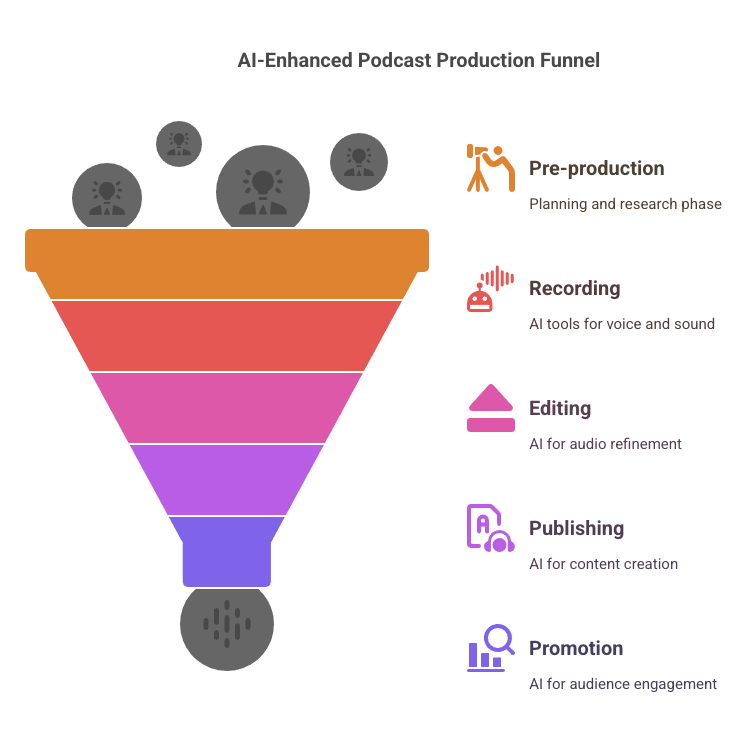
Podbean’s AI-Powered Features
🎙️ AI Podcast Audio Optimization
First impressions matter. If your audio quality isn’t top-notch, listeners may not stick around. Podbean’s AI Audio Optimization feature handles all the heavy lifting:
- Noise Reduction: Eliminates background noise, making your episodes sound clearer and more professional.
- Intelligent Leveling: Balances the volume across speakers, music, and effects to ensure consistent audio quality.
- Silence and Filler Word Removal: Removes unnecessary pauses and filler words like “uh,” “um,” and “you know,” creating a smoother listening experience.
- AutoEQ and De-essing: Adjusts frequencies and reduces harsh “s” sounds, producing a warm, polished audio experience.
Try Podbean AI for free and see the difference for yourself!
📝 AI-Generated Content
Spend less time writing and more time creating. Podbean’s AI-generated content tools streamline the production process:
- Episode Titles and Descriptions: Craft catchy, SEO-friendly titles and descriptions that draw in listeners.
- Chapter Markers: Automatically segment episodes into key topics, making it easy for listeners to jump to the parts they care about.
- Transcripts: Improve accessibility and boost your podcast’s SEO with full-text episode transcripts.
🗣️ AI Voice Generator
Turn written content into audio — perfect for creating episode previews or bonus content:
- Text-to-Speech Conversion: Convert blog posts, scripts, or show notes into spoken word using AI-generated voices.
- Multilingual Support: Reach a global audience with voice options in multiple languages and accents.
- Credit System: 1 credit covers up to 5,000 characters, making it easy to budget for voice content.
👥 Transcript Speaker Diarization
Keep track of who’s saying what with automatic speaker labeling:
- Automatic Speaker Labeling: Distinguishes between speakers, making transcripts easier to follow.
- Editable Labels: Adjust speaker names for clarity and consistency.
⚙️ Customizable AI Settings
Podbean understands that no two podcasts are the same. Customize AI settings to suit your brand:
- Content Options: Adjust how titles, descriptions, and transcripts are generated.
- Audio Options: Modify audio settings like noise reduction and leveling to achieve the perfect sound.
📱 Mobile Integration
- Record and Edit: Capture episodes and make basic edits on-the-go.
- AI Optimization: Apply audio enhancements right from the app.
Podbean AI vs. Traditional Podcasting Tools: A Quick Comparison
| Feature | Podbean AI | Traditional Tools |
|---|---|---|
| Audio Optimization | Automated noise reduction, leveling, and de-essing | Manual editing or hiring a professional |
| Content Generation | AI-generated titles, descriptions, and transcripts | Writing manually or outsourcing content |
| Voice Conversion | Text-to-speech with multilingual support | Manual recording or hiring voice actors |
| Speaker Diarization | Automatic speaker labeling in transcripts | Manual tracking and labeling |
| Mobile Integration | AI-powered editing and optimization on mobile | Basic recording and editing features |
| Customization Options | Adjustable AI settings for audio and content | Limited or no customization options |
Try Podbean AI for free and see the difference for yourself!
Real-World Examples: Podbean Users Leveraging AI for Growth
Imagine a podcast that struggled with inconsistent audio quality. After implementing Podbean’s AI Audio Optimization, the host saw a 30% increase in listener retention. Or consider a podcaster who previously spent hours writing show notes — now, they use Podbean’s AI-generated descriptions to publish faster and more consistently.
How to Implement Podbean AI Tools
- Step 1: Sign up or log in to your Podbean account.
- Step 2: Upload your audio file and activate AI Audio Optimization.
- Step 3: Customize settings for title generation, transcripts, and chapter markers.
- Step 4: Publish and share your episode with AI-enhanced content.
Common Things to Avoid When Using AI Tools
- Over-relying on AI: AI is a powerful tool, but it’s not a replacement for the human touch. Always review AI-generated content for accuracy and tone.
- Ignoring Data Insights: Use the analytics provided by Podbean to refine your content strategy.
- Not Soliciting Listener Feedback: AI can optimize content, but listener feedback is invaluable for ongoing improvement.
Wrapping Up
Podbean’s AI tools aren’t just about saving time but delivering a more polished, engaging, and impactful podcast experience. Whether it’s enhancing audio, generating show notes, or expanding your reach with multilingual voice content, Podbean has everything you need to elevate your podcast.
Ready to take your podcast to the next level? Start your 14-day free trial of Podbean AI today.
- From Podcast Listeners to Podcast Learners: What Every Podcaster Needs to Know
- Forget True Crime — The Real Opportunity for New Podcasters Is AI
- This Exploding Niche Is Minting Podcast Listeners—Here’s How to Tap Into the Homebuyer Boom in 2025
- Sounding Too Polished? Why Imperfection Might Be Your Secret Weapon
- The Surprising Reason Podcasting Is Outperforming Television
