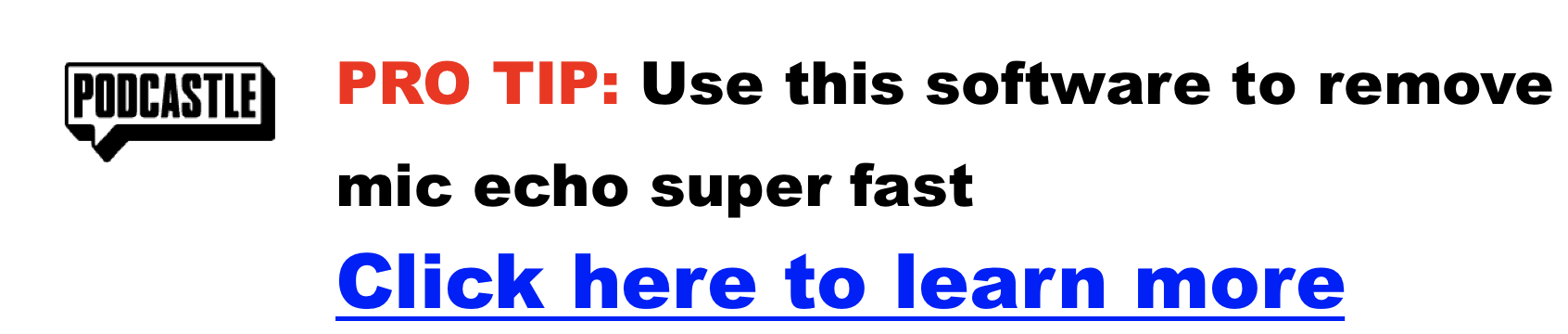This Tool Fixes My Bad Audio
Hey everyone! I’m currently working on a new video about print-on-demand and wanted to take a moment to share an awesome tool that has been a game-changer for my audio production. If you’re like me and just want something simple yet effective to fix your audio, this tool is perfect. Let’s dive into the process!
Fixing Audio Has Never Been So Simple
Click here to give it a shot for yourself
I’m creating a 30-minute video on print-on-demand, so stay tuned for that. But today, I wanted to focus on enhancing my audio. I’m not a sound expert, but this tool makes it so easy to get professional sound with minimal effort.
Original Audio Clip
Fixed Audio Clip
Step-by-Step Process
Click here for my favorite tool to fix audio in post super easy
Exporting the Audio
- Start by properly sharing your screen and exporting your audio file.
- You can export in various formats, but I chose M4A for this project.
- For example, my original audio track was 20MB in size.
Using the Tool
- Open the tool and upload your audio file by dragging it to the timeline.
- Save your project, or create a new one for a fresh start.
- The tool supports recording, importing, and many other features, but for now, let’s focus on audio cleaning.
Cleaning the Audio
- Adjust the timeline to start from the beginning.
- Right-click and apply the tool’s “Magic Dust“ feature (or equivalent).
- Play the original and fixed audio to hear the difference:
- Original Audio: Selling merchandise and making money with your podcast does not need to be a super complicated process…
- Fixed Audio: Boosted clarity and improved sound quality.
Exporting the Cleaned Audio
- Export the cleaned file in your desired format.
- Note: The paid tiers of the tool offer additional file types for export.
- The rendering process takes around 2–3 minutes, depending on file size and system performance.
Integrating the Audio in Final Cut Pro
- Open Final Cut Pro and drop the new audio track into the timeline.
- Sync the new track with your video to replace the original audio.
- Pro Tip: If your playback lags while multitasking, don’t worry—it’s likely due to system load.
Coffee Break (Optional!)
While waiting for files to render or export, I made some coffee. Sometimes, you need a little patience with the process. 😊
Final Thoughts
This tool has been a lifesaver for my production workflow. It’s simple and effective and makes my videos sound professional without requiring advanced technical skills.