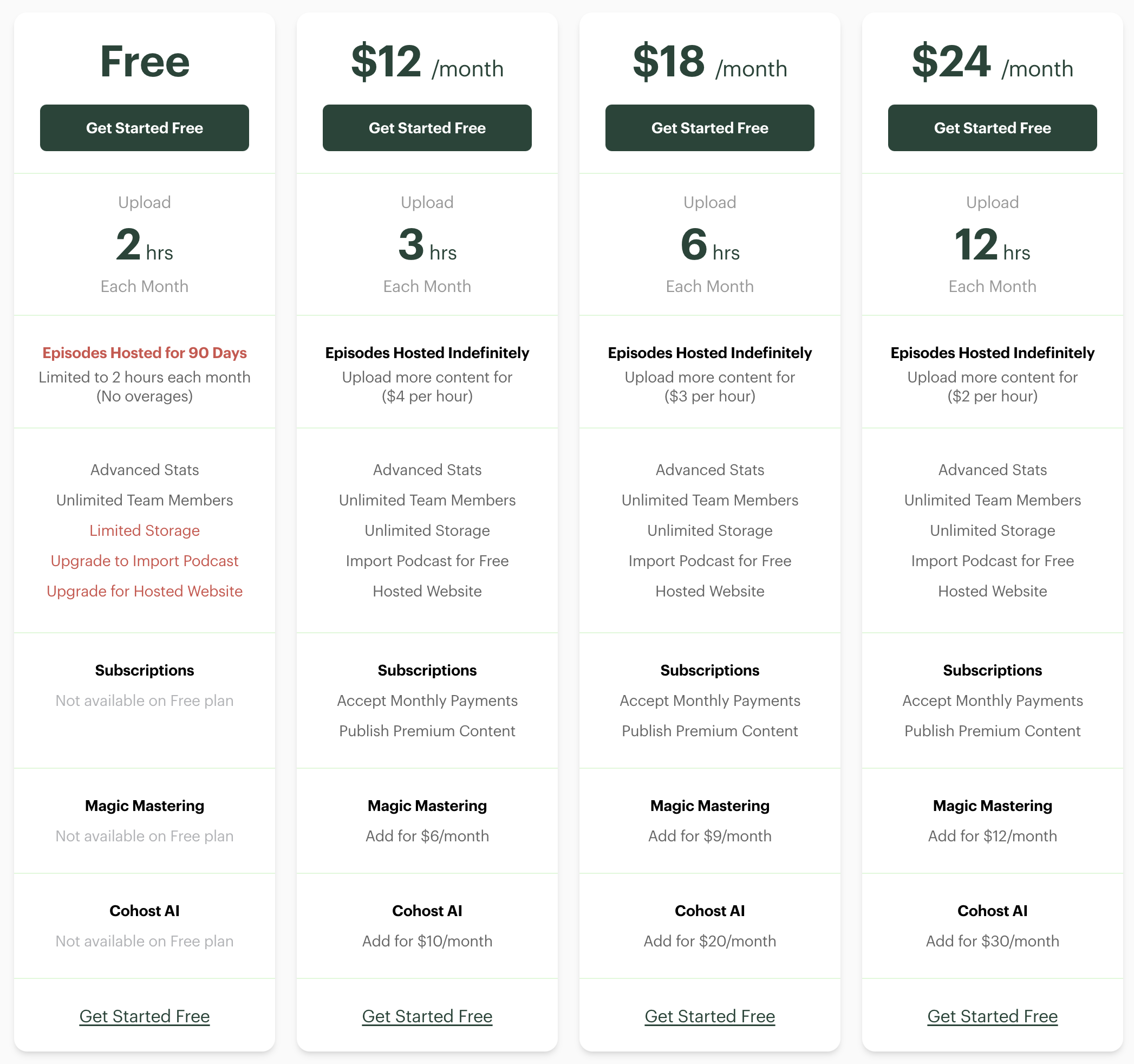Buzzsprout Pricing Guide 2026: Plans, Costs, and Hidden Fees Explained
Buzzsprout Pricing (2026): Free & Paid Plans Compared
Trying to choose the right Buzzsprout plan? Whether you’re a brand-new podcaster or looking to scale, this guide breaks down every pricing tier, feature, and hidden cost so you know exactly what you’re getting—and whether it’s worth it.
Buzzsprout Pricing Overview
| Plan | Monthly Cost | Upload Time | Extra Upload Cost | Best For |
|---|---|---|---|---|
| Free (90-day) | $0 | 2 hrs/mo | N/A | Testing Buzzsprout |
| Basic | $12 | 3 hrs/mo | $4/hr | New podcasters |
| Standard | $18 | 6 hrs/mo | $3/hr | Weekly shows |
| Pro | $24 | 12 hrs/mo | $2/hr | Growing brands |
What’s Included With Each Plan?
- Unlimited storage: All paid plans store episodes permanently.
- Free website: Use Buzzsprout’s podcast site builder.
- Advanced stats: See trends, downloads, and listener apps.
Click to Try My Favorite Podcast Host Risk Free
Optional Buzzsprout Add-Ons
- Magic Mastering: $6–$12/month for audio leveling and noise reduction.
- Cohost AI: $10–$20/month for AI-powered titles, summaries, transcripts, and chapters.
Pros and Cons of Using Buzzsprout
Pros
- Free trial (90 days).
- No contracts — cancel anytime.
- Beginner-friendly interface.
- Subscription monetization tools available.
Cons
- Free plan expires after 90 days.
- Upload time limited by tier.
- Add-ons can increase monthly costs quickly.
Buzzsprout Alternatives
Before You Commit to Buzzsprout, Read This First…
You Might Be Missing Out on a Better Podcast Host…
FAQ
Is Buzzsprout really free?
No. The free plan only lasts 90 days. After that, you’ll need to upgrade or pay $5/month to archive episodes.
What happens if I exceed my upload time?
Each plan charges an hourly overage rate: $4/hour on the $12 plan, $3/hour on the $18 plan, and $2/hour on the $24 plan.
Can I cancel Buzzsprout anytime?
Yes, all plans are monthly and can be canceled anytime with no penalty.
Final Thoughts
Buzzsprout’s flexible pricing works for beginners and growing podcasters alike. Whether you’re testing ideas or publishing multiple episodes a week, there’s a plan for your needs. Just remember to factor in add-on costs if you want premium audio or AI support.
🎧 Try Buzzsprout’s Free Trial Here and see how it simplifies your podcast workflow.