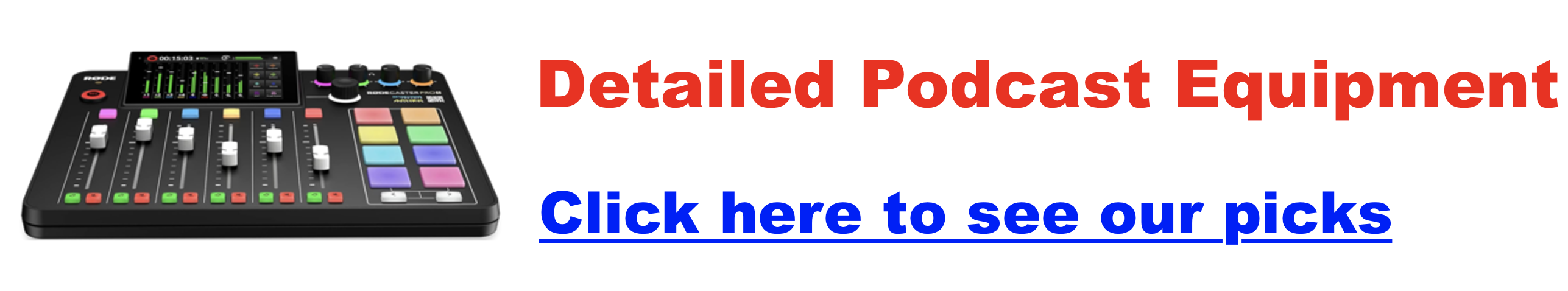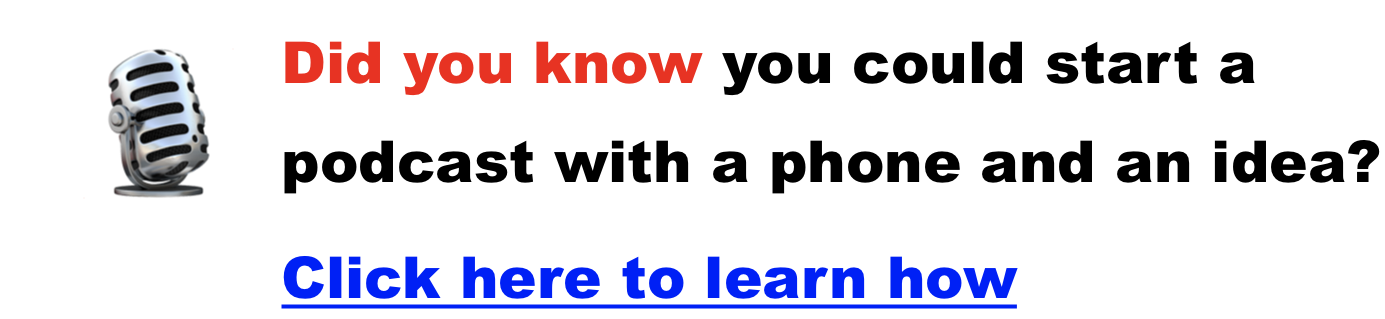The Ultimate Guide to Podcast Equipment: From Beginner to Pro
Starting a podcast is exciting, but to stand out in the saturated podcasting landscape, you need good equipment. In this guide, we’ll cover essential tools that will help you produce clear, professional-sounding audio. Whether you’re a beginner podcaster or a seasoned podcaster looking to level up, this post will guide you in making the best equipment choices.
Microphones: Finding the Best Fit for Your Podcast
Key Considerations for Choosing a Microphone:
Selecting the right microphone depends on factors like your recording environment, number of speakers, and budget. A quiet, controlled space may allow for more sensitive microphones, while noisier environments need a microphone that isolates sound.
Dynamic vs. Condenser Microphones:
- Dynamic Microphones: Known for their durability and ability to isolate the speaker’s voice, dynamic mics are less sensitive and ideal for untreated spaces with background noise. The Shure SM7B is a top choice for podcasters looking for reliable, professional-grade sound.
- Condenser Microphones: These are more sensitive and capable of picking up subtle audio nuances. However, they may capture more ambient noise, making them suitable for well-treated spaces. The Rode NT1-A is a popular condenser option for podcasters aiming for studio-quality sound.
XLR vs. USB Microphones:
- USB Microphones: Great for beginners due to their simplicity and affordability. They plug directly into your computer, making them ideal for at-home podcasting. Popular models include the Blue Yeti and Audio-Technica ATR2100x-USB.
- XLR Microphones: If you’re aiming for top-tier audio quality and more control, XLR microphones are the way to go. These require an audio interface, such as the Focusrite Scarlett 2i2, but offer enhanced sound quality and flexibility. The Rode PodMic is an excellent XLR option for podcasters seeking professional sound on a budget.
Headphones: Ensuring Clear Audio Monitoring
Importance of Real-Time Audio Monitoring:
Monitoring your audio during recording helps catch issues like background noise or mic distortion early, ensuring higher sound quality. Good headphones are essential to catching these problems.
Closed-Back vs. Open-Back Headphones:
- Closed-Back Headphones: These are preferred for podcast recording since they prevent sound leakage into the microphone. The Audio-Technica ATH-M50x and Sony MDR-7506 are industry favorites for their balance of comfort, sound quality, and price.
- Open-Back Headphones: While these offer a more natural sound, they’re best for post-production editing rather than recording, as they can leak sound into the mic.
Audio Accessories: Elevate Your Podcast Quality
Audio Interfaces:
For those using XLR microphones, an audio interface is needed. It converts an analog signal from your mic into a digital one for your computer, providing greater control over your sound. The Focusrite Scarlett 2i2 and PreSonus AudioBox USB are great options for both beginners and advanced podcasters.
Boom Arms and Mic Stands:
A boom arm helps you position your microphone exactly where you need it, improving both comfort and sound quality. The Rode PSA1 is a popular choice because of its durability and flexibility.
Pop Filters and Shock Mounts:
Podcasting Software: Recording and Editing Tools
Free Software for Beginners:
- Audacity: Free, open-source, and beginner-friendly, Audacity offers plenty of tools to get started with editing your podcast.
- GarageBand: Mac users have access to GarageBand, another free tool that’s great for recording and editing podcasts.
Professional Editing Software:
- Adobe Audition: For advanced users, Adobe Audition offers professional-grade features, including multi-track recording and detailed editing tools.
- Logic Pro X: Mac-exclusive, Logic Pro X is another advanced tool that’s highly customizable and feature-rich.
| Category | Software/Tool | Features |
| Recording | Audacity | User-friendly, versatile, and free |
| GarageBand | Mac-exclusive, intuitive, and beginner-friendly | |
| Adobe Audition | Professional-grade, extensive features | |
| Hindenburg Journalist | Tailored for journalism, advanced editing capabilities | |
| Editing | Audacity | Free, open-source, suitable for basic to intermediate edits |
| Reaper | Customizable, efficient, and supports third-party plugins | |
| Logic Pro X (Mac-exclusive) | Robust editing suite with advanced features | |
| Plugins | iZotope RX | Noise reduction, audio repair |
| FabFilter Pro-Q | Equalization, fine-tuning |
Plugins for Enhanced Audio:
- Noise Reduction: Plugins like iZotope RX help clean up background noise.
- Compression and EQ: Tools like FabFilter Pro-Q allow you to fine-tune your audio for a polished final product.
Video Podcasting: Gear Up for Visuals
Why Add Video?
With platforms like YouTube growing in popularity for podcasts, video podcasting can help expand your audience. High-quality visuals add another dimension to your podcast, making it more engaging.
Key Considerations for Cameras:
- Resolution: Aim for at least 1080p resolution, though 4K is ideal if you want to future-proof your content.
- Frames Per Second (fps): 30fps or higher ensures smooth, high-quality video playback.
- Autofocus: Strong autofocus ensures clear visuals, especially in multi-host setups or when moving around during recording.
Best Camera Options:
- Webcams: For beginners, the Logitech C922 Pro offers solid performance at an affordable price.
- Mirrorless Cameras: The Sony ZV-1 is a popular choice for podcasters looking to up their video quality with more control over settings.
- Camcorders: If you’re recording for long periods, the Panasonic Lumix GH5 offers excellent image stabilization and extended recording times.
Podcasting Bundles: The All-in-One Solution
Why Choose a Bundle?
Podcasting bundles are a great way to save money and ensure compatibility between your equipment. These all-in-one kits typically include a microphone, audio interface, headphones, and necessary accessories, making them ideal for beginners who want to avoid piecemeal purchases.
Top Podcast Equipment Bundles:
- Rode Podcaster Bundle: This complete kit includes a dynamic microphone, professional headphones, a boom arm, and an audio interface.
- Movo iVlogger Bundle: Perfect for mobile setups, this bundle offers microphones and accessories compatible with smartphones, making it ideal for on-the-go podcasting.
Building a Long-Term Setup: Room for Growth
As your podcast grows, so can your equipment. Start with the essentials—microphone, headphones, and audio interface—and gradually expand your setup with additional accessories like acoustic treatments, pop filters, and advanced mixers like the Rode RØDECaster Pro II. Click here to learn more about mixers.
Conclusion
Investing in the right podcast equipment is crucial for creating a high-quality show that stands out. Whether you’re a beginner or a seasoned podcaster, starting with the basics—microphone, headphones, and software—and expanding as you grow will set you up for success. With the right tools and a passion for sharing your voice, your podcasting journey will be both seamless and enjoyable.