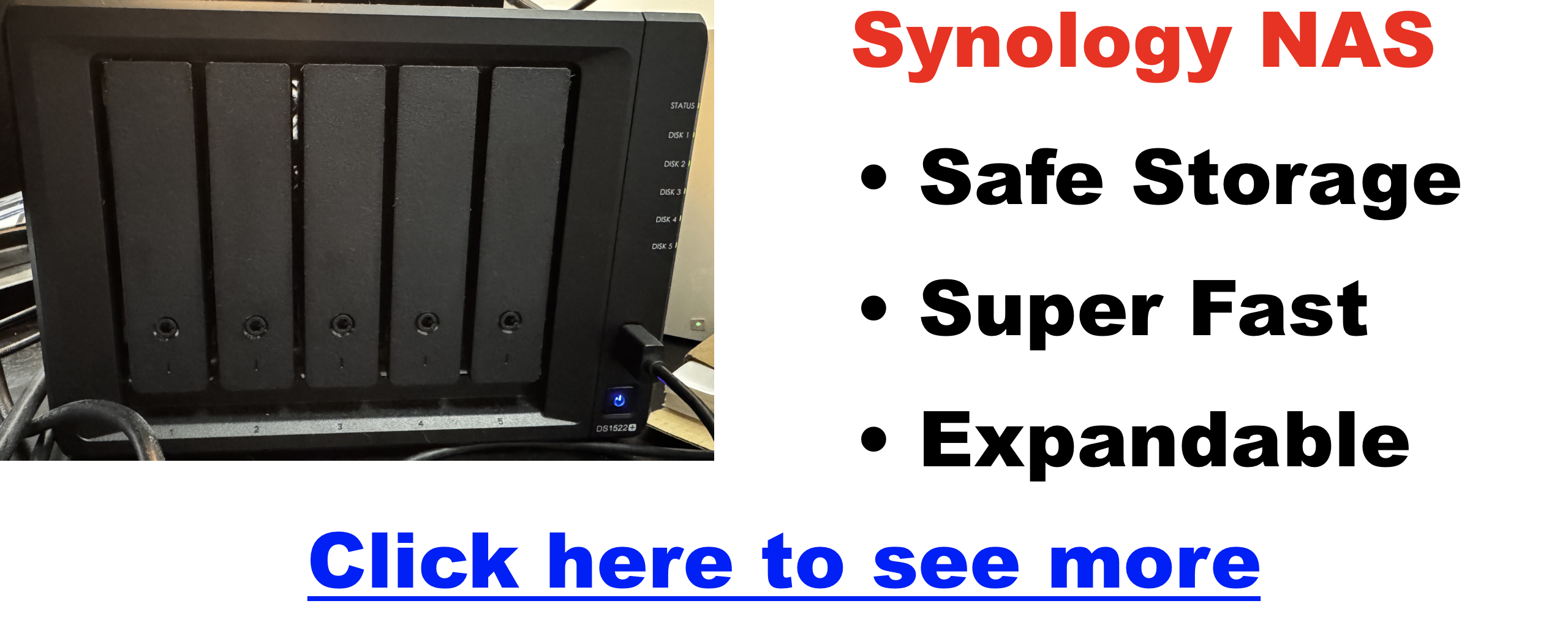Synology DS1522+ Review: Is This the Best NAS for Podcasters?
If you’re serious about podcasting, there’s one painful truth nobody talks about until it’s too late: your storage setup can make or break your workflow. Lost files, slow transfers, and scattered folders across drives and cloud services can kill productivity, creativity, and worst of all—momentum.
For years, I’ve relied on external USB drives or free cloud storage to manage my libraries. But once your show grows—more guests, longer episodes, multitrack editing, maybe even video—these simple solutions start falling apart. That’s where the Synology DS1522+ comes in.
As someone that has a closet full of drives, I put this off for a long time. And as someone that has run Windows Home Server, Windows Server, various Linux builds, and who literally shoved a computer into an old bucket as an experimental storage server… I was very happy to find this device.
Is the hardware the fastest in the world? No. Is it the most decked out thing ever? Not at all. So why do I like it so much? The hardware and the software it comes with is STELLAR together. It’s the combination of both of these, extremely flexible software with redundancy, optional 10 gig, SSD options for caching… it’s got great stuff in it.
This NAS (Network Attached Storage) device isn’t just another hard drive. It’s become my centralized, scalable, and surprisingly easy-to-use hub for all my podcast assets. I’ve used this unit personally for over a year, and while I’ll let the features speak for themselves, I can say it solved problems I didn’t even realize were slowing me down.
So is the DS1522+ the ultimate podcast storage upgrade? Let’s take a look inside.
Click Here To Learn More About This Unit
What Is the Synology DS1522+ (and Why Podcasters Should Care)?
The Synology DS1522+ is a 5-bay NAS system that holds up to five hard drives, expandable to 15 with optional units. That’s a potential of 330TB of centralized, protected podcast data—all accessible across your network.
What Makes It Different from External Drives:
- ✅ Centralized Storage – Access your files from any device
- ✅ Private Cloud – Skip third-party subscriptions
- ✅ Expandable – Add drives as your podcast grows
Whether you’re editing in your home studio, traveling with a laptop, or collaborating with an editor across the country, this unit becomes your always-on, always-safe content hub. If you want to see the Synology 1522+ editing video directly from it click here.
Key Features That Make This a Podcaster’s Dream Setup
🔄 Massive, Expandable Storage
Why it matters:
- Store years of audio content and archives
- House RAW interviews, multitrack sessions, images, and assets
- Grow without buying new devices
⚡ Blazing Fast File Transfers
- 4x 1GbE ports standard; optional 10GbE module
- Real-world speed: Gigabytes in seconds, not minutes
- Great for large episode exports and quick team sharing
🛡️ Built-In Redundancy and Protection
- Uses Synology Hybrid RAID (SHR)
- Swap failed drives without downtime
- Prevent catastrophic data loss from drive failure
🚀 NVMe SSD Caching for Speed
- 2x slots for NVMe cache drives
- Speeds up access to large DAW sessions
- Perfect for podcast editors working with heavy files
Pro Tip:
Mix high-capacity HDDs for bulk storage and SSDs for high-speed caching to optimize both size and speed.
🔁 Built-in Backup + Snapshots: Protecting Your Podcast Assets
Backup Features Include:
- 🔄 Hyper Backup – Schedule backups to Dropbox, Google Drive, or Synology C2
- 🕒 Snapshots – Roll back file versions with a few clicks
- 🌐 Offsite Replication – Mirror to another NAS at a second location
Why this matters:
- You’ll never lose a file to accidental deletion
- You can undo mistakes fast
- You can keep a full disaster recovery plan with minimal tech skills
🤝 Collaboration Just Got Easier (Even Remotely)
Working with editors, co-hosts, or a VA? The DS1522+ makes teamwork seamless.
With Synology Drive, you can:
- Share password-protected folders
- Enable version control and sync files across devices
- Grant custom user access (read-only, edit, etc.)
Bonus:
- Integrated with Dropbox, Google Drive, OneDrive
- Mobile apps available for on-the-go uploads or downloads
🔧 Integrates with Your Existing Workflow
Compatible with:
- macOS, Windows, Linux
- Time Machine for Mac backups
- All major DAWs (Audition, Reaper, Logic Pro, etc.)
Use Cases:
- Edit directly from the NAS
- Auto-sync recordings from your field recorder to NAS
- Access files remotely through secure QuickConnect URLs
💵 Is It Worth the Price Tag? (And What Are the Alternatives?)
DS1522+ Pricing Overview:
- NAS unit: ~$700 (diskless)
- Drives: Add your own (recommend NAS-grade)
| Feature | DS1522+ | DS923+ | QNAP TS-464 |
|---|---|---|---|
| Drive Bays | 5 (expandable) | 4 (expandable) | 4 (expandable) |
| CPU | AMD Ryzen R1600 | AMD Ryzen R1600 | Intel Celeron N5095 |
| RAM (max) | 32GB ECC | 32GB ECC | 16GB (non-ECC) |
| Ports | 4 x 1GbE | 2 x 1GbE | 2 x 2.5GbE |
| 10GbE Upgradeable | ✅ Yes | ✅ Yes | ✅ Yes |
| Ideal For | Audio-heavy workflows & multi-user teams | Smaller setups | Transcoding & video |
✅ Final Verdict: Is This the Ultimate Storage Upgrade for Podcasters?
If your podcast is growing—and your storage setup is holding you back—the Synology DS1522+ is more than an upgrade. It’s a full-on production asset.
In a nutshell:
- 🎧 Speeds up editing and backups
- 🧠 Organizes your growing content library
- 🛡️ Safeguards your episodes from data disasters
- 🤝 Makes collaboration simple and secure
It’s not for hobbyists or minimalists. But for podcasters ready to treat their show like a business, this NAS might be the most valuable gear upgrade you’ll ever make.
- Best Podcast Cameras in 2026: Creator Picks for Every Budget
- Yamaha MGX Series for Podcasting: The Practical Guide (MGX12 vs MGX16 vs MGX-V)
- What Is Streamyard, This Weird Tool That Helps You Run a Professional Live Show
- What the “Async” Rebrand Actually Means for Your Old Podcast Files
- Why Serious Podcasters Are Moving to 10GbE NAS