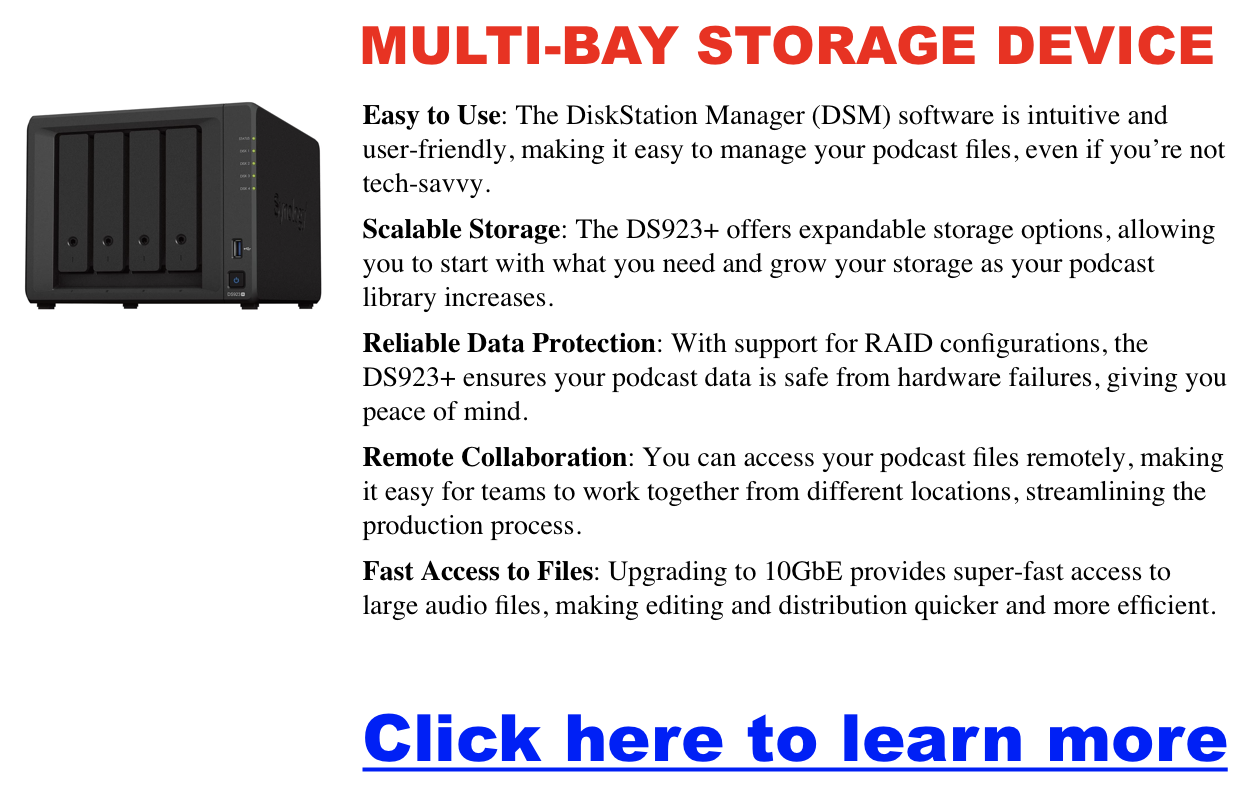Podcasting Data Storage: Which Solution Is Best?
Podcasting has exploded in popularity, offering a platform for voices of all kinds to share their stories, expertise, and creativity. Behind every great podcast is a mountain of audio files: raw recordings, edited segments, finalized episodes, and more. In this article, we’ll dig into data storage, exploring the options available to podcasters for protecting and managing their valuable audio assets.
The Basics: What Are We Storing?
Click here for my favorite onsite storage solution
Every podcasting workflow involves a variety of files:
- Raw Audio Recordings: These are the unedited captures of your conversations, interviews, or solo ramblings. Formats like WAV or AIFF offer the highest quality but occupy the most space.
- Edited Project Files: Your digital audio workstation (DAW) software will create project files that store edits, effects, and other adjustments applied to your audio recordings. These files can vary significantly in size depending on the complexity of your edits and the features used by your DAW software. A simple podcast with minimal editing might have project files that are only a few megabytes each. At the same time, a heavily edited episode with sound effects, music, and multiple tracks could result in project files that are several hundred megabytes or even a gigabyte or more in size. If you’re editing video podcasts, click here.
- Finalized Episodes: These are the MP3 files you’ll share.
- Promotional Assets: Short clips, audiograms (audio visualizations), and artwork all play a role in promoting your podcast.
As your podcast grows, so will your storage needs. It’s crucial to plan for the future and consider archiving older recordings.
The Golden Rule: Backups, Backups, Backups!
Hard drives fail, accidents happen, and files get corrupted. The “3-2-1” rule is a great guideline for podcasters: keep 3 copies of your data on 2 different mediums (e.g., external drive and cloud), with 1 copy stored offsite. This ensures that you won’t lose your precious work even in the worst-case scenario.
External Drives: A Cheap and Easy Option, But With Limitations
External drives are a popular choice for podcasters due to their affordability and ease of use. They’re perfect for storing large audio files and can be easily plugged into your computer for quick access. However, they come with some limitations to consider:
- Limited Storage Space: External drives come in various capacities, but as your podcast grows and accumulates more files, you might need to upgrade to a larger drive. This can get expensive over time, especially if you need to keep multiple backups.
- Long-Term Retrieval Challenges: Technology keeps evolving, and you might find yourself switching to a new computer that doesn’t have the same connection ports as your old external drive. Retrieving files from older external drives can become a hassle in the long run.
- Single Point of Failure: External drives are mechanical devices prone to physical damage or failure. If your external drive dies, you could lose all your data without a proper backup plan.
Choosing Your Drive:** HDDs (hard disk drives) are cheaper and offer more storage, while SSDs (solid-state drives) are faster and more durable. Consider how much space you need and what connection type your computer supports (USB, Thunderbolt).
Your PC as a Server: Windows Storage Spaces
You can use Storage Spaces to pool multiple drives into a single virtual drive if you have a Windows PC. This offers redundancy (data protection) and flexibility, but it can be a bit more complex to set up. You can even turn your PC into a basic file server to access your files from other devices on your network.
NAS Devices Are The Best of Both Worlds
Click here for my favorite large-volume storage solution
Network Attached Storage (NAS) devices are the backbone of many podcasting workflows. Unlike external drives that connect directly to your computer, NAS devices connect to your network, making your files accessible from any device connected to that network. This allows for faster data transfer speeds, especially when dealing with large audio files, and seamless collaboration if multiple editors or producers work on your podcast.
Single-Drive NAS: Great for beginners and basic backups.
Multi-Drive NAS: This type of NAS offers RAID (Redundant Array of Independent Disks) for data protection and often has more features and better performance. RAID levels like RAID 1 (mirroring) or RAID 5 (parity) offer varying degrees of redundancy and speed.
NAS devices offer two main approaches to combining multiple hard drives into a single storage pool:
Hardware RAID:
Many NAS devices come with built-in hardware RAID controllers. This means a dedicated chip on the NAS device manages the RAID configuration (like RAID 1 for mirroring or RAID 5 for parity). This can offer excellent performance and data protection. Still, it typically requires you to use all the drive bays in your NAS device, making it difficult to upgrade or replace individual drives later.
Software RAID:
Some NAS devices and custom-built NAS solutions using software like Unraid or TrueNAS offer software RAID. In this case, the RAID configuration is managed by the software running on the NAS device. This offers greater flexibility, allowing you to mix and match different drive sizes and easily swap out drives for larger ones as your storage needs grow.
Why Software RAID Might Be Better for Podcasters:
- Flexibility: Start with smaller drives and gradually upgrade them over time without replacing the entire array.
- Easy Drive Replacement: If a drive fails, you can simply swap it out for a new one without losing your data.
- Cost-effectiveness: You can use less expensive, consumer-grade drives instead of buying matching drives for a hardware RAID array.
Whether you opt for hardware or software RAID, NAS devices offer podcasters a powerful, scalable, and reliable way to store and manage audio files. With remote access, automatic backups, and media streaming capabilities, they can be the perfect central hub for your entire podcasting workflow.
Podcast Hosting: Freemium vs. Premium
Podcast hosting platforms are crucial in distributing your podcast to major directories and providing valuable analytics. Many platforms offer free or “freemium” plans to attract new podcasters, but it’s essential to understand the limitations of these plans, especially regarding storage.
Freemium Plans: Storage Limitations
- Limited Storage Space: Most freemium plans offer limited storage, often measured in gigabytes per month. This might be enough for beginners with a few short episodes, but it can quickly become a constraint as your podcast grows.
- Focus on Finished Episodes: Freemium plans typically only provide storage for your final, published episodes. They don’t usually accommodate the storage of raw audio files, project files, or other assets associated with your podcast production workflow.
- Bandwidth Restrictions: Some platforms might also limit the amount of bandwidth (the amount of data transferred when listeners download your episodes) on their free plans. This could impact the number of downloads you can receive before incurring additional fees.
Premium Plans: More Storage and Features
Paid podcast hosting plans generally offer more generous storage options, often unlimited or significantly higher limits than freemium plans. These plans are designed to accommodate growing podcasts with larger files and higher download volumes.
Beyond Storage: Additional Benefits
Besides storage, premium plans often include a range of features designed to enhance your podcasting experience, such as:
- Advanced Analytics: Detailed insights into listener demographics, download trends, and episode performance.
- Monetization Options: The ability to insert ads or offer premium content to subscribers.
- Private Podcasting: The option to create podcasts for a specific audience or internal use.
- Distribution to More Directories: Some platforms might distribute your podcast to a wider range of platforms and directories with a premium plan.
Choosing the Right Plan
A freemium plan might be sufficient if you’re just starting with a few short episodes. However, a premium plan could be a worthwhile investment if you plan to produce longer episodes, have a growing audience, or need additional features.
Cloud Backup: Your Podcast’s Ultimate Safety Net
While NAS devices and external drives offer excellent local storage options, cloud backup provides an additional layer of security that’s crucial for safeguarding your podcast assets.
Why Cloud Backup is Essential for Podcasters:
- Protection Against Disaster: If a fire, flood, or theft destroys your physical storage devices, your cloud backup ensures that your podcast episodes and production files remain safe and accessible.
- Geographic Redundancy: Many cloud storage providers store data in multiple locations, protecting you against regional outages or data center failures.
- Version History: Cloud backup services often retain previous versions of your files, allowing restoration of earlier versions if needed. This is particularly helpful if you accidentally delete or overwrite a file.
- Accessibility: You can access your files from anywhere with an internet connection.
- Automated Backups: Most cloud backup services can automatically back up your files at regular intervals, ensuring that your backups are always up-to-date.
Backing Up from Podcast Hosting Platforms
Even if you use a podcast hosting platform, it’s crucial to maintain your own backups of your podcast episodes. This is because:
- Ownership and Control: You own your podcast content, and it’s essential to have copies independent of any third-party platform. If a hosting platform goes out of business or changes its terms of service, you’ll still have your files.
- Republishing Flexibility: If you decide to switch to a different hosting platform or create your own distribution system, having your own backups ensures a seamless transition.
- Data Loss Prevention: While most hosting platforms take data security seriously, technical glitches or unforeseen events can still lead to data loss. Having your own backups protects you from these scenarios.
Choosing a Cloud Backup Service
- Storage Capacity: Choose a service that offers enough space to accommodate your current and future podcast files.
- Cost: Compare the pricing of different providers, paying attention to any limitations on bandwidth or the number of devices you can back up.
- Security: Strong encryption and two-factor authentication to protect your data.
- Ease of Use: Choose a service with a user-friendly interface and features like automated backups and easy file restoration.
- Is Transistor.fm the Right Podcast Host for You? A Helpful, Honest Review for 2025
- podcasting-for-goodness-sake
- How to Present Information Clearly on Your Podcast (Audio-Only or Video)
- From Podcast Listeners to Podcast Learners: What Every Podcaster Needs to Know
- Forget True Crime — The Real Opportunity for New Podcasters Is AI