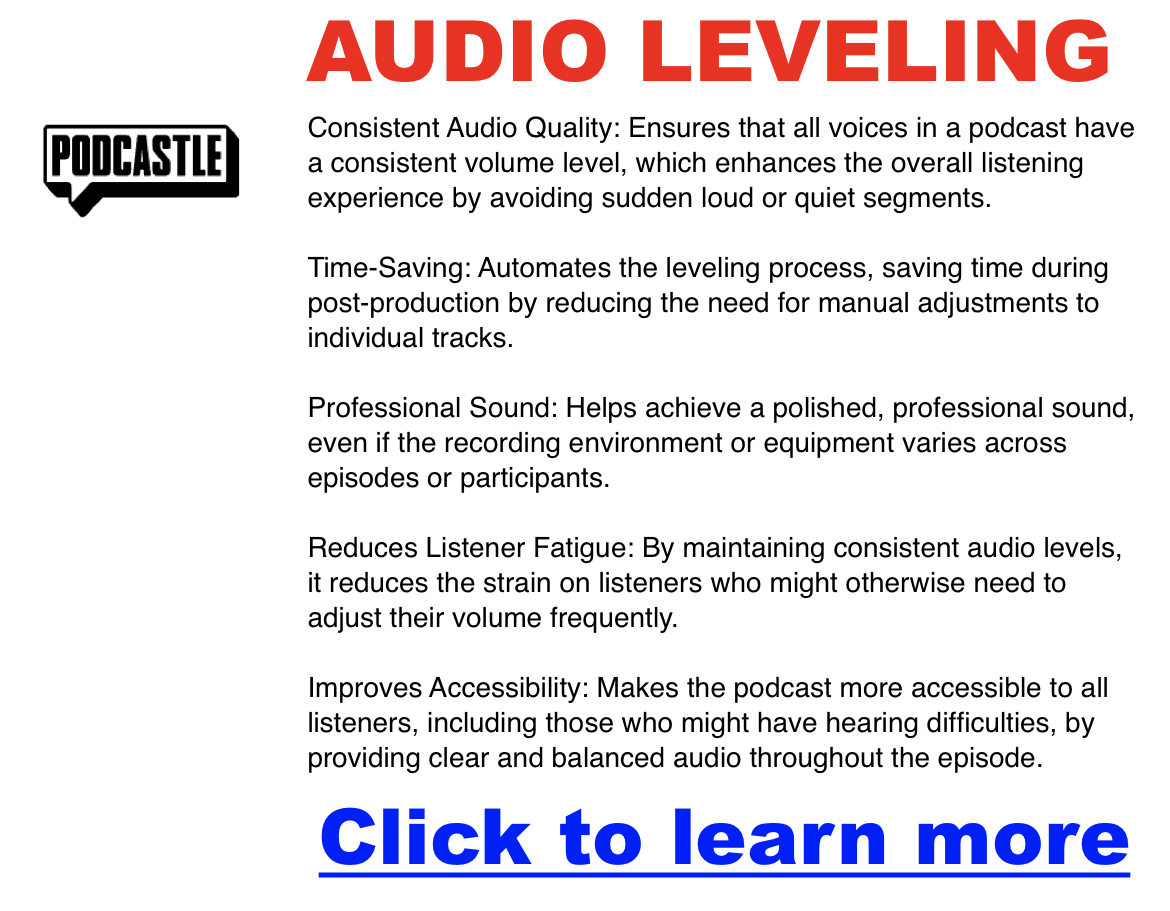How to increase volume for podcast audio file
Is your podcast getting lost in the audio wilderness due to low volume? Fear not, as achieving the perfect loudness level for your podcast is entirely within your grasp. This post walks through the ins and outs of podcast loudness, equipping you with the knowledge and tools to make your audio sound professional, engaging, and easy on the ears.
How to Fix Podcast Audio Fast
If you’re trying to fix the audio fast, this is by far the easiest solution I’ve found. It’s called Podcastle, and they have a paid feature ($14 for a month is a good deal in my book) called Magic Dust AI which analyzes the audio and fixes it beautifully. Honestly, I’ve been using it for my videos now and it makes everything sound much more professional and good. Take a listen to a sample clip below, and I’ll share a link in a moment…
Bad Original Audio
Fixed Audio
Click here to try it for yourself
Understanding Podcast Loudness
Loudness is not merely about cranking up the volume; it’s about achieving a consistent and balanced level throughout your podcast. This ensures your listeners can enjoy your content without straining to hear it or being blasted by sudden loud bursts.
Why Loudness Matters
- Listener Experience: Proper loudness is essential for a pleasant listening experience. Too quiet, and your podcast might be drowned out by background noise. Too loud, and you risk listener fatigue or even damage to their hearing.
- Professionalism: A well-balanced loudness level makes your podcast sound polished and professional, helping you stand out in a crowded podcast landscape.
Target Loudness: -16 LUFS
The industry standard for podcast loudness is -16 LUFS (Loudness Units Full Scale). Major platforms like Spotify and Apple Podcasts recommend this target. However, some podcasters may aim for a slightly higher level, such as -14 LUFS, to enhance their podcast’s presence. Remember, prioritize audio quality over extreme loudness.
Tools and Techniques for Boosting Podcast Volume
- Normalization: This process automatically adjusts the overall loudness of your audio to your target LUFS, ensuring consistency throughout your podcast.
- Compression: This tool tames the dynamic range of your audio, making quieter parts louder and louder parts quieter. Compression helps achieve a more even and balanced sound, making reaching a consistent loudness level easier.
- Limiting: Think of a limiter as a safety net for your audio. It prevents your audio from exceeding a certain threshold, preventing clipping and distortion that can occur when the volume is pushed too high.
- Gain Adjustment: This increases the overall volume of your audio. Use it cautiously, as excessive gain can introduce noise and distortion.
Addressing Clipping: A Common Pitfall
Clipping occurs when the audio signal exceeds the maximum level, resulting in a harsh, distorted sound. When increasing loudness, it’s crucial to avoid clipping. Here’s how:
- Use a Limiter: As mentioned earlier, a limiter is your best friend when preventing clipping.
- Monitor Your Levels: Monitor your audio meters closely during recording and editing. Ensure your peaks don’t exceed 0 dBFS (decibels full scale).
- Reduce Gain: If you encounter clipping, try lowering the gain on your input or individual tracks before applying compression or limiting.
Additional Audio Processing Tips
- EQ (Equalization): Adjust the frequency balance of your audio to enhance clarity and eliminate unwanted frequencies.
- De-Esser: Tame harsh “s” sounds that can become more pronounced when loudness is increased.
- Noise Reduction: Remove background noise for a cleaner sound.
Software Recommendations
- Podcastle (Paid): Although they have a free tier, you will need the paid service to automatically fix the audio. Try it here.
- Audacity (Free): A versatile audio editor with built-in normalization, compression, and limiting tools.
- Auphonic (Paid): A powerful online tool tailored for podcast audio processing, offering automatic loudness correction and other enhancements.
- Adobe Audition (Paid): A professional-grade audio editor with advanced audio restoration and mastering tools.
Seeking Professional Help
If you’re unsure about audio editing or want the best possible results, consider hiring a professional audio engineer to master your podcast. Remember, a well-balanced and clear audio track is essential for a successful podcast.
- Best Podcast Cameras in 2026: Creator Picks for Every Budget
- Yamaha MGX Series for Podcasting: The Practical Guide (MGX12 vs MGX16 vs MGX-V)
- What Is Streamyard, This Weird Tool That Helps You Run a Professional Live Show
- What the “Async” Rebrand Actually Means for Your Old Podcast Files
- Why Serious Podcasters Are Moving to 10GbE NAS