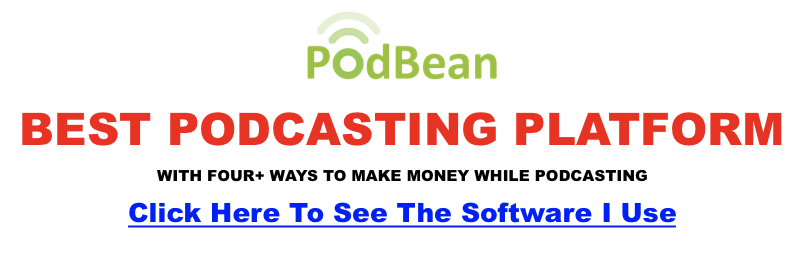How to Record a Podcast on an iPhone
The world of podcasting has exploded in recent years, and for good reason. Podcasts offer a unique and engaging way to connect with audiences, share stories, and explore a wide range of topics. The best part? You don’t need a fancy studio or expensive equipment to get started. Your iPhone can be your all-in-one podcasting tool.
In this guide, we’ll walk you through everything you need to know to record a podcast on your iPhone, from choosing the right app to editing and publishing your episodes.
Choosing Your Recording App:
The first step is to decide which app you’ll use to record your podcast. Here are a few popular options:
- Voice Memos: This built-in app is a great starting point, especially if you’re a beginner or prefer simplicity. It’s easy to use and offers decent audio quality.
- Anchor: A free, all-in-one platform that simplifies recording, editing, and distribution. It’s perfect for beginners and those who want to monetize their podcast.
- Riverside.fm: This powerful app is ideal for remote interviews and high-quality recordings. It offers separate audio tracks for each participant and automated transcription.
- Ferrite Recording Studio: This versatile app is suitable for both beginners and experienced podcasters. It offers multi-track recording, advanced editing tools, and a wide range of audio effects.
- Podbean: This comprehensive app offers everything you need to create, host, and promote your podcast. It also includes a community feature for connecting with other podcasters.
Preparing for Your Recording:
Before you hit record, take some time to prepare:
- Plan your content: Outline your topics, write a script, or prepare interview questions.
- Choose a quiet environment: Minimize background noise and distractions as much as possible.
- Use headphones: This will help you monitor your audio quality and prevent feedback.
Recording Your Podcast:
Once you’re ready, follow these steps to record your podcast:
- Open the app and create a new project.
- Adjust your microphone settings (if applicable).
- Hit the record button and start talking!
- Speak clearly and at a comfortable pace.
- If you’re interviewing someone, make sure they’re also using headphones and a good microphone.
Editing Your Podcast:
After recording, you can edit your podcast to remove mistakes, add music, and intro, or sound effects, and enhance the overall audio quality. Most podcast apps offer basic editing tools, but you can also use dedicated audio editing software if you need more advanced features.
Publishing and Promoting Your Podcast:
Once you’re happy with your podcast, it’s time to share it with the world! Export your podcast in the correct format (usually MP3) and upload it to a hosting platform like Anchor or Podbean. Then, submit your podcast to major directories like Apple Podcasts and Spotify so that people can find and listen to it.
Additional Tips:
- Invest in a good microphone: While the built-in microphone on your iPhone is decent, an external microphone can significantly improve your audio quality.
- Experiment with different recording techniques: Try different formats, interview styles, and editing techniques to find what works best for you.
- Learn from other podcasters: Listen to other podcasts for inspiration and join online communities to connect with fellow podcasters.
- Yamaha MGX Series for Podcasting: The Practical Guide (MGX12 vs MGX16 vs MGX-V)
- What Is Streamyard, This Weird Tool That Helps You Run a Professional Live Show
- What the “Async” Rebrand Actually Means for Your Old Podcast Files
- Why Serious Podcasters Are Moving to 10GbE NAS
- Is the Shure MV88+ Video Kit Good for Podcasting?