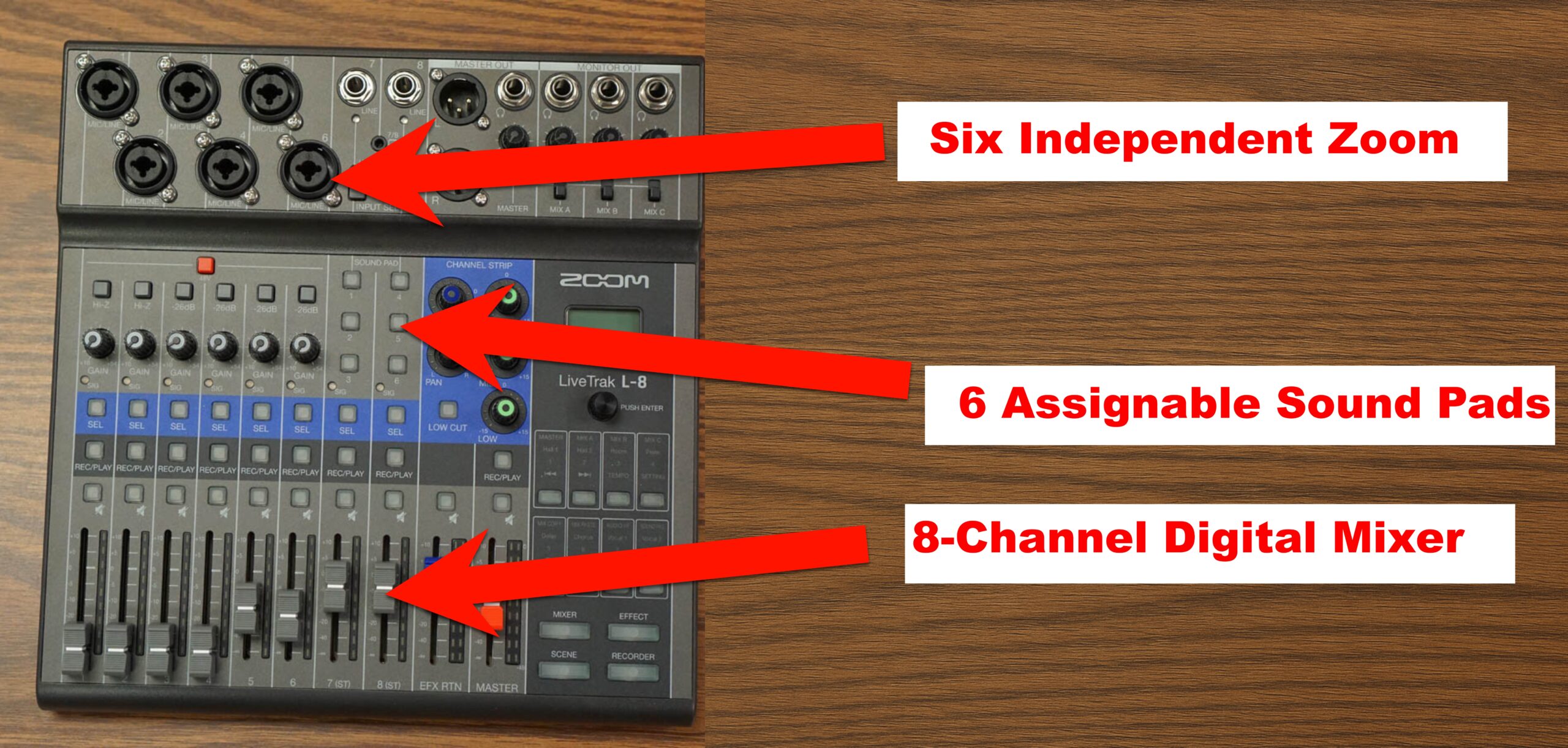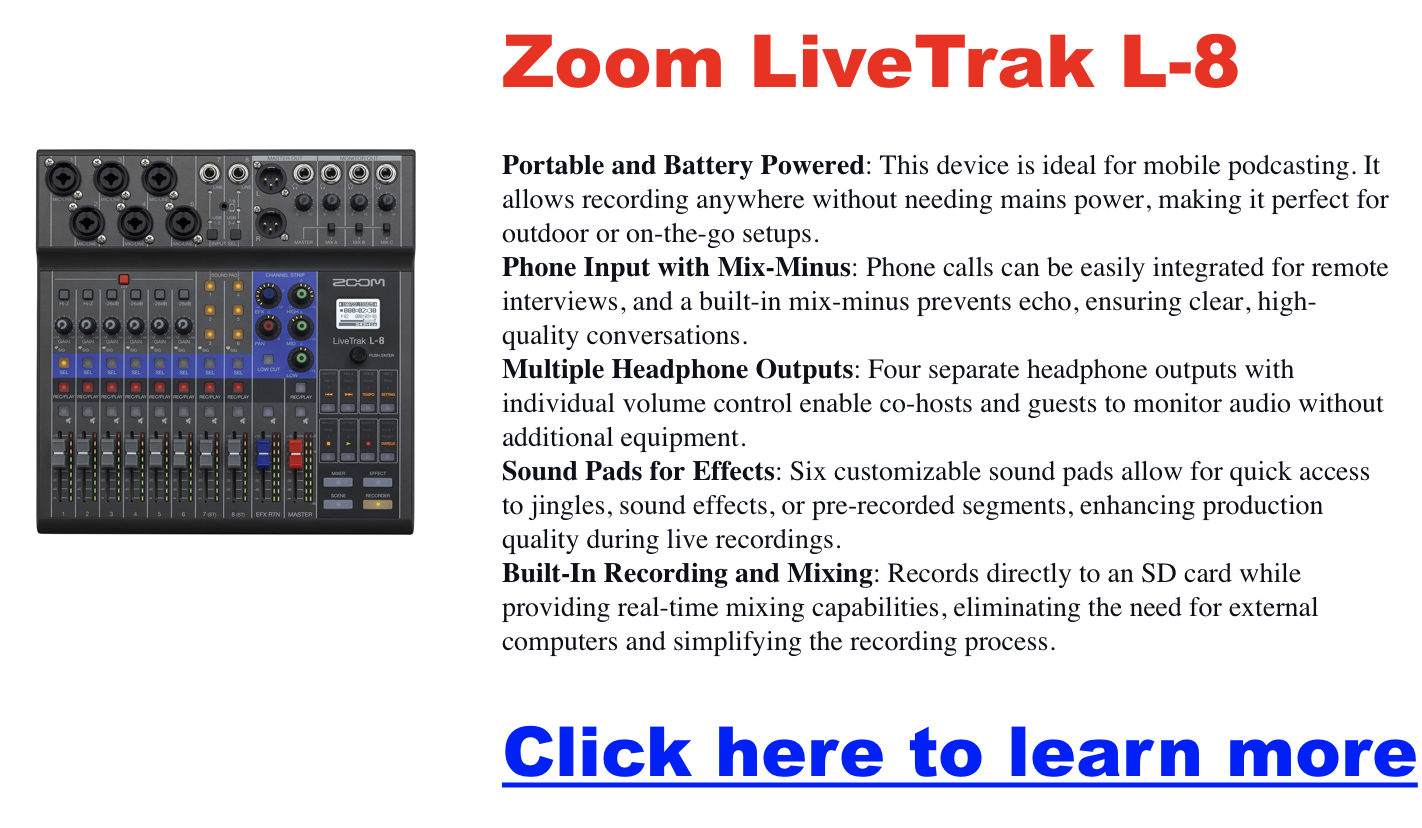Zoom Livetrak L-8 for Podcasting
If you’re a podcaster, musician, or live performer looking for a portable, do-it-all mixer and recorder, the Zoom LiveTrak L-8 might be on your shortlist. But is it worth it in 2025? We compiled real user reviews and technical comparisons to help you decide if it’s the right fit for your workflow.
What Is the Zoom LiveTrak L-8?
The L-8 is an 8-channel digital mixer and multitrack recorder tailored for podcasters, musicians, and creators on the move. It delivers pro-level recording quality with minimal setup, powered by batteries or USB, making it ideal for both studio and field use.
Key Specifications
- Channels: 8
- Inputs: 6 x XLR-1/4″ combo, 2 x 1/4″ TS, 1 x 1/8″ TRRS
- Outputs: 2 x XLR main, 4 x 1/4″ TRS headphones
- Recording: 12-track simultaneous, 10-track playback
- Resolution: 24-bit/96kHz
- Dimensions: 10.55″ x 11.1″ x 2.91″
- Weight: 3.4 lbs
Who Should Consider the L-8?
This mixer is a favorite among:
- Podcasters needing mix-minus, multiple headphone outputs, and portability
- Musicians recording jam sessions or live gigs
- Streamers and content creators using iOS devices or OBS setups
Firmware and Software Compatibility
Firmware Updates: Zoom continues to release updates to improve DAW compatibility and recording stability. Always download the latest firmware from Zoom’s official site.
DAW and Streaming Software: Works with GarageBand, Ableton, Pro Tools, and OBS. For iOS use, grab an Apple Lightning to USB Camera Adapter.
iOS Integration: Acts as a 12-in/4-out interface when used with an iPad or iPhone — ideal for mobile setups and podcasting on the go.
Key Features That Stand Out
Portability: Battery-powered, compact, and travel-friendly. Great for remote interviews, church setups, or mobile musicians.
Multitrack Recording: Simultaneously record all inputs to an SD card. Mix on the device or export to your DAW later.
Sound Quality: Includes 6 low-noise mic preamps and onboard effects like reverb and chorus. 3-band EQ + high-pass filter per channel.
User-Friendly Interface: Touch-friendly knobs, intuitive layout, and 6 sound pads for triggering audio clips or stingers during a live show.
Zoom L-8 vs Other Mixers
Zoom L-8 vs. L-12
- Phantom Power: L-8 has group phantom on/off; L-12 allows split (ch. 1–4 and 5–8)
- Size: L-8 is lighter, battery-powered
- Best For: L-8 for mobility, L-12 for bigger setups with varied mics
L-8 vs. Rodecaster Pro
- Processing: Rodecaster has advanced DSP; L-8 offers EQ control instead
- Connectivity: Rodecaster uses USB-C; L-8 uses micro-USB
- Price: L-8 is more budget-friendly
Real Use Case Highlights
Podcasting: Mix-minus works seamlessly for phone interviews. Multiple headphone outs let everyone monitor the session.
Music Recording: Capture high-res multitracks without a laptop. Built-in FX save post-processing time.
Live Sound: Great for performers and public speakers. Easily record live sets or mix stage monitors in real-time.
Pros and Cons
Pros
- Battery-powered, great for remote use
- Multitrack recording and playback
- Solid preamps and onboard effects
- Easy mix-minus for podcasters
Cons
- Group-only phantom power toggle
- Micro-USB instead of USB-C
- Limited onboard effect routing
Frequently Asked Questions
Is it good for beginners? Yes — intuitive interface and sound pads make it beginner-friendly with room to grow.
Can I use it for remote interviews? Absolutely. The built-in mix-minus prevents call feedback — just plug in your phone via TRRS.
Does it run without an outlet? Yes, via 4 AA batteries or USB power bank.
L-8 or L-12? Choose L-8 for mobile use. Go with L-12 for more channels and individual phantom power zones.
Where can I buy it? Amazon, Sweetwater, and B&H all carry the L-8 with occasional discounts and bundles.
- Yamaha MGX Series for Podcasting: The Practical Guide (MGX12 vs MGX16 vs MGX-V)
- What Is Streamyard, This Weird Tool That Helps You Run a Professional Live Show
- What the “Async” Rebrand Actually Means for Your Old Podcast Files
- Why Serious Podcasters Are Moving to 10GbE NAS
- Is the Shure MV88+ Video Kit Good for Podcasting?