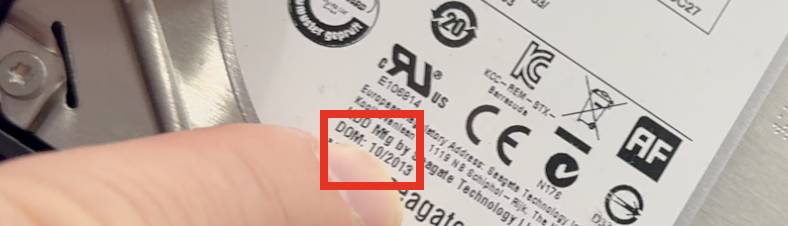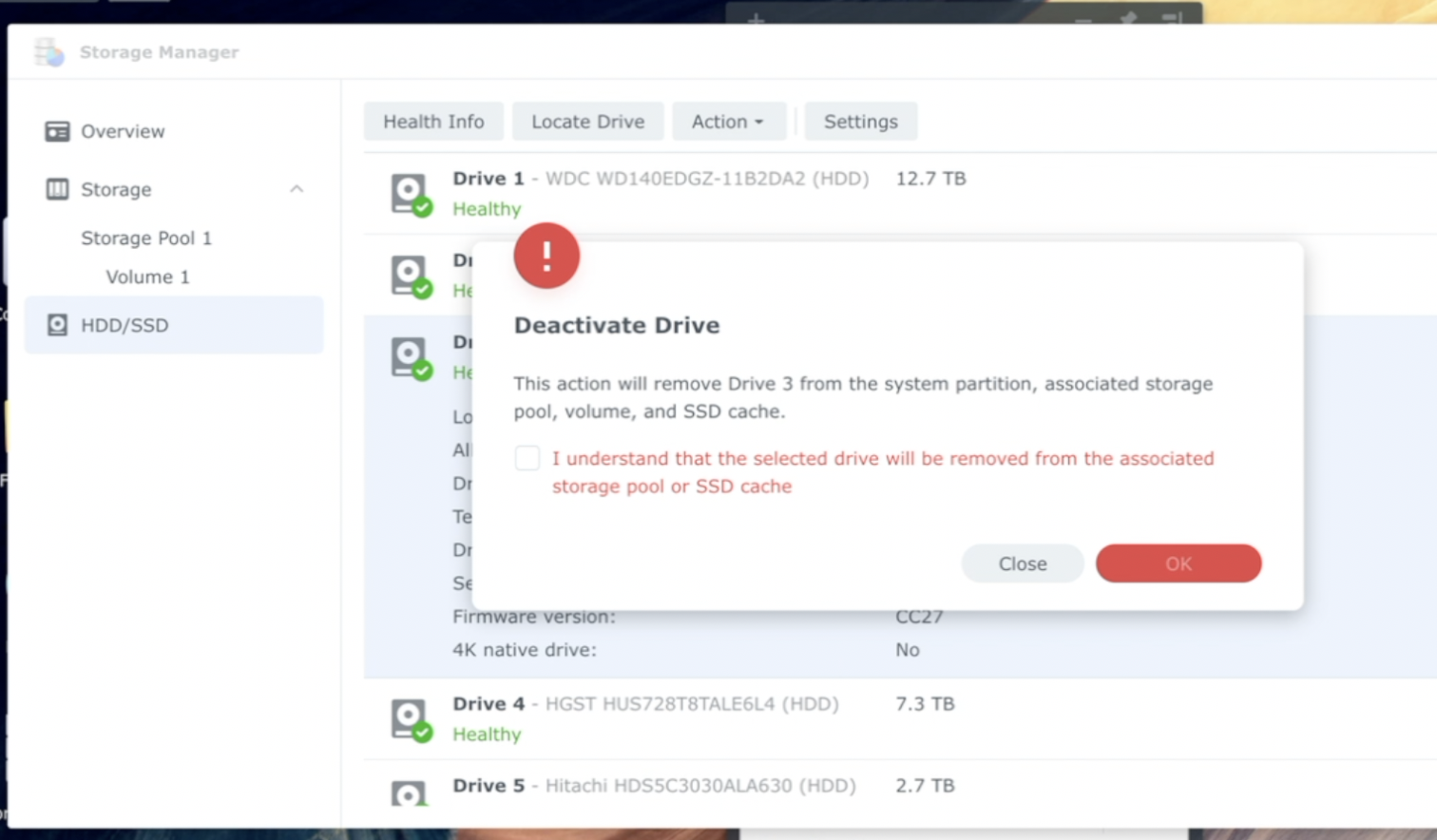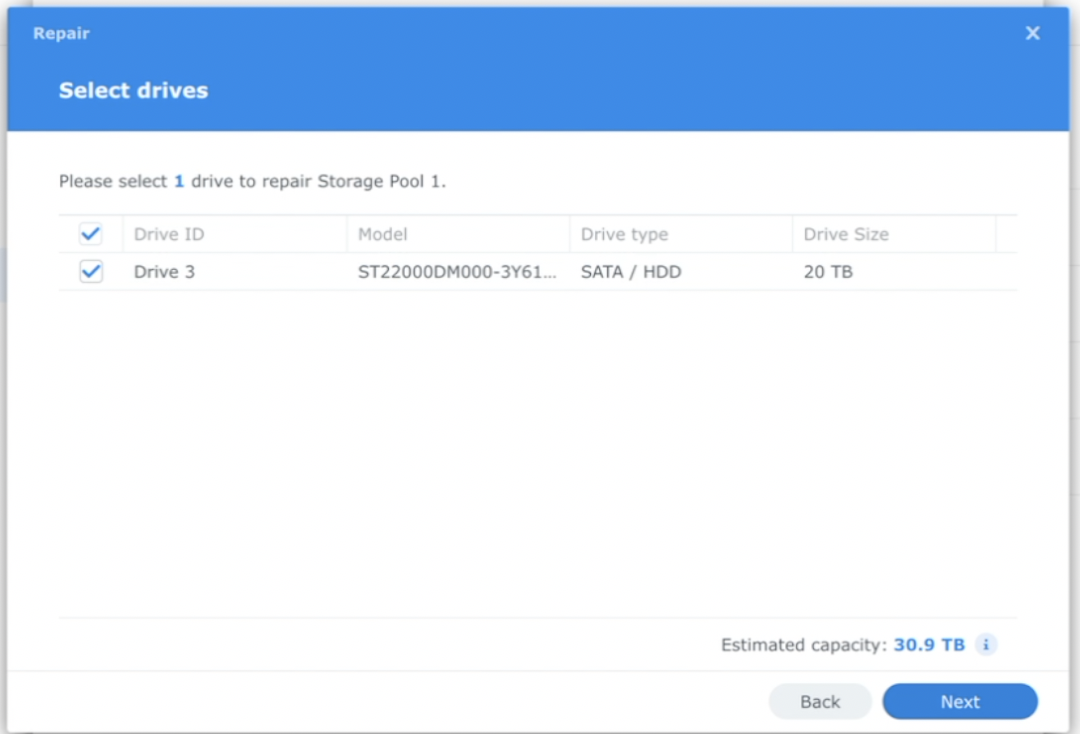Matt
Best Podcast Cameras in 2026: Creator Picks for Every Budget
The podcasting world isn’t just audio anymore. With YouTube, Spotify Video, and TikTok pushing video-first discovery, having a sharp, reliable camera setup is essential. Whether you’re livestreaming, batch-recording interviews, or building a full studio, the right camera can elevate your podcast from amateur to professional, without blowing your budget.
In this guide, we’ll break down the best podcast cameras in 2026 by type, budget, and use case—plus answer the most common video gear questions podcasters ask.
TL;DR: Top Podcast Cameras
- OBSBOT Tiny 2 – 4K video with auto-tracking and gesture control; great for solo or dynamic recording
- Logitech Brio – 4K webcam with adjustable field of view; strong balance of cost and quality
- Elgato Facecam MK.2 – Tuned for streamers; works beautifully in studio lighting with pro settings
For the folks interested in mirrorless DSLR and more advanced cameras, please click here.
🎥 Why Your Camera Setup Matters
- First impressions count – Grainy video lowers perceived credibility, especially on platforms like YouTube.
- Retention and monetization – Better visuals increase watch time and help unlock sponsorships, YouTube Partner Program, and premium memberships.
- Multi-platform repurposing – A camera with crisp detail allows you to create reels, shorts, and clips from full episodes.
🔍 Camera Types for Podcasting (Quick Comparison)
| Camera Type | Strength | Best For |
|---|---|---|
| Webcam | Plug-and-play, budget-friendly | Beginners, remote hosts |
| Mirrorless | Cinematic quality, compact body | Solo creators, studio upgrades |
| DSLR | Pro-level quality, lens flexibility | Experienced podcasters, videographers |
| Camcorder | Long recording, built-in zoom | Full episodes, live events |
| Streaming Cam | AI tracking, USB-C ready | Livestreams, solo recordings |
| Smartphone | Highly portable, surprisingly capable | Budget creators, clip-based shows |
💡 Best Podcast Cameras by Type
🧩 Top Webcams
-
OBSBOT Tiny 2 – 4K video with auto-tracking and gesture control; great for solo or dynamic recording
-
Logitech Brio – 4K webcam with adjustable field of view; strong balance of cost and quality
-
Elgato Facecam MK.2 – Tuned for streamers; works beautifully in studio lighting with pro settings
Pro Tip: Pair a webcam with proper lighting (like the Elgato Key Light Air) and you’ll outperform many mirrorless cameras in poorly lit setups.
🎬 Best Mirrorless & DSLR Cameras
-
Sony ZV-E10 – Built for creators: flip-out screen, USB-C streaming, fantastic autofocus
-
Canon EOS R50 – Affordable entry into DSLR podcasting with clean HDMI and a mic input
-
Canon 5D Mark IV – Pro-level 4K DSLR with legendary Canon color and lens flexibility
Mirrorless cameras are often the sweet spot for podcasters who want cinematic looks without overheating issues or DSLR bulk.
📹 Top Camcorders & Streaming Cams
-
Canon Vixia HF G70 – No recording limit, crisp 4K, long battery life; ideal for long podcast sessions
-
Panasonic HC-V770 – Affordable full-HD camcorder with great audio input options
-
Elgato Facecam Pro – Clean HDMI and 4K60fps for streamers or hybrid creators
🔎 Best Podcast Cameras by Use Case
| Use Case | Recommended Cameras |
|---|---|
| Budget under $200 | Logitech C920, OBSBOT Tiny 2 |
| Studio with pro quality | Sony ZV-E10, Canon R5 Mark II |
| Remote interviews | OBSBOT Tiny 2, Elgato Facecam MK.2 |
| Multi-cam podcast setup | Panasonic Lumix G7, Fujifilm X-S20 |
| Batch/live recording | Canon Vixia HF G50, Panasonic HC-V770 |
| Clip-based content | iPhone 15 Pro, Samsung Galaxy S23 Ultra |
❓FAQ: What Podcasters Ask About Cameras
Do I need a capture card?
Only if your camera doesn’t support USB streaming or clean HDMI. The Elgato Cam Link 4K or HD60X is a solid choice if you’re using a DSLR or camcorder.
Is 1080p enough for podcasting?
Yes. Most viewers won’t notice the difference unless you’re cropping or creating cinematic edits. 1080p is standard for Spotify Video and YouTube Podcasts.
What’s more important: camera or lighting?
Lighting. Even a $100 webcam can look great under soft, balanced lighting. Consider starting with lights before upgrading your camera.
How do I stop my camera from shutting off?
Disable sleep/auto-off settings and use a dummy battery or AC adapter. Most mirrorless and DSLR cameras have workarounds.
How do I sync audio and video?
Use a visual/audio sync point (like a hand clap) and sync in post using software like Final Cut, Premiere Pro, or Descript. Or record audio externally into a Zoom H6 or Rodecaster Pro II.
🎯 Final Thoughts: Picking the Right Camera
The best podcast camera isn’t the most expensive one—it’s the one that fits your space, budget, and workflow. Here’s a simple way to decide:
-
Just getting started? Grab a quality webcam and some lights.
-
Want pro visuals? Go mirrorless with a wide-aperture lens.
-
Recording long episodes or events? Use a camcorder with clean HDMI.
📦 Don’t forget: Your camera is just part of the setup. A great mic, good lighting, and a solid recording plan are just as important.
Yamaha MGX Series for Podcasting: The Practical Guide (MGX12 vs MGX16 vs MGX-V)
If you’re shopping for a podcast mixer and the Yamaha MGX series is on your radar, you’re probably not looking for “good enough.” You want clean mic preamps, simple monitoring for multiple hosts, and a workflow that won’t fall apart when you add remote guests, livestreaming, or video.
That’s where MGX is genuinely different: it’s a compact digital mixing console that keeps an “analog-ish” hands-on workflow, but adds modern creator features like dual USB, multitrack recording, Bluetooth input, and (on V models) an HDMI-USB video interface. Yamaha positions MGX specifically for applications like podcasting/live streaming and hybrid production. (See Yamaha’s MGX overview.)
External references:
MGX10XU
MGX12V
MGX16XU
Quick Verdict: Who Should (and Shouldn’t) Buy a Yamaha MGX for Podcasting?
MGX is worth it if you:
- Run a 2–4 person podcast and want proper monitoring (no cheap splitters).
- Need multitrack recording so you can fix each mic in post.
- Livestream and record at the same time (or want a backup recording that doesn’t depend on your computer).
- Want a “real mixer” feel, but with digital routing and creator-friendly I/O.
MGX is probably overkill if you:
- Record solo and never plan to add co-hosts or guests.
- Just want one-button recording with minimal learning curve.
- Only need a basic USB interface and don’t care about multitrack or routing.
If you’re still deciding what category of gear you actually need, this internal guide can help:
Audio Mixer for Podcast: How to Pick the Right One.
What Makes Yamaha MGX “Podcast-Ready” (In Real-World Terms)
1) Four headphone outputs = no more monitoring hacks
One of the most annoying “small podcast studio” problems is monitoring. Many mixers and interfaces give you one headphone out, then you’re forced into splitters (and volume fights). MGX consoles are built for collaboration—Yamaha lists multiple headphone ports on models like the MGX16, which is exactly what you want for multi-host shows.
Podcast tie-in: If your show has co-hosts, this also matters for performance and pacing—people talk over each other less when they can hear cleanly. If you want a deeper gear breakdown for group shows, link this internally:
Podcast Equipment for Co-Hosts and Groups.
2) Multitrack recording (USB) for real editing control
The MGX series supports multitrack recording over USB—meaning you can capture isolated tracks instead of a single stereo “baked” mix. That’s the difference between “I hope this sounds okay” and “I can fix anything later.”
When it matters most:
- Guests who are too quiet (or too loud)
- Rooms that aren’t acoustically treated
- Shows with frequent interruptions / cross talk
- Any podcast where the host wants “broadcast clean”
If you’re comparing mixer-based recording to a classic audio interface workflow, this internal explainer helps frame it:
XLR vs USB.
3) microSD recording = the “oh no, my computer died” safety net
Yamaha highlights microSD multi-track recording/playback as a core MGX feature. For podcasters, this is huge: you can record without trusting a laptop, a DAW, or OBS. It’s also a backup strategy if you stream and record simultaneously.
Want to level up your overall “never lose an episode” strategy? This internal article fits perfectly as a supporting link:
How to Archive and Back Up Your Podcast Like a Pro.
4) Dual USB Type-C (MAIN / SUB) + multi-stream workflows
Yamaha’s MGX lineup emphasizes dual USB ports and flexible routing. In a podcast workflow, that can look like:
- Record multitrack to a production computer while sending a clean stereo mix to a streaming computer.
- Run your DAW and OBS in parallel without constantly re-patching.
- Keep a second system ready for redundancy.
If you livestream your show (or want to), link this internally:
Live Podcast Streaming.
5) Bluetooth input (A2DP): useful, but don’t overthink it
MGX includes Bluetooth audio input, which is nice for playing intro music, bumpers, or reference audio. But Bluetooth is not ideal for latency-critical call-ins. Think “playback and utility,” not “main program audio.”
For music workflows and legal caution around music in podcasts, these internal links can make sense depending on your editorial angle:
Podcast Intro Music and
Can You Play Music on a Podcast?.
MGX12 vs MGX16: Which One Is Better for Podcasting?
Choose MGX12 if you want the “sweet spot” for 2–4 people
The MGX12 is the model that naturally fits most podcast studios: enough mic inputs for a typical roundtable, modern routing, multitrack recording, and the same MGX ecosystem approach.
Best for:
- 2–4 mic shows
- Interview podcasts
- Creators who livestream occasionally
- Studios that want pro routing without a massive footprint
Choose MGX16 if you want headroom for growth (or complex shows)
The MGX16 adds more input flexibility and is built for busier sessions—extra mics, more sources, more routing options, and more monitoring complexity. Yamaha highlights the MGX16’s collaboration-friendly I/O, including multiple headphone ports, as part of its “All the Essentials” positioning.
Best for:
- Panel shows or frequent multi-guest formats
- Shows that integrate more sources (music, remote feeds, multiple computers)
- Podcast + live events / small venue crossover
Should You Get the MGX-V Models for a Video Podcast?
The MGX12V and MGX16V include Yamaha’s HDMI-USB video interface concept (Yamaha calls out the video interface on the V model product pages). If you’re building a video podcast workflow, that’s potentially a big simplifier: fewer boxes, fewer failure points, and tighter audio/video integration.
Buy MGX-V if:
- You run a video podcast regularly (not “maybe someday”).
- Your workflow revolves around OBS / livestreaming / virtual events.
- You want HDMI pass-through/capture style integration inside the same ecosystem as your audio mixer.
Skip MGX-V if:
- You’re audio-first and edit in a DAW later.
- You already have a capture solution you like.
Internal links that pair well here:
A Simple Yamaha MGX Podcast Setup (2–4 Mics)
What you’ll need
- Microphones (XLR) — 2 to 4, depending on your show
- Headphones — one per host
- Microphone cables (XLR)
- Computer for recording/editing (optional if you rely on microSD)
Helpful internal links:
Basic routing approach (clean + editable)
- Set each mic gain so normal speaking hits a healthy level without clipping.
- Record multitrack so each mic is isolated for editing.
- Send a separate “program” mix to streaming (if livestreaming), with conservative limiting/compression.
- Keep a backup recording (microSD or second system) for anything important.
Remote Guests: Where MGX Helps (and Where It Doesn’t)
Remote guests are where many podcasts get messy: echo, weird routing, and unpredictable levels. MGX helps because it’s designed around flexible routing and creator workflows. But you still need a good remote recording platform and a plan for monitoring.
If you’re doing remote shows, add these internal links:
MGX vs “Podcast Consoles” (RØDECaster, GoXLR, etc.) — The Honest Difference
Podcast-centric consoles tend to win on simplicity: one record button, built-in pads, and fewer decisions. MGX wins when you want:
- More professional mixing/routing that scales with your show
- Real multitrack workflows for post-production
- Better monitoring for multiple hosts
- Hybrid audio + livestreaming (and video integration on MGX-V models)
If your audience is “serious hobbyist” to “working creator,” this is the kind of nuance that helps you rank—and helps readers trust you.
Relevant internal comparison-style hub links (optional, but can boost topical authority):
FAQ: Yamaha MGX for Podcasting
Is Yamaha MGX good for a 4-person podcast?
Yes—MGX is explicitly positioned for multi-person creator workflows, and the series is designed with collaborative monitoring and routing in mind (including multiple headphone outputs on models like MGX16). It’s a strong fit when you want each mic isolated for post editing.
Do I need the MGX-V models for podcasting?
No for audio-only shows. MGX-V is mainly worth it if you’re doing a video podcast or livestream and want HDMI/USB video integration in the same system.
Is Bluetooth on MGX useful for podcasts?
Yes for playback (music beds, bumpers, reference audio). Not ideal for latency-sensitive call-in audio.
Can I record without a computer?
MGX supports standalone-style workflows via storage recording features Yamaha highlights as part of the MGX lineup (microSD multi-track recording/playback). That makes it attractive for redundant capture and “just hit record” sessions.
Bottom Line: Which Yamaha MGX Should You Buy?
- Most podcasters: MGX12 (best balance for 2–4 mics)
- Growing shows / more inputs / more complexity: MGX16
- Video podcast + streaming focus: MGX12V or MGX16V
What Is Streamyard, This Weird Tool That Helps You Run a Professional Live Show
What Is StreamYard?
StreamYard is a browser-based tool for live streaming and recording video where you can bring on guests, add branding (logos, banners, lower-thirds), and broadcast to platforms like YouTube, Facebook, LinkedIn, and more—without installing software.
In simple terms: StreamYard helps you run a professional-looking live show (or recorded interview) from your web browser, with a studio-style control panel that’s designed to be easy to use.
What StreamYard Does (In Plain English)
- Go live on major platforms (or record content without going live).
- Invite guests with a link—no complicated setup for them.
- Show comments on-screen and manage chat while streaming.
- Add branding like overlays, tickers, intros, and name tags.
- Record your stream so you can repurpose it into clips later.
Who StreamYard Is Best For
StreamYard is popular with creators and businesses who want a clean, reliable way to look professional on camera without learning complex software.
- Podcasters who want video interviews and live episodes remotely (click to see how)
- YouTubers doing live Q&A, interviews, or panels
- Coaches & consultants hosting webinars and live trainings
- Small businesses running live demos or community streams
- Teams producing internal or public video updates
See StreamYard Pricing & Plans
Key StreamYard Features
1) Guest-Friendly Interview Setup
You can invite guests by sending a link. They join from their browser, so it’s beginner-friendly compared to many streaming tools.
2) On-Screen Branding
Add your logo, lower-thirds (name tags), banners, and overlays so your stream looks like a real show—not a basic video call.
3) Multistreaming
Stream to multiple platforms at once (depending on your plan), which helps you reach more people without doing separate live sessions.
4) Comment & Chat Overlays
Pull viewer comments onto the screen during your stream—great for Q&A and community engagement.
5) Recording for Repurposing
Record your show so you can cut clips for TikTok/Shorts/Reels, turn episodes into podcasts, or reuse content in ads.
StreamYard Pros and Cons
Pros
- Very easy to use (works in a web browser)
- Guests can join quickly with minimal tech friction
- Strong live-show tools (branding, layouts, on-screen comments)
- Good for consistency and speed
Cons
- Not a full video editor (you’ll still want editing tools for heavy post-production)
- Advanced “broadcast” automation is limited compared to OBS
- Recording quality depends on your internet/browser/device
StreamYard vs Zoom vs OBS (Quick Comparison)
- StreamYard: Best for live shows, branding, guest interviews, and simplicity.
- Zoom: Best for meetings; okay for webinars; not designed for “show-style” streaming.
- OBS Studio: Best for advanced production control; harder to learn and manage live.
Is StreamYard Free?
StreamYard typically offers a free plan with limits (such as StreamYard branding or feature restrictions), and paid plans that unlock more destinations, branding options, and higher-quality tools.
If you’re streaming professionally or using your live videos for marketing, you’ll usually want a paid plan for full branding control.
FAQ
Do I need to download StreamYard?
No. StreamYard runs in your browser (Chrome is the most common choice).
Can StreamYard record without going live?
Yes—many creators use it to record interviews and then upload the finished video later.
Can I use StreamYard for a podcast?
Yes. It’s commonly used for video podcasts, remote interviews, and live podcast episodes.
What’s the biggest reason people choose StreamYard?
It’s simple and reliable for live streaming, especially when you want guests and on-screen branding without complicated setup.
Bottom Line
If you want an easy way to go live, record interviews, bring on guests, and look professional without learning complex broadcasting software, StreamYard is one of the most straightforward tools to start with.
See StreamYard Pricing & Plans
What the “Async” Rebrand Actually Means for Your Old Podcast Files
If you logged into your dashboard this week and thought you were on the wrong website, you aren’t alone. The purple castle is gone.
As of January 2026, Podcastle has officially rebranded to Async.
According to the official announcement, this is an “evolution.” But if you’ve been in the creator space long enough, you know that “evolution” usually means “we want corporate clients.” Here is the unfiltered breakdown of why they did it, what “Async Intelligence” actually does, and—most importantly—if you need to worry about your legacy files.
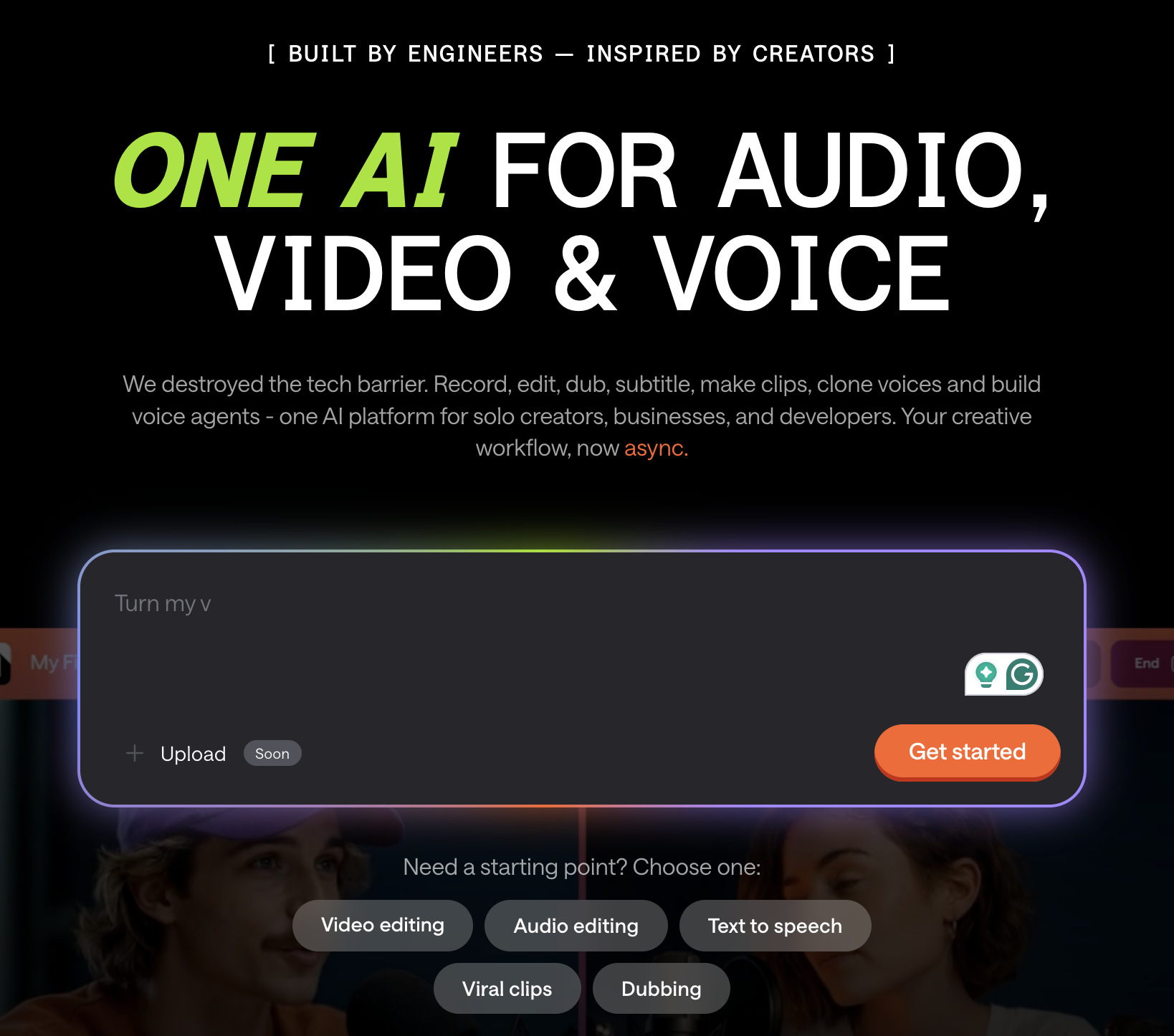
Check out the new Async pricing tiers here
The Short Version: What Changed?
- The Name: Podcastle is now Async.
- The URL: You will be redirected to
async.com(thoughpodcastle.aistill works for now). - The Login: Your old credentials work. You do not need a new account.
- The Files: All your old projects are safe. Nothing was deleted.
Why the Name Change? (The Real Reason)
The company says they changed the name because they “outgrew” podcasting. And honestly? They are right.
For the last year, they have been aggressively pushing video features, AI voice skins, and corporate recording tools. The word “Pod” in their name was a ceiling. It signaled “amateur audio hobbyist” to their big potential clients (Enterprise businesses).
By switching to Async, they are positioning themselves to compete directly with giants like Descript, Loom, and even ElevenLabs. They don’t just want to be your podcast editor; they want to be the engine behind every corporate training video and developer voice bot.
New Feature: What is “Async Intelligence”?
The rebrand came with a new toy called Async Intelligence. This is their new “Engagement Engine,” and it’s arguably the biggest update to the platform since Magic Dust.
Instead of just cleaning up noise, this AI analyzes your video for boredom.
- Retention Audit: It scans your footage and predicts where viewers will click off.
- Auto-Pacing: It can automatically tighten gaps to keep the energy up (similar to “Gap Removal” but smarter).
- The Verdict: If you make YouTube clips or TikToks, this is huge. If you make a slow-burn narrative audio podcast, it’s probably overkill.
The Community Reaction: Is This “Bloat”?
Reaction from the OG user base has been mixed. A quick look at Reddit shows two camps:
- The Optimists: Love that they are finally getting “Descript-killer” video features like gaze correction and retention editing.
- The Purists: Fear that the simple, easy audio tool they loved is getting bloated with heavy AI features they didn’t ask for.
“I just want to record a WAV file with my co-host. I don’t need an Engagement Engine,” wrote one user.
Should You Stay or Switch?
If you are already on the Essentials (Storyteller) plan, stay put. You are “grandfathered” into the current pricing for now, and you get the new AI tools for free.
However, if you are a pure audio podcaster who hates AI, this might be the moment to look at simpler alternatives like Riverside. But if you are a creator who does everything—video, social clips, and audio—Async just became a much more powerful weapon in your arsenal.
Why Serious Podcasters Are Moving to 10GbE NAS
If you’re a podcaster still moving files over Google Drive, Dropbox, or a USB SSD, you’ve probably felt it:
-
Multi-camera episodes take forever to copy
-
Editors complain about download times
-
Backups happen eventually (or not at all)
-
Your “studio storage” is a pile of drives and folders
This is where 10 Gigabit Ethernet (10GbE) stops being a networking flex and starts being a production upgrade.
The Synology DS1522+ is one of the most interesting NAS options for podcasters right now—not because it’s flashy, but because it’s built to move large media files fast and reliably.
This article breaks down what podcasters actually need from a 10GbE NAS, where the DS1522+ shines, and where you need to be careful.
The Real Podcasting Problem Isn’t Recording — It’s File Movement
Modern podcasting isn’t just audio anymore:
-
4K or 6K video podcast recordings
-
Multi-track audio sessions (Riverside, SquadCast, local WAVs)
-
Project files moving between hosts, editors, and producers
-
Redundant backups that must be trustworthy
Gigabit Ethernet caps you at ~113 MB/s.
That means:
-
A 200 GB episode = ~30 minutes to copy
-
Every revision compounds the delay
-
Editors wait on transfers instead of editing
10GbE raises the ceiling to 1,250 MB/s, which fundamentally changes how a podcast team works.
Why the DS1522+ Is a Better Fit for Podcasters Than Older Synology Models
A CPU Chosen for Throughput, Not Transcoding
The DS1522+ uses an AMD Ryzen Embedded R1600, instead of the Intel Celeron chips found in older “media-friendly” NAS units.
For podcasters, this is actually a win.
-
Better handling of large sustained file transfers
-
More reliable network I/O under load
-
ECC memory support for long-term archive integrity
You lose hardware video transcoding—but podcasters shouldn’t be transcoding on the NAS anyway. Your NAS should store, serve, and protect media—not process it.
This design choice makes the DS1522+ much better suited for:
-
Shared project folders
-
Large sequential reads/writes
-
Editor pull/push workflows over 10GbE
How Podcasters Actually Get 10GbE on the DS1522+
The E10G22-T1-Mini Upgrade
What matters for podcasters:
-
Single 10GbE port (RJ-45)
-
Works with CAT6 / CAT6a
-
Supports 2.5G and 5G if you’re mid-upgrade
This isn’t a “fake” 10GbE slot—the PCIe bandwidth is sufficient to saturate the link if your storage can keep up.
Real-World Podcast File Speeds (What Editors Will Actually See)
With a properly configured setup, podcasters can expect:
-
600–800 MB/s typical large-file transfers
-
900+ MB/s reads in optimized scenarios
-
6–8× faster than 1GbE
What this means in practice:
-
A 200 GB episode copies in ~4–6 minutes
-
Editors can pull entire projects locally without waiting
-
You stop “planning around transfer time”
This is the difference between:
“I’ll send it overnight”
and
“I’ll grab it and start cutting now.”
The Hidden Bottleneck Podcasters Miss: Drive Count
Here’s the trap: 10GbE doesn’t help if your drives are too few or too slow.
A single HDD tops out around ~250 MB/s.
That means:
-
2–3 drives → wasted 10GbE potential
-
5 drives → finally enough throughput
Best RAID Choice for Podcast Production
RAID 5 / SHR-1
-
Best balance of speed + capacity
-
~700 MB/s writes with 5 drives
-
Ideal for large media libraries
RAID 10
-
Faster writes, better latency
-
Loses 50% capacity
-
Awkward in a 5-bay unit
For most podcasters:
👉 5-drive RAID 5 is the sweet spot.
NVMe Cache: Why It Helps Podcasters (and When It Doesn’t)
The DS1522+ includes two NVMe slots—but they’re not magic speed buttons.
Where NVMe does help podcasters:
-
Faster browsing of large episode libraries
-
Quicker project file open/save operations
-
Smoother experience over the network
Where it doesn’t by default:
-
Large sequential video/audio transfers
Synology skips sequential writes to protect SSD lifespan. If you want NVMe to absorb incoming episode uploads at full 10GbE speed, you must:
-
Use a read-write NVMe cache (RAID 1)
-
Disable “Skip Sequential I/O”
This is optional—but powerful for studios ingesting footage daily.
Reliability Matters More Than Raw Speed for Podcast Archives
This is where the DS1522+ needs honest discussion.
Heat Is the Biggest Risk
The 10GbE module uses a Marvell (Aquantia) chipset that runs hot.
Under load:
-
60–70°C idle
-
90°C+ sustained transfers
If unmanaged, this can cause:
-
Speed drops
-
Network disconnects
-
Forced reboots
Podcaster fix:
-
Set NAS fans to Cool Mode
-
Keep the unit well-ventilated
-
Don’t bury it in a soundproof cabinet
Best Practices for Podcast Studios Using the DS1522+
If you’re building this as your podcast “source of truth,” do these from day one:
-
Use a static IP for 10GbE (avoid random dropouts)
-
Fully populate the drive bays
-
Use CAT6a cabling
-
Enable Jumbo Frames end-to-end
-
Treat the NAS as storage, not a media server
-
Back it up to a second NAS or cloud
This turns the DS1522+ into:
-
A shared studio vault
-
An editor handoff point
-
A reliable archive for years of episodes
Final Take: A 10GbE NAS That Actually Fits Podcast Production
The Synology DS1522+ isn’t trying to be a Plex box or a toy server.
For podcasters, that’s a good thing.
Configured correctly, it becomes:
-
A fast, centralized episode library
-
A friction-killer for editors and collaborators
-
A serious upgrade from drives and cloud folders
But it demands intent:
-
Enough drives
-
Proper cooling
-
A real network
If your podcast is growing into a media operation—not just a hobby—this is the kind of infrastructure shift that pays dividends every single episode.
Is the Shure MV88+ Video Kit Good for Podcasting?

Click For Shure MV88+ Details
What Is the Shure MV88+ Video Kit?
- MV88+ microphone
- Manfrotto mini tripod
- Phone clamp
- USB-C + Lightning cables
- Foam windscreen
- Carrying case
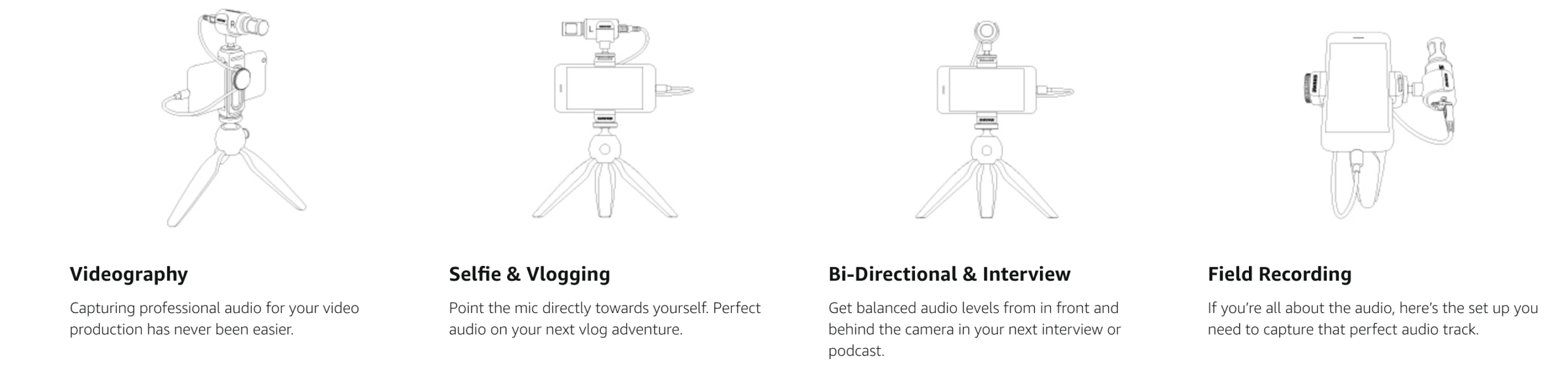
The #1 Question Podcasters Ask:
“Is the audio quality good enough for a podcast?”
- Built-in phone mics
- Lavalier mics
- Budget USB microphones
Background Noise: The Honest Truth
What it does well
- Captures voices with excellent clarity
- Handles outdoor and mobile environments better than most podcast mics
- Includes built-in DSP (compression, EQ, limiting)
Where you need to be careful
- It will pick up room noise in untreated spaces
- It’s more sensitive than dynamic podcast mics (like the MV7 or SM7B)
How podcasters should set it up
- Use mono cardioid or Speech mode in the Shure MOTIV app
- Keep the mic close to your mouth (6–12 inches)
- Avoid wide stereo settings for spoken podcasts
Can You Use It With Podcasting Apps?
- iPhone & iPad
- Most modern Android phones
- Mac & Windows computers
- Record directly in the Shure MOTIV app
- Or use any podcasting or recording software (Audacity, GarageBand, Hindenburg, Adobe Audition, Zoom, Riverside, etc.)
Pro tip: You can set your mic settings in the MOTIV app, then record in your preferred podcast app.
Monitoring & Latency (A Big Win)
- You hear your voice in real time
- No echo
- No delay
- No guessing if your levels are right
Editing & Post-Production Workflow
What podcasters should know:
- You’ll usually want mono audio for spoken podcasts
- If you record in stereo, you can convert to mono in seconds during editing
- Files import cleanly into all major DAWs
- Flat recording (do all processing later)
- Or light processing baked in (compression/EQ)
Portability: Where This Mic Shines
- Entire kit fits in a small case
- No audio interface required
- No power supply needed
- Sets up in under a minute
- Record on location
- Podcast while traveling
- Combine podcasting with video
Is It Worth It for Podcasting?
The MV88+ is a great choice if you:
- Want high-quality audio on your phone
- Record podcasts on the go
- Do interviews, travel shows, or video podcasts
- Want one mic that works across multiple devices
You may want a different mic if you:
- Record exclusively at a desk
- Have a noisy, untreated room
- Want maximum vocal isolation
Final Verdict for Podcasters
Dirt Cheap NAS Storage – Podcasting & Video Creation
As a content creator who runs multiple mini-shows, clips, ads, and more — I have a huge need for rock solid storage, and more importantly, storage I can expand. Too many times have I put everything onto a single drive, only to have it crash, delete, or lose various parts of my files. This is ultimately why I put the money into a storage device.
I put this together for the people who need cheap storage, who want something that’s good with electricity.
Just a quick rundown of the things I’ve used….
- Windows Server (at least 4 different builds)
- Linux Server(s)
- Synology 1522+ NAS
Why I Dropped Windows & Linux Boxes
There’s nothing wrong with building your own computer, shoving a bunch of drives into it, and using hardware RAID, or some kind of software RAID hybrid, but I dropped these approaches because they were annoying to maintain, and they use a lot of power considering it’s just sitting there idle 24/7.
I actually got off all of the storage-pooling stuff for a few years and just raw-dogged an external drive with extremely careful backups.
But as my needs shifted, and the scariness of losing everything in the blink of an eye….I bought a Synology 1522+ last year.
And if you’re a podcaster, video creator, of a collector of stuff…you should get one
How I Sourced My Drives
I basically used spare drives I already had to start the pool. Then I started to slowly swap in newer drives.
I had a 2tb drive manufactured in 2013, and it also was the smallest drive in the pool and it was time to swap it out.
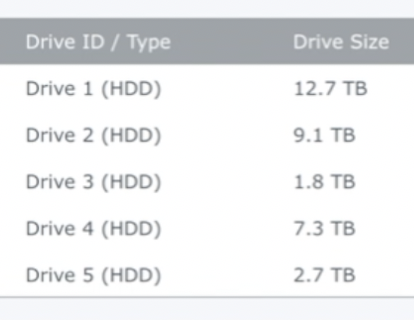
The Drive I Bought…
Truth be told I wanted to get the 28tb drive on their Black Friday sale (it was $100 off) but it sold out before I could grab it. So I opted for the next best thing… the measily 22tb monster. It’s technically a Seagate stkp22000400 shucked if you need to know how to shuck it, watch the video at the top of the page. I show you how to do it.
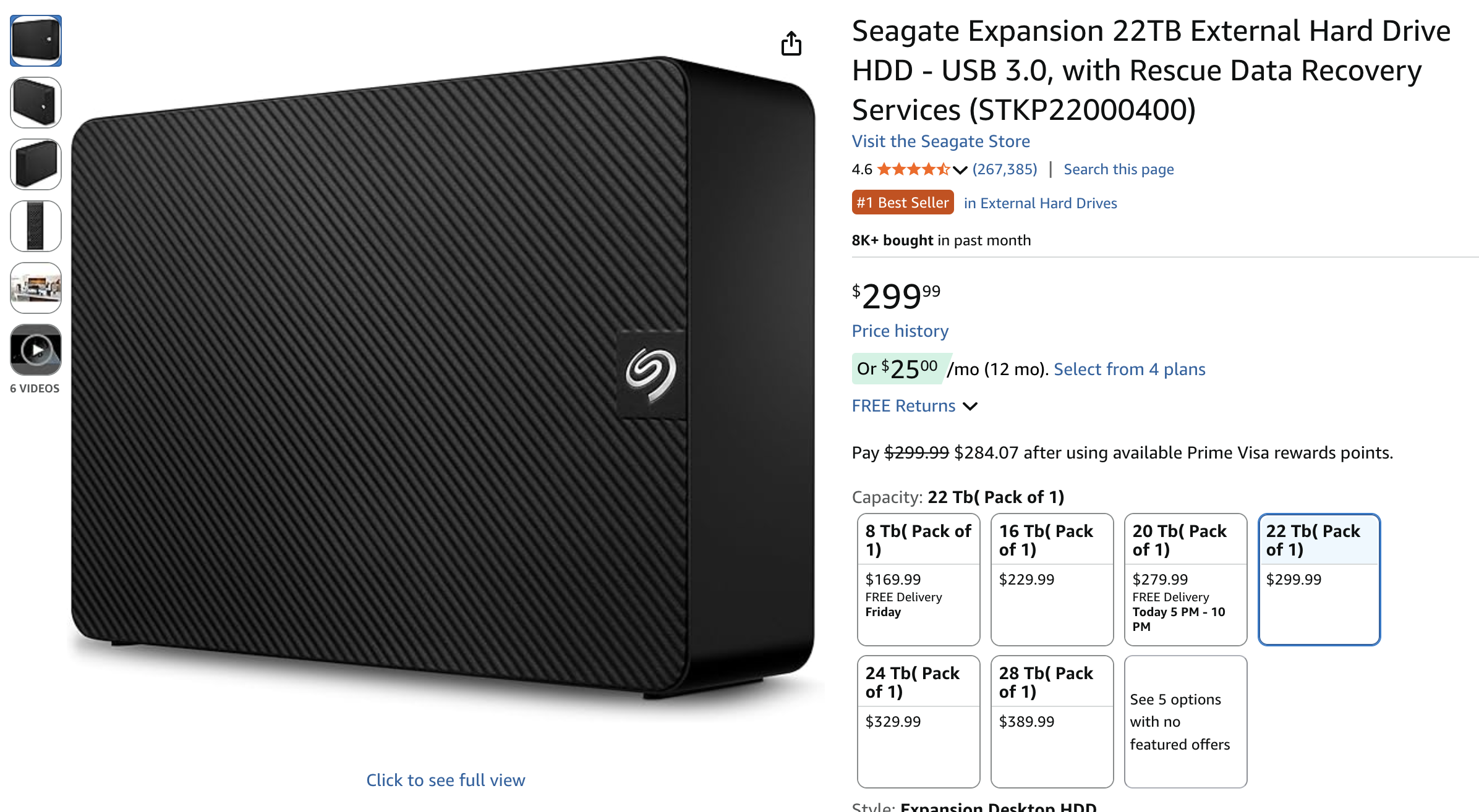 Why An External Drive?
Why An External Drive?
This is not always the route to take – this is just the route that I take — I like to buy external drives because you can get much more storage at a discount when you compare the prices to similar-sized drives that don’t come in an enclosure. I don’t know why the pricing works out this way, but you can look for yourself and see how prices compare. It’s usually $100 difference for the same amount of space!
I am also less particular about “which drive to get” because as long as it’s Seagate, Western Digitial, Hitachi, or some other known brand — you’re probably going to be okay. I just wouldn’t get an off-brand drive… no thanks!
Also — I’m comfortable ripping these cases open, because after the tsunami of 2011 in Thailand…. hard drive prices went through the roof because that’s where they make most of them. So at the time I needed to fill one of my servers and that’s how I discovered this little price hack 😉
Shucking The Drive
All you need is a screwdriver and a little patience. I would encourage you to watch my video because I show you how to do it simply. And you’re in luck, because most of these drives are made the same way and open the same way.

Adding The Drive To The Pool
Again…watch the video I made! But it’s very simple, you deactivate the drive, you pop the new drive in, add it to the pool, and boom you’re off to the races. I can still work while the pool adds the new drive in!
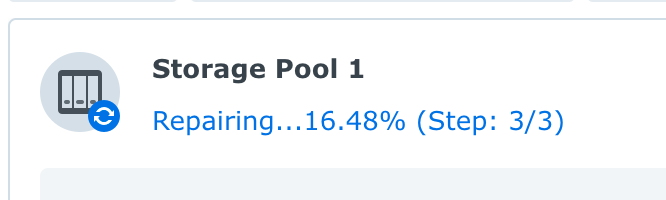
Data Protection On Steroids
This is hands down the best way to back up a small podcast, YouTube channel, graphics designer….whatever you do. I have about 30tb of storage, I can add more as I grow, and it’s super fast too.
I always advocate for the 3-2-1 back up solution…. so while this thing is fantastic, you will want to back up your stuff to another medium in another location — and the software in Synology makes that super simple to do.
Lastly, I also use CrashPlan Pro which is technically a business-level backup solution, but this is a business, and if you’re making money with your stuff you can write it off. The reason why I use these guys is because it allows for devices like this to be backed up without any restrictions, and it’s unlimited storage too!
StreamYard vs. Riverside: Stop Comparing Features, Start Comparing Risks
Most reviews will tell you that StreamYard is for live streaming and Riverside is for recording. While true, that advice is useless when you are staring at a “Buy Now” button.
The real difference isn’t about features; it is about friction.
If you are a creator, a marketer, or a business owner, you aren’t just buying software. You are buying a workflow. You are choosing between Live Safety (StreamYard) and Studio Quality (Riverside).
This guide ignores the marketing fluff to put both platforms through the “Reality Test”—focusing on what happens when the internet drops, the guest isn’t tech-savvy, or you’re running late on a deadline.
Click here to try StreamYard for free →
Feature Comparison: StreamYard vs. Riverside
| Feature | StreamYard | Riverside |
|---|---|---|
| Local Recording | No | Yes (up to 4K video, 48kHz WAV audio) |
| Multistreaming | Yes | Yes (select plans) |
| Guest Capacity | Up to 10 guests | Up to 8 guests |
| Branding Tools | Custom overlays, banners, logos | Branding on recordings |
| Ease of Use | Very easy (browser-based) | Easy but more advanced tools |
| Video Quality | Up to 1080p | Up to 4K |
| Audio Quality | Good | Excellent (uncompressed WAV) |
| Editing Tools | None built-in | AI-powered, timeline & text-based |
| Transcription | No | Yes |
| Pricing | Free + paid plans | Paid plans (with free trial) |
-
StreamYard is a Broadcaster. It processes video in the cloud. It prioritizes keeping the stream alive above all else. If your internet dips, the quality lowers, but the show goes on.
-
Riverside is a Recorder. It processes video locally on your computer (and your guest’s computer). It prioritizes resolution (4K) above all else. It uploads massive files in the background while you talk.
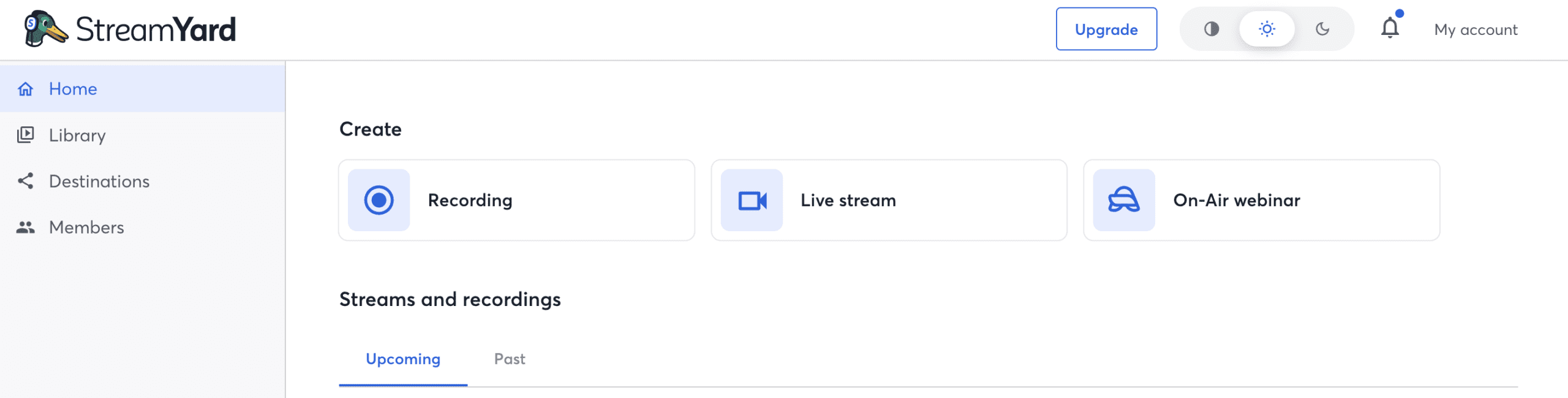
We Recommend Checking Out StreamYard Pricing & Plans (2026)
Risk Factor 1: The “Guest Friction” Test
The Scenario: You are interviewing a VIP guest who is using an older laptop (a “potato”) on weak hotel Wi-Fi.
The Riverside Reality: High Reward, High Risk
Because Riverside records “locally” (on the guest’s actual device), it demands significant processing power (CPU).
-
The Risk: If your guest opens Riverside on an old laptop with 20 Chrome tabs open, their fan will start spinning, and their browser might freeze.
-
The Bottleneck: After the interview ends, the guest must keep their browser open to finish uploading the high-quality file. If they close the tab too early, you lose the high-quality footage. This can be awkward to enforce with VIP guests.
The StreamYard Reality: The “it Just Works” Factor
StreamYard is incredibly lightweight because the heavy lifting is done on StreamYard’s servers, not your laptop.
-
The Benefit: It works on tablets, phones, and old computers without issue.
-
The Trade-off: You are recording the internet feed. If the guest has bad Wi-Fi, their video will look pixelated (blocky) because you are capturing what is coming over the wire, not what is on their camera sensor.
The Verdict: If you control the environment (e.g., internal team meetings), choose Riverside. If you interview strangers with unknown tech skills, choose StreamYard for safety.
Risk Factor 2: The “Sync Panic” (Audio Drift)
The Scenario: You record a 60-minute episode. When you open the files to edit, the guest’s lips are moving 2 seconds after their voice is heard.
The Riverside Reality
Variable frame rates and local recording glitches can sometimes cause “Audio Drift.” While Riverside has improved this massively in 2024/2025, it is a known risk of browser-based local recording.
-
The Workflow Cost: If drift happens, you (or your editor) must manually cut and slide the audio track every few minutes to get it back in sync. It turns a 1-hour edit into a 4-hour nightmare.
The StreamYard Reality
Because StreamYard is processing a live feed, the audio and video are “baked” together in real-time.
-
The Benefit: It is nearly impossible for a StreamYard recording to be out of sync. The file you download is exactly what you saw on screen.
-
The Trade-off: The audio is compressed. It sounds like a good phone call or Zoom call, not a studio WAV file.
The Verdict: Do you have an editor? If yes, they can handle Riverside’s quirks. If you are a “one-man band,” StreamYard offers peace of mind.
Risk Factor 3: Post-Production Speed
The Scenario: The recording finishes at 2:00 PM. You want it on YouTube by 3:00 PM.
StreamYard: The “Zero-Edit” Workflow
StreamYard is designed to be “Live-to-Tape.” You can add your logo, lower-third name tags, and intro videos while you are recording.
-
The Result: When you hit “End Broadcast,” the video is essentially finished. You can download it and upload it to YouTube immediately. No rendering, no syncing, no branding to add in post.
Riverside: The “Pro-Edit” Workflow
Riverside gives you the raw ingredients: a high-quality video track and a high-quality audio track for every guest.
-
The Result: You must edit these. You have to sync them, color correct them (since they are raw), and add your branding in software like Premiere Pro or Descript.
-
Note: Riverside has added AI editing tools (“Magic Clips”), but for full episodes, most users still export to an external editor for fine-tuning.
The Comparison Matrix: Risks & Rewards
Here is the breakdown of what you are actually signing up for:
| Feature | StreamYard (The “Broadcaster”) | Riverside (The “Filmmaker”) |
| Primary Goal | Reliability. “The stream must not fail.” | Fidelity. “The video must look 4K.” |
| Video Quality | Good (1080p). Dependent on internet speed. | Excellent (4K). Independent of internet speed. |
| Guest Requirements | Low. Works on weak Wi-Fi & old devices. | High. Needs strong CPU & Chrome/Edge. |
| The “Silent” Risk | Pixelated video if connection drops. | Audio Drift or guest closing tab too early. |
| Editing Workflow | Fast. “Baked-in” branding means zero editing. | Slow. Requires syncing & mixing tracks. |
| Best For… | Solopreneurs, Live Streamers, Non-Techies. | Podcast Networks, production teams, “Clip” creators. |
Final Recommendation: Which “Anxiety” Can You Handle?
You aren’t choosing a tool; you are choosing which problem you prefer to deal with.
Buy StreamYard If:
-
You are a Solo Creator: You don’t have time to edit multitrack audio. You want to hit “Record,” have your name tag appear automatically, and upload the file instantly.
-
You Value “Live” Engagement: You want to highlight user comments on the screen in real-time to build community.
-
Your Guests are Unpredictable: You interview people who might struggle with technology.
Buy Riverside If:
-
You are Building a Brand Asset: You want your podcast clips to look like Netflix quality on TikTok/Instagram (4K vertical video).
-
You Have an Editor: Or you are a patient editor. You are willing to spend time fixing audio levels or sync issues to get perfect quality.
-
You Hate “Zoom Quality”: You refuse to accept the grainy video look that comes with internet streaming.
The Bottom Line: If you want to be a broadcaster, get StreamYard. If you want to be a filmmaker, get Riverside.
StreamYard Pricing & Plans
Best Tripods for Podcasters: The Complete Buyer’s Guide
If you’re filming a podcast this year—whether a solo talking-head, a two-person interview, a product review show, or a mobile travel podcast—your tripod plays a massive role in how professional your content looks.
A tripod isn’t just a stand. It affects:
-
How stable your camera is
-
How sharp your video looks
-
How easy it is to frame your shots
-
Whether your setup stays consistent every episode
-
How quickly you can shoot, travel, and reset
And the right choice depends entirely on the kind of podcaster you are.
Below is the definitive, simplified guide that helps podcasters choose the perfect tripod based on their filming style, setup, and budget—without the confusion.
What Type of Podcaster Are You? (And Which Tripod You Need)
Tripods aren’t one-size-fits-all. Podcasters fall into a handful of distinct categories, and each category requires a different style of support.
Here’s how to match your tripod to your podcast.
Solo Desk Podcasters (Talking-Head at a Desk)
If you film seated at a desk, with the camera 1–3 feet away, you want something compact, stable, and height-adjustable.
Best tripod type:
Desktop Tripod
Why:
-
Perfect for eye-level framing
-
Doesn’t take up floor space
-
Simple, stable, and fast to adjust
-
Ideal for podcasters who rarely reposition the camera
Top choices:
-
Ulanzi MT-44
-
Manfrotto PIXI Evo
-
SmallRig Tabletop Tripod
Perfect for: teachers, coaches, solo YouTube podcasters, creators filming in small rooms.
Two-Person Podcasts & Interview Setups
If you podcast with a co-host or guests, you need a wider shot and more distance between the camera and set.
Best tripod type:
Full-Size Floor Tripod
Why:
-
Reaches eye level from 4–8 feet away
-
More stable than tabletop solutions
-
Great for seated or standing episodes
-
Works well in living rooms, studios, or rented spaces
Top choices:
-
Amazon Basics 60” (budget)
-
Ulanzi Zero Y
-
Manfrotto Befree Advanced
Great for: interview shows, multi-host podcasts, coaching duos.
Podcasters Who Shoot Product Reviews or Overhead Shots
If you film podcast episodes that include unboxings, tabletop demos, B-roll, or top-down overhead shots, you need more flexibility than a standard tripod offers.
Best tripod type:
Multi-Angle Center-Column Tripod
Why:
-
Lets you swing the camera out horizontally
-
Allows true overhead shots
-
Perfect for tech reviews, cooking, hand demos, or gear showcases
-
More stable than makeshift overhead rigs
Top choices:
-
Vanguard Alta Pro 2+
-
Manfrotto 055 XPRO
-
SmallRig FreeBlazer with center column
Ideal for: reviewers, educators, hybrid podcasters who mix video + podcasting.
Podcasters Who Travel or Film On Location
If you shoot in hotels, Airbnbs, events, conferences, coworking spaces, or outdoors, you need something extremely portable but strong enough to hold real cameras.
Best tripod type:
Lightweight Travel Tripod (preferably carbon fiber)
Why:
-
Packs small into backpacks
-
Lighter for travel days
-
Strong enough for mirrorless cameras
-
Fast setup and teardown
Top choices:
-
Peak Design Travel Tripod
-
Manfrotto Befree Live
-
Ulanzi Zero F/Y
Perfect for: vlog pods, journalists, digital nomads, multi-location creators.
Studio Podcasters With Permanent Setups
If your camera doesn’t move much—or you run multiple angles—you want long-term durability, repeatability, and stability.
Best tripod type:
Heavy-Duty Studio Tripod or Fluid Head
Why:
-
Ultra-stable foundation
-
Supports heavier lenses, teleprompters, and monitors
-
Smooth movement if you pan or tilt
-
Built to last for years of episodes
Top choices:
-
Manfrotto 190 / 290
-
SmallRig Heavy-Duty
-
Sachtler Ace M / flowtech 75
Great for: dedicated podcast studios, 2–4 camera setups, high-quality video pods.
Smartphone-Only Podcasters
If you’re filming on an iPhone or Android, you don’t need a full-size tripod unless you plan to upgrade your camera soon.
Best tripod type:
Mini Tripod + Phone Clamp
Why:
-
Simple
-
Affordable
-
Incredibly portable
-
Works for both horizontal and vertical content
Top choices:
-
Joby GripTight One
-
Ulanzi MT-08
-
Manfrotto PIXI (with phone clamp)
Perfect for: beginner podcasters, coaches, creators filming social-friendly podcasts.
Top Tripod Picks for Podcasters in 2026
Here are the best overall tripods across all categories.
⭐ Best Overall Tripod for Podcasters: Peak Design Travel Tripod
(Lightweight, stable, excellent for travel and studio use)
Why creators love it:
-
Packs smaller than almost anything else
-
Very sturdy for mirrorless cameras
-
ARCA-Swiss compatibility
-
Lifetime warranty
-
Works for desk, floor, and travel setups
⭐ Best Budget Tripod for Podcasters: Ulanzi MT-44
(The perfect affordable desk pod tripod)
Why it’s great:
-
Taller than most desktop tripods
-
Strong enough for phones + lightweight cameras
-
Great for beginners and small spaces
-
Under $40
⭐ Best Tripod for Two-Person Podcasts: Manfrotto Befree Advanced
Why it’s great:
-
Eye-level height
-
Quality leg locks
-
Durable + travel-friendly
-
Available with fluid head version for movement
⭐ Best Tripod for Overhead & Review Pods: Vanguard Alta Pro 2+
Why it’s great:
-
Multi-angle center column
-
Easy overhead shots
-
Great rigidity and height
-
Strong value for the price
⭐ Best Professional Studio Tripod: Sachtler Ace M / flowtech 75
Why it’s great:
-
Industry-standard broadcast stability
-
Smoothest pan/tilt in this category
-
Can handle heavy lens setups
-
Built for daily studio use
Should You Mount Your Microphone on Your Tripod? (No.)
Podcasters often ask if they can mount their main microphone on the same tripod as the camera.
The answer: Never.
Here’s why:
-
Touch the tripod → vibration → ruined audio
-
Pan the camera → vibration → ruined audio
-
Adjust height → vibration → ruined audio
Always use:
-
A boom arm (for desk setups)
-
A floor mic stand (for larger studios)
-
A C-stand (for shotgun mics)
Your tripod should be camera-only.
Tripod Buying Checklist for Podcasters
Before clicking buy, make sure your tripod checks these boxes:
Payload:
Choose a model that can handle 1.5× your camera setup’s weight.
Height:
-
Desk podcasters: 6–20 inches
-
Seated/interview podcasters: 55–65 inches
-
Standing podcasters: 65–72 inches
Material:
-
Aluminum = cheaper but heavier
-
Carbon fiber = lighter + better vibration dampening
Head type:
-
Fluid head = best for movement
-
Ball head = easiest & fastest for static framing
-
Pan-tilt = most precise
Quick Release:
Choose ARCA-Swiss for compatibility across brands.
Final Recommendations
If you’re unsure which to buy, use this simple rule:
-
Filming at a desk? → Desktop tripod
-
Filming with a co-host? → Full-size floor tripod
-
Doing product content or overhead shots? → Multi-angle tripod
-
Traveling often? → Lightweight carbon fiber travel tripod
-
Running a full studio? → Heavy-duty tripod with a fluid head
Best Joe Rogan Podcasts Updated Regularly
Best Joe Rogan Podcast Episodes… 2025-2026
Some of the more interesting JRE episodes below…. an ongoing list that is always up to date – Please note we trim episodes as the page becomes too long, but we are usually trailing the last year or so.
#2413 Theo Von
#2411 Gavin de Becker
#2408 Bret Weinstein
#2399 Daryl Davis & Jeff Schoep
#2397 Richard Lindzen & William Happer
Joe sits down with Lindzen and Happer—both veteran scientists—to challenge mainstream climate-change talking points. They argue that CO₂’s warming effect is far smaller than commonly portrayed, that feedback mechanisms in climate models are overestimated, and that many current energy-policies reflect political or financial motives more than rigorous science.
#2392 John Kiriakou
A former CIA operative, Kiriakou shares his journey from tracking Al Qaeda in the Afghan-Pakistan region, to refusing participation in the agency’s “enhanced interrogation” program, to becoming a whistleblower and facing severe legal consequences. He also dives into the inner workings of intelligence bureaucracy, the influence of unelected agency players, and his take on current global power dynamics.
#2388 Lionel Richie
#2375 Brigham Buhler
#2375 Tim Dillon
#2370 Dave Smith
Joe Rogan and comedian-political commentator Dave Smith explore how online platforms are reshaping media, contrasting them with traditional outlets by highlighting greater access to uncensored political discourse. They dive into the role of U.S. intelligence agencies in domestic politics and foreign policy, touching on Russiagate, Cold War-era overreach, and broader systemic influence. The conversation also examines shifting public attitudes toward the Israeli-Palestinian conflict, noting changing perceptions and awareness of international legal rulings.
#2355 Mike Baker
Joe Rogan and former CIA operative Mike Baker dive into the mysteries surrounding the Epstein case, focusing on missing or malfunctioning surveillance footage, unexplained circumstances of Epstein’s death, and a recent DOJ interview with Ghislaine Maxwell that happened surprisingly late in the process. They explore media bias and distrust in institutions, touching on NPR leadership controversies as well as the broader erosion of public confidence in traditional news sources.
#2332 Oz Pearlman
Oz Pearlman—a mentalist, ultramarathon runner, and former Wall Street banker—shares how he blends mentalism, psychological insight, and athletic discipline to craft immersive performances. He demonstrates his skills live by reading Joe’s nonverbal cues, accurately deducing elements like Rogan’s ATM PIN, leaving Joe visibly unsettled. The episode also explores the creative process behind mentalism and its speculative connections to concepts like consciousness and the nature of reality.
#2324 Amanda Knox
Amanda Knox reflects on her wrongful conviction and explores how media sensationalism and prosecutorial zeal shaped both her narrative and public perception. She describes an unconventional journey toward healing—forming a dialogue with the prosecutor and translating her book into Italian as gestures of empathy and reconciliation.
#2314 Hal Puthoff
Hal Puthoff talks about his early work in remote viewing research with figures like Ingo Swann, which drew interest from intelligence agencies. He and Joe Rogan discuss Unidentified Aerial Phenomena, unusual materials that defy conventional scientific explanation, and the possibility of non-human intelligence. Puthoff explains how secrecy and compartmentalization have limited broader understanding of these subjects.
#2308 Jordan Peterson
Jordan Peterson and Joe Rogan discuss how psychopathic and narcissistic personalities use manipulation and false victimhood to gain power. Peterson emphasizes responsibility, sacrificial leadership, and moral frameworks, often referencing biblical archetypes. They critique mainstream narratives around climate change and the pandemic, arguing that fear and control undermine genuine problem-solving. Peterson also introduces the Peterson Academy as a low-cost, values-based alternative to traditional universities.
#2304 Gary Brecka
Joe Rogan and biohacker Gary Brecka dive deep into the root causes of chronic diseases, blaming highly processed seed oils, poor nutrition, and harmful food subsidies for driving inflammation and conditions like type 2 diabetes. They highlight biohacking strategies such as hydrogen gas therapy, cold exposure, red/infrared light, and targeted supplementation to combat these issues and support longevity.
#2294 Dr. Suzanne Humphries
Dr. Suzanne Humphries questions mainstream vaccine narratives, especially around polio and smallpox, arguing that improved sanitation and nutrition played a larger role in disease decline. She raises concerns about historical vaccine production, contamination, and adverse effects that she believes were downplayed. The conversation also touches on natural immunity, breastfeeding, and nutritional remedies as overlooked alternatives.
#2291 Bert Kreischer
#2287 Josh Dubin & J.D. Tomlinson
Joe Rogan speaks with Josh Dubin and J.D. Tomlinson about the wrongful convictions of the Ohio Four—four men sentenced based on false testimony. Tomlinson, a former prosecutor, uncovered major flaws in the case, but efforts to overturn the convictions faced resistance. The episode highlights systemic failures in the justice system and advocates for reform to prevent such injustices.
#2282 Bill Murray
Actor and comedian Bill Murray joins Joe Rogan for an engaging conversation. Murray discusses his current role in the film “Riff Raff” and his upcoming appearance in “The Friend,” set to release in theaters on April 4. The discussion also delves into Murray’s illustrious career, his approach to comedy, and his perspectives on the evolving entertainment industry.
#2281 Elon Musk
In episode #2281 of The Joe Rogan Experience, Elon Musk joined Joe Rogan for a wide-ranging discussion covering artificial intelligence, space exploration, Tesla, Neuralink, and his work with X (formerly Twitter). Musk demonstrated new features of Grok 3, an AI chatbot integrated into X, showcasing a playful “sexy” mode. The conversation delved into the advancements of AI, with Musk expressing both excitement and caution about its rapid development. They also touched on the latest progress at SpaceX, including upcoming Mars missions and Starship testing, as well as Tesla’s evolving self-driving technology.
Additionally, Musk spoke about his advisory role in Donald Trump’s 2024 campaign, hinting at potential policy discussions related to technology and free speech. Rogan and Musk also discussed Neuralink’s first human trials, emphasizing its potential for restoring mobility in paralyzed individuals.
#2274 Magnus Carlsen
Magnus Carlsen discusses his chess journey, AI’s impact on the game, high-level strategy, and the 2022 Hans Niemann controversy. He also addresses cheating in chess and internet speculation.
#2274 Mike Baker
Former CIA officer Mike Baker discusses his expedition retracing Lawrence of Arabia’s journey to support veterans, government waste, political polarization, and AI’s impact. He also touches on cryptocurrency scams, geopolitics, and the upcoming JFK assassination files.
#2272 Mike Benz
In JRE #2272, Mike Benz, former State Department official and Executive Director of the Foundation for Freedom Online, discusses government influence on media, censorship, and election narratives. He details how USAID funds were used to shape public perception, influence judicial systems, and support covert operations under the guise of humanitarian aid. Benz highlights organizations like Graphica and the Atlantic Council in driving online censorship and stresses the need for transparency in government and media.
#2269 Bret Weinstein
In episode #2269 of The Joe Rogan Experience, Bret Weinstein, an evolutionary biologist, discusses evolutionary theory, government corruption, technology’s impact on society, and AI regulation. He critiques Darwinian models, highlights corruption in aid programs, and warns about social media’s influence on instant gratification. Weinstein also expresses skepticism about regulating AI, emphasizing the dangers of overconfidence in technological solutions.
#2268 Rick Caruso
In episode #2268 of “The Joe Rogan Experience,” Joe Rogan interviews Rick Caruso, a businessman, civic leader, and philanthropist. Caruso discusses Los Angeles’s challenges, including homelessness, crime, and infrastructure issues. He emphasizes the need for competent leadership and proposes solutions such as reallocating resources to effective non-profit organizations, improving access to affordable housing, and implementing law enforcement reforms. Caruso also advocates for creating a more business-friendly environment in California by reducing regulations and taxes to retain and attract businesses and talent.
#2265 Kurt Metzger
In episode #2265 of “The Joe Rogan Experience,” comedian Kurt Metzger joins Joe Rogan for a wide-ranging discussion. They delve into historical instances of government experiments on unsuspecting citizens, such as “Operation Sea Spray” in San Francisco, where the U.S. Navy released bacteria over the city, leading to infections and at least one death. Touches on the influence of social media on political discourse and the manipulation of information by those in power. Additionally, they explore the origins and capabilities of Unidentified Aerial Phenomena (UAPs), speculating on advanced military or extraterrestrial technology. Throughout, both express skepticism toward mainstream media narratives and question the credibility of scientific and medical institutions.
#2260 Lex Fridman
In episode #2260 of “The Joe Rogan Experience,” Joe Rogan and AI researcher Lex Fridman engage in a comprehensive discussion on artificial intelligence (AI) and its societal implications. Fridman shares insights from his research, highlighting the potential of AI to revolutionize various industries while also acknowledging the challenges in aligning AI behavior with human values. The conversation delves into the complexities of machine learning, the future of human-AI collaboration, and the necessity for interdisciplinary approaches to address the multifaceted issues arising from AI integration into society.
#2255 Mark Zuckerberg
In episode #2255 of “The Joe Rogan Experience,” Joe Rogan interviews Mark Zuckerberg, CEO of Meta Platforms Inc. They discuss Meta’s evolution in content moderation, highlighting the shift from prioritizing free expression to addressing misinformation, especially after events like the 2016 U.S. election and the COVID-19 pandemic. Zuckerberg acknowledges the challenges and criticisms faced during this transition, including accusations of political bias in fact-checking. He explains Meta’s move towards a community-driven approach to provide context rather than direct censorship. The conversation also touches on government pressures to remove certain content, with Zuckerberg expressing concerns about First Amendment implications and the ethical boundaries of such requests.
#2254 Mel Gibson
In episode #2254 of “The Joe Rogan Experience,” actor and director Mel Gibson joins Joe Rogan and discusses his lifelong battle with scoliosis and chronic back pain, expressing his preference for non-surgical treatments like chiropractic care and stem cell therapy. He also reflects on the unrealistic societal expectation of constant happiness, emphasizing the importance of experiencing a full range of emotions for personal growth.
#2253 Theo Von
In episode #2253 of “The Joe Rogan Experience,” comedian Theo Von joins Joe Rogan for a wide-ranging discussion. They begin by reflecting on music legends like Angus Young of AC/DC and delve into topics such as the health implications of fast food, the benefits of weighted blankets, and unique culinary preferences like In-N-Out’s “Flying Dutchman” burger. The conversation also touches on societal issues, including the authenticity of online personas, the complexities of gender identity, and the influence of political correctness. They further explore global matters, discussing the Ukraine conflict, political manipulation, and the challenges of maintaining free speech in the digital age. Throughout, Rogan and Von offer thoughtful reflections on how technology is reshaping society and the importance of discerning authenticity in online interactions.
#2251 Rick Perry & W.Bryan Hubbard
#2247 Duncan Trussell
#2246 James Fox
#2245 Rod Blagojevich
#2240 Roger Avery & Quentin Tarantino
In episode #2240 of The Joe Rogan Experience, Joe Rogan is joined by acclaimed filmmakers Quentin Tarantino and Roger Avary. They discuss their collaborative history, including their work on “Pulp Fiction,” and share insights into their creative processes. The conversation also touches on their podcast, “The Video Archives,” where they revisit classic films and explore the impact of cinema on culture.
#2239 Derek, More Plates More Dates
In episode #2239 of The Joe Rogan Experience, Joe Rogan is joined by Derek, the fitness educator and entrepreneur behind the “More Plates More Dates” YouTube channel and podcast. They discuss various topics, including the challenges of muscle development, particularly in areas like the calves and neck, and delve into the complexities of anti-doping regulations in sports. Derek shares insights from his experience in fitness education, offering a deep dive into the nuances of training and performance enhancement.
#2237 Mike Benz
In episode #2237 of The Joe Rogan Experience, Joe Rogan talks with Mike Benz, a former U.S. Department of State official and the Executive Director of the Foundation for Freedom Online. They discuss the evolution of internet censorship, the balance between government and private sector roles in regulating online speech, and the challenges of combating disinformation while preserving free speech. Benz provides insights from his background in cyber policy, offering a deep dive into the complexities of maintaining an open and free internet in the digital age.
#2236 Protect Our Parks 13
#2235 Mike Rowe
In episode #2235 of The Joe Rogan Experience, Joe Rogan speaks with Mike Rowe, the creator and host of “Dirty Jobs,” “Somebody’s Gotta Do It,“ and “Returning the Favor.“ Rowe is also the CEO of the mikeroweWORKS Foundation, a nonprofit organization that champions the importance of skilled labor and addresses the critical workforce gap. During their conversation, they discuss the value of skilled trades, the evolution of work in America, and the significance of authenticity in media.
#2232 Josh Brolin
In episode #2232 of “The Joe Rogan Experience,” Joe Rogan converses with actor and producer Josh Brolin. They discuss Brolin’s memoir, “From Under the Truck,” delving into his personal journey in Hollywood, the challenges of fame, and the importance of humility and gratitude. The conversation also touches on physical fitness, with Brolin sharing his experiences experimenting with workout routines and questioning traditional recovery times to enhance muscle growth. Additionally, they explore the nature of iconic individuals, discussing what makes someone special or “crazy” and how these traits contribute to their success.
#2230 Evan Hafer
In JRE #2230, Joe Rogan speaks with Evan Hafer, Special Forces veteran and CEO of Black Rifle Coffee Company. They discuss the psychological toll of combat, challenges veterans face when transitioning to civilian life, and the impact of prolonged conflict in Afghanistan under Taliban rule. Hafer reflects on the complexities of Afghan society, the effects of extremist control, and explores the idea of deploying U.S. Special Forces against drug cartels. The conversation also covers community support for veterans and the ethical dilemmas faced in military operations.
#2228 Josh Dubin
In JRE #2228, Joe Rogan interviews civil rights attorney Josh Dubin about wrongful convictions, systemic issues in the criminal justice system, and reintegration challenges for exonerated individuals. They talk about mental health support for incarcerated individuals, the potential of psychedelic therapy for trauma, and the need for advocacy to drive reform. Dubin emphasizes the presumption of innocence and highlights the impact of systemic failures on marginalized communities.
#2226 Theo Von
In episode #2226 of The Joe Rogan Experience, Joe Rogan sits down with stand-up comedian and podcaster Theo Von for an entertaining and candid conversation. Known for his unique storytelling style and Southern charm, Von shares a mix of humorous anecdotes and personal insights from his life and career, touching on the experiences that have shaped his comedy and outlook.
#2225 Dave Smith
In episode #2225 of The Joe Rogan Experience, Joe Rogan engages in a deep conversation with Dave Smith, a stand-up comedian, libertarian political commentator, and host of the podcast Part of the Problem. Throughout the episode, they tackle a variety of significant topics, especially through Smith’s libertarian lens.
The discussion delves into the U.S. political landscape, where Smith critiques the actions and policies of both major political parties, offering his perspective on government overreach and civil liberties. They also touch on concerns about government surveillance, highlighting the tension between national security and individual freedoms. Smith and Rogan explore the influence of mainstream media in shaping public opinion, discussing the value of alternative media as a means to gain varied perspectives.
#2224 Tim Dillon
In episode #2224 of The Joe Rogan Experience, Joe Rogan sits down with comedian Tim Dillon for a characteristically lively discussion, covering a range of topics infused with Dillon’s trademark satire and dark humor. The episode delves into Dillon’s observations on current social and political climates, including his comedic take on economic issues, cultural trends, and the American media landscape. Dillon, who is known for his biting critique of American culture, shares anecdotes from his life and career, particularly his experiences in stand-up and podcasting.
#2223 Elon Musk
In episode #2223 of the Joe Rogan Experience, released on November 4, 2024, Joe Rogan hosts Elon Musk, CEO of Tesla and SpaceX. The discussion covers various topics, including Musk’s recent endorsement of Donald Trump for the 2024 U.S. presidential election. Musk shares his concerns that a potential Kamala Harris presidency could pose threats to his social media platform, X (formerly known as Twitter), possibly leading to increased censorship and legal challenges.
Musk also highlights advancements in SpaceX’s Starlink project, particularly the plan to provide direct-to-cell phone connectivity without additional hardware, aimed at enhancing global communication access. Throughout the episode, Musk shares his thoughts on free speech, government oversight, and innovations in technology.
#2222 John Fetterman
In episode #2222 of the Joe Rogan Experience, released on November 2, 2024, host Joe Rogan interviews John Fetterman, the junior United States senator from Pennsylvania since 2023. The discussion covers Fetterman’s political career, his experiences in the Senate, and his perspectives on current national issues. They dig into topics such as healthcare reform, economic policies affecting the working class, and the importance of mental health awareness. Fetterman also shares personal anecdotes about his journey into politics and his commitment to public service. The episode provides an in-depth look at Fetterman’s legislative priorities and his vision for the future of Pennsylvania and the nation.
#2221 JD Vance
In episode #2221 of the Joe Rogan Experience, JD Vance, U.S. Senator from Ohio and author of “Hillbilly Elegy,” discusses a wide range of political and societal issues. The conversation delves into Vance’s perspectives on American economic policies, the challenges facing the working class, and his views on national and international political dynamics. He shares insights into his background, how it shaped his political ideology, and critiques of current legislative practices. Additionally, Vance and Rogan touch on cultural trends, media influence, and the impact of technology on modern society. The episode offers a comprehensive look at Vance’s beliefs and his approach to addressing the socio-economic challenges in the U.S.
#2219 Donald Trump
In episode #2219, Joe Rogan interviews former President Donald Trump, where they discuss a wide array of topics, including Trump’s views on current U.S. policies, international relations, and his potential future in politics. Trump shares his perspective on economic strategies, border policies, and issues concerning free speech and media influence. They also explore Trump’s reflections on his presidency, addressing both achievements and controversies, and his outlook on America’s future. The episode highlights Trump’s stance on domestic and global challenges, emphasizing his belief in strong leadership and policy reform.
#2218 Sam Tripoli
#2215 Graham Hancock
#2214 Shane Smith
#2212 Jelly Roll
#2211 Michael Shellenberger
#2210 Calley Means & Casey Means, MD
Casey and Calley Means discuss the impact of modern diet and lifestyle on health, focusing on processed foods, chronic diseases, and their link to inflammation and metabolic dysfunction. They emphasize the importance of a nutrient-dense, whole-food diet and delve into the role of food quality—particularly meat quality—in influencing physical and mental well-being. Both advocate for better food labeling and access to healthier food options, highlighting how lifestyle changes can drastically reduce chronic health issues and promote overall wellness.
#2208 Bridgham Buhler
If you’re looking for podcasts like Joe Rogan, click here!
- Best Podcast Cameras in 2026: Creator Picks for Every Budget
- Yamaha MGX Series for Podcasting: The Practical Guide (MGX12 vs MGX16 vs MGX-V)
- What Is Streamyard, This Weird Tool That Helps You Run a Professional Live Show
- What the “Async” Rebrand Actually Means for Your Old Podcast Files
- Why Serious Podcasters Are Moving to 10GbE NAS

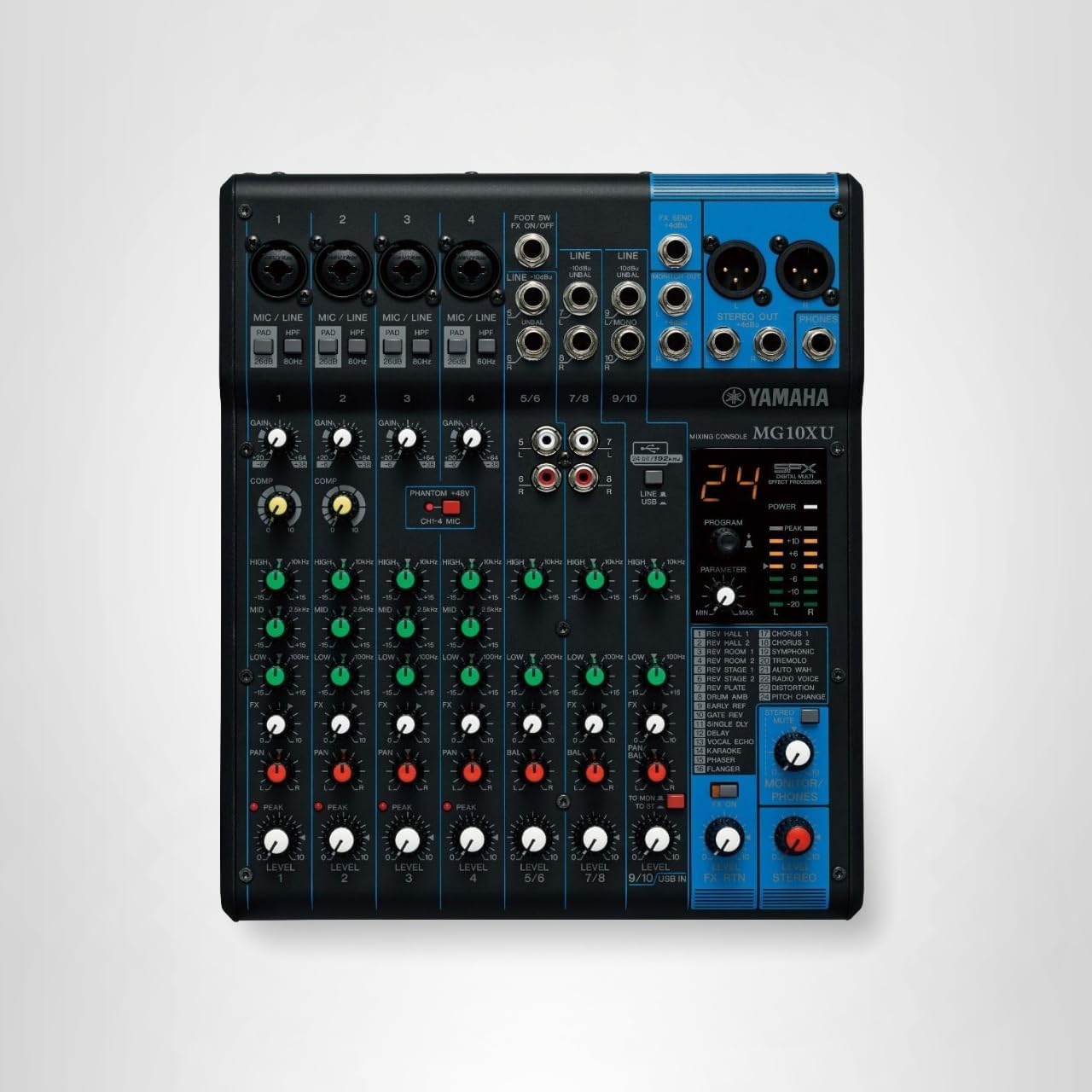

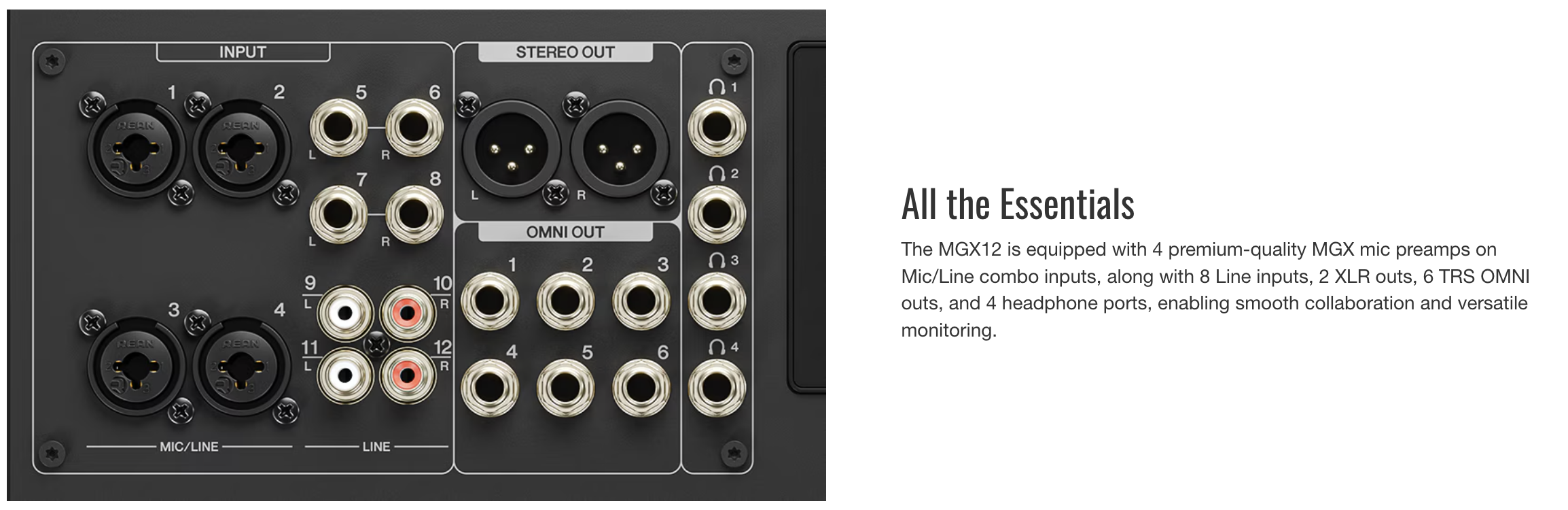


 10GbE on the DS1522+ is optional and unlocked via Synology’s E10G22-T1-Mini.
10GbE on the DS1522+ is optional and unlocked via Synology’s E10G22-T1-Mini.