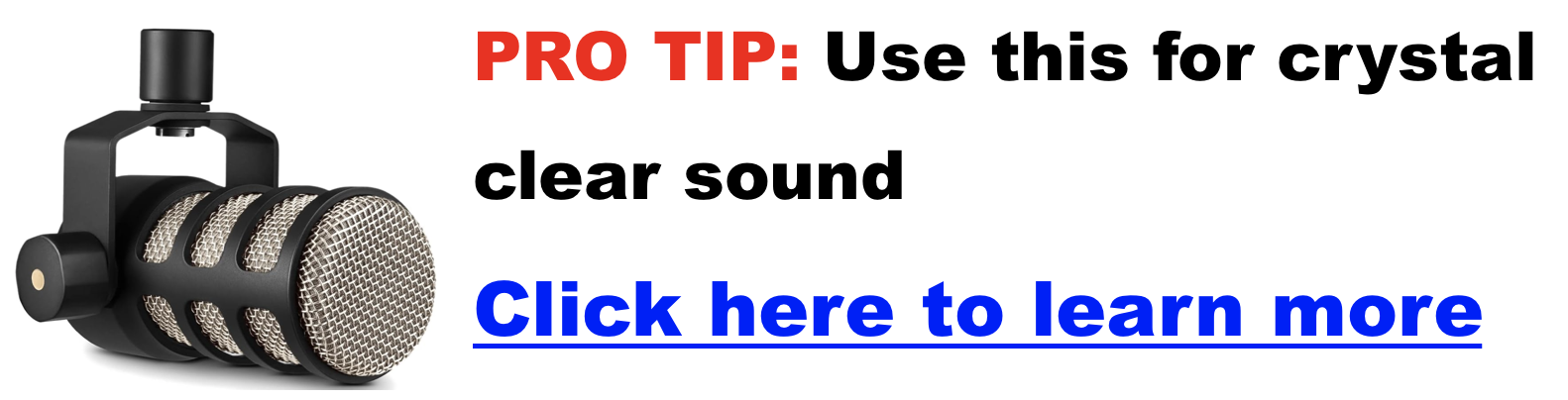uncategorized
What is a Podcast
Have you ever been stuck in traffic, wishing you had something more interesting to listen to than the same old radio station? Or maybe you’re looking for a way to learn new things while you’re on your daily walk. If so, you’ve probably heard of podcasts, but maybe you’re not quite sure what they are or how to get started. Don’t worry, you’re not alone!
Podcasts have exploded in popularity in recent years, and for good reason. They offer a convenient, engaging, and informative way to consume content on a wide range of topics, all while you’re on the go or simply relaxing at home.
In this beginner’s guide, we’ll dive into the world of podcasts, answering all your burning questions and giving you the tools you need to start exploring this exciting medium.
So, What Exactly is a Podcast?
A podcast is a digital audio program you can download or stream online. It’s like a radio show but with a few key differences:
- On-Demand: You can listen to podcasts whenever you want, not just when they’re broadcast live.
- Episodic: Podcasts are usually released in episodes like a TV show.
- Subscription-Based: You can subscribe to your favorite podcasts to get new episodes automatically.
- Wide Range of Topics: Podcasts cover everything from news and true crime to comedy and self-improvement.
Why Should You Listen to Podcasts?
There are tons of reasons to give podcasts a try:
- Convenient: You can listen to podcasts while commuting, exercising, doing chores, or just relaxing.
- Informative: Learn new things, stay up-to-date on current events, or dive deep into niche topics.
- Entertaining: Laugh out loud with comedy podcasts, get lost in immersive storytelling, or discover new music.
- Diverse: There are podcasts for every interest and taste imaginable.
- Free (Mostly): Many podcasts are completely free, while others may have paid subscriptions for bonus content.
How Do I Start Listening?
It’s super easy to get started with podcasts! Here’s how:
- Choose a Platform or App: There are many podcast platforms and apps available, such as Apple Podcasts, Spotify, Google Podcasts, and Pocket Casts. Choose one that works for you.
- Find Podcasts: You can discover new podcasts through recommendations, charts, search, or browsing by category.
- Subscribe: When you find a podcast you like, subscribe to it to get new episodes automatically.
- Listen: You can listen to podcasts on your smartphone, computer, tablet, smart speaker, or even in your car.
What Are Some Popular Podcasts?
The world of podcasts is vast, but here are a few recommendations to get you started:
- News & Current Events: The Daily, NPR News Now, Up First
- True Crime: Serial, Crime Junkie, My Favorite Murder
- Comedy: Conan O’Brien Needs a Friend, Comedy Bang! Bang!, SmartLess
- Storytelling: This American Life, Radiolab, The Moth
- Educational: Stuff You Should Know, Planet Money, TED Talks Daily
What If I Want to Create My Own Podcast?
If you’re feeling inspired to create your own podcast, it’s definitely possible! While it takes some work, sharing your voice and connecting with others is also a rewarding way.
You’ll need to plan your content, invest in basic equipment (microphone, recording software), and choose a hosting platform to distribute your episodes.
How to Start a Podcast On Spotify
Spotify for Podcasters is a platform that empowers podcast creators to host, distribute, analyze, and monetize their podcasts. Its user-friendly interface and robust features have quickly become the go-to platform for podcasters of all levels.
Key features:
- Free and Unlimited Hosting: Host your podcast episodes on Spotify’s servers without any limitations or hidden fees.
- Wide Distribution: Get your podcast listed on Spotify to reach millions of potential listeners.
- In-depth Analytics: Gain insights into your audience demographics, listening habits, and episode performance.
- Interactive Features: Engage directly with your audience through polls and Q&A sessions on Spotify.
- Monetization Opportunities: Explore various avenues to earn money from your podcast, such as ads, subscriptions, and listener support.
Getting Started with Spotify for Podcasters
Embarking on your Spotify for Podcasters journey is easy and straightforward. Follow these steps to get your podcast up and running:
- Create an Account: Sign up for a free Spotify for Podcasters account using your existing Spotify credentials or creating a new one.
- Submit Your Podcast: Add your podcast’s RSS feed to Spotify for Podcasters and fill in the required details about your show.
- Optimize Your Podcast: Make sure your podcast’s title, description, artwork, and tags are optimized for discoverability on Spotify.
- Publish Your Episodes: Upload your podcast episodes directly to Spotify for Podcasters or connect your existing hosting provider.
Growing Your Audience on Spotify
With millions of podcasts vying for attention on Spotify, developing effective strategies to grow your audience and stand out from the crowd is crucial.
Here are some proven tactics to expand your reach:
- Promote on Social Media: Share on your social media channels and engage with your followers.
- Collaborate with Other Podcasters: Partner with other podcasters in your niche to cross-promote each other’s shows.
- Submit to Spotify Playlists: Pitch your podcast to Spotify’s editorial team for a chance to be featured on their curated playlists.
- Leverage Spotify Ads: Invest in targeted ads to reach specific demographics and interests.
- Optimize Your Podcast for Search: Use relevant keywords in your podcast title, description, and tags to improve your show’s visibility in Spotify’s search results.
Making Money with Spotify for Podcasters
Spotify for Podcasters offers several monetization options to help you turn your passion into a profitable venture:
- Spotify Ad Insertion: Insert ads into your podcast episodes and earn revenue based on impressions and clicks.
- Podcast Subscriptions: Offer exclusive content and benefits to subscribers in exchange for a recurring fee.
- Listener Support: Allow listeners to donate money directly to you through Spotify.
- Affiliate Marketing: Promote services or products within your podcast & niche and earn commissions on sales.
Troubleshooting Common Issues
Encountering issues on any platform is inevitable, but Spotify for Podcasters provides comprehensive resources to help you overcome any challenges.
Here are some common issues and their solutions:
- Upload Problems: Check your file format and size, ensure a stable internet connection, and contact Spotify support if the issue persists.
- Analytics Discrepancies: Understand how Spotify calculates analytics and compare data with other platforms to identify any inconsistencies.
- Technical Glitches: To resolve minor technical glitches, clear your cache, update your app/browser, and restart your device.
How To Get Ads On Your Podcast
So you’ve poured your heart and soul into creating a killer podcast and building a loyal audience, and now you’re wondering… can I make money from this? The answer is a resounding YES! Podcast advertising is booming, and it’s easier to start earning from your show.
This guide will walk you through the steps to transform your podcast from a labor of love into a lucrative venture. We’ll cover everything from making your podcast irresistible to advertisers, finding sponsors, and seamlessly integrating ads into your episodes. Let’s dive in!
Step 1: Build Your Podcast’s Ad Appeal
Before you start chasing sponsors, you need to make your podcast an attractive advertising platform:
- Know Your Audience: Advertisers want to reach specific audiences. Define your listener demographics (age, gender, location) and interests to appeal to relevant brands.
- Quality Content is King: Engaging, well-produced content keeps listeners hooked and attracts advertisers. Invest in good equipment and editing for a professional sound.
- Track Your Growth: Download numbers, listener demographics, and engagement metrics are your podcast’s resume. Use them to show potential sponsors the value you offer.
- Create a Media Kit: A media kit is like a brochure for your podcast. It should include a description, audience stats, ad formats, pricing, and testimonials (if you have any).
Step 2: Find Your Perfect Sponsors
There are two main paths to finding advertisers:
- Direct Outreach: Identify brands that align with your podcast’s niche and audience. Craft a personalized pitch email highlighting your podcast’s unique value proposition. Don’t be afraid to negotiate fair rates!
- Podcast Ad Networks: These networks connect podcasters with advertisers, simplifying the process. They handle ad sales and distribution, but typically take a cut of your revenue.
Step 3: Master Dynamic Ad Insertion
Dynamic ad insertion (DAI) is a game-changer. It allows you to insert targeted ads into your episodes based on listener data. This means more relevant ads for your audience and potentially higher earnings.
Step 4: Integrate Ads Smoothly
No one likes intrusive ads. Follow these tips for a seamless listener experience:
- Choose the Right Ad Formats: Pre-roll, mid-roll, post-roll, or sponsored segments—each has strengths. Experiment to see what works best for your podcast.
- Strategic Ad Placement: Keep the flow of your content intact—place ads where they feel natural, like between segments or during transitions.
- Deliver Authentic Ad Reads: Read ads in your voice and style. Be genuine and enthusiastic—your listeners will appreciate it.
Conclusion
Monetizing your podcast through advertising takes effort, but the rewards can be substantial. Remember, consistency is key. Keep producing great content, growing your audience, and building relationships with sponsors.
And remember to have fun with it! After all, that’s why you started podcasting in the first place.
Buy Music for a Podcast
Click Here To Buy Music For a Podcast
Types of Music Licenses
Before you start searching for music, it’s important to understand the different types of licenses:
- Royalty-free music for podcasts: This means you pay a one-time fee to use the music, with no ongoing royalties. Popular libraries like Epidemic Sound and Soundstripe offer vast collections of royalty-free tracks.
- Creative Commons: These licenses allow for free use, but often with certain conditions, like attribution to the artist. Platforms like Free Music Archive and ccMixter are great sources of Creative Commons music.
- Public domain: This music is no longer under copyright and can be used freely. Musopen is a fantastic resource for public-domain classical music.
Where to Find Music
Finding the perfect soundtrack is easier than you might think! Here are some top resources:
- Royalty-free music libraries: Epidemic Sound, Soundstripe, Musicbed
- Creative Commons platforms: Free Music Archive, ccMixter
- Independent musicians: Bandcamp, SoundCloud
- Public domain music: Musopen
Tips for Choosing Music
With so many options available, how do you narrow it down? Consider these factors:
- Genre and mood: Match the music to your podcast’s content and target audience.
- Pacing: Choose music that complements the pace of your show. Upbeat tracks might be better for fast-paced segments, while slower, more atmospheric music might suit interviews or storytelling.
- Placement: Figure out where you need the music. Is it just podcast background music, or do you need intro or outro music?
- Budget: Royalty-free libraries offer convenience, while Creative Commons and public domain music can be more budget-friendly.
Legal Considerations
Always double-check the license terms before using any music. Most platforms indicate the usage rights for each track. If in doubt, consult a legal professional.
Celebrities with Podcasts
Everyone seems to have a podcast these days…so we put together a list of the top 100 celebrities with podcasts. Take a look…
- Joe Rogan – “The Joe Rogan Experience”
- Jason Bateman, Sean Hayes, and Will Arnett – “SmartLess”
- Laci Mosley – “Scam Goddess”
- Jonathan Van Ness – “Getting Curious”
- Dax Shepard – “Armchair Expert”
- Bowen Yang and Matt Rogers – “Las Culturistas”
- Kate Hudson and Oliver Hudson – “Sibling Revelry”
- Conan O’Brien – “Conan O’Brien Needs a Friend”
- Paul Scheer, June Diane Raphael, and Jason Mantzoukas – “How Did This Get Made?”
- Alec Baldwin – “Here’s The Thing”
- Sophia Bush – “Work In Progress”
- Gwyneth Paltrow – “The Goop Podcast”
- Michelle Obama – “The Michelle Obama Podcast”
- Will Ferrell (as Ron Burgundy) – “The Ron Burgundy Podcast”
- Anna Faris – “Anna Faris Is Unqualified”
- Frank Buckley – “Frank Buckley Interviews”
- Demi Moore – “Dirty Diana”
- Garrett (Elvis Duran Show) – “Elvis Duran Presents: Celebrity Buzz”
- Emma Diamond and Julie Kramer – “Comments by Celebs”
- Ricky Gervais – “The Ricky Gervais Podcast”
- Bill Burr – “Monday Morning Podcast”
- Josh Wolf and Freddie Prinze Jr. – “Prinze and The Wolf”
- Michael Rapaport – “I AM RAPAPORT: STEREO PODCAST”
- Chelsea Peretti – “Call Chelsea Peretti”
- Paula Deen – “What’s Cooking with Paula Deen”
- RuPaul – “What’s the Tee? with Michelle Visage”
- Russell Brand – “Under the Skin”
- Marc Maron – “WTF with Marc Maron”
- Jamie Foxx – “Off Script with Jamie Foxx”
- Alicia Keys – “ALICIA”
- David Tennant – “David Tennant Does a Podcast With…”
- Kumail Nanjiani and Emily V. Gordon – “Staying In with Emily & Kumail”
- Rosie O’Donnell – “Onward with Rosie O’Donnell”
- David Spade and Dana Carvey – “Fly on the Wall”
- Jay Cutler – “Uncut with Jay Cutler”
- Hillary Clinton – “You and Me Both”
- Bruce Springsteen and Barack Obama – “Renegades: Born in the USA”
- Ashley Graham – “Pretty Big Deal”
- Dakota Johnson – “The Left Ear”
- Joey Diaz – “The Church of What’s Happening Now”
- Nick Offerman and Megan Mullally – “In Bed with Nick and Megan”
- Busy Philipps – “Busy Philipps is Doing Her Best”
- Rainn Wilson – “Metaphysical Milkshake”
- Zach Braff and Donald Faison – “Fake Doctors, Real Friends”
- Rob Lowe – “Literally! With Rob Lowe”
- Chelsea Handler – “Dear Chelsea”
- Amy Schumer – “3 Girls, 1 Keith”
- Snoop Dogg – “Snoop Dogg’s GGN Podcast”
- Shaquille O’Neal – “The Big Podcast with Shaq”
- Terry Crews – “Terry Crews: Manhood”
- Gordon Ramsay – “The Gordon Ramsay Podcast”
- LeBron James – “Road Trippin'”
- Kareem Abdul-Jabbar – “Kareem Abdul-Jabbar: On the Shoulders of Giants”
- Paris Hilton – “This is Paris”
- Kevin Hart – “Comedy Gold Minds with Kevin Hart”
- Mila Kunis – “Happy Moms, Happy Babies”
- Jada Pinkett Smith – “Red Table Talk”
- Padma Lakshmi – “Spices & Herbs”
- Tyra Banks – “The Tyra Banks Show”
- Gisele Bündchen – “Wellness in Vogue”
- John Krasinski – “Some Good News”
- Emily Blunt – “The Emily Blunt Podcast”
- Jennifer Aniston – “Friends Forever”
- Reese Witherspoon – “Shine On with Reese”
- Mindy Kaling – “The Mindy Project Podcast”
- Zooey Deschanel – “HelloGiggles”
- Kaley Cuoco – “The Flight Attendant Podcast”
- Nina Dobrev – “FAM: For All Moms”
- Mandy Moore – “The Real Story”
- James Corden – “The Late Late Show Podcast”
- Stephen Colbert – “The Colbert Report”
- Jimmy Fallon – “The Tonight Show Podcast”
- Ellen DeGeneres – “Ellen on the Go”
- Trevor Noah – “The Daily Show with Trevor Noah: Ears Edition”
- Seth Meyers – “Late Night with Seth Meyers Podcast”
- Oprah Winfrey – “SuperSoul Conversations”
- Anderson Cooper – “Anderson Cooper 360”
- Wolf Blitzer – “The Situation Room”
- Rachel Maddow – “The Rachel Maddow Show”
- Bill Maher – “Real Time with Bill Maher”
- John Oliver – “Last Week Tonight with John Oliver”
- Trevor Noah – “On Second Thought: The Trevor Noah Podcast”
- Ben Shapiro – “The Ben Shapiro Show”
- Jordan Peterson – “The Jordan B. Peterson Podcast”
- Dr. Phil – “Phil in the Blanks”
- Deepak Chopra – “Infinite Potential”
- Brené Brown – “Unlocking Us”
- Malcolm Gladwell – “Revisionist History”
- Nikki Glaser – “You Up with Nikki Glaser”
- Whitney Cummings – “Good for You”
- Iliza Shlesinger – “Ask Iliza Anything”
- Tom Segura – “Your Mom’s House”
- Bert Kreischer – “Bertcast”
- Theo Von – “This Past Weekend”
- Andrew Santino – “Whiskey Ginger”
- Bobby Lee – “TigerBelly”
- Chris D’Elia – “Congratulations with Chris D’Elia”
- Nick Kroll – “Big Mouth”
- Eric Andre – “The Eric Andre Show”
- Tig Notaro – “Don’t Ask Tig”
How Do Podcasters Make Money?
How to Make Money From Podcasting
Direct Monetization Methods: Turning Your Podcast into a Money-Making Machine
- Sponsorships and Advertising: This is the most common way podcasters make money. Sponsorships involve partnering with comapnies and brands to promote their products or services within podcast episodes. This can include pre-roll (ads before the episode), mid-roll (ads during the episode), or post-roll (ads after the episode) placements. The amount you can earn is unlimited and depends on your audience size, engagement, and niche.
- Affiliate Marketing: Similar to sponsorships, affiliate marketing involves promoting products or services, but you earn a commission for each trial/sale made through your unique affiliate link. This is a great way to monetize your podcast without interrupting the flow of your content with traditional ads.
- Premium Content and Subscriptions: If you have a dedicated audience, consider offering premium content or early access to episodes for a recurring subscription fee. This can be a great way to build a loyal community and generate predictable income. Platforms like Patreon and Supercast make it easy to manage memberships and deliver exclusive content to subscribers.
- Donations and Crowdfunding: Many podcasters rely on the generosity of their listeners to support their work. Some podcast hosts have listener subscriptions or you can set up donation buttons on your website or utilize crowdfunding platforms like Patreon or Kickstarter to encourage one-time or recurring contributions from your audience.
Indirect Monetization Methods: Beyond Traditional Ads and Sponsorships
- Merchandise Sales: Selling merchandise related to your podcast. This could include t-shirts, mugs, stickers, or other items that resonate with your listeners.
- Live Events and Tours: Hosting live shows or tours can be a fun and profitable way to engage your audience and generate revenue through ticket sales and merchandise. Live events also create opportunities for sponsorships and partnerships.
- Consulting and Coaching: If you’ve established yourself as an expert in your podcast niche, you can offer consulting, coaching, or courses to individuals or businesses.
- Other Revenue Streams: Podcasters can explore additional income sources such as book deals, speaking engagements, licensing agreements, and even creating online courses or workshops related to their podcast content.
Factors Affecting Podcast Monetization: What Determines Your Earning Potential
- Audience Size and Engagement: The larger your audience engages, the more attractive you’ll be to sponsors and advertisers. Focus on building a loyal fanbase by consistently delivering high-quality content and interacting with your listeners.
- Niche and Target Audience: Choosing a specific niche for your podcast can help you attract a dedicated audience and make finding sponsors and advertisers who align with your content easier.
- Content Quality and Consistency: To retain listeners and attract sponsors, you must consistently produce high-quality content. This means investing in good equipment, editing, and sound quality.
- Marketing and Promotion: Don’t underestimate the importance of marketing your podcast. Promote your show through social media, email marketing, cross-promotion with other podcasts, and other channels to reach a wider audience.
Tips and Strategies for Podcast Monetization: Your Roadmap to Success
- Build a Loyal Audience: Focus on creating engaging content that helps, inspires, is inspired by something, or making people laugh. It needs to resonate with your audience.
- Find and Pitch Sponsors: Research companies that align with your podcast’s values and audience. Find products that your audience would need for themselves.
- Set Realistic Expectations: Podcast monetization takes time and effort. Don’t get discouraged if you don’t see results immediately. Set achievable financial goals and focus on building your brand and audience over time.
- Diversify Income Streams: Don’t rely on a single monetization method. Explore various options to create a diversified income stream that can weather fluctuations in the market.
Conclusion
Podcasting can be a rewarding and profitable venture if you’re willing to put in the work. Understanding the various monetization methods available and implementing the right strategies can turn your passion for podcasting into a sustainable business. Building a successful podcast takes time, dedication, and willingness to adapt and experiment. So, get out there, create amazing content, connect with your audience, and start monetizing your podcast today!
Best Podcast Microphones – Affordable & Good For Beginners
Best Podcast Microphone for Beginners
If you want to take your podcast from passion project to professional production, your microphone is the single most important upgrade. Listeners might forgive an awkward pause, but they won’t stick around for distorted or echo-filled audio.
After hands-on testing across home offices and treated studios, our top beginner-friendly pick remains the Blue Yeti. It’s reliable, affordable, and captures broadcast-quality sound without extra gear.
What You’ll Learn
- The main microphone types and which fits your recording setup
- How to choose the right mic for your voice, environment, and budget
- Top recommendations for beginners, intermediates, and pros
- Practical tips to improve audio quality without buying more gear
Types of Microphones for Podcasting
1. Dynamic Microphones
How They Work: Dynamic mics are built for durability and noise rejection, using a moving coil that captures your voice while ignoring background hums.
Best For: Noisy or untreated rooms, close-up vocal recording, and creators who value rugged gear.
- Key Advantages: Naturally reduces background noise; resistant to handling noise; no phantom power required.
- Examples: Shure SM7B, Electro-Voice RE20, Shure SM58.
- Expert Tip: Pair with a pop filter to minimize plosives.
2. Condenser Microphones
How They Work: Highly sensitive diaphragms capture detail and nuance; requires 48V phantom power from an interface or mixer.
Best For: Quiet, treated studios where fine vocal detail matters.
- Key Advantages: Wide frequency response; detailed, natural capture.
- Examples: Audio-Technica AT2020, Rode NT1-A, Neumann TLM 102.
- Expert Tip: Use a shock mount and pop filter to avoid unwanted noise.
3. USB Microphones (Beginner-Friendly)
How They Work: Integrate the mic and audio interface in one unit; connect directly via USB.
Best For: Solo creators, first-time podcasters, and portable setups.
- Key Advantages: Plug-and-play simplicity; no interface required.
- Examples: Blue Yeti, Samson Q2U, Rode NT-USB Mini.
- Expert Tip: For future scalability, choose a hybrid like Samson Q2U (USB + XLR).
4. XLR Microphones
How They Work: Use balanced XLR cables into an audio interface or mixer for higher fidelity and expandability.
Best For: Podcasters planning multi-mic or interview setups who want more control.
- Key Advantages: Superior sound quality and growth potential.
- Examples: Shure MV7+ (USB/XLR hybrid), Rode PodMic.
- Expert Tip: Pair with a quality interface such as Focusrite Scarlett 2i2 or Zoom H6.
How to Choose the Right Mic
| Factor | Best Option | Why It Matters |
|---|---|---|
| Recording Space | Dynamic | Handles background noise and untreated rooms |
| Budget | USB | Plug-and-play simplicity with solid results |
| Growth Potential | XLR | Expandable to multi-mic setups and finer control |
| Portability | USB or Lavalier | Easy travel and quick setup for interviews |
Best Podcast Microphones (2025 Picks)
| Microphone | Connection | Key Features | Best For |
|---|---|---|---|
| Shure MV7+ | USB-C + XLR | Dual connectivity, strong voice isolation | Versatile creators |
| Blue Yeti | USB | Multiple polar patterns; plug-and-play | Beginners |
| Rode PodMic | XLR | Dynamic broadcast tone; durable build | Intermediate podcasters |
| HyperX QuadCast 2 | USB | Built-in shock mount; multiple patterns | Streamers and gamers |
Why Your Microphone Choice Matters
- Professionalism: Crisp, full-bodied audio builds credibility and authority.
- Audience Retention: Clean sound keeps listeners engaged longer.
- Editing Flexibility: Cleaner input reduces post-production time.
- Long-Term Value: A solid mic can serve for years of episodes.
Recommended Accessories
- Pop Filter: Reduces plosives for cleaner speech.
- Boom Arm or Stand: Comfortable positioning and posture.
- Shock Mount: Isolates from desk vibrations and bumps.
- Audio Interface (for XLR): Gain control and direct monitoring. Learn more about interfaces here.
- Closed-Back Headphones: Hear issues before they end up in your episode.
Expert Tips for Pro Sound
- Mic Distance: 6–8 inches from your mouth, slightly off-axis to reduce plosives.
- Room Prep: Use curtains, rugs, bookshelves, or panels to tame echo.
- Post-Production: Clean and normalize audio in Audacity or Adobe Audition.
- Consistency: Record at the same gain and distance each time.
Ready to Launch?
With the right microphone and a few solid habits, you can sound just as polished as the pros. Start small, learn your equipment, and upgrade as your audience grows.
Our #1 Pick for Beginners: Blue Yeti
About the Author
This guide was written by a long-time podcaster and audio consultant with hands-on experience testing microphones across a range of real-world recording environments. Recommendations are based on practical use, not just spec sheets.
Patreon Tier Ideas for Creators to Skyrocket Your Earnings
Are you a creator struggling to make ends meet? Or perhaps you’re already using Patreon, but feel your current tiers aren’t pulling their weight? Well, you’re in the right place! This guide will dive deep into the art of crafting irresistible Patreon tiers that not only reward your loyal fans but also boost your income significantly.
Patreon has become the go-to platform for creators of all kinds – artists, musicians, writers, podcasters, and more. It offers a sustainable way to generate recurring revenue through memberships. But to truly unlock its potential, you need a well-structured, enticing tier system.
Knowing Your People, Knowing Your Worth
Before you even think of reward tiers, take a long, hard look at your audience. Who are they? What makes them tick? What kind of content do they crave? Understanding your target audience is key to tailoring rewards that they’ll happily pay for.
Once you’ve got a handle on your audience, assess your content. What are you offering that’s unique and valuable? Brainstorm reward ideas that match different audience segments and your content’s strengths. Don’t forget to identify your super fans – these are your potential high-tier patrons who are willing to invest more for exclusive experiences.
Structuring Tiers & Pricing Like a Pro
How many tiers should you offer? What should you charge? These are the million-dollar questions (literally!). Most creators opt for 3 or 5 tiers, but there’s no one-size-fits-all answer. It all depends on your content, audience, and the value you’re providing.
When it comes to pricing, psychology plays a big role. Charm pricing (e.g., $4.99 instead of $5) and bundling multiple rewards can make your tiers more attractive. Remember, the goal is to align price points with the perceived value of each tier.
Tier Ideas That’ll Make Your Fans Swoon
Now, the fun part! Let’s brainstorm some tier ideas to get those creative juices flowing:
-
Tier 1: The Insider’s Club
- Early access to videos, podcasts, or blog posts
- Exclusive behind-the-scenes glimpses
- Access to a private community (Discord, etc.)
- Patron-only polls and Q&As
-
Tier 2: The Superfan Sanctuary
- Bonus content (extended cuts, bloopers)
- Digital downloads (wallpapers, ebooks, etc.)
- Physical merchandise (stickers, posters, etc.)
- Access to livestreams and Q&As
-
Tier 3: The VIP Experience
- Personalized experiences (shoutouts, 1-on-1 calls)
- Exclusive physical merch bundles
- Input on content creation
- Direct access to the creator
For certain niches, consider offering specialized rewards:
- Software developers: Offer software discounts, early access to beta versions, or even custom code snippets.
- Artists: Offer high-resolution image downloads, PSD files, or art critiques.
- Coaches/consultants: Offer group coaching sessions, personalized feedback, or exclusive content on specific topics.
Promoting Your Patreon: Spread the Word
Creating awesome tiers is just half the battle. Now you need to get the word out! Craft enticing tier descriptions, use eye-catching visuals, and promote your Patreon page everywhere you can – social media, your website, email newsletters, etc. And don’t forget to regularly review and update your tiers to keep them fresh and exciting.
Conclusion
There you have it! A roadmap to creating Patreon tiers that’ll make your audience cheer and your bank account happy. Remember, it’s all about providing value, building a community, and fostering a sense of belonging. Now go forth and unleash your creativity!
Additional Tips
- Get creative with tier names (e.g., “The Inner Circle,” “The Patronus Pack”)
- Set goals to unlock additional rewards as your community grows
- Experiment with limited-time or seasonal tiers
Podcast Script Examples (With Templates You Can Use Today)
When you listen to your favorite podcast, what often makes it engaging isn’t just the content—it’s the clarity, pacing, and delivery. Behind that smooth flow is often a script or an outline. If you’re new to podcasting, you might worry about rambling or forgetting key points. That’s why creating a script matters. It doesn’t mean you’ll sound robotic—it means you’ll sound intentional and professional. In this article, you’ll find practical podcast script examples, proven techniques from experienced podcasters, and expert guidance to make your show sound polished while still feeling natural.
As a podcaster and content strategist who’s helped creators refine their show structures, I’ve seen firsthand how even light scripting can transform a show from amateur to professional. This guide will walk you through what works, why it works, and how you can apply it.
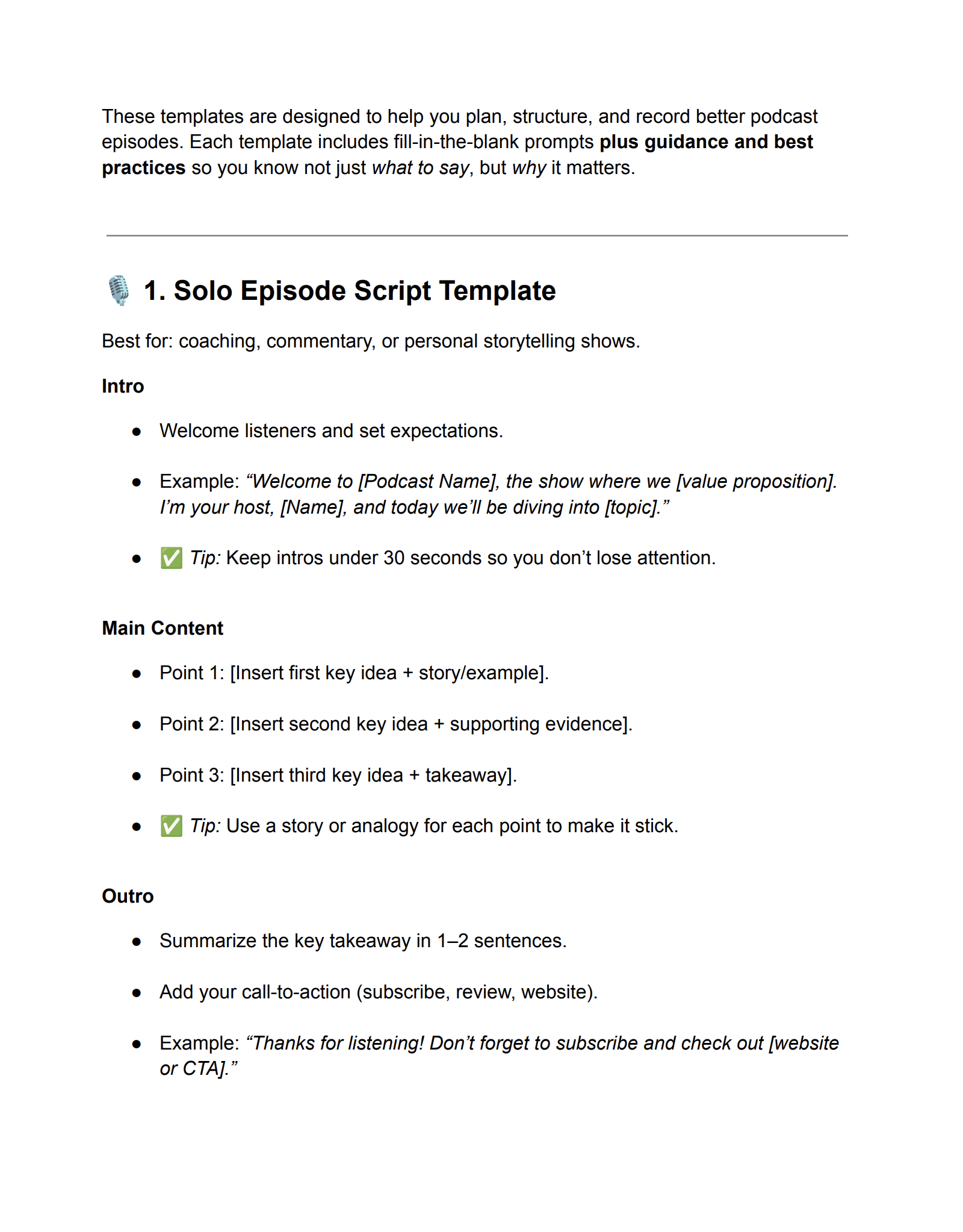
Free Download: Podcast Script Templates
Want to put this into action? Download our fillable templates for:
✅ Solo episodes
✅ Interviews
✅ Storytelling formats
✅ Sponsored segments
Do Podcasters Really Need a Script?
The truth is: not every podcaster scripts the same way. It depends on your goals and format.
- Full scripts are critical for storytelling podcasts, branded content, or narrative shows where every word and pause matters. Think Serial or This American Life.
- Bullet-point outlines are better for conversational formats, interviews, or casual monologues where personality drives engagement.
A script isn’t just about words—it’s about structure. Listeners are giving you their time. A well-prepared script ensures you respect that time with clarity and purpose. Industry surveys show that podcasts with clear structure and concise delivery have higher listener retention rates and are more likely to be recommended.
Podcast Script Structures (With Examples)
Below are practical templates you can adapt. Each includes professional insights on why they work.
🎙️ Solo Show Script Example
[Intro]
- “Welcome to [Podcast Name], the show where we [value proposition]. I’m your host, [Name].”
[Main Content]
- Key point #1 with supporting story or example.
- Key point #2 with supporting detail.
- Key point #3 with takeaway.
[Outro]
- “Thanks for listening! Don’t forget to subscribe, and check out [website or CTA].”
💡 Expert Insight: Solo shows benefit from scripting because they lack the natural dialogue of an interview. Scripts prevent rambling and give listeners confidence in your expertise.
🎤 Interview Script Example
[Host Intro]
- “Today, we’re joined by [Guest Name], [Guest’s expertise or role].”
[Questions]
- How did you get started in [topic]?
- What’s the biggest challenge you’ve faced?
- What advice would you give listeners?
[Wrap-Up]
- “Where can listeners find you online?”
- “Thanks again for joining us today!”
💡 Expert Insight: Research from podcast consultants shows that over-preparing questions can make interviews feel stiff. The best hosts prepare a script of 5–7 anchor questions but allow room for spontaneous follow-ups.
📖 Narrative/Storytelling Script Example
[Scene Setup]
- “It was a rainy night in Chicago, 1998. A small team of engineers was about to change history.”
[Narration + Dialogue Cues]
- Narrator lines + sound effect notes.
- Quotes from key people.
[Transition]
- “But before that breakthrough, they faced a massive roadblock…”
💡 Expert Insight: Story-driven podcasts rely heavily on scripting. Successful shows mark pacing, sound design, and emotional beats directly in the script.
🧑🏫 Educational/How-To Script Example
[Hook]
- “Struggling to grow your email list? In this episode, I’ll share three proven strategies.”
[Steps]
- Step 1: Define your target audience.
- Step 2: Create a lead magnet.
- Step 3: Use consistent CTAs.
[Recap + CTA]
- “Quick recap: know your audience, offer value, and invite them consistently. For my free checklist, visit [link].”
💡 Expert Insight: Educational shows should script both the lesson flow and recaps, since listeners may be multitasking. Structured summaries increase retention and credibility.
💰 Sponsored/Ad Read Script Example
[Intro]
- “This episode is brought to you by [Sponsor Name].”
[Integration]
- “I’ve been using [product] for months, and it’s changed the way I [benefit].”
[Closing]
- “Check them out at [link] and use code [promo] for 10% off.”
💡 Expert Insight: According to Nielsen’s Podcast Ad Effectiveness Study, host-read ads have a 71% brand recall rate, far outperforming traditional ads. Authenticity in scripts is key.
How to Write Your Own Podcast Script
Here’s a step-by-step framework based on best practices:
- Define your audience and format. A narrative show requires more scripting than a casual Q&A.
- Choose your structure. Solo, interview, storytelling, or hybrid.
- Write conversationally. Use contractions and natural phrasing. Pretend you’re talking to one listener.
- Add delivery notes. Use stage directions: [pause], [laugh], [emphasize].
- Rehearse. Read it aloud. Does it sound human? Adjust as needed.
- Iterate. After recording, refine your template based on what flowed well.
Common Mistakes to Avoid
- Over-scripting. Reading word-for-word drains personality.
- Under-preparing. Winging it leads to dead air and tangents.
- Ignoring timing. Always check word count against expected length.
- Skipping audience focus. Scripts should prioritize what the listener gains.
Tips to Avoid Sounding Stiff
- Highlight key phrases instead of scripting entire paragraphs.
- Smile while speaking—listeners can hear it.
- Record a test run to check pacing and tone.
- Leave room for natural humor and side comments.
- Use bullet points for well-known material.
FAQs About Podcast Scripts
How long should a podcast script be?
It depends on length, but on average, 120–150 words per minute. A 20-minute show is 2,500–3,000 words.
Should I script every interview question?
No. Script anchor questions but stay flexible for authentic conversation.
How do I keep sponsor reads from sounding forced?
Write them conversationally and tie them to personal stories.
What if I lose my place while recording?
Use bold headings and spacing for easy scanning. Keep a backup outline.
What tools can help with scripting?
Podcasters often use Google Docs for collaboration, Notion for structured templates, or teleprompter apps to keep eye contact with the mic.
Final Thoughts
Podcasting thrives on authenticity—but authenticity is easier when you’re confident and prepared. Scripts aren’t a crutch, they’re a tool. Whether you’re running a solo show, producing a narrative podcast, or juggling interviews, the right script structure ensures you deliver value consistently. With the examples and insights here, you’re ready to create episodes that engage, inform, and convert your listeners into loyal fans.
Royalty Free Music for Instagram (Podcast Promotion)
Have you ever wondered how some Instagram creators use popular songs in their Reels and Stories without getting flagged for copyright infringement? The secret lies in royalty-free music, a legal and affordable way to enhance your content with high-quality soundtracks. In this guide, we’ll dive into the world of royalty-free music, exploring its benefits, sources, and best practices for using it on Instagram.
Best Royalty Free Music Libraries for Instagram
Click here for my favorite royalty-free music library
| Provider | Features | Pricing | Best For |
|---|---|---|---|
| Epidemic Sound | Large library, curated playlists, direct integration with editing software | Subscription-based | YouTubers, content creators, businesses |
| Storyblocks | Unlimited downloads, diverse library (music, sound effects, video), membership options | Subscription or individual asset purchases | Filmmakers, businesses, diverse content needs |
| Soundstripe | High-quality music, customizable licenses, simple pricing | Subscription or per-track license | Filmmakers, businesses, budget-conscious creators |
| Artlist | Curated music for filmmakers, unlimited downloads, high-quality audio | Annual subscription | Filmmakers, videographers, high production value |
| Podcastle | AI-powered audio editing, built-in royalty-free music library | Freemium (limited free library, paid plans for more features) | Podcasters, beginners, AI-assisted editing |
| PremiumBeat | High-quality music, curated by professionals, simple licensing | Per-track or subscription | Filmmakers, businesses, projects needing specific tracks |
What is royalty-free music?
Royalty-free music is not free music but music you can license for a one-time fee or subscription. Unlike copyrighted music, which requires ongoing payments (royalties) to the artist and copyright holder, royalty-free music grants you a license to use the music in your content without additional fees. This license often comes with certain restrictions, depending on the platform and specific track, but it generally allows for broad usage across social media platforms like Instagram.Why Use Royalty Free Music on Instagram?
- Legal Compliance: Avoid copyright strikes and potential legal issues by using music you have the right to use.
- Affordability: Royalty-free music is significantly cheaper than licensing popular copyrighted songs.
- Variety: Choose from a vast library of music genres, moods, and styles to fit any content.
- Creativity: Enhance your storytelling and evoke emotions with the perfect soundtrack.
Where to Find Royalty Free Music for Instagram
Several platforms offer extensive collections of royalty-free music tailored for social media:
- Epidemic Sound: A popular choice among creators, offering a diverse library of music that ranges from upbeat and energetic to calming and atmospheric. Their user-friendly platform integrates seamlessly with popular video editing tools, making finding and adding music to your videos easy.
- Artlist: Known for its high-quality music curated for film and video projects, Artlist offers a wide selection of music across various genres, including indie, cinematic, and electronic. If you’re looking for professional-sounding music to elevate your Instagram productions, Artlist is a great option.
- YouTube Audio Library: A free resource provided by YouTube, the YouTube Audio Library offers a decent selection of royalty-free music and sound effects. While the library may not be as extensive as some paid platforms, it’s a good starting point for creators on a budget.
- Soundstripe: Provides royalty-free music with a variety of licensing options to fit different budgets and needs. Whether you’re a casual Instagram user or a professional content creator, Soundstripe offers flexible plans that cater to your specific requirements.
When choosing a platform, consider factors like pricing, music genre variety, ease of use, and licensing terms.
How to Choose the Right Music for Your Instagram Content
The right music can make or break your Instagram video. Here are some tips for choosing the perfect track:
- Match the Mood: Select music that complements the tone and message of your content.
- Consider Your Audience: Choose music that resonates with your target demographic.
- Think About Video Length: Shorter videos might require shorter music clips, while longer videos offer more flexibility.
- Experiment: Don’t be afraid to try different genres and styles to find what works best for your brand.
Using Royalty Free Music on Instagram
Once you’ve found the perfect track, follow these steps to add it to your Instagram video:
- Download: Download the music file from the platform of your choice.
- Edit: Use a video editing app to add the music to your video and adjust the volume.
- Upload: Share your video on Instagram and enjoy the enhanced engagement!
Additional Tips
- Use Sound Effects: Complement your music with sound effects to create a more immersive experience.
- Develop a Consistent Sound: Choose music that aligns with your brand identity for a cohesive feel.
- Credit the Artist: While not always required, giving credit to the artist is a good practice and supports their work.
- Yamaha MGX Series for Podcasting: The Practical Guide (MGX12 vs MGX16 vs MGX-V)
- What Is Streamyard, This Weird Tool That Helps You Run a Professional Live Show
- What the “Async” Rebrand Actually Means for Your Old Podcast Files
- Why Serious Podcasters Are Moving to 10GbE NAS
- Is the Shure MV88+ Video Kit Good for Podcasting?