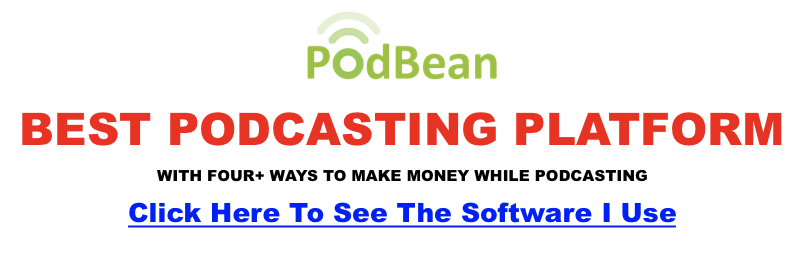Matt
How to Record a Podcast on an iPhone
The world of podcasting has exploded in recent years, and for good reason. Podcasts offer a unique and engaging way to connect with audiences, share stories, and explore a wide range of topics. The best part? You don’t need a fancy studio or expensive equipment to get started. Your iPhone can be your all-in-one podcasting tool.
In this guide, we’ll walk you through everything you need to know to record a podcast on your iPhone, from choosing the right app to editing and publishing your episodes.
Choosing Your Recording App:
The first step is to decide which app you’ll use to record your podcast. Here are a few popular options:
- Voice Memos: This built-in app is a great starting point, especially if you’re a beginner or prefer simplicity. It’s easy to use and offers decent audio quality.
- Anchor: A free, all-in-one platform that simplifies recording, editing, and distribution. It’s perfect for beginners and those who want to monetize their podcast.
- Riverside.fm: This powerful app is ideal for remote interviews and high-quality recordings. It offers separate audio tracks for each participant and automated transcription.
- Ferrite Recording Studio: This versatile app is suitable for both beginners and experienced podcasters. It offers multi-track recording, advanced editing tools, and a wide range of audio effects.
- Podbean: This comprehensive app offers everything you need to create, host, and promote your podcast. It also includes a community feature for connecting with other podcasters.
Preparing for Your Recording:
Before you hit record, take some time to prepare:
- Plan your content: Outline your topics, write a script, or prepare interview questions.
- Choose a quiet environment: Minimize background noise and distractions as much as possible.
- Use headphones: This will help you monitor your audio quality and prevent feedback.
Recording Your Podcast:
Once you’re ready, follow these steps to record your podcast:
- Open the app and create a new project.
- Adjust your microphone settings (if applicable).
- Hit the record button and start talking!
- Speak clearly and at a comfortable pace.
- If you’re interviewing someone, make sure they’re also using headphones and a good microphone.
Editing Your Podcast:
After recording, you can edit your podcast to remove mistakes, add music, and intro, or sound effects, and enhance the overall audio quality. Most podcast apps offer basic editing tools, but you can also use dedicated audio editing software if you need more advanced features.
Publishing and Promoting Your Podcast:
Once you’re happy with your podcast, it’s time to share it with the world! Export your podcast in the correct format (usually MP3) and upload it to a hosting platform like Anchor or Podbean. Then, submit your podcast to major directories like Apple Podcasts and Spotify so that people can find and listen to it.
Additional Tips:
- Invest in a good microphone: While the built-in microphone on your iPhone is decent, an external microphone can significantly improve your audio quality.
- Experiment with different recording techniques: Try different formats, interview styles, and editing techniques to find what works best for you.
- Learn from other podcasters: Listen to other podcasts for inspiration and join online communities to connect with fellow podcasters.
Which of The Following Is Typical Content For a Podcast?
Podcasts are one of the most versatile forms of entertainment and education today. Whether you’re looking for something to make you laugh, learn, or reflect, there’s a podcast for you. But with so many options out there, how do you find the ones that best match your interests? In this guide, we’ll break down podcast formats, genres, and tips to help you discover or create your perfect audio experience.
Podcast Formats
Podcasts come in various formats, each offering a unique way to engage with content. Here’s a breakdown of popular formats, complete with examples and tips:
- Interview Podcasts
- What They Are: Conversations with experts, celebrities, or people with fascinating stories.
- Examples: The Tim Ferriss Show, Armchair Expert with Dax Shepard.
- Pro Tip: Use apps like Podchaser to search for episodes featuring your favorite guests or topics.
- Narrative Podcasts
- What They Are: Immersive storytelling, often in the style of documentaries or audio dramas.
- Examples: Serial, Welcome to Night Vale.
- Pro Tip: Perfect for long commutes or relaxing evenings when you want to lose yourself in a story.
- Solo Podcasts
- What They Are: Single-host shows offering personal insights, reflections, or educational content.
- Examples: The Daily (news), Hardcore History (history deep dives).
- Pro Tip: Great for niche topics or when you prefer a direct, one-on-one feel.
- Panel Podcasts
- What They Are: Group discussions featuring multiple hosts diving into specific topics.
- Examples: The Last Podcast on the Left (true crime/comedy), Slate Political Gabfest (current events).
- Pro Tip: Ideal for listeners who enjoy diverse perspectives and conversational banter.
Exploring Popular Podcast Genres
Just like books and movies, podcasts span a wide range of genres. Here’s how to dive into the most popular ones:
True Crime
- What to Expect: Gripping tales of real-life crimes and investigations, often exploring the psychology behind the cases.
- Examples: Serial, Criminal.
- Hidden Gems: Casefile, Wine & Crime (a comedic twist on true crime).
- Pro Tip: Look for curated playlists like Best True Crime Podcasts on Spotify for easy exploration.
Comedy
- What to Expect: Everything from stand-up recordings to lighthearted conversations between comedians.
- Examples: Comedy Bang! Bang!, The Joe Rogan Experience.
- Hidden Gems: Conan O’Brien Needs a Friend, The Dollop (historical comedy).
- Pro Tip: Use comedy podcasts as a mood booster or stress reliever during busy days.
Educational
- What to Expect: Podcasts that inform and inspire on topics like science, history, and personal growth.
- Examples: Stuff You Should Know, TED Talks Daily.
- Hidden Gems: The History Extra Podcast, The Science of Happiness.
- Pro Tip: Bookmark episodes with actionable tips or insights to revisit later.
Niche and Experimental Podcasts
Beyond mainstream genres, podcasts offer something for every interest and curiosity.
- Obscure Hobbies
- Examples: Gastropod (food history), The Pen Addict (stationery and pens).
- Pro Tip: Search Reddit communities or podcast directories like Listen Notes to find niche shows.
- Experimental Audio
- Examples: The Truth (innovative audio dramas), Song Exploder (deep dives into music creation).
- Pro Tip: Try experimental shows to experience storytelling that pushes the boundaries of traditional formats.
How to Find Podcasts You’ll Love
With millions of podcasts available, finding the right one can feel overwhelming. Here are some tools and tips to make it easier:
- Search by Interest: Use platforms like Podchaser or Goodpods to find shows tailored to your interests.
- Listen to Recommendations: Spotify and Apple Podcasts frequently feature curated lists like Top Charts or Editor’s Picks.
- Join Communities: Subreddits like r/podcasts or social media groups are great for discovering hidden gems.
Getting the Most Out of Podcasts
Podcasts can enrich your life in countless ways if you listen strategically:
- Maximize Listening Time: Use playback speed settings to fit more episodes into your day.
- Take Notes: For educational shows, jot down key points or revisit favorite segments.
- Plan Your Playlist: Download episodes in advance for offline listening during commutes or travel.
How to Start Your Own Podcast
Thinking about creating your own podcast? Here’s how to begin:
- Choose Your Niche: Focus on a topic you’re passionate about and research your audience.
- Invest in Tools: Affordable equipment like USB microphones (Blue Yeti) and editing software (Audacity) can help you start strong.
- Promote Strategically: Share your podcast on social media, optimize episode titles for search, and engage with your audience through Q&A sessions or comments.
Podcasts are a gateway to a world of knowledge, laughter, and connection. Whether you’re looking to listen, learn, or even create your own, there’s no better time to dive into the world of podcasting!
Best Private Podcast Platform For Private Audiences
Private podcasting opens up a world of possibilities beyond the traditional public podcast model. It provides a secure and exclusive space for sharing content tailored to specific audiences. Businesses can use private podcasts to improve internal communications, training, and knowledge sharing, fostering stronger connections among employees. Creators and educators can use private podcasts to offer premium content, courses, or community discussions to paying members. Private podcasting also enables secure sharing of sensitive information, making it ideal for corporate communications or confidential discussions.
Best Private Podcast Platform
Starter-Friendly Platforms:
| Platform | Free Plan | Paid Plans Starting At | Private Podcasting Features | Notes |
|---|---|---|---|---|
| Buzzsprout | Limited to 2 hours of upload per month | $12/month | Password protection, private RSS feeds | Buzzsprout Subscriptions for premium content |
| Transistor | No free plan | $19/month | Multiple private podcasts, unique RSS feeds, analytics | |
| Podbean | Limited storage and bandwidth | $9/month | Private RSS feeds, subscriber-only episodes, monetization options | Private podcasting available on Unlimited Plus plan ($29/month) and up |
| RSS.com | Limited to 1 show, 50MB storage | $4.99/month | Password-protected podcasts, custom branding, analytics |
Subscription-Based Model:
| Platform | Pricing | Notes |
|---|---|---|
| Supercast | $0.49 per subscriber per month + 5% of revenue | Designed for subscription-based podcasts |
Membership Platforms:
| Platform | Pricing | Notes |
|---|---|---|
| Patreon | 5-12% of processed payments, based on plan | Offer exclusive content, including private podcasts, to paying patrons |
| Memberful | $25-$100/month + transaction fees | Build membership websites with private podcast feeds and gated content |
All-in-One Creator Platforms:
| Platform | Pricing | Notes |
|---|---|---|
| Podia | $39-$199/month | Sell courses, memberships, digital products, including private podcasts |
| Kajabi | $149-$399/month | Create courses and memberships, with the option for private podcasts |
Learning Management Systems:
| Platform | Pricing | Notes |
|---|---|---|
| Thinkific | Free plan, paid plans start at $49/month | Offer private podcasts as supplemental material for students |
| Teachable | Free plan, paid plans start at $29/month | Add private podcast feeds to courses for enrolled students |
Private Podcasting Specialists:
| Platform | Pricing | Notes |
|---|---|---|
| Soundwise | Free for up to 25 subscribers, paid plans start at $10/month | Internal and external private podcasts, paid subscriptions |
| Simplecast | $15-$85/month | Private podcasting for businesses and teams |
| Castos | $19-$99/month | Private podcasts for internal or paid subscriber audiences, with analytics |
Enterprise Solutions:
| Platform | Pricing | Notes |
|---|---|---|
| uPod | Contact for pricing | Specifically for internal corporate podcasting |
| Storyboard | Contact for pricing | Create and distribute private podcasts within organizations |
| SafeStream | Contact for pricing | Secure private podcasting for internal communications with encryption and access controls |
| Audioboom | Contact for pricing | Private podcasts for businesses and paid subscriptions |
| Spreaker | Contact for pricing | Private podcasting for enterprise customers with advanced features and analytics |
| PodServe | Contact for pricing | Private podcast hosting for businesses and organizations with customization and access controls |
What Does a Podcast Producer Do
Ever wonder who ensures your favorite podcasts sound so professional and engaging? Meet the podcast producer, the behind-the-scenes mastermind responsible for transforming creative ideas into polished audio experiences. A podcast producer wears many hats—managing everything from planning and recording to editing and marketing. Whether you’re considering hiring a producer, stepping into the role, or just curious, this guide will walk you through everything you need to know.
What Does a Podcast Producer Do?
At its core, a podcast producer is the driving force behind every successful podcast. They oversee the production process, ensuring each episode is well-planned, professionally produced, and strategically distributed to reach the intended audience. Whether working for a network or as a freelancer, their primary goal is to deliver a high-quality podcast that resonates with listeners.
- Key Roles and Responsibilities
- Pre-production: Setting the Foundation
Before the recording starts, a podcast producer lays the groundwork for a successful episode.
- Concept Development: Collaborate with hosts or creators to brainstorm podcast ideas, formats, and themes that appeal to the target audience.
- Research: Dive into topics, trends, and potential guests to ensure episodes are engaging and well-informed.
- Planning: Draft episode outlines, scripts, and structures to guide the flow of conversations.
- Guest Management: Reach out to guests, schedule interviews, and ensure they’re prepared for the recording.
- Production: Bringing the Podcast to Life
During production, the podcast producer takes on a technical and managerial role to capture the best possible audio.
- Recording Oversight: Manage studio or remote recording sessions, ensuring optimal sound quality.
- Technical Direction: Operate and troubleshoot recording equipment or software during sessions.
- Host Guidance: Coach hosts on delivery, pacing, and tone to ensure engaging conversations.
- Post-production: Polishing the Podcast
This is where the magic happens—turning raw recordings into a professional episode.
- Audio Editing: Remove filler words, long pauses, and any technical glitches to maintain a polished narrative.
- Sound Design: Add music, sound effects, and other enhancements to elevate the listening experience.
- Finalizing Episodes: Mix and master the audio for professional sound quality.
- Marketing and Distribution: Reaching the Audience
A podcast isn’t complete until it finds its audience, and the producer plays a crucial role here too.
- Promotion Strategy: Develop marketing plans, including social media campaigns and email newsletters.
- Distribution: Submit episodes to platforms like Spotify, Apple Podcasts, and Google Podcasts.
- Audience Analysis: Use analytics to track listener data and make improvements for future episodes.
- Essential Skills and Qualifications for Podcast Producers
To excel as a podcast producer, you’ll need a mix of technical, creative, and organizational skills:
- Audio Expertise: Proficiency with tools like Adobe Audition, Pro Tools, or Audacity for editing and mixing.
- Project Management: Ability to juggle schedules, budgets, and deadlines across multiple episodes or projects.
- Interpersonal Skills: Work effectively with hosts, guests, and collaborators.
- Creativity: Craft compelling narratives that resonate with the target audience.
- Technical Knowledge: Familiarity with recording equipment and troubleshooting common issues.
- Career Paths for Podcast Producers
There’s no one-size-fits-all career path for podcast producers. Here are the most common options:
- In-House Producer
- Work for a podcast network or production company.
- Collaborate on multiple shows with a structured team.
- Stable income and access to resources.
- Freelance Producer
- Flexibility to work on various projects.
- Requires self-marketing and building a client base.
- Ideal for those who enjoy diverse creative challenges.
- Independent Podcast Production Company
- Full creative freedom to produce and manage your own shows.
- Opportunity to build a brand and expand into larger projects.
- Is a Podcast Producer Right for You?
If you’re passionate about storytelling, organized, and thrive in a collaborative environment, podcast production could be a great fit for you. However, it’s essential to consider the challenges, such as tight deadlines, technical troubleshooting, and the need for continuous learning in a fast-evolving industry.
You’ll Thrive If You:
- Love crafting stories and audio experiences.
- Have strong organizational and communication skills.
- Enjoy working behind the scenes to bring creative ideas to life.
Challenges to Consider:
- Managing deadlines and budgets.
- Handling technical hiccups during recordings.
- Keeping up with changing trends and technologies.
- Tips for Aspiring Podcast Producers
- Learn the Tools of the Trade: Learn the editing software and recording equipment through tutorials or courses.
- Build a Portfolio: Start with small projects, such as producing podcasts for friends or non-profits, to showcase your skills.
- Network in the Industry: Join different podcasting communities, attend events, and connect with creators.
- Stay Updated: Follow podcast news and podcasting trends to stay ahead of the curve.
Unbundling Joe: The Best Podcasts Like The Joe Rogan Experience
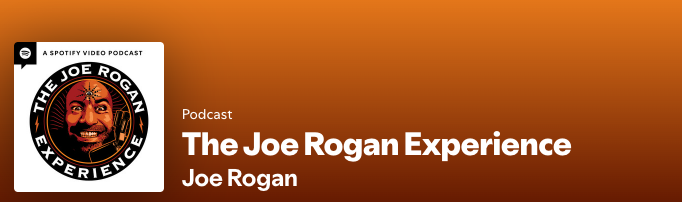
The Joe Rogan Survival Guide: How to Unbundle Your Podcast Feed
For over a decade, The Joe Rogan Experience (JRE) hasn’t just been a podcast; it’s been a utility. It was the only place in media where you could get a three-hour lecture on particle physics, a debauchery-filled comedy roast, and a masterclass on elk hunting all in the same week. It was a monolith that trained an entire generation to reject soundbites in favor of long, messy, complex conversations.
The “Rogan Effect” has spawned a massive ecosystem of specialized successors. The “Generalist” host is being replaced by the Super-Specialist.
If you’re looking for “podcasts like Joe Rogan,” you probably aren’t looking for a clone. You are likely looking for one of the specific pillars that made JRE great—but done even better.
This guide is designed to help you “unbundle” Joe. Whether you miss the old-school intellectual deep dives, the locker room banter, or the health protocols, here is your roadmap to building a better audio diet.
1. The Intellectuals: For the “Learner”
- The Vibe: You tuned into JRE for the physicists, the authors, and the big questions about the universe—not the MMA recaps.
The Top Pick: Lex Fridman Podcast
Lex is widely considered the spiritual successor to the “smart” side of Rogan. An MIT research scientist, Fridman approaches conversations with the stoicism of an engineer and the heart of a poet.
- Why it works: Lex employs a “steel-manning” approach—always looking for the strongest version of an opposing argument. He lands the biggest guests in the world (Musk, Zuckerberg, Altman) but asks them about love, mortality, and the future of humanity rather than just the news cycle.
- Best for: AI, history, geopolitics, and deep philosophy.
The Alternatives
- Sam Harris (Making Sense): If Rogan is the “everyman,” Harris is the academic. His podcast is tighter, scripted, and incredibly precise. It’s the perfect “sanity check” for listeners who want to explore “Intellectual Dark Web” topics (religion, wokeness, AI) without the conspiracy theories.
- Modern Wisdom (Chris Williamson): Often called the “British Joe Rogan,” Chris is a master at curating life lessons. He focuses less on “hanging out” and more on extracting actionable wisdom about evolutionary psychology and dating dynamics.
2. The Comedy Mothership: For the “Hangout”
- The Vibe: You miss the “Old Rogan” days (circa 2011–2015). You want the feeling of sitting in a basement with your funniest friends, talking trash with absolutely zero filter.
The Top Pick: Matt and Shane’s Secret Podcast (MSSP)
By 2025, Shane Gillis established himself as the most significant comedian of his generation. Together with his co-host Matt McCusker (who plays the “Shaman” role perfectly), they have recreated the golden era of podcasting.
- Why it works: It’s raw, unpolished, and hysterical. They cover history (the Civil War, the Founding Fathers) with the same obsession as Rogan, but delivered through the lens of Philadelphia working-class humor rather than academic dryness.
- Best for: Long drives, gym sessions, and anyone exhausted by “polite” comedy.
The Alternatives
- This Past Weekend (Theo Von): Theo is the foil to Rogan’s rationality. He explores the universe through absurdist stories and emotional vulnerability. It’s the best show for hearing “regular people” stories alongside celebrity interviews.
- Flagrant (Andrew Schulz): If you find JRE too slow, Flagrant is your answer. It’s high-energy, visually dynamic, and packed with “barbershop debate” energy.
3. The Optimizers: For the “Biohacker”
- The Vibe: You took notes during the JRE health episodes. You are obsessed with cold plunges, saunas, longevity, and peak performance.
The Top Pick: Huberman Lab
Andrew Huberman has arguably surpassed Rogan as the primary authority on men’s health behavior.
- Why it works: Rogan gives you the inspiration (“I feel great when I do this”); Huberman gives you the instruction manual (“Do this for 11 minutes a week to spike dopamine”). It is zero-cost, actionable science for your nervous system.
- Best for: Sleep protocols, focus, and physical optimization.
The Alternatives
- The Peter Attia Drive: This is the graduate-level course. Dr. Peter Attia dives deep into “Medicine 3.0″—longevity, bloodwork, and metabolic health. It’s dense, data-heavy, and uncompromising.
- The Ultimate Human (Gary Brecka): For those who loved the “fringe” side of Rogan’s health guests. High energy, focus on methylation and “superhuman” hacks.
4. The Political Battlefield: For the “Heterodox”
- The Vibe: You don’t trust the mainstream legacy media. You are looking for anti-establishment takes and nuanced critique of the “Culture War.”
The Top Pick: The Fifth Column
Hosted by Kmele Foster, Michael Moynihan, and Matt Welch, this is a show about media critique.
- Why it works: They dissect how the news is covered. They are libertarian-leaning, incredibly smart, often drunk, and willing to criticize both the hysteria of the far-left and the grift of the far-right.
- Best for: A sanity check on the news cycle.
The Alternatives
- PBD Podcast: Business meets politics. High-conflict debates and loud opinions, perfect for the “hustle culture” demographic.
- The Ezra Klein Show: The “progressive” Rogan. If you want the long-form depth but want to hear the best arguments from the Left (rather than strawmen), this is essential listening.
📚 Appendix: The “JRE Universe” Directory
Don’t have time to read the deep dives? Here is the rapid-fire list of every podcast that overlaps with the Rogan ecosystem, categorized by what you’re craving.
🧠 If You Want to Learn (Intellectual & Science)
- Theories of Everything (Curt Jaimungal): Hardcore physics and math.
- Hardcore History (Dan Carlin): The legendary history podcast.
- DarkHorse Podcast (Bret Weinstein): Evolutionary biology and cultural critique.
- The Jordan B. Peterson Podcast: Psychology and biblical lectures.
- Naval: Short-form philosophical wealth and happiness wisdom.
🤣 If You Want to Laugh (Comedy & Banter)
- Kill Tony: Live stand-up roasting and chaos.
- Legion of Skanks: The most offensive podcast on earth.
- Your Mom’s House (Tom Segura & Christina P): Internet oddities.
- Are You Garbage?: Comedians judging each other’s trashy habits.
- Tuesdays with Stories: Neurotic, rapid-fire stand-up stories.
💪 If You Want to Optimize (Health & Performance)
- FoundMyFitness (Rhonda Patrick): The queen of sauna science and nutrition.
- Jocko Podcast: Discipline, leadership, and military strategy.
- More Plates More Dates: Pharmacology and men’s health deep dives.
- Mind Pump: No-BS fitness and weightlifting advice.
🗳️ If You Want the “Red Pill” / Heterodox View (Politics)
- Timcast IRL: Daily culture war updates.
- Breaking Points: Anti-establishment populist news.
- Triggernometry: British comedians debating free speech.
- Blocked and Reported: Internet subcultures and cancel culture.
- Honestly with Bari Weiss: Stories the legacy media refuses to cover.
Conclusion: Build Your Own Monolith
The search for “podcasts like Joe Rogan” is ultimately a search for authenticity. No single show replicates Rogan’s unique alchemy, but by mixing and matching the shows above, you can build a media diet that is smarter, funnier, and healthier than any single podcast could provide.
My recommendation for a balanced week?
- Monday: Huberman Lab (Get your protocols set).
- Wednesday: Matt & Shane (Burn off the stress with laughter).
- Friday: The Fifth Column (Process the week’s news).
- Sunday: Lex Fridman (Expand your mind before Monday starts).
“`
How to Cite a Podcast
To cite a podcast, you’ll need to follow a specific format depending on your citation style (e.g., MLA, APA, Chicago). Here’s our general guideline and examples for the most common styles:
General Information to Include:
- Host(s): Last name, First initial. (If there are multiple hosts, separate them with commas.)
- (Host) or (Producer): In parentheses after the name(s).
- Date: Year, Month Day (if available).
- Episode Title: In quotation marks.
- Podcast Title: In italics.
- [Audio podcast episode]: In square brackets.
- Production Company: (if different from the podcast title).
- URL: (if available)
Examples:
MLA:
Last name, First initial. (Host). “Episode Title.” Podcast Title, Production Company, Date, URL.
APA:
Last name, F. M. (Host). (Year, Month Day). Episode Title [Audio podcast episode]. Podcast Title. Production Company. URL
Chicago:
Last name, First name. “Episode Title.” Podcast Title. Podcast audio. Month Day, Year. URL.
Additional Tips:
- If you’re citing a whole podcast series, use the executive producer(s) as the author.
- If you’re quoting from a specific part of the podcast, include a timestamp in the in-text citation.
- If the podcast is found on an app, include the app name in the citation.
- Consult a style guide or citation generator for detailed instructions and more specific formatting rules.
Why Copyright Your Podcast Name
Your podcast name is your brand – the core of your identity in the vast podcasting landscape. But did you know that without proper protection, someone else could swoop in and use it, potentially confusing your audience and diluting your hard work? That’s where trademarks come in.
Copyright vs. Trademark: What’s the Difference?
Before we dive in, let’s clear up a common misconception. Copyright protects the creative content of your podcast, like individual episodes or your intro music. Trademark, on the other hand, protects your brand’s identity – your name, logo, or even a unique catchphrase. In this guide, we’ll focus on trademarking your podcast name.
Why Trademark Your Podcast Name?
- Establish ownership and exclusivity: A registered trademark gives you the exclusive right to use your podcast name for your specific category of goods or services.
- Prevent others from using it: This legal protection prevents others from using your name or confusingly similar ones, protecting your brand identity and audience.
- Build brand recognition and trust: A trademarked name fosters trust with your audience, assuring them they’ve found the right podcast.
- Legal protection: In case of infringement, a registered trademark provides a strong legal foundation for taking action.
Can You Trademark Your Podcast Name?
Not all names are trademarkable. Your podcast name must meet these criteria:
- Distinctive and unique: It should stand out from other podcast names and not be too similar to existing ones.
- Not in use for similar services: Make sure no one else is already using your desired name for a podcast or similar media.
- Not generic or descriptive: Avoid overly broad terms like “The Podcast” or descriptions like “True Crime Stories Podcast.”
To check if your name is available, search the USPTO database, podcast directories, and social media. Consulting a trademark attorney is always recommended.
How to Trademark Your Podcast Name
Trademark registration is a multi-step process involving:
- Filing an application with the USPTO (United States Patent and Trademark Office)
- Providing evidence of your podcast’s active use (website, social media, etc.)
- Responding to any office actions or objections from the USPTO
- Maintaining your trademark through renewals and continued use
While you can attempt the process yourself, hiring a trademark attorney can save time and ensure your application is filed correctly.
What If Someone Infringes on Your Trademark?
If someone uses your trademarked name without permission, you have legal options:
- Contact a trademark lawyer and have them send a cease and desist letter demanding they stop using your name.
- If the issue persists, you can pursue litigation to enforce your rights.
Having a registered trademark significantly strengthens your legal standing in these situations.
Alternatives to Trademarking
If trademarking seems out of reach, consider these alternatives:
- Common law trademark rights: These arise automatically through use, but offer less protection than a registered trademark.
- Domain name registration: Securing your podcast’s web address is a good practice regardless of trademark status.
- Social media handles: Claiming your podcast name on relevant platforms helps build brand consistency.
How to Record a Zoom Meeting for a Podcast
There are a few ways to record a Zoom meeting, depending on your role (host or participant) and your Zoom plan:
If you’re the host:
- Local Recording:
- This is available on all Zoom plans (including the free one).
- The recording is saved to your computer.
- Click the “Record” button.
- You choose to record to the cloud (if you have a paid plan) or to your computer.
- Cloud Recording:
- This is available on paid Zoom plans (Pro, Business, Education, and Enterprise).
- Recordings are saved to the Zoom cloud.
- Click the “Record” button and pick “Record to the Cloud“.
If you’re a participant:
- You can only record the meeting if the host gives you permission.
- The host can do this by clicking “Manage Participants” and then allowing recording for your user.
- Once you have permission, you can follow the same steps as the host to record the meeting.
Additional Tips:
- Check your settings: Before recording, ensure you have enough storage space on your computer or in the Zoom cloud.
- Inform participants: It’s good practice to let everyone know you’re recording the meeting.
- Pause/Resume: Pause and resume the recording if needed.
- Stop recording: Click “Stop Recording” button to stop the recording.
- Access recordings: Local recordings are saved to your computer. Cloud recordings are accessed through the Zoom web portal.
What is a Podcast
Have you ever been stuck in traffic, wishing you had something more interesting to listen to than the same old radio station? Or maybe you’re looking for a way to learn new things while you’re on your daily walk. If so, you’ve probably heard of podcasts, but maybe you’re not quite sure what they are or how to get started. Don’t worry, you’re not alone!
Podcasts have exploded in popularity in recent years, and for good reason. They offer a convenient, engaging, and informative way to consume content on a wide range of topics, all while you’re on the go or simply relaxing at home.
In this beginner’s guide, we’ll dive into the world of podcasts, answering all your burning questions and giving you the tools you need to start exploring this exciting medium.
So, What Exactly is a Podcast?
A podcast is a digital audio program you can download or stream online. It’s like a radio show but with a few key differences:
- On-Demand: You can listen to podcasts whenever you want, not just when they’re broadcast live.
- Episodic: Podcasts are usually released in episodes like a TV show.
- Subscription-Based: You can subscribe to your favorite podcasts to get new episodes automatically.
- Wide Range of Topics: Podcasts cover everything from news and true crime to comedy and self-improvement.
Why Should You Listen to Podcasts?
There are tons of reasons to give podcasts a try:
- Convenient: You can listen to podcasts while commuting, exercising, doing chores, or just relaxing.
- Informative: Learn new things, stay up-to-date on current events, or dive deep into niche topics.
- Entertaining: Laugh out loud with comedy podcasts, get lost in immersive storytelling, or discover new music.
- Diverse: There are podcasts for every interest and taste imaginable.
- Free (Mostly): Many podcasts are completely free, while others may have paid subscriptions for bonus content.
How Do I Start Listening?
It’s super easy to get started with podcasts! Here’s how:
- Choose a Platform or App: There are many podcast platforms and apps available, such as Apple Podcasts, Spotify, Google Podcasts, and Pocket Casts. Choose one that works for you.
- Find Podcasts: You can discover new podcasts through recommendations, charts, search, or browsing by category.
- Subscribe: When you find a podcast you like, subscribe to it to get new episodes automatically.
- Listen: You can listen to podcasts on your smartphone, computer, tablet, smart speaker, or even in your car.
What Are Some Popular Podcasts?
The world of podcasts is vast, but here are a few recommendations to get you started:
- News & Current Events: The Daily, NPR News Now, Up First
- True Crime: Serial, Crime Junkie, My Favorite Murder
- Comedy: Conan O’Brien Needs a Friend, Comedy Bang! Bang!, SmartLess
- Storytelling: This American Life, Radiolab, The Moth
- Educational: Stuff You Should Know, Planet Money, TED Talks Daily
What If I Want to Create My Own Podcast?
If you’re feeling inspired to create your own podcast, it’s definitely possible! While it takes some work, sharing your voice and connecting with others is also a rewarding way.
You’ll need to plan your content, invest in basic equipment (microphone, recording software), and choose a hosting platform to distribute your episodes.
How to Start a Podcast On Spotify
Spotify for Podcasters is a platform that empowers podcast creators to host, distribute, analyze, and monetize their podcasts. Its user-friendly interface and robust features have quickly become the go-to platform for podcasters of all levels.
Key features:
- Free and Unlimited Hosting: Host your podcast episodes on Spotify’s servers without any limitations or hidden fees.
- Wide Distribution: Get your podcast listed on Spotify to reach millions of potential listeners.
- In-depth Analytics: Gain insights into your audience demographics, listening habits, and episode performance.
- Interactive Features: Engage directly with your audience through polls and Q&A sessions on Spotify.
- Monetization Opportunities: Explore various avenues to earn money from your podcast, such as ads, subscriptions, and listener support.
Getting Started with Spotify for Podcasters
Embarking on your Spotify for Podcasters journey is easy and straightforward. Follow these steps to get your podcast up and running:
- Create an Account: Sign up for a free Spotify for Podcasters account using your existing Spotify credentials or creating a new one.
- Submit Your Podcast: Add your podcast’s RSS feed to Spotify for Podcasters and fill in the required details about your show.
- Optimize Your Podcast: Make sure your podcast’s title, description, artwork, and tags are optimized for discoverability on Spotify.
- Publish Your Episodes: Upload your podcast episodes directly to Spotify for Podcasters or connect your existing hosting provider.
Growing Your Audience on Spotify
With millions of podcasts vying for attention on Spotify, developing effective strategies to grow your audience and stand out from the crowd is crucial.
Here are some proven tactics to expand your reach:
- Promote on Social Media: Share on your social media channels and engage with your followers.
- Collaborate with Other Podcasters: Partner with other podcasters in your niche to cross-promote each other’s shows.
- Submit to Spotify Playlists: Pitch your podcast to Spotify’s editorial team for a chance to be featured on their curated playlists.
- Leverage Spotify Ads: Invest in targeted ads to reach specific demographics and interests.
- Optimize Your Podcast for Search: Use relevant keywords in your podcast title, description, and tags to improve your show’s visibility in Spotify’s search results.
Making Money with Spotify for Podcasters
Spotify for Podcasters offers several monetization options to help you turn your passion into a profitable venture:
- Spotify Ad Insertion: Insert ads into your podcast episodes and earn revenue based on impressions and clicks.
- Podcast Subscriptions: Offer exclusive content and benefits to subscribers in exchange for a recurring fee.
- Listener Support: Allow listeners to donate money directly to you through Spotify.
- Affiliate Marketing: Promote services or products within your podcast & niche and earn commissions on sales.
Troubleshooting Common Issues
Encountering issues on any platform is inevitable, but Spotify for Podcasters provides comprehensive resources to help you overcome any challenges.
Here are some common issues and their solutions:
- Upload Problems: Check your file format and size, ensure a stable internet connection, and contact Spotify support if the issue persists.
- Analytics Discrepancies: Understand how Spotify calculates analytics and compare data with other platforms to identify any inconsistencies.
- Technical Glitches: To resolve minor technical glitches, clear your cache, update your app/browser, and restart your device.
- Best Podcast Cameras in 2026: Creator Picks for Every Budget
- Yamaha MGX Series for Podcasting: The Practical Guide (MGX12 vs MGX16 vs MGX-V)
- What Is Streamyard, This Weird Tool That Helps You Run a Professional Live Show
- What the “Async” Rebrand Actually Means for Your Old Podcast Files
- Why Serious Podcasters Are Moving to 10GbE NAS