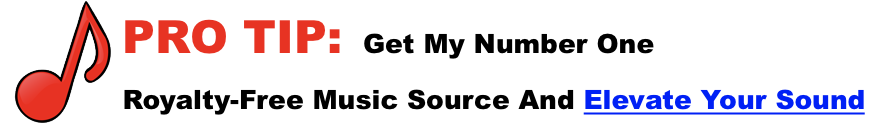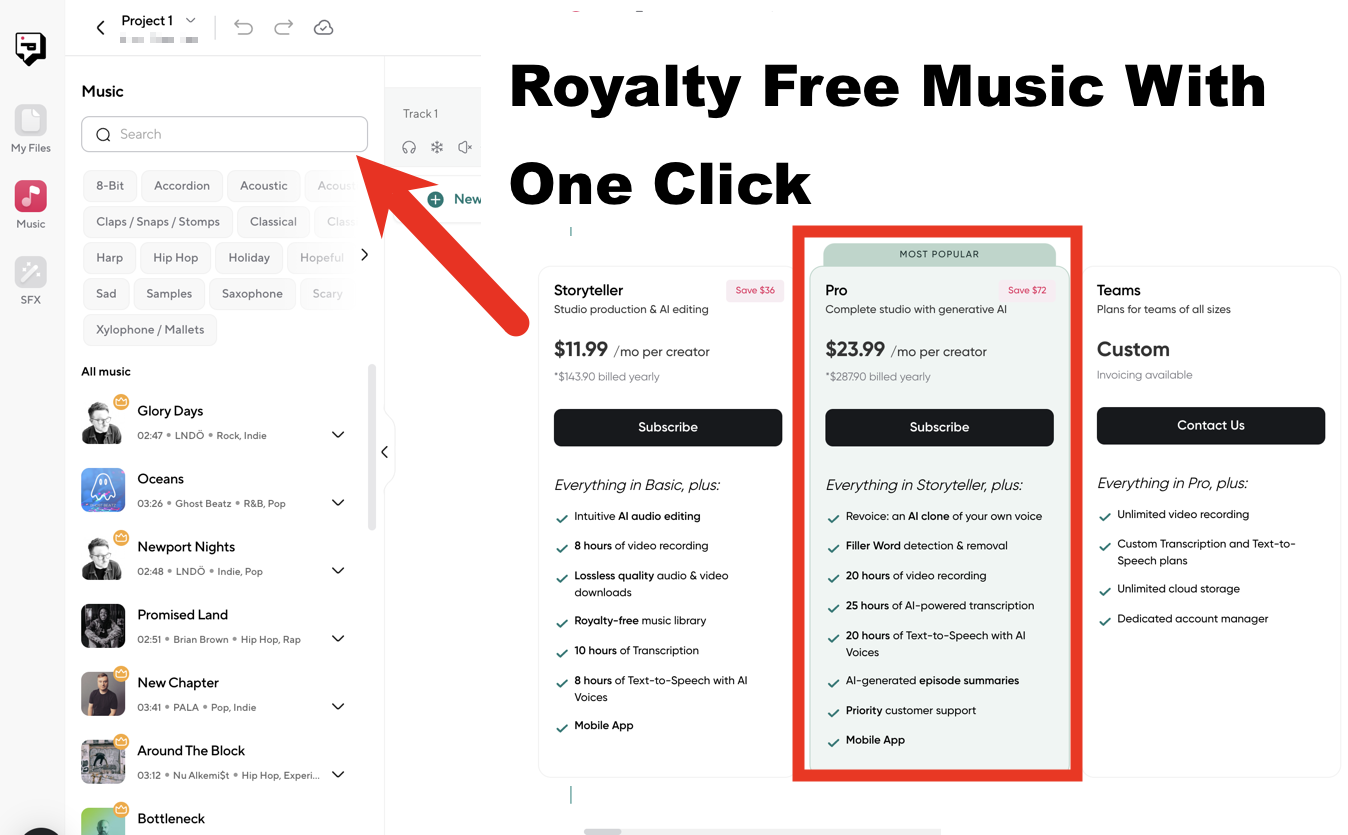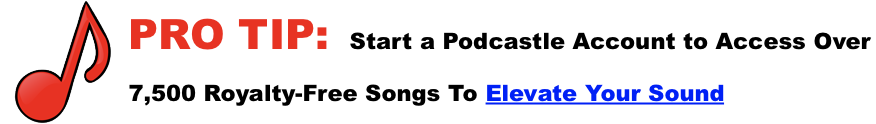uncategorized
Buzzsprout Podcast Website: What It Is & What It Isn’t
- Simplified Website Creation: Buzzsprout automatically generates a simple, customizable website for your podcast. It is a central hub for your show where listeners can find all your episodes and information about the podcast.
- No Coding Required: You don’t need any web design experience to set up and personalize your Buzzsprout podcast website.

How Buzzsprout’s Podcast Website Works
Click here to get started with Buzzsprout
- Automatic Generation: When you start a podcast with Buzzsprout, a default website is created for you.
- Customization: While the design is basic, you can personalize the following:
- Color scheme
- Podcast artwork
- Add your podcast description
- Include links to social media profiles
- Embed your podcast player
- Hosting: Buzzsprout hosts your website for you. You can use a Buzzsprout subdomain (e.g., podcast.buzzsprout.com) or connect your own custom domain.
Features
- Optimized for Search Engines (SEO): Helps boost your podcast’s visibility in search results.
- Mobile-friendly: The website automatically adapts to different screen sizes for easy viewing on phones and tablets.
- Episode Listing: Clearly displays all your podcast episodes with titles, show notes, and embedded players.
- Social Sharing: Includes buttons for listeners to easily share your podcast on social media.
- Directories Integration: Your website includes links to major podcast directories where your show is listed, making it easy for listeners to subscribe.
- Call to Action: You can add buttons such as “Subscribe” or “Support the Show” to encourage actions.
Benefits
- Easy Setup: Perfect for podcasters who want a simple web presence without hassle.
- Seamless Integration: Connects directly to your Buzzsprout podcast feed, ensuring it’s always up-to-date.
- Centralized Hub: Gives your podcast a home on the web.
Limitations & Why You Should Have a Separate Podcast Website
- Limited Design Flexibility: Buzzsprout’s website builder offers a limited selection of templates and customization options. This can be restrictive for podcasters who have a specific vision for their website design or want a highly unique look.
- Limited Functionality: While Buzzsprout’s website includes the core features most podcasters need, it may lack some advanced functionalities you might find with a dedicated website builder. For instance, you might not be able to add complex contact forms, integrate an email capture, or have advanced analytics capabilities.
- Branding Limitations: Since the website is hosted on Buzzsprout’s domain (even with a custom subdomain), it limits how you can fully brand your podcast. You can’t fully integrate your brand colors, fonts, and overall visual identity throughout the website.
Owning Your Domain Is Like Buying Property
Click here for web hosting that’s less than $3 a month
Owning your own domain name and hosting your website on a separate platform offers massive advantages:
- Full Design Ownership: You have complete control over the design and functionality of your website. You can choose from a vast array of website builders and themes to create a website that perfectly reflects your brand and vision.
- Advanced Functionality: Many website builders offer a wide range of features and plugins that can extend your website’s functionality. You can add things like membership areas, e-commerce stores, email marketing opt-in forms, and advanced analytics tools.
- Full Branding Potential: A website hosted on your own domain allows you to fully integrate your brand identity. You can use your brand colors, fonts, logos, and messaging consistently throughout the website, creating a cohesive brand experience for your listeners.
- Long-Term Ownership: If you ever decide to switch from Buzzsprout to a different podcast hosting provider, you won’t lose your website. Your website and domain remain independent, giving you long-term control and ownership.
SEO Advantages of Owning Your Own Podcast Website
While Buzzsprout’s built-in website offers some SEO benefits, owning your own website hosted on a custom domain provides even greater control over search engine optimization for your podcast. Here’s why:
- Full Control of Content and Structure: On your own website, you can optimize your site’s structure, navigation, and content in ways that are more difficult with Buzzsprout’s limited options. This includes optimizing your URLs, meta descriptions, and adding relevant keywords throughout your website’s content.
- Blogging and Expanded Content: A self-hosted website gives you the ability to create a blog alongside your podcast. This allows you to write articles related to your podcast’s topics, which can attract additional visitors through search engines and create more opportunities to link back to your podcast.
- Technical SEO Flexibility: You have complete authority over technical SEO factors like sitemaps, redirects, and optimizing for website speed.
- Backlink Building: By owning your website, you are more likely to attract backlinks from websites. Backlinks act as “votes of confidence” from other sites such as Google, signaling to search engines that your podcast website is valuable and relevant. This in turn helps you build keyword rankings in search, and bring in organic traffic.
- Branding and Trust: A website under your own domain with a consistent design helps to build your brand and fosters trust with potential listeners, which can indirectly help your SEO efforts. It also ensures that your website address is something you control and can promote on all your marketing materials (social media profiles, flyers, etc.).
- Important Note: Owning your website doesn’t automatically guarantee better search rankings. You’ll still need to invest time in creating high-quality content, actively promoting your podcast, and utilizing good SEO practices.
Apple Podcast Advertising – Ads On Podcasts
Whether you’re a business aiming to reach podcast listeners or a podcaster exploring monetization, “Apple Podcast advertising” often brings up confusion. Apple Podcasts is one of the largest platforms globally, but how ads appear there isn’t as straightforward as on YouTube or Spotify. This EEAT-friendly guide explains how it works, what Apple provides, and actionable ways for both advertisers and podcasters to succeed.
Apple Podcast Advertising Overview
- No In-App Ad Marketplace: Apple does not sell ad inventory inside the Podcasts app. Ad revenue flows through creators and their hosting partners, not Apple.
- What Apple Does Provide: tools for analytics, marketing assets, and subscriptions.
- Subscriptions & Revenue Share: Creators can sell premium content. Apple takes 30% in year one, dropping to 15% afterward.
Can You Buy Ads on Apple Podcasts?
Click here to advertise your podcast
Apple does not let advertisers buy placements in-app. Ads reach Apple Podcasts listeners because publishers insert them through their hosting platforms or ad networks. Apple itself confirms creators control ad revenue (official overview).
Ways Advertisers Reach Apple Podcasts Listeners
✅ Dynamic Ad Insertion (DAI)
- Offered by hosts like Acast, Megaphone, Libsyn, Buzzsprout.
- Target by listener location, device, or show category.
- Example: A fitness brand runs mid-roll ads dynamically placed in workout podcasts.
✅ Host-Read Sponsorships
- Negotiate directly with podcast creators for host-read endorsements.
- These are highly trusted and often outperform pre-recorded spots.
- Example: A fintech company sponsors a daily business news show.
✅ Podcast Ad Networks
- Use marketplaces like AdvertiseCast or Podcorn to connect with podcasters.
- Great for businesses that want turnkey campaigns.
How Podcasters Can Monetize Without Apple Ads
🎙️ No Apple Ad System: Apple does not operate an ad marketplace. Podcasters need external monetization options.
- Subscriptions: Offer ad-free or bonus episodes with Apple Podcasts Subscriptions (requires $19.99/year program).
- See our guide to best podcast monetization platforms.
💰 Other Ways:
- Dynamic Ad Insertion – run via hosting partner tools.
- Sponsorships – custom deals with brands, often cross-promoted on social.
- Affiliate Marketing – recommend relevant products and disclose partnerships.
- Donations – Patreon, Buy Me a Coffee, or direct support links.
Apple’s Growth Tools for Podcasters
- 🎯 Marketing Toolbox: Embeddable players, QR codes, and official graphics (Apple tools).
- 📊 Podcast Analytics: Track plays, retention, followers (analytics).
- 🔗 Badges & Links: Drive subscribers with Apple-approved visuals.
📌 Pro Tip: Use analytics to identify drop-off points and reposition mid-roll ads for stronger impact.
FAQs
Does Apple insert ads?
No, ads are inserted by publishers or ad partners. Apple itself does not run ad placement.
How much does Apple keep from subscriptions?
30% year one, 15% after. The rest goes to creators.
Cost to join the Podcasters Program?
$19.99/year in the U.S. (varies by country) (details).
Final Thoughts: Best Way to Reach Apple Listeners
Since Apple doesn’t sell ads, the best options remain dynamic ad insertion, host-read sponsorships, and subscriptions. Podcasters should also leverage Apple’s free marketing and analytics to grow organically while diversifying monetization through sponsorships, affiliate programs, and listener support.
💡 Next Step: Pick a hosting provider with DAI, test host-read campaigns, or launch a premium subscription. Then measure results and adjust.
Finding Free Music for Podcasts
Spice up your podcast without breaking the bank or risking copyright trouble! Finding the perfect background track or intro music can transform your show, but it’s a jungle out there. Whether you’re looking for royalty-free podcast intro music, background music, or outro music, this guide will show you where to find amazing free music for your podcast and how to use it correctly.
Where to Find the Best Free Music
Let’s cut to the chase. Here are my top picks for completely free, royalty-free music libraries:
- YouTube Audio Library: Hidden within YouTube Studio, this library offers a huge selection of music you can search by genre, mood, instrument, and more. The best part? It’s built right into the platform you’re likely already using.
- Free Music Archive (FMA): This massive collection features independent artists and offers various genres. Remember to double-check the specific license of each track, as some may require attribution.
- Pixabay Music: Think of Pixabay, but for music! They have tons of royalty-free tracks with a handy search that lets you filter by mood or keywords. Plus, no attribution is required for anything you find here.
Bonus: Freemium Options and Podcast Hosting with Music
As your podcast grows, you might be ready to invest a little in music. Sites like Epidemic Sound and Audiojungle have some fantastic free tracks alongside their paid selections. Additionally, some podcast hosting platforms offer music libraries directly within their plans. It’s a convenient option, especially for beginners who might not want to juggle multiple subscriptions. Be sure to research which music libraries are included and if there are any limitations on usage.
Understanding Podcast Music Licensing (The Boring but Super Important Stuff)
Okay, I know this isn’t the most exciting part, but trust me – it’s crucial! We have an in-depth blog post; click here to read it.
- Creative Commons: Think of these licenses as a spectrum. Some require you to give credit to the artist (CC BY), others allow modifications (CC BY-SA), and some are more restrictive. Look for the small symbol to know what you’re dealing with.
- Public Domain: This means the music is completely free to use without any restrictions. It’s usually older compositions or works where the copyright has expired.
Choosing Music That Fits Your Podcast
The right music sets the perfect tone! Here are some tips:
- Match the mood: Upbeat and fun for a comedy podcast? Atmospheric and haunting for true crime?
- Use keywords: Search for terms like “energetic,” “relaxing,” or even the name of your genre on music sites.
Using Your Music Like a Pro
Now it’s time to make that music work!
- Intros & Outros: Set the stage with a killer intro song and wrap things up with a memorable outro.
- Transitions: Smoothly shift between segments with a quick musical interlude.
- Background ambiance: A low-key track can add another dimension; just make sure it doesn’t compete with your voice.
- Attribution: If required, give credit in your show notes or on a dedicated page of your podcast’s website.
Finding cool, legal, and free podcast music is possible. Freemium sites offer a great way to test the waters before you invest, and the sheer variety of free music out there means you can find hidden gems that perfectly complement your podcast’s unique style. Don’t be afraid to experiment with different genres and moods to see what resonates with your listeners. After all, the right music can take your podcast from good to great and doesn’t have to cost a dime.
Best Website Builders for Podcasts
If you’re serious about growing your podcast, a website is more than just a digital business card—it’s the backbone of your online presence. A well-designed podcast website allows you to:
- Build credibility and strengthen your brand identity.
- Centralize all your episodes, show notes, and updates in one convenient place.
- Make it easier for new listeners to discover your show through search engines.
- Unlock opportunities to earn revenue, whether it’s through selling merchandise, premium content, or ad spaces.
Think of it as your podcast’s home base. It’s where fans can connect with you, potential sponsors can learn more, and your show can stand out in a crowded market. This guide will help you find the right website builder to create a site that works for you.
What Makes a Website Builder Perfect for Podcasts?
When selecting a website builder, keep an eye out for features that cater specifically to podcasters. Here’s what to look for:
- Podcast Episode Management: Built-in tools to upload, organize, and display episodes.
- Embeddable Podcast Players: Seamless playback directly from your site.
- Customizable Templates: Tailor your website to match your podcast’s branding.
- SEO Tools: Increase your visibility on search engines like Google.
- Analytics: Track audience engagement and website performance.
- Integration with Podcast Directories: Distribute your episodes easily to Spotify, Apple Podcasts, and more.
The bottom line is you want something that’s flexible, expandable, and something you can OWN. For this reason, I don’t recommend the built-in or specialty podcast website builders; instead, I recommend using WordPress and installing a podcast theme to ease the build process… more on this below.
Top Podcast Website Builders (With Pros and Cons)
| Website Builder | Best For | Price Range | Customization | Podcast Features | Ease of Use |
|---|---|---|---|---|---|
| WordPress | Maximum control & scaling | Free + hosting ($) | High | Plugins like PowerPress | Moderate |
| Podbean | Integrated solutions | Free – $39/month | Moderate | Monetization, analytics | Easy |
| Buzzsprout | Beginners | Free – $24/month | Low | Free podcast website | Easy |
| Squarespace | Non-tech-savvy users | $16 – $54/month | High | RSS feed generation | Easy |
| Podpage | Podcast-specific sites | $12 – $20/month | Moderate | Voicemail widgets, auto updates | Very Easy |
| Anchor (Spotify) | Free solutions | Free | Low | Simple player, Spotify integration | Very Easy |
| Podcastpage.io | Podcast-centric design | $8 – $20/month | Moderate | Auto episode pages | Easy |
Detailed Overviews of Each Platform
- WordPress
- Why It’s Great: Offers unmatched flexibility and control, with plugins like PowerPress and Seriously Simple Podcasting tailored to podcasters. As of 2025, WordPress powers approximately 43.6% of all websites on the internet, totaling over 488 million sites. This dominance reflects its robust features, extensive plugin ecosystem, and adaptability.
- Drawbacks: Requires some technical know-how and hosting setup.
- Best For: Advanced users and podcasters who want complete control over their site.
- Why It’s Great: Offers unmatched flexibility and control, with plugins like PowerPress and Seriously Simple Podcasting tailored to podcasters.
- Drawbacks: Requires some technical know-how and hosting setup.
- Best For: Advanced users and podcasters who want complete control over their site.
- Podbean
- Why It’s Great: Combines podcast hosting with a built-in website builder, making it an all-in-one solution.
- Drawbacks: Limited website design options compared to standalone builders.
- Best For: Podcasters seeking simplicity and monetization tools.
- Buzzsprout
- Why It’s Great: Includes a free podcast website with all hosting plans, perfect for beginners.
- Drawbacks: Limited customization options.
- Best For: New podcasters who need a simple and effective solution.
- Squarespace
- Why It’s Great: Beautiful, professional templates and robust SEO tools.
- Drawbacks: Slightly higher price point.
- Best For: Creators who want a visually stunning site without much technical effort.
- Podpage
- Why It’s Great: Designed specifically for podcasters, with automatic episode updates and listener engagement tools.
- Drawbacks: Less flexible for users who want extensive design control.
- Best For: Podcasters looking for ease of use and podcast-specific features.
- Anchor (Spotify for Podcasters)
- Why It’s Great: Free hosting and website creation, with seamless integration with Spotify.
- Drawbacks: Limited branding and customization options.
- Best For: Hobbyist podcasters and those on a tight budget.
- Podcastpage.io
- Why It’s Great: Podcast-focused design with features like automatic episode pages and show notes integration.
- Drawbacks: Limited for non-podcast-related functionality.
- Best For: Podcasters who want a quick and professional setup.
How to Choose the Right Website Builder for Your Podcast
Use this step-by-step guide to narrow down your options:
- Assess Your Technical Skills: Beginners may prefer platforms like Podbean or Podpage, while experienced users can maximize WordPress.
- Decide on Your Budget: Free platforms like Anchor work for hobbyists, while premium options like Squarespace cater to professionals.
- Consider Your Podcast’s Needs: Advanced analytics? Monetization? Multiple shows? Match the platform to your goals.
- Consider Scalability: Choose something that can grow with your podcast’s success.
Themes for Building a WordPress Podcast Site
If you choose WordPress as your website builder, the right theme can make a huge difference. Here are some of the best themes tailored for podcasters:
Podcaster
- Features: Minimalist design, built-in support for audio and video embeds, customizable episode archive layouts.
- Best For: Podcasters who want a clean, modern design.
Dixie
- Features: Multiple layout options, podcast player integration, and seamless compatibility with platforms like Spotify and Apple Podcasts.
- Best For: Professional podcasters seeking versatility.
Megaphone
- Features: Episode grouping, customizable templates, and email opt-in tools.
- Best For: Podcasters who prioritize audience engagement.
Satchmo
- Features: Drag-and-drop page builder, responsive design, and show note templates.
- Best For: Narrative-driven podcasts and storytellers.
Tusant
- Features: Retina-ready, supports audio and video embeds, and offers pre-designed templates for fast setup.
- Best For: Podcasters with multimedia content.
Bolden
- Features: Advanced filtering, multiple-show support, and vibrant design options.
- Best For: Podcasters managing multiple shows or series.
Choosing the right theme ensures your site looks professional, functions seamlessly, and enhances the listener’s experience.
Features to Look for in a Podcast Website
Visual: Checklist-Style Graphic
- Episode Players and Playlists: Allow listeners to stream directly from your site.
- SEO Optimization Tools: Boost discoverability on search engines.
- Monetization Options: Enable ads, premium content, or listener donations.
- Email List Integration: Grow your audience with email campaigns.
- Mobile Responsiveness: Ensure your site looks great on all devices.
FAQs About Podcast Website Builders
Q: Do I need a separate host for my podcast and my website? A: Not necessarily. Platforms like Podbean and Buzzsprout offer both podcast hosting and website-building features. For WordPress, you’ll need separate hosting.
Q: Which is the easiest website builder for beginners? A: Podpage and Anchor are the most beginner-friendly options.
Q: Can I use a free website builder for my podcast? A: Yes, Anchor and Buzzsprout offer free options, but they may have limited features and branding.
Conclusion: Take Your Podcast to the Next Level
A dedicated website can elevate your podcast’s reach and professionalism. Whether you’re a beginner looking for simplicity or an experienced creator seeking maximum control, there’s a platform tailored for you. Take the first step and start building your podcast website today!
Podcast Royalty Free Music
Music is a fantastic way to enhance the listener experience of your podcast. Whether setting the intro mood, creating seamless transitions, or building emotional impact within storytelling, the right music can transform a good podcast into a memorable one. However, choosing the right music isn’t just about aesthetics; it’s also about protecting yourself legally and financially. This is where royalty-free music comes into play.
Click Here To Get Started
What is Royalty-Free Music?
Royalty-free music refers to tracks where you pay a one-time licensing fee to use the music without incurring ongoing costs each time your episode is played. This is in contrast to traditional music licensing, where you might pay the artist or record label royalties every time someone listens to your podcast.
Key Reasons to Use Royalty-Free Music
- Avoid Copyright Infringement: Using popular songs without permission is a recipe for copyright trouble. This could lead to your podcast being taken down or, worse, legal action against you. Royalty-free music protects you from these risks.
- Manage Your Budget: Royalties on popular songs can add up quickly, especially if your podcast grows. Royalty-free music offers a predictable cost structure.
- Wide Variety: Don’t think royalty-free limits your choices! There are vast libraries of high-quality, royalty-free music spanning all genres and moods.
- Simple Licensing: Royalty-free licenses are usually straightforward, so you know how to use the music.
Where to Find Royalty-Free Music
Many excellent websites offer royalty-free music. Some popular options include:
- Epidemic Sound: (https://www.epidemicsound.com/) A massive library focusing on quality and curation.
- Soundstripe: (https://www.soundstripe.com/) Unlimited downloads with a subscription model.
- AudioJungle: (https://audiojungle.net/) A marketplace with a wide range of styles and prices.
- Bensound: (https://www.bensound.com/) Smaller selection but offers some great free tracks with attribution.
- Free Music Archive: (https://freemusicarchive.org/) Source for music under Creative Commons licenses (carefully check the specific license terms).
My Number One Podcast Monetization Tip
You’ve poured your heart and soul into crafting a podcast that resonates with your audience. Your retention rate is solid, but maybe your downloads or listener numbers haven’t quite reached the heights you envisioned. Sound familiar?
Many podcasters face this challenge, relying solely on platforms like Apple Podcasts or Spotify to reach new listeners. But a powerful tool can unlock your podcast’s full potential: a website dedicated to your show.
Case Study: Crime Junkie’s Missed Opportunity
Consider the wildly popular true crime podcast “Crime Junkie.” They consistently rank high in podcast charts, but they could be reaching an even wider audience. How? By having a website and by making podcast episode posts for search engines to pick them up. Imagine if they wrote blog posts around low-competition keywords like “unsolved murders” or “missing persons cases”, or if they start using the names involved in the cases. Each post acts as a new doorway for listeners to discover their show, expanding their reach far beyond podcast platforms alone.
Why Your Podcast Needs a Website: The Benefits Unveiled
Having a website for your podcast isn’t just about having a flashy online presence. It’s about taking control of your growth, expanding your reach, and building a sustainable business around your passion.
Here’s how:
Unleash Your Brand Potential
-
- Go Beyond the Platform: Podcast directories limit your branding options. A website gives you complete creative control over design, messaging, and overall aesthetics, allowing you to stand out from the crowd.
- Build Trust and Credibility: A polished website with high-quality content positions you as a professional podcaster, attracting sponsors, advertisers, and loyal listeners.
SEO Superpower for Organic Growth:
-
- Search Engines Love Websites: Websites are inherently designed to be indexed and ranked by search engines like Google. Each page on your site – from episode listings to blog posts – can be optimized to appear in relevant searches.
- Keywords: The Key to Discovery: Thorough keyword research allows you to strategically incorporate terms people actively search for within your website headings, descriptions, and content. This dramatically increases your chances of appearing in search results.
- Beyond Podcast Directories: While listing your podcast in directories is essential, a website lets you target a broader range of search terms, attracting listeners who might never find you otherwise.
- Backlinks Boost Authority: As other websites link to yours, it signals to search engines that you’re a credible source, improving your search rankings and driving more traffic.
- Evergreen Growth: Unlike the fleeting nature of social media trends, an optimized website is a long-term growth strategy. As you create quality content and improve your SEO, your podcast’s visibility and potential audience steadily increase.
The All-Encompassing Content Hub:
-
- Centralized Organization: Consolidate everything related to your podcast in one place—episode listings, show notes, transcripts, and bonus content—for a streamlined listener experience.
- Curate Value Beyond the Episodes: Extend your podcast’s reach by offering additional resources like blog posts, articles, or deeper dives into episode topics, establishing yourself as an authority in your niche.
Diversify Your Income Streams:
-
- Monetization Without Middlemen: Bypass platform limitations and take control of your revenue. Place targeted ads, sell premium content subscriptions, or offer individual downloads for greater flexibility and potentially higher earnings.
- Monetize Your Expertise: Offer exclusive content, extended interviews, or ad-free episodes to your most dedicated listeners for a recurring income stream.
- Affiliate Marketing on Your Terms: Promote relevant products or services with detailed explanations and endorsements, earning commissions on successful referrals.
Build a Loyal Community (and Email List):
-
- Direct Communication Channel: Capture email addresses through strategic opt-in forms, building a dedicated email list for direct communication with your listeners.
- Nurture Relationships, Boost Engagement: Promote new episodes, exclusive offers, and bonus content through targeted email campaigns, keeping your audience engaged and excited.
Audience Insights for Maximum Impact:
-
- Know Your Tribe: Website analytics provide detailed insights into your listeners, including demographics, interests, and how they interact with your site. Use this data to tailor your content and monetization efforts for maximum effectiveness.
Smarter Decisions, Better Results: Analyze which pages receive the most traffic to identify popular topics or premium offerings. Use this data to refine your podcast content and make informed decisions about sponsorships and paid content.
Click Here For Step By Step Instructions
Elevate Your Professional Image:
-
- Attract High-Paying Sponsors: A well-designed website demonstrates your commitment and professionalism, making you more attractive to potential sponsors and advertisers.
- Control Your Brand Narrative: Craft your brand story and present yourself consistently across all platforms, strengthening your reputation and credibility.
Cross-Promotion for Exponential Reach:
-
- Synergistic Strategies: Drive traffic between your podcast and website by including website links in show notes and promoting exclusive web content during episodes.
- Amplify Your Reach: Showcase your podcast prominently on your website’s homepage or sidebar to attract new listeners from your existing website audience.
Repurpose Content for New Revenue Streams:
-
- Expand Your Offerings: Maximize the value of your podcast content by repurposing it into blog posts, ebooks, courses, or templates that you can sell directly on your website.
- Increased SEO Power: Repurposed content creates additional opportunities to rank well in search engines, further boosting your podcast’s discoverability.
Long-term Ownership, Unmatched Stability:
-
- Control Your Destiny: Unlike social media or podcast platforms, a website is a platform you own and control, offering unmatched stability and security.
- Build a Sustainable Business: By owning your platform, you build a valuable asset – the audience, branding, and monetization infrastructure – that contributes to your podcast’s long-term success.
Concrete Steps to Get Started With a Podcast Website
- Choose a Domain Name: Select a domain name that is either your show name or something that is short, memorable, and relevant to your podcast. So the above example of Crime Junkie is CrimeJunkiePodcast.com. So if your show is about Cooking, Racing, or Sports you could name it like “Baking Today” or BakingTodayPodcast.com. Make sure it’s easy to spell, no dashes, keep it simple.
- Select a Web Hosting Provider: Research and compare different hosting providers to find one that fits your budget and needs. Look for features like WordPress compatibility, ample storage, and good customer support. (There are some hosts that offer unlimited hosting where you pay once but can host multiple websites. I always point people to these because you can grow other businesses at the same time).
- Build Your Website: If you’re not tech-savvy, choose a user-friendly website builder like WordPress, Wix, or Squarespace. These platforms offer templates and drag-and-drop features that make it easy to create a professional-looking website without coding knowledge.
- Create Engaging Content: Craft blog posts, show notes, and transcripts that are optimized for relevant keywords. Use eye-catching headlines, high-quality images, and a clear, concise writing style to engage your audience.
- Promote Your Website: Share your site link on your podcast, social media channels, email newsletters, and other relevant platforms. Engage with your audience and encourage them to visit your website for exclusive content and updates.
Your Podcast’s Success Story Starts Now
Building a website for your podcast isn’t just about having a fancy online presence. It’s about taking control of your growth, expanding your reach, and building a sustainable business around your passion.
Additional Tactics to Maximize SEO Success:
- Show Notes & Transcripts: Provide text-based content for each episode, as search engines primarily index text. This means show notes or full transcripts significantly increase your discoverability.
- Internal Linking: Link to relevant articles and pages within your website. This helps the search engines see and understand the structure and hierarchy of your content.
- Technical SEO: Make sure your website is mobile-friendly, loads quickly, and has a clear structure. These technical factors also impact your search rankings.
💌 Want to learn more about making money from podcasting? Check out our Podcast Monetization Guide.
Thank you – How To Monetize a Podcast
Thank you for subscribing… in just a few minutes you will get an email from me with some awesome resources…
Here is your Free Guide on How to Monetize a Podcast…
The email will be from info@podcastpontifications.com – that’s me 🙂
You can even whitelist this email to be sure you get all my messages with cool tips, videos, and downloads so that you can get the latest tips! I look forward to providing killer info for you over the next few weeks. (learn how to whitelist an email here)
Check Out These Killer Podcaster Resources…
Matt
Check out our awesome podcast tools page; any podcaster can use
How To Record a Podcast
Ready to record a podcast? This post will equip you with everything you need to know to record and launch your podcast, regardless of whether you use a Mac or Windows computer.
Essential Gear for Podcast Recording
Before you hit record, you’ll need to gather some basic equipment:
- Microphone: This is the most critical piece of gear. There are two main types:
- USB Microphones: Plug directly into your computer and are great for beginners.
- XLR Microphones: Require an audio interface (discussed below) but offer better sound quality.
- Headphones: Essential for monitoring your audio and preventing feedback.
- Audio Interface (Optional): Connects XLR microphones to your computer and enhances audio quality.
- Pop Filter (Optional): Reduces plosive sounds (“p” and “b” sounds) for clearer audio.
Choosing Your Recording Software
- Mac:
- GarageBand: Free and user-friendly, great for beginners.
- Logic Pro X: Powerful professional software.
- Hindenburg Journalist: Designed specifically for spoken-word audio.
- Windows:
- Audacity: Free and versatile, but has a steeper learning curve.
- Adobe Audition: Professional-grade software with advanced features.
- Reaper: Affordable and customizable option.
- Cross-Platform Options:
- Riverside.fm, Zencastr, SquadCast: Ideal for remote interviews with high-quality audio.
How to Record a Podcast with GarageBand: A Step-by-Step Guide for Mac Users
GarageBand is a free and surprisingly powerful audio editing software tool. It’s also a fantastic tool for beginners to record, edit, and publish their podcasts. This guide will walk you through the process.
1. Launch GarageBand, Then Create a New Project:
- Open GarageBand and select “New Project.”
- Choose “Voice” from the project templates.
- Click “Choose.”
2. Connect Your Microphone:
- Plug your microphone into your Mac (usually via USB).
- GarageBand should automatically detect your microphone. If not, go to “GarageBand” > “Preferences” > “Audio/MIDI” and select your microphone under “Input Device.”
3. Set Up Your Tracks:
- You should already have a “Male Basic” or “Female Basic” track. If not, click the “+” button in the bottom left corner to add a new audio track.
- On the right side of the screen, adjust the “Input” settings to your microphone.
- Test your microphone by speaking into it and checking the level meters in the track header. The meters should be peaking in the green zone, not the red.
4. Record Your Podcast:
- Click the red “Record” button at the top of the screen.
- Start talking into your microphone!
- When you’re finished, click the “Record” button again to stop.
5. Edit Your Podcast:
- GarageBand offers various editing tools, including:
- Trim: Cut out unwanted sections of audio.
- Split: Divide a region of audio into multiple parts.
- Join: Combine separate regions of audio into one.
- Fade In/Out: Gradually increase or decrease the volume of a region of audio.
- You can also add music and sound effects using the loop library.
6. Export Your Podcast:
- Once you’re happy with your podcast, go to “Share” > “Export Song to Disk…”
- Choose “MP3” as the file format and select your desired quality.
- Click “Export.”
How to Record a Podcast with Audacity: A Step-by-Step Guide for Windows Users
Audacity is a free, audio editor with a wealth of features for recording and editing podcasts.
1. Download and Install Audacity:
- Head to the official Audacity website (https://www.audacityteam.org/) and download the latest version for Windows.
- Follow the instructions to install the software.
2. Connect Your Microphone:
- Plug your microphone into your PC (usually via USB).
- Launch Audacity. It should automatically detect your microphone. If not, go to “Edit” > “Preferences” > “Devices” and select your microphone under “Recording.”
3. Set Up Your Recording:
- Click the “Audio Host” dropdown menu and choose “MME.”
- In the “Recording” section, select your microphone as the “Device.”
- Click the “Start Monitoring” button (the microphone icon next to the recording device). This is so you can hear yourself through your headphones as you record.
4. Adjust Input Levels:
- Before you start recording, do a test run to check your input levels. Speak at your normal podcasting volume.
- The input meters should peak in the yellow/green area, not the red (which indicates clipping).
- If your audio is too loud or too quiet, adjust the input level using the slider next to the microphone icon.
5. Record Your Podcast:
- Click the red “Record” button to start recording.
- Speak clearly and confidently into your microphone.
- When you’re finished, click the yellow “Stop” button.
6. Edit Your Podcast:
- Audacity offers a wide range of editing tools:
- Selection Tool: Click and drag to select portions of audio.
- Envelope Tool: Adjust the volume of specific sections.
- Zoom Tool: Get a closer look at your audio waveform.
- Noise Reduction: Remove background noise.
- You can also import music or sound effects by going to “File” > “Import” > “Audio.”
7. Export Your Podcast:
- Once you’re happy with your podcast, go to “File” > “Export” > “Export as MP3.”
- Choose a file name and location for your podcast.
- Click “Save.”
Tips for Recording with Audacity:
- Use headphones: This helps you monitor your audio and prevent feedback.
- Record in a quiet environment: Eliminate background noise as much as possible.
- Speak at a consistent volume: Avoid sudden changes in volume that might require extensive editing later.
- Save regularly: Audacity doesn’t have an autosave feature, so get in the habit of saving your project frequently.
Editing and Production (Audacity)
- Cut and Trim:
- Use the Selection Tool (shortcut: I) to highlight unwanted sections like mistakes, long pauses, or background noises.
- Press “Delete” to remove them.
- Use the “Zoom” tool to get a closer look at your waveform for precise editing.
- Adjust Levels and Normalize:
- The “Amplify” effect (under the “Effect” menu) can boost or reduce the overall volume.
- “Normalize” (also under “Effect”) will make your audio consistent in loudness, ideal for ensuring your voice doesn’t fluctuate in volume.
- Noise Reduction:
- If your recording has background hiss or hum, use the “Noise Reduction” effect.
- First, select a quiet portion of your audio where only the noise is present.
- Then, use “Noise Reduction” to create a noise profile.
- Finally, select your entire audio track and apply the noise reduction.
- Compression:
- The “Compressor” effect helps even out the volume of your voice, making quieter parts louder and louder parts quieter. This can make your audio sound more polished and professional.
- Equalization (EQ):
- Use the “Equalization” effect to adjust the balance of different frequencies in your audio. This can help your voice sound warmer or brighter, or even remove unwanted frequencies like rumble or harshness.
Section 6: Publishing and Sharing Your Podcast
Once your podcast is edited and polished, it’s time to share it with the world:
- Choose a Hosting Platform:
- A hosting platform stores your podcast files and makes them accessible to listeners. Popular options include:
- Buzzsprout
- Podbean
- Anchor
- Libsyn
- A hosting platform stores your podcast files and makes them accessible to listeners. Popular options include:
- Create an RSS Feed:
- Your hosting platform will generate an RSS feed for your podcast, which is a special file that contains information about your podcast and episodes. This feed is what you’ll submit to podcast directories.
- Submit to Podcast Directories:
- Submit your RSS feed to podcast directories like:
- Apple Podcasts
- Spotify
- Google Podcasts
- Stitcher
- Submit your RSS feed to podcast directories like:
- Promote Your Podcast:
- Share your podcast on social media, embed it on your website, and reach out to potential listeners.
- Consider creating a dedicated website or landing page for your podcast.
- Engage by responding to comments and feedback.
How to Start a Podcast Checklist
Podcasting Success Checklist
Use the checklist to get started, and consider picking up a copy of our ebook on how to start a podcast.
The Foundation
- Brainstorm Niches: List specific topics you’re passionate about.
- Define Your Ideal Listener: Write a brief profile (age, interests, problems, etc.).
- Craft Possible Names: Check your top picks for domain/social media availability.
- Select Format: Solo, interview, etc. What fits your show’s concept?
- Set SMART Goals: (Specific, Measurable, Achievable, Relevant, Time-bound)
Equipment & Software
- Build a Website: Start the groundwork for getting an audience. Start a website to be found on Google and other platforms. This will also help with making money.
- Choose a Microphone: Research USB vs. dynamic/condenser based on budget/needs.
- Pick Headphones: Decide between open-back or closed-back for editing/recording.
Select a Podcast Host
- Choose a Reliable Platform: A podcast host stores your audio files and distributes them to listening platforms like Apple Podcasts and Spotify. Research popular options like Buzzsprout, Podbean, Transistor, and Captivate.
- Consider Your Needs: Compare features like:
- Storage space
- Analytics and statistics
- Monetization options
- Pricing tiers (free vs. paid plans)
Audio Editing
Click here for a free audio editor
- Free Option: Audacity is a popular, open-source audio editor with powerful features. (Click here for a free audio editor)
- Paid Options: For advanced tools and streamlined workflows, consider paid software like Adobe Audition, Descript, or Hindenburg Journalist.
Visuals & Branding
Click here for an awesome easy to use graphics maker & screen recorder
- Canva for DIY Design: Canva offers user-friendly templates and tools to create your podcast cover art.
- Professional Designers: If you want a custom look, consider hiring a graphic designer on platforms like Fiverr or Upwork.
- Video and Screen Recording: A tool like Loom is great for recording tutorials, guest interviews with video, or if you wish to repurpose content. (Click here for an awesome easy to use graphics maker & screen recorder)
Intro/Outro Music
- Royalty-Free Music: Explore libraries like AudioJungle, Epidemic Sound, or PremiumBeat for affordable music tracks.
- Custom Composition: For a truly unique sound, commission a musician or composer to create original music for your podcast.
Content Creation
- Outline the First 3 Episodes: Plan topics and segments within each show.
- Develop Format Template: Standard sections for consistency.
- Create Show Notes Template: What info will you include in summaries?
- Build Guest List (If Applicable): Research potential interviewees.
Launch & Promotion
- Record Your Trailer: Craft a short, compelling preview.
- Submit to Directories: Get listed on Apple Podcasts, Spotify, etc.
- Develop Social Media Plan: Which platforms, what kind of content?
- Cross-promotion Strategy: Identify complementary podcasts for collaboration.
- Encourage Reviews: Remind listeners how this helps your show.
Ongoing Tasks
- Maintain Release Schedule: Select a publication day and time.
- Invest in Audio Quality: Upgrade gear if your budget allows.
- Engage with Your Audience: Respond to comments and ask questions.
- Promote Each Episode: Don’t rely solely on new episode notifications.
- Analyze Data: Track your progress to improve your strategy.
Helpful articles:
What equipment is needed to start a podcast
Podcast hosts that encourage monetization
Thank You – How To Start a Podcast Checklist
Thank you for subscribing… in just a few minutes you will get an email from me with some awesome resources…
Here is your Free Podcast checklist...
The email will be from info@podcastpontifications.com – that’s me 🙂
You can even whitelist this email to be sure you get all my messages with cool tips, videos, and downloads so that you can get the latest tips! I look forward to providing killer info for you over the next few weeks. (learn how to whitelist an email here)
While You Are Waiting… Check Out These Killer Podcaster Resources…
Matt
Check out our awesome podcast tools page; any podcaster can use
- Yamaha MGX Series for Podcasting: The Practical Guide (MGX12 vs MGX16 vs MGX-V)
- What Is Streamyard, This Weird Tool That Helps You Run a Professional Live Show
- What the “Async” Rebrand Actually Means for Your Old Podcast Files
- Why Serious Podcasters Are Moving to 10GbE NAS
- Is the Shure MV88+ Video Kit Good for Podcasting?