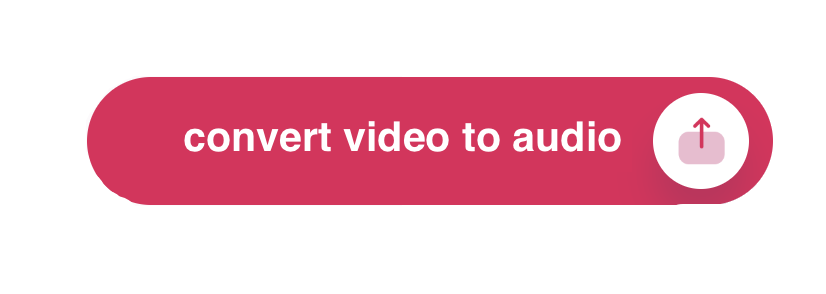Matt
Squadcast vs. Riverside: The Ultimate Remote Recording Showdown
For podcasters, journalists, and content creators, the ability to record high-quality remote interviews is no longer a luxury—it’s a necessity. The rise of remote work has led to a surge in demand for platforms that can deliver studio-quality audio and video from anywhere in the world. Two of the leading contenders in this space are Squadcast and Riverside. Both platforms have earned a reputation for their reliability, high-fidelity recordings, and user-friendly interfaces. But which one is the right choice for you? In this comprehensive comparison, we’ll explore the features, pricing, and unique strengths of both Squadcast and Riverside to help you make an informed decision.
An Overview of Squadcast and Riverside
Before we dive into a detailed comparison, let’s take a high-level look at each platform.
Squadcast: The Reliable and High-Fidelity Recording Studio
Squadcast has established itself as a trusted name in the world of remote recording. It’s known for its exceptional audio quality, thanks to its progressive upload technology and local recording capabilities. This ensures that your recordings are safe and sound, even if your internet connection is unstable. Squadcast is a favorite among professional podcasters and media companies that demand the highest level of reliability and audio fidelity.
Riverside: The All-in-One Recording and Editing Platform
Riverside has quickly become a popular choice for creators who want a comprehensive solution for their remote recording and editing needs. Like Squadcast, it offers local recording to ensure high-quality audio and video. But Riverside goes a step further by providing a suite of AI-powered editing tools, including a text-based video editor, that make post-production a breeze. This makes it an ideal choice for creators who want to streamline their workflow and create polished content with minimal effort.
Detailed Feature Comparison
| Feature | Squadcast | Riverside |
|---|---|---|
| Local Recording | Yes (up to 4K video, 48kHz WAV audio) | Yes (up to 4K video, 48kHz WAV audio) |
| Progressive Upload | Yes | Yes |
| Cloud Backup | Yes | Yes |
| Video Quality | Up to 4K | Up to 4K |
| Audio Quality | Excellent (uncompressed WAV) | Excellent (uncompressed WAV) |
| Editing | Integration with Descript | Text-based video editor, AI-powered tools |
| Transcription | Yes (with Descript integration) | Yes (automatic transcription) |
| Guest Management | Yes (up to 10 participants) | Yes (up to 8 participants) |
| Pricing | Paid plans with a free trial | Paid plans with a free trial |
Core Features
Both Squadcast and Riverside are built on a foundation of high-quality local recording. This means that they record each participant’s audio and video directly on their computer, which eliminates the risk of internet-related quality issues. Both platforms also offer progressive uploads, which means that your recordings are saved to the cloud in real-time.
Squadcast’s integration with Descript is a major selling point. Descript includes a powerful audio and video editing tool that enables editing recordings by simply editing the transcript text. This can save you a significant amount of time and effort in post-production.
Riverside’s built-in editing tools are also a major advantage. The text-based video editor is incredibly intuitive, and the AI-powered tools can help you create a polished final product with minimal effort.
Unique Features
-
Squadcast: The “green room” feature lets you prepare for your session, chat with guests, check audio/video, and ensure everyone is ready before recording.
-
Riverside: The “Magic Editor” automates editing by switching between speakers, removing background noise, and creating a polished final product.
Pricing and Plans
Squadcast Pricing
Plans start at $20 per month, including local recording, progressive uploads, and cloud backups. Higher-tier plans add more recording hours, advanced features, and priority support.
Riverside Pricing
Plans start at $15 per month, including local recording, AI-powered editing tools, and automatic transcription. Higher-tier plans provide more hours, premium features, and dedicated support.
Ease of Use
Both platforms are browser-based with user-friendly interfaces.
-
Squadcast: Extremely intuitive and quick to set up, ideal for beginners.
-
Riverside: Slightly steeper learning curve due to advanced features, but excellent documentation and support ease the process.
Video and Audio Quality
-
Squadcast: Records uncompressed WAV audio and up to 4K video, ensuring professional results.
-
Riverside: Matches with 48kHz WAV audio and up to 4K video, plus “Magic Audio” to remove noise and enhance clarity.
Guest Management
-
Squadcast: Up to 10 participants with browser-based access and a helpful green room for pre-show prep.
-
Riverside: Up to 8 participants, with the addition of a producer mode for managing sessions without being on camera.
Integrations
-
Squadcast: Works with Descript, Adobe Audition, Hindenburg, Zapier, and Dropbox.
-
Riverside: Works with Adobe Premiere Pro, Final Cut Pro, Descript, and Zapier.
Customer Support
-
Squadcast: 24/7 live chat, knowledge base, and community forum.
-
Riverside: 24/7 live chat, detailed help center, and community forum.
Who is it for?
-
Squadcast is best for:
-
Professional podcasters prioritizing top-tier audio quality.
-
Media companies needing reliability and scale.
-
Creators who prefer a straightforward recording platform.
-
-
Riverside is best for:
-
Creators seeking an all-in-one recording and editing platform.
-
Podcasters aiming to streamline workflow and reduce editing time.
-
Video podcasters who want polished, professional results.
-
Conclusion: The Final Verdict
Both Squadcast and Riverside deliver outstanding performance for remote recording.
-
Choose Squadcast if pristine audio and reliability are your top priorities.
-
Choose Riverside if you want a comprehensive recording + editing solution with AI-powered enhancements.
The best way to know which fits your workflow is to try them both. Each offers a free trial so you can see firsthand which aligns better with your creative process.
How to Record a Podcast Remotely (High Quality Guide)
How to Record a Podcast Remotely (High Quality Guide)
Click For Our Favorite Remote Podcast Recording Software
Recording a podcast with a remote guest doesn’t mean you have to sacrifice audio quality. If you have ever listened to a show where the guest sounds “robotic” or “underwater,” it’s likely because they were recording over a standard connection like Skype or Zoom.
The video above demonstrates how to solve this using StreamYard, my preferred remote podcasting software. It uses a technique called “local recording.”
Why local recording matters: Instead of recording the audio after it travels over the internet (where it gets compressed), software like StreamYard records the audio directly on your guest’s computer. It then automatically uploads the high-quality file to the cloud. This means even if your internet glitches during the call, your final recording sounds like you were in the same room.
It makes it insanely simple to record at the highest quality. Plus, because it automatically hands the files to the host, there’s no waiting for the remote person to process or upload the files — if you’ve ever chased someone for files, then you know what I mean! Check it out here.
1. What You Need Before Recording Remotely
Before you invite a guest, ensure you have the hardware basics covered to prevent common issues like echo and audio drift.
- Stable Internet Connection — A wired ethernet connection is best for stability, but strong Wi-Fi works if you are close to the router.
- Headphones for Everyone — Mandatory. If your guest doesn’t wear headphones, their microphone will pick up your voice coming out of their speakers, creating a nasty echo that is hard to fix.
- External Microphones — USB mics like the ATR2100x or XLR setups sound significantly better than laptop built-in mics. Explore mic options here.
- Quiet Recording Space — Avoid kitchens or tiled rooms. Carpeted rooms with soft surfaces (like a bedroom or closet) are ideal for dampening sound.
Want an all-in-one setup? Check out podcast equipment bundles.
2. Best Remote Podcast Recording Software (2025 Comparison)
When choosing software, look for “Double-Ender” tools that support:
- Local recording: Records to each participant’s device independently.
- Separate audio tracks: Essential for editing; allows you to cut a guest’s cough without deleting your own question.
- Ease of guest access: No complex downloads or accounts for them to manage.
Here’s a quick comparison of the top players:
| Platform | Local Recording | Video Support | Separate Tracks | Live Streaming |
|---|---|---|---|---|
| Riverside.fm | ✅ | 4K | ✅ | ✅ |
| StreamYard | ✅ | 4K | ✅ | ✅ |
| SquadCast | ✅ | 1080p | ✅ | 🚫 |
| Zencastr | ✅ | 1080p | ✅ | ✅ |
| Zoom | 🚫 | 720p | 🚫 | ✅ |
Need help choosing? See this full comparison guide.
Best All-in-One Choice: StreamYard
3. Setting Up Your Remote Recording Session
Here’s how to prep for a clean, hiccup-free session:
- Do a “Tech Check” 5 minutes early — Check internet speed, latency, and ensure the correct microphone is selected in the settings (browsers often default to the webcam mic!).
- Control the Environment — Turn off noisy appliances, fans, and silence phone notifications.
- Record Backups — Tech fails. Have each person record their own audio locally using QuickTime or Voice Memos as a “just in case” safety net.
- Monitor Audio — Watch the wav forms on screen. If you see a flat line, stop and fix it immediately.
Learn more about mic positioning and gain control.
4. Audio Best Practices for Remote Guests
Your guest likely isn’t an audio engineer. Send them these quick tips:
- Mic Technique: “Stay close to the mic—about one fist width (3–6 inches) away.”
- Plosives: “Angle the microphone slightly to the side of your mouth to avoid popping sounds on P’s and B’s.”
- Headphones: “Please wear wired headphones. Bluetooth headsets often lower the audio quality to save battery.”
If you hear echo during the call, here’s how to fix it.
5. Editing & Post-Production Tips
Remote files can sometimes drift out of sync or have different volume levels. Here is how to polish them:
- Loudness Normalization: Use tools like Auphonic to ensure both you and your guest are at the same volume (usually -16 LUFS for stereo).
- Drift Correction: If your guest’s audio slowly de-syncs from yours, you may need to stretch/shrink the track slightly in your editor. Dedicated software like Riverside/StreamYard handles this automatically.
- Silence Removal: Remove awkward pauses or lag caused by internet latency. Here’s how.
Want software picks? Check out this roundup.
6. Going Beyond Audio: Video Podcasting Tips
If you’re also recording video for YouTube or Spotify:
- Camera: Use a quality webcam or DSLR (see our picks).
- Lighting: Face a window or use a soft light. Never have a bright window behind you, or you will look like a silhouette.
- Eye Contact: Look at the camera lens, not at the screen, to simulate eye contact with the viewer.
Final Checklist Before You Hit Record
Make sure every episode starts strong:
- ✅ All participants have headphones plugged in
- ✅ Correct microphone input selected in settings
- ✅ Notifications/Do Not Disturb turned on
- ✅ Backup recorders are running
- ✅ Water is nearby (no dry throats!)
Conclusion
Remote podcasting doesn’t need to sound remote. With the right software, solid prep, and a few pro tips, you can record studio-quality shows from anywhere.
Recommended next steps:
- Try StreamYard or Riverside.fm for pro-level results. If you’re curious about StreamYard’s pricing click here.
- Browse the full Podcast Equipment Guide to level up your setup.
FAQs
Can I record a podcast remotely for free?
Yes! Free options like Zoom or QuickTime exist, but audio quality is often compressed and tracks are mixed together. For professional results, a dedicated tool is recommended.
How do I record remote guests with separate tracks?
Use StreamYard, Riverside, Zencastr, or SquadCast. These platforms record each person’s audio independently, allowing for cleaner editing.
What if my guest has bad internet?
Choose a tool that supports local recording (like StreamYard). The recording happens on their computer, so even if the internet drops, the file remains high quality.
What’s the best mic for remote podcasting?
A dynamic USB mic like the ATR2100x or the Shure MV7 is a solid starting point because they reject background noise better than condenser mics.
How To Make Money From Podcasting On Spotify Using This Weird Strategy Nobody’s Doing
The world of podcasting is booming, and Spotify has become one of the most important platforms for distribution, discovery, and monetization.
Naturally, podcasters ask: “How do I actually make money from my podcast on Spotify?”
The honest answer is this: most podcasters do not make meaningful income from Spotify alone — but many successful podcasters use Spotify as the engine that powers their entire monetization ecosystem.
This guide breaks down every realistic way to make money from podcasting on Spotify, explains what works at different audience sizes, and shows how experienced creators turn Spotify listeners into sustainable income streams.
Make Sure You Watch The Video Below On Monetization
This video walks through a real podcast monetization example — and importantly, how Spotify fits into the bigger picture.
Watch closely, because the key insight is not where the money starts — it’s where it finishes.
The Core Monetization Methods on Spotify
Spotify offers several native monetization tools through Spotify for Podcasters. These are real revenue options — but they function very differently depending on your audience size and niche.
1. Podcast Subscriptions
Podcast subscriptions allow you to charge listeners a monthly fee for exclusive audio content inside Spotify.
- What it is:
Bonus episodes, ad-free versions, early access, extended interviews, or members-only series locked behind a subscription. - Typical pricing:
Most podcasters charge between $3–$10/month. - Realistic earnings:
Expect roughly 0.5%–2% of listeners to convert. A podcast with 5,000 monthly listeners might see 25–75 subscribers. - When it works best:
Education, niche expertise, strong parasocial connection, or bingeable content. - When it struggles:
Casual entertainment podcasts or shows without a clear “why pay?” value.
2. Listener Support & Fan Contributions
Direct listener support works best when audiences feel personally invested in the creator.
- How it works today:
Most creators use Patreon, Buy Me a Coffee, or similar tools and mention them in episodes or show notes. - Conversion reality:
Usually under 1% of listeners contribute — but those who do often give repeatedly. - Best use case:
Independent journalism, storytelling, commentary, or community-driven shows.
3. Automated Ads (Spotify Podcast Ads)
Spotify’s automated ads are the most misunderstood monetization method.
- How it works:
Spotify inserts ads dynamically and pays based on impressions. - Typical CPMs:
Often lower than host-read ads; income can be modest until downloads scale significantly. - Reality check:
A few thousand monthly downloads usually results in tens — not hundreds — of dollars. - Best role:
Baseline monetization, not primary income.
Spotify Is a Monetization Signal, Not the Paycheck
Here’s the distinction that separates hobby podcasts from profitable ones.
Spotify monetization tools validate your show — they rarely maximize it.
- Spotify proves demand:
Consistent listens, followers, and completion rates act as proof for sponsors. - Spotify warms audiences:
Listeners who hear your voice weekly convert far better than cold traffic. - Spotify data unlocks leverage:
Listener growth, demographics, and engagement help negotiate deals.
The Practical Framework
- Spotify: discovery and trust
- Website + email: ownership
- Sponsors, affiliates, products: scalable revenue
Where Most Podcast Money Is Actually Made
For many successful podcasters, the majority of revenue comes from outside Spotify’s native systems.
Host-Read Sponsorships
- Why they outperform:
Listeners trust hosts more than generic ads. - Typical rates:
$18–$50 CPM depending on niche and engagement. - Reality:
A niche podcast with 5,000 engaged listeners can outperform a generic show with 50,000.
Affiliate Marketing
- No minimum audience:
Works even with a few hundred listeners. - High leverage:
One relevant recommendation can outperform ads. - Evergreen:
Old episodes continue generating commissions.
Many podcasts earn more from a single affiliate partnership than from months of automated ads.
Why Every Podcaster Needs a Website
Spotify is a distribution platform — not a business foundation.
- Search visibility and SEO traffic
- Email list ownership
- Affiliate hubs and sponsor pages
- Algorithm independence
How to Fix Echo On Mic
Echo usually comes from one of three things: (A) your speakers feeding back into the mic, (B) a software “loop” duplicating your audio, or (C) a reverby room. Here’s a quick, no-nonsense fix list.
60-Second Triage
-
Put on headphones and mute external speakers.
-
Mute every mic source except your main mic in your app.
-
Record a 10-sec test. If the echo vanishes with headphones → it was speaker bleed. If you still hear a doubled voice → it’s a loop. If it just sounds “roomy” → it’s the room.
Kill Loops & Doubles
-
You might be monitoring yourself twice.
-
Windows: Control Panel → Sound → Recording → your mic → Properties → Listen tab → uncheck “Listen to this device.”
-
macOS/DAWs: Turn off Software Monitoring/Playthrough on the input track.
-
Audio interface: Disable Direct Monitor (or turn the mix knob fully to “Input” or “Playback,” not both, depending on need).
-
-
Only one mic source active:
-
Mute camera mics, laptop mic, “Stereo Mix/What U Hear,” etc.
-
In OBS: Settings → Audio: disable unused Mic/Aux. In the Mixer, click the gear → Advanced Audio Properties → set unwanted sources to Monitor Off and/or mute them. Don’t capture the same mic as both a Source and a Global Mic.
-
-
Joined twice in calls? If you dialed in on phone and computer, mute one. Ask teammates to do the same.
Stop Speaker Feedback
-
Always prefer headphones over open speakers.
-
Lower speaker volume and increase mic gain sensibly (see gain tips below).
-
Keep speakers pointed away from the mic and as far as practical.
Fix a Reverby Room (the “boomy” kind of echo)
-
Get closer to the mic (about a hand’s width; 4–6 inches) and lower input gain to keep peaks around -12 dBFS.
-
Use a cardioid mic pointed at your mouth; speak slightly off-axis to reduce harshness.
-
Add soft stuff: rug, curtains, blankets on hard surfaces, bookshelves behind you, or a small reflection filter/portable booth.
App-Specific Quick Wins
-
Zoom/Google Meet/Teams/Discord: Turn Echo Cancellation ON. In Zoom, only enable “Original Sound” if you need it—otherwise it disables some echo control. Make sure you’re using the correct mic in the app.
-
OBS: Ensure only one mic is active. Avoid “Monitor and Output” on that mic unless you need real-time hearing; if you do, mute your speakers or use headphones.
-
Voicemeeter/GoXLR/mixers: Check you haven’t added reverb/FX and that routing isn’t sending the mic back to your speakers and re-capturing it.
Bluetooth & Buffer Gotchas
-
Bluetooth adds latency that can sound echoey. Prefer wired headsets/mics.
-
In DAWs, lower buffer size (e.g., 128 samples) and avoid heavy plugins on input.
Clean Gain Staging (prevents cranking speakers)
-
Set interface gain so normal speech peaks around -12 dBFS.
-
Keep Windows/macOS input slider near 80–100%; do fine-tuning on the interface.
-
In apps, don’t add extra gain unless needed.
Test Procedure (fast and bulletproof)
-
Headphones on, speakers muted.
-
One mic only.
-
Record 10 seconds, listen back.
-
Add components one by one (unmute sources, enable monitoring, etc.) until the echo appears—then you’ve found the culprit.
The Podcast Videographer’s Guide to Long-Term Project Archiving
For podcast videographers and content creators, the journey doesn’t end when you hit export. Archiving your project properly ensures that your work remains protected, accessible, and usable for years to come. Whether you’re working solo or managing a large production studio, this guide walks you through the best long-term storage options, comparing cost, reliability, and usability—plus, it gives you actionable workflows tailored to your needs.
🧠 Start Here: The 3-2-1 Video Backup Strategy
Before we talk hardware or cloud providers, you need a rock-solid backup philosophy. Enter the 3-2-1 backup rule—an industry-standard approach popularized by photographer Peter Krogh.
Here’s the breakdown:
-
3 copies of your data
Your original file + two separate backups. -
2 different types of storage media
Example: a hard drive and a cloud service, to reduce risk from hardware-specific failures. -
1 off-site backup
This protects your data from local disasters like fire, flood, or theft.
A modern take for video professionals might look like:
-
Copy 1 (Active Work): Your fast SSD or NAS for editing.
-
Copy 2 (Local Backup): An external hard drive or second NAS, preferably stored in a different building.
-
Copy 3 (Off-Site): Cloud storage (like Backblaze, Crashplan Pro) or an LTO tape stored at a remote location.
💾 Compare Your Options: Storage Types Breakdown
Here’s how the most common storage solutions stack up:
| Feature | Cloud Storage | NAS (Network Attached Storage) | Physical Media (LTO / HDD) |
|---|---|---|---|
| Best For | Off-site backups, easy access, team sharing | Active projects, collaboration | Deep archival, cold storage |
| Initial Cost | Low to none | Moderate to high | High (especially LTO systems) |
| Recurring Cost | Subscription + possible egress fees | Electricity + maintenance | None (except tape cost) |
| Accessibility | Anywhere with internet | Fast local, slower remote | Requires hardware access |
| Data Integrity | High (managed) | High (RAID, scrubbing) | Extremely high (30+ year lifespan) |
| Security | Network-dependent | Full control, can be air-gapped | Fully air-gapped, immune to cyber threats |
☁️ Option 1: Cloud Backup Services (Simple, Set-and-Forget)
These are designed for ease of use and automated protection, not daily collaboration or asset delivery. Ideal for archiving projects once they’re complete.
🔹 Backblaze Personal Backup
-
Use Case: Personal computers, photographers, solo editors
-
Cost: ~$9/month per computer (unlimited storage)
-
Pros:
-
Truly unlimited storage
-
Auto-backups of external drives
-
Easy restore via web or shipped hard drive
-
-
Cons:
-
Can’t backup NAS devices
-
Limited control over folder-level retention
-
🔹 CrashPlan Pro / Small Business
-
Use Case: Solo creators or small studios
-
Cost: ~$10/month per device (unlimited)
-
Pros:
-
Business-grade security and versioning
-
Works on Windows, Mac, Linux
-
-
Cons:
-
Not ideal for high-speed restoration of huge files
-
Less common in video workflows compared to Backblaze
-
🔹 iDrive / Acronis / Carbonite
-
Similar to the above: All-in-one backup services with interfaces that prioritize simplicity over deep configurability.
-
Good for off-site copies but less ideal for direct archive access or media pipelines.
✅ Best For:
Automated off-site backups with minimal setup.
💾 2. Cloud Object Storage (Advanced, Pay-as-You-Go)
These are enterprise-grade platforms built for developers, media professionals, and IT teams who want granular control over their storage architecture. They offer:
-
APIs for automation
-
Scalability into petabytes
-
Different storage tiers (standard vs archive)
-
Fine-grained pricing (storage, egress, PUT/GET requests)
🔹 Amazon S3 (Simple Storage Service)
-
Use Case: High-reliability storage for web delivery, archiving, or backup
-
Cost:
-
~$0.023/GB/month (Standard)
-
~$0.004/GB/month (Glacier Deep Archive)
-
Egress fees: ~$0.09/GB out
-
Requests: Charged per API call (can add up)
-
-
Pros:
-
Battle-tested infrastructure
-
Lifecycle policies (automatically move files to archive)
-
Integrates with AWS ecosystem
-
-
Cons:
-
Confusing pricing
-
Costly if you need frequent access or restores
-
Requires knowledge of buckets, policies, IAM roles
-
🔹 Backblaze B2 Cloud Storage
-
Use Case: Budget-friendly alternative to Amazon S3
-
Cost:
-
~$0.005/GB/month (storage)
-
$0.01/GB (download)
-
Minimal API call charges
-
-
Pros:
-
Clear pricing
-
Compatible with many S3 tools
-
Excellent for archive-style use cases
-
-
Cons:
-
Slower feature rollout compared to AWS
-
Not optimized for hot storage or web delivery at scale
-
🔹 Wasabi Hot Cloud Storage
-
Use Case: Low-cost S3-compatible storage with no egress fees
-
Cost:
-
~$5.99/TB/month
-
No egress or API call fees
-
-
Pros:
-
Flat-rate pricing (no surprises)
-
S3-compatible
-
Good for video archival and access
-
-
Cons:
-
90-day minimum storage duration
-
Occasional lag in feature parity with AWS
-
🔹 Google Cloud Storage
-
Use Case: Media storage with advanced access control and global redundancy
-
Cost:
-
~$0.02/GB/month (Standard)
-
~$0.004/GB/month (Coldline/Archive)
-
Egress and request costs similar to AWS
-
-
Pros:
-
Powerful analytics and ML integration
-
Globally distributed
-
-
Cons:
-
Complicated billing
-
Egress can kill your budget if misconfigured
-
🔹 Microsoft Azure Blob Storage
-
Similar use cases to Amazon S3 and Google Cloud.
-
Offers Archive tier (
$0.00099/GB) and Hot tier ($0.018/GB) -
Complex lifecycle management but enterprise-grade features.
🧠 TL;DR – Which Should You Use?
| Use Case | Recommended Option |
|---|---|
| Automated, no-fuss backup of computers | Backblaze or CrashPlan Pro |
| Cost-effective cloud archive with some tech comfort | Backblaze B2 or Wasabi |
| Max control, scalability, and automation | Amazon S3 or Google Cloud Storage |
| Deepest archive with lowest cost per TB | Amazon Glacier Deep Archive or Azure Archive |
💡 Bonus Tip: Mixing Storage Tiers
If you’re using something like S3 or Google Cloud, you can configure lifecycle policies to automatically move old video files to cheaper archive tiers after X days:
-
0–30 days: Hot/Standard (for frequent access)
-
30–90 days: Nearline
-
90+ days: Archive / Glacier
This ensures you only pay premium rates for the files you’re actively using.
💾 Option 2: Network Attached Storage (NAS)
A NAS is your local file powerhouse, ideal for ongoing projects and team access.
Pros:
-
Fast Local Access – Edit straight from the NAS.
-
Redundancy – RAID protects from drive failure.
-
Control – You own your storage environment.
Cons:
-
Cost – Initial setup can be pricey.
-
Upkeep – You’ll need to handle security, drive replacements, etc.
Popular Picks:
-
Synology DS923+ or DS1522+
-
QNAP TVS-h674 for high-end 10GbE performance
📼 Option 3: LTO Tape Storage
The gold standard in Hollywood. LTO is unmatched for ultra-long-term archiving.
Pros:
-
Archival Lifespan – 30+ years is standard.
-
Low Cost per TB – Perfect for massive libraries.
-
Offline Protection – Immune to ransomware.
Cons:
-
Expensive Hardware – LTO drives start around $4,000.
-
Slower Access – Tapes are sequential, not random-access.
-
Tech Lock-In – New LTO drives may not support old tape formats.
🛠 Recommended Workflows
🧑💻 For Solo Creators / Small Studios
-
Working Files: Fast SSD or 4-bay NAS
-
Local Backup: External HDD
-
Off-Site: Backblaze B2 or Wasabi for peace-of-mind cloud storage
🏢 For Production Studios / Large Teams
-
Active Projects: High-speed NAS with RAID and 10GbE
-
Recent Projects: Slower NAS or high-capacity external drive
-
Long-Term Archive: LTO system with 2 copies – one on-site, one stored off-site
🔐 Final Thoughts: Protect Your Legacy
Archiving isn’t just about saving space—it’s about preserving your creative legacy. With the right mix of speed, redundancy, and cost-efficiency, your content will remain safe and accessible long after the final cut.
Live Streaming for Podcasters: The Best Platforms to Grow Your Audience & Engage Live
Podcasting is no longer limited to audio-only content released once a week. Not only that, but in 2025, more creators are using video and live streaming to connect with listeners in real time, to expand their reach, and create repurposable content across multiple platforms.
Whether you want to interact with your audience mid-show, broadcast a behind-the-scenes look at your recording process, or simulcast to YouTube, Facebook, and LinkedIn all at once — the right live streaming platform can help you do it with ease.
In this guide, we’ll explore why live streaming matters for podcasters, what features to look for, and review the top live streaming platforms — from beginner-friendly options like StreamYard to advanced tools like OBS.

Why Podcasters Should Consider Live Streaming
Live streaming offers unique advantages over traditional podcast production:
- Immediate audience feedback – See what resonates with your audience as it happens.
- Multistreaming reach – Broadcast to multiple platforms simultaneously for maximum visibility.
- Content repurposing – Turn a single live broadcast into an edited podcast episode, YouTube highlights, and social clips.
- Monetization opportunities – Enable tips, super chats, memberships, or even ticketed live events. Live streamed events also work as a fantastic way to bring in new audience members, who might be interested in behind the scenes, bonus content.
- Community building – Live interaction helps deepen listener loyalty and engagement.
Key Features to Look for in a Live Streaming Platform
Before you choose a tool, consider:
- Multi-platform streaming (YouTube, Facebook, LinkedIn, Twitch, etc.) – Where is your audience, and what is the best way to connect with them. It may be YouTube, Facebook, IG, TikTok, or all the above.
- Guest management (number of guests, ease of joining, backstage areas, moderation)
- Branding & customization (logos, overlays, backgrounds, custom layouts)
- Audience engagement (chat integration, polls, Q&A, on-screen comments)
- Recording quality (1080p+, separate audio/video tracks)
- Ease of use (learning curve, tech requirements)
- Pricing & free trial options
- Integrations (podcast hosts, editing software, CRM tools, monetization platforms)
The Top Live Streaming Platforms for Podcasters
1. StreamYard – Best for Beginners Who Want Ease & Reliability
Why podcasters love it: StreamYard is entirely browser-based and incredibly easy to use. Invite guests with a simple link, brand your stream with overlays and backgrounds, and stream to multiple destinations without technical headaches. This is a one-stop shop in a lot of ways because it bakes commonly needed tools right into the tool. For instance, it will record separate tracks, video files for optimum quality. It can also do transcriptions on the fly, and can reduce the amount of extra tools needed to get a podcast out.
- Strengths: Simple interface, up to 10 guests, unified chat, solid branding.
- Weaknesses: No built-in polls/Q&A, higher starting price than some competitors. We have Streamyard pricing here.
- Best for: Podcasters who want a plug-and-play streaming experience.
2. Restream – Best for Broad Audience Reach
Why podcasters love it: Restream supports streaming to 30+ platforms at once, plus unified chat from all destinations. It’s a powerhouse for reach and engagement.
- Strengths: Massive platform compatibility, unified chat, branding profiles, engagement tools.
- Weaknesses: Slightly more complex interface, prerecorded clip length limits on lower plans.
- Best for: Creators who want to stream everywhere at once and manage all chats in one place.
3. Riverside.fm – Best for High-Quality Recording & Post-Production
Why podcasters love it: Riverside records each guest locally in up to 4K video and lossless audio, ensuring top-tier quality for post-production while also streaming live.
- Strengths: Pristine local recording, integrated editing tools, audience call-ins.
- Weaknesses: More expensive for high recording hours, branding tools still maturing.
- Best for: Professional podcasters who want broadcast-quality source material.
4. Streamlabs Talk Studio (Melon) – Best Budget-Friendly Option
Why podcasters love it: Melon offers a StreamYard-like experience at a lower cost, with solid branding features and integration into the Streamlabs ecosystem (including donation alerts).
- Strengths: Affordable, up to 25 participants, built-in monetization alerts.
- Weaknesses: No separate audio tracks, fewer overlay themes.
- Best for: Podcasters on a budget who still want multi-streaming and branding.
5. EvMux – Best for Customization & Advanced Layouts
Why podcasters love it: EvMux gives you OBS-level layout control in the browser, letting you create multiple scenes and switch between them mid-show.
- Strengths: Full layout customization, scene transitions, split-track audio on Pro plan.
- Weaknesses: Higher learning curve, newer platform with evolving features.
- Best for: Tech-savvy podcasters who want a unique, TV-style live production.
6. Crowdcast – Best for Interactive, Community-Driven Shows
Why podcasters love it: Crowdcast is built for webinars and live events, with Q&A upvoting, polls, and attendee management built in.
- Strengths: Excellent audience interaction tools, event registration, private streaming options.
- Weaknesses: Higher price, limited multi-destination options on lower tiers.
- Best for: Podcasters who run interactive shows, workshops, or ticketed live events.
7. OBS Studio – Best Free, Advanced Option for Complete Control
Why podcasters love it: OBS (Open Broadcaster Software) is a free, open-source tool for streaming and recording. It offers complete flexibility in scene design, multi-camera setups, and advanced audio routing.
- Strengths: 100% free, unlimited customization, integrates with any platform via RTMP (most notably YouTube Live).
- Weaknesses: Steep learning curve, manual setup for guests (needs plugins like VDO.Ninja for remote interviews).
- Best for: Experienced podcasters or those willing to learn who want full creative and technical control without recurring software costs.
Quick Comparison Table
| Platform | Best For | Price Range | Max Guests | Multi-Stream | Recording Quality |
|---|---|---|---|---|---|
| StreamYard | Beginners, ease of use | Free – $89/mo | 10 | Yes | Up to 4K local |
| Restream | Maximum reach | Free – $39/mo+ | 10 | Yes (30+ platforms) | 1080p cloud, split-track |
| Riverside.fm | High-quality recording | Free – $29/mo+ | 9 guests + host | Yes | 4K local multi-track |
| Melon | Budget-friendly streaming | Free – $15/mo | 25 | Yes | 1080p mixed |
| EvMux | Custom layouts | Free – $49/mo | 12 | Yes | 1080p, split-track |
| Crowdcast | Interactive events | $34 – $136/mo | 4 presenters | Limited | 1080p mixed |
| OBS Studio | Complete control, free | Free | Unlimited (manual setup) | Yes (via RTMP) | Depends on settings (4K possible) |
How to Choose the Right Platform for Your Podcast
Ask yourself:
- Do I value ease of use or advanced control?
- Is multi-streaming reach or recording quality my bigger priority?
- Will my live shows be interactive events or broadcast-style episodes?
- What’s my budget for live streaming tools?
Our best advice: See which platforms have a free trial and give them a chance. The best thing you can do is make a private example episode of your podcast and see how everything works / doesn’t work – and to flesh out any workflow issues that may arise. For instance, you might realize you don’t like the chat interface of a specific platform because you can’t remove bad-faith users then decide if that’s okay with you or if it’s a deal breaker.
Tips for a Successful Live Podcast
- Promote your live event early via email and social media – a mailing list is a fantastic way to get people to come check out the livestream. This is especially true if the livestream is the same time every week, or on some kind of schedule because people will naturally check it out without needing an email blast to remember. But having the shoutout on social media is great too!
- Test your tech (mic, camera, internet) before going live.
- Use branding elements (logo, overlays) for a professional look.
- Actively engage with the chat and address viewers by name.
- Record at the highest possible quality for future editing and repurposing.
- Know that there will be bugs and that it’s part of the process. All you can do is try to fix it, and try to prevent issues for the next one.
Conclusion
Live streaming can transform a podcast from a one-way conversation into a real-time, interactive experience. It is also a fantastic way to grow your audience with new people, and a great way to keep a content schedule too. Whether you want the plug-and-play simplicity of StreamYard, the far-reaching power of Restream, the production quality of Riverside, or the complete control of OBS — there’s a platform to fit your needs.
Start with the one that matches your current skill level and goals, then expand your toolkit as your live streaming game grows. Hope this helps.
How to Convert Video to Audio
Convert Video to Sound
How to convert video to audio on a computer
Sometimes, you want the audio track from a video. It could be a music video, a recorded lecture, or a funny clip you want as a ringtone. Here’s how to extract audio from video files on the most common devices:
Windows
VLC Media Player:
- Download VLC Media Player if you don’t have it (https://www.videolan.org/vlc/)
- Open VLC, go to “Media” -> “Convert/Save.”
- Click “Add” and select your video file.
- Click “Convert/Save,” then choose “Audio – MP3” as the profile.
- Select a destination for your new audio file and hit “Start.”
macOS
QuickTime Player:
- Open your video in QuickTime Player.

- Go to “File” -> “Export As” -> “Audio Only”.

- Choose your desired save location and file name.
iPhone
- App Store Apps:
- Download a converter app like “MP3 Converter”.
- Open the app and select the video from your Photos library.
- Choose your desired audio format (usually MP3).
- Tap “Convert” and save the file to your phone.
Android
- Google Play Store Apps:
- Download a converter app like “Video to MP3 Converter.”
- Open the app, then select the video you want to convert
- Choose your desired audio format (like MP3) and quality.
- Tap “Convert” and save the audio file to your device.
How to Turn Your Podcast Episode Into a Blog Post That Builds Authority (and Monetizes)
If you’re a podcaster, you’re sitting on a goldmine of content that can do more than entertain—it can help you organically grow your audience, build credibility, and drive some extra income. Here’s how to turn your episodes into high-quality blog posts that meet Google’s EEAT standards (Experience, Expertise, Authoritativeness, Trustworthiness)… and how to make sure they contribute to your bottom line.
Pro Tip: For a shortcut, try our free Podcast Monetization Tool—it analyzes your show and provides a clear monetization strategy tailored to your strengths.
Step 1: Choose a Purpose-Driven Topic
Don’t just drop the transcript. Start by identifying the key takeaway or monetizable idea in your episode.
- What is this episode really about?
- What question does it answer or problem does it solve?
- Is there a logical next step that could lead to a product, service, or offer?
Example:
If your episode is about landing podcast sponsors, the blog post could be:
“How I Landed My First Podcast Sponsor (And Why You Don’t Need Thousands of Listeners)”
Step 2: Write an Intro That Hooks + Builds Trust
Start strong with a personal story or insight. Let readers know you’ve been there—and that you have something useful to share.
Example:
“When I launched my podcast, I thought I needed 10,000 downloads to get sponsors. That turned out to be wrong. In this post, I’ll show you how I got my first deal with fewer than 800 listeners.”
💡 Monetization Tip: Include a link early on to your lead magnet, bonus download, or monetization tool (like this one) to capture attention while they’re most engaged.
Step 3: Organize the Post for Humans (and Search)
Use headers, short paragraphs, and bullets to break things up.
- Why this topic matters
- Your personal approach or process
- Tools or resources you used
- Common mistakes or myths
- Final takeaways + call to action
Format with <h2> and <h3> to help SEO and readability.
One of my favorite example podcasts doing this is Crime Junkie; They have an excellent structure to their blog posts that provides helpful resources relating to each episode. Check them out!
Step 4: Show Your Experience (Not Just Advice)
Google rewards content with real-life experience. Share stories, lessons, and what worked for you—even if it didn’t go perfectly.
- “We tried pitching 5 companies… here’s what happened.”
- “This free tool helped us land a $200/month recurring sponsor.”
These stories make you trustworthy, relatable, and Google-friendly.
Step 5: Link Smart
- Internal links: Point readers to other relevant blog posts or podcast episodes.
- External links: Reference trusted tools, stats, or industry sources.
- Monetization links: Link to your opt-in, course, service, or monetization roadmap generator.
Step 6: Add Bonus Materials
These help you stand out and encourage engagement:
- A downloadable checklist or template
- An embedded podcast player
- FAQs about the topic
- Your author bio with credentials and photo
Monetization Angle: Offer a monetization checklist or email opt-in bonus tied to the post. Then link to your free tool as the next logical step.
Step 7: Optimize It for Search (Without Overthinking)
- Use a clean URL like “/podcast-guide”
- Write an SEO title and meta description
- Include relevant keywords naturally
- Add ALT text to images
Step 8: End With a Clear CTA
Your final paragraph should drive action—whether that’s listening, downloading, or monetizing.
- “Want my exact pitch email? Download it free here.”
- “Curious how monetizable your podcast is? Try our free monetization tool.”
Final Tip: Be Human First
Don’t write like a bot or a transcript. Write like a podcaster who’s been in the trenches. Be helpful, honest, and focused on the reader’s next step.
Want to know if your podcast is monetizable?
Use our free tool to get a personalized strategy in 60 seconds: https://monetize.podcastpontifications.com
Best Free Podcast Hosting Platforms for Beginners
Want to launch a podcast without spending a dime? You can — but “free podcast hosting” comes with tradeoffs that can quietly box you in later.
In 2026, several podcast hosting platforms still offer ongoing free plans (not trials) that let you publish episodes, generate an RSS feed, and distribute to Apple Podcasts, Spotify, and the other big directories. The real difference is what happens after you publish a few episodes: storage caps, episode limits, monetization eligibility, and whether you can safely move your show later without headaches.
This guide compares the best free podcast hosting platforms for beginners based on:
- Storage and upload limits (monthly vs total)
- Distribution and RSS feed access
- Analytics tools
- Monetization options
- Lock-in risks and how to avoid them
Quick Picks: Best Free Podcast Hosting Platforms
| Platform | Best For |
|---|---|
| Spotify for Podcasters | Fastest start + unlimited hosting |
| RedCircle | Monetization experiments + one-show creators |
| Podbean | Testing a show before you invest |
| Pinecast | Simple indie-friendly publishing |
TL;DR (If You Want the Safest “Free Start”)
If you want a free plan that feels like a “real” host and gives you a clean runway to upgrade later, I recommend you take a look at Podbean — especially if you’re still validating your podcast idea and don’t want to overthink it.
What Most “Free Podcast Hosting” Pages Don’t Tell You
Free hosting can be a smart move — if you understand the hidden constraints that show up later. Here are the most common “gotchas” beginners run into:
- Storage caps that don’t reset: Some free plans give you a total storage bucket (not monthly uploads). When it’s full, you stop publishing unless you upgrade.
- Episode limits: Some hosts allow only a handful of episodes on the free tier (fine for a mini-series, rough for a real show).
- Monetization eligibility rules: Even if a host offers monetization, you may not qualify until you hit certain listener / geography / program requirements.
- Lock-in anxiety: The big fear: “If I start here, will I get trapped?” (We’ll cover exactly how to avoid that.)
If you’ve ever wondered why podcasting feels “simple” until you try to change something, it’s usually because of distribution + feed control. Related read:
Controlling Your Podcast’s Distribution
Will I Get Locked In? (The Beginner-Friendly Truth)
This is the #1 worry beginners bring up when choosing a free host, and it’s valid. The good news: you can almost always switch hosts later — but you should plan for it from day one.
How to avoid lock-in (simple checklist)
- Make sure you get an RSS feed you can submit to Apple/Spotify/etc. (Most legitimate hosts provide this.)
- Submit your show to directories yourself (so you control your listings). If you need help:
How to Distribute a Podcast
- Keep backups of your original audio files (not just what’s hosted). Here’s a practical guide:
How to Download Your Podcast Episodes
- Know what won’t migrate: Some analytics history, monetization settings, and “platform-native” features often don’t transfer cleanly.
If you’re worried about “platforms owning the relationship,” this is worth reading:
All Your Podcast’s Data Are Belong To Spotify
What Reddit Podcasters Usually Ask (Benefits, Objections, Worries)
After reviewing how beginners talk about free hosting in the real world, the same questions pop up repeatedly:
- “What’s the catch?” Usually: storage caps, episode limits, monetization restrictions, or upgrade pressure.
- “Can I switch later without losing listeners?” Usually yes — if you migrate correctly and keep your directory listings intact.
- “Is there a file size limit?” Some “unlimited” plans still cap per-episode file size (important if you publish long episodes).
- “Will they insert ads into my show?” Some platforms require participation in ad marketplaces to unlock unlimited uploads or advanced features.
- “What happens if the platform changes the rules?” This is why backups + RSS control matter.
What Is Podcast Hosting?
A podcast host is a service that stores your podcast audio files, generates your show’s RSS feed, and helps distribute your episodes to major platforms like Apple Podcasts and Spotify.
Without a podcast host, your audio files have nowhere to live. You can’t just upload episodes to your personal blog or Google Drive and expect Spotify to find them. Instead, a podcast host:
- Stores your audio on reliable servers with enough bandwidth to handle downloads
- Creates and maintains your RSS feed, the backbone that directories use to detect and display your episodes
- Pushes updates to listening platforms whenever you publish a new episode
In short: podcast hosting is the technical foundation that makes your show accessible to the world.
What to Look For in a Free Podcast Host
Click here to see my favorite free podcasting platform
- Storage & Upload Caps: Some hosts offer unlimited episodes, others cap you at a few hours or a handful of episodes. Check monthly and total limits.
- Distribution: Look for easy tools to get on Spotify, Apple Podcasts, and other top apps. RSS access is a must.
- Analytics: Basic stats come standard, but some free plans unlock deeper audience data.
- Monetization: Some hosts allow ads, listener support, or subscriptions — but check eligibility + revenue splits.
- Upgrade Pressure: “Free” often means nudges: caps, ads, missing features, or limits that only show up after you’ve posted a few episodes.
Free Podcast Hosting Platform Comparison Table (2026)
| Platform | Storage & Uploads | Distribution | Analytics | Monetization | Key Limitations |
|---|---|---|---|---|---|
 Podbean |
5 hours total / 100GB monthly bandwidth | Manual submission to major directories | Basic stats | Paid plan for ads/advanced monetization | Total storage cap (does not reset); upgrade to scale |
 Spotify for Podcasters |
Unlimited hosting | Strong Spotify distribution + tools for other platforms | Robust listener analytics inside Spotify | Partner Program (eligibility-based) | Some monetization features depend on eligibility/markets; “platform gravity” can be real |
| RedCircle | Unlimited hosting (1 podcast); per-episode file size limits can apply | All major platforms | Standard stats | Ads + listener support options (varies) | Best for one-show creators; watch file size/encoding constraints |
 Acast |
Starter plan: up to 5 episodes (free) | Distribution + RSS feed | Analytics available | Ads available if you join programs/marketplaces | 5-episode cap on free Starter plan (great for mini-series, not ongoing shows) |
| Pinecast | Unlimited uploads; only 10 most recent episodes visible on free | RSS/manual submission | Basic stats | Tip jar (fees apply) | Back-catalog visibility limitation on free tier |
 Buzzsprout |
Limited monthly uploads; older episodes may expire on free | One-click distribution | Strong analytics on paid plans | Typically requires paid upgrade | Best “training wheels” host; free tier not ideal for long-term archiving |
| Spreaker | Limited total storage on free | Auto distribution | Basic analytics | Ads (eligibility-based) | Storage caps + mixed support reputation |
| Podomatic | Limited total storage/bandwidth on free | Manual submissions | Limited on free | Limited on free | Very restricted compared to modern “free unlimited” options |
| RSS.com | Typically trial-based (no permanent free tier) | Easy distribution | Advanced analytics (paid) | Paid features | Good platform — but not usually “free forever” |
Best Free Podcast Host by Use Case
- I want unlimited hosting and the fastest launch: Spotify for Podcasters
- I want to test monetization ideas early: RedCircle
- I want a “real host” feel with a clean upgrade path: Podbean
- I’m publishing a short mini-series (5 eps): Acast Starter
- I want simple indie hosting and don’t care about back-catalog visibility: Pinecast
Platform-by-Platform Breakdown (2026)
Spotify for Podcasters
- Unlimited free hosting is the main draw
- Strong Spotify-native analytics and audience engagement tools
- Monetization exists, but is eligibility-based and can vary by region/market
- If you’re thinking about video, Spotify has been expanding video monetization pathways
Related reads on your site:
Spotify Podcast Monetization
Spotify for Podcasters
RedCircle
- Free plan is built around one podcast and a straightforward publishing workflow
- Great if you want to test ads/support tools early
- Watch the per-episode file size constraints if your episodes run long
Podbean
- 5 hours total storage + 100GB monthly bandwidth on the free plan
- Simple publishing and a clean upgrade path if the show sticks
- Monetization + advanced analytics tend to live on paid tiers
More on Podbean (internal):
Podbean Pricing
Podbean vs Anchor
Buzzsprout
- Excellent beginner experience and support
- Free tier works best as a “test run” rather than a forever home
More on Buzzsprout (internal):
Buzzsprout Pricing
Buzzsprout vs Anchor
Pinecast
- Simple interface and indie-friendly vibe
- Free tier is great if you don’t care about a deep back-catalog being publicly visible
Acast
- Free Starter plan is best for a short run: up to 5 episodes
- Solid for mini-series, experiments, and proof-of-concept shows
FAQs About Free Podcast Hosting
What’s the catch with free podcast hosting?
Usually one of these: total storage caps, episode limits, monetization restrictions, or upgrade pressure once you hit traction.
Can I monetize my podcast on a free plan?
Sometimes — but monetization is often eligibility-based and may vary by country, audience size, or program requirements.
Will I lose my podcast if I switch hosts?
Typically no. Most podcasters migrate by moving the RSS feed and setting up proper redirects. The main risk comes from not owning backups of your original audio.
What happens when I run out of space?
You’ll either stop uploading, remove old episodes, or upgrade. If you value a long back-catalog, avoid free plans that limit total storage or episode visibility.
Do I “own” my audience if I use a free host?
You own your content — but the more your show relies on platform-native features, the more “gravity” that platform has. A simple way to hedge: build an email list and keep backups.
Final Thoughts
Free podcast hosting is a great way to validate an idea, publish your first episodes, and learn the mechanics of podcast distribution without paying upfront. The best “free” platform depends on what you value most right now:
- Speed + unlimited hosting: Spotify for Podcasters
- Monetization experiments: RedCircle
- Clean upgrade path: Podbean
- Mini-series: Acast Starter
Nothing is permanent. You can switch hosts later — and if you plan for it early (RSS control + backups), you’ll avoid the lock-in stress entirely.
We also compare these platforms:
Spreaker vs Podbean
Podbean vs Anchor
Podbean vs Libsyn
Buzzsprout vs Captivate
📬 Want to learn more about making money from podcasting? Check out our
Podcast Monetization Guide
Monetizing Your Podcast: Proven Strategies, Case Studies, and Actionable Insights
Podcasting is more than just a medium for sharing stories—it’s a thriving channel for creators to connect with audiences and build sustainable, profitable businesses. As listenership soars and competition increases, podcasters want to do more than cover costs; they want to turn their passion into a legitimate source of income. This in-depth guide explores the key ways successful podcasters generate revenue, with real-world examples, helpful tips, and expert-backed best practices. Whether you’re just starting out or looking to level up, you’ll find actionable steps to help you build a podcast that earns—and lasts.
The Foundations of Podcast Monetization
Why Monetization Matters (and When to Start)
- Monetizing isn’t just about making money—it enables you to invest back into your podcast, upgrade equipment, bring on help, and grow your impact.
- You don’t need massive downloads to start; even small, engaged audiences can support a profitable show.
Understanding Your Audience
- Analyze your audience’s needs, habits, and interests using analytics tools and surveys.
- Define your niche and ideal listener—what problems can you help them solve?
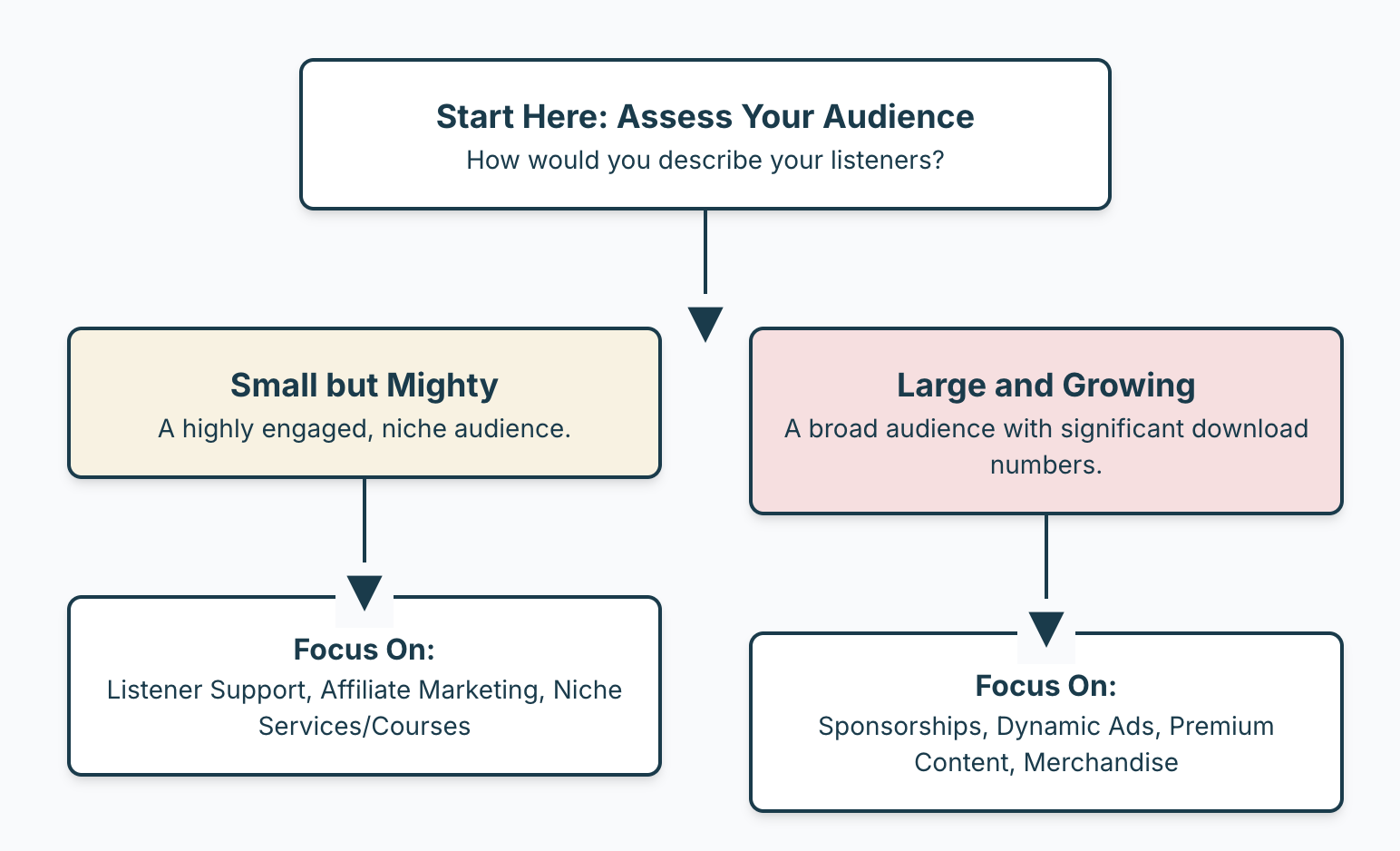
Podcast Monetization Strategies That Work
Sponsorships & Advertising
- Host-Read Ads: Ads delivered in your voice build trust and drive higher engagement.
- Dynamic Ad Insertion: Automate ad placement to serve targeted, relevant ads across your entire catalog.
- Direct Sponsorships: Pitch brands that align closely with your audience for higher rates and longer partnerships.
- Case Study: “Crime Junkie” leverages both major sponsors and niche brands, seamlessly integrating ads into their stories for maximum retention.
Listener Support & Crowdfunding
- Patreon, Supercast, and Buy Me a Coffee: Offer exclusive content, early access, or community perks in exchange for monthly support.
- Crowdfunding Campaigns: Launch time-limited campaigns for equipment upgrades or special projects.
Merchandise & Physical Products
- Sell branded apparel, mugs, stickers, or unique items that reflect your podcast’s brand or catchphrases.
- Use print-on-demand services to minimize inventory risks.
Premium Content & Subscriptions
- Offer bonus episodes, early access, ad-free listening, or deep-dive interviews for paying subscribers.
- Consider launching a private podcast feed for members only.
Affiliate Marketing
- Partner with companies whose products genuinely help your audience. Earn commissions for every sale tracked through your links.
- Write blog posts, show notes, or create resource pages featuring your top recommendations.
- Pro Tip: Choose affiliates with recurring commissions (like software or memberships) for long-term passive income.
Courses, Services, and Digital Products
- Package your expertise into guides, checklists, video courses, or consulting sessions.
- Offer live workshops, coaching, or personalized audits for your listeners.
- Example: True crime podcasts may sell research guides, case study packs, or private investigation webinars.
Community Building
- Grow a thriving community on Discord, Facebook Groups, or a private forum.
- Charge for premium access, live Q&A sessions, or mastermind groups.
Optimizing Audience Growth for Revenue
SEO for Podcasts
- Build a website with searchable show notes, transcripts, and blog posts targeting low-competition keywords.
- Example: “Crime Junkie” is a leading resource for true crime fans searching for specific cases, thanks to detailed case pages, maps, and interactive resources.
Social Media & Cross-Promotion
- Share episodes across platforms, collaborate with other podcasters, and guest on related shows.
- Use short video/audio clips to reach new listeners on TikTok, Instagram, or YouTube Shorts.
Engaging Your Audience
- Run Q&A sessions, polls, and interactive contests.
- Collect and feature listener stories or questions.
- Encourage reviews, shares, and word-of-mouth recommendations.
Legal, Copyright, and Compliance
- Always secure the right to use music, interviews, or third-party content—use royalty-free libraries or obtain proper licenses.
- Credit your sources and follow fair use guidelines.
- Be aware of platform policies and any regional privacy or advertising regulations that apply to your show.
Measuring Success & Making Data-Driven Decisions
- Use analytics tools (Apple Podcasts, Spotify, Podtrac, Chartable) to track downloads, retention, and listener demographics.
- Monitor what topics, guests, or formats drive the most engagement and revenue.
- Adjust your monetization and growth strategies based on real listener behavior, not just guesswork.
Real-World Examples and Case Studies
- Joe Rogan Experience: Leveraged audience size into a multimillion-dollar exclusive deal with Spotify.
- How I Built This: Monetizes via NPR sponsorships, live events, and listener donations.
- Crime Junkie: Combines sponsorships, a thriving fan club, exclusive bonus content, and a data-rich website that dominates Google for true crime topics. We’ve got a great breakdown of Crime Junkie here.
- SmartLess: Secured high-profile brand sponsorships while engaging audiences with celebrity guests and live tours.
Action Steps & FAQ
Frequently Asked Questions
- Can small podcasts really make money?
Yes! Small, loyal audiences often monetize better than large but unengaged ones. Start with affiliate links, listener support, or niche sponsors. - Do I need a website to monetize my podcast?
It’s not required—but it will dramatically increase your reach, control, and monetization options. - How do I choose which strategy is right for me?
Consider your audience’s needs, your show’s niche, and your own strengths. Start with one or two strategies and expand as you grow. - What if I’m not in the business or marketing niche?
These strategies work for every genre—from true crime and comedy to health, education, or hobbies.
Turning Passion Into Profit—Ethically and Sustainably
Podcast monetization isn’t just for celebrities or business gurus, in fact if you’re looking for info on the best platforms to monetize with, check this out. With the right strategies and mindset, any creator can turn a show into a sustainable revenue stream. Focus on providing value, building trust, and diversifying your income. The podcasting world is full of opportunity—start building your path today.
- Best Podcast Cameras in 2026: Creator Picks for Every Budget
- Yamaha MGX Series for Podcasting: The Practical Guide (MGX12 vs MGX16 vs MGX-V)
- What Is Streamyard, This Weird Tool That Helps You Run a Professional Live Show
- What the “Async” Rebrand Actually Means for Your Old Podcast Files
- Why Serious Podcasters Are Moving to 10GbE NAS