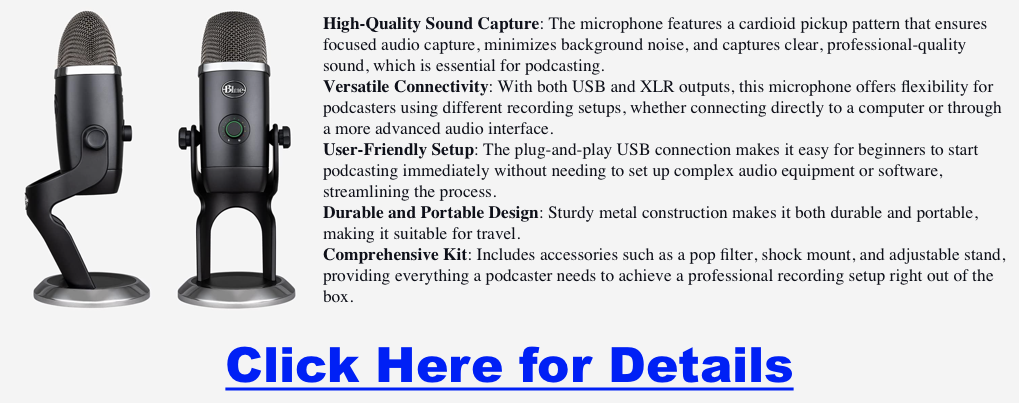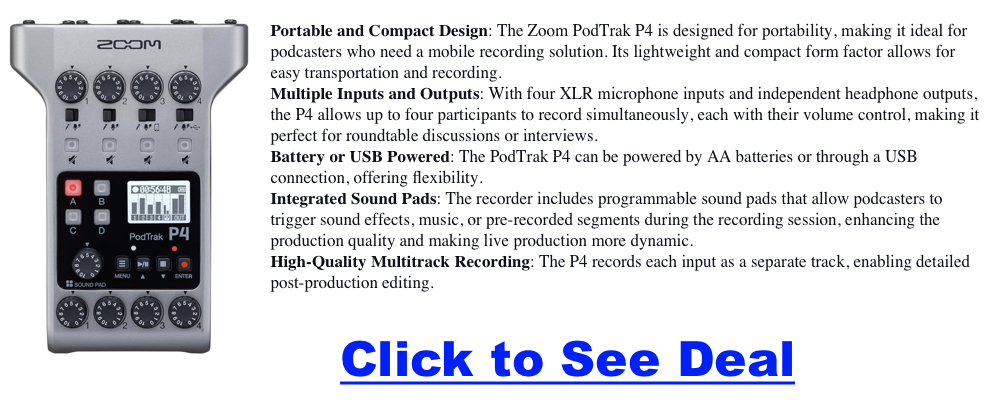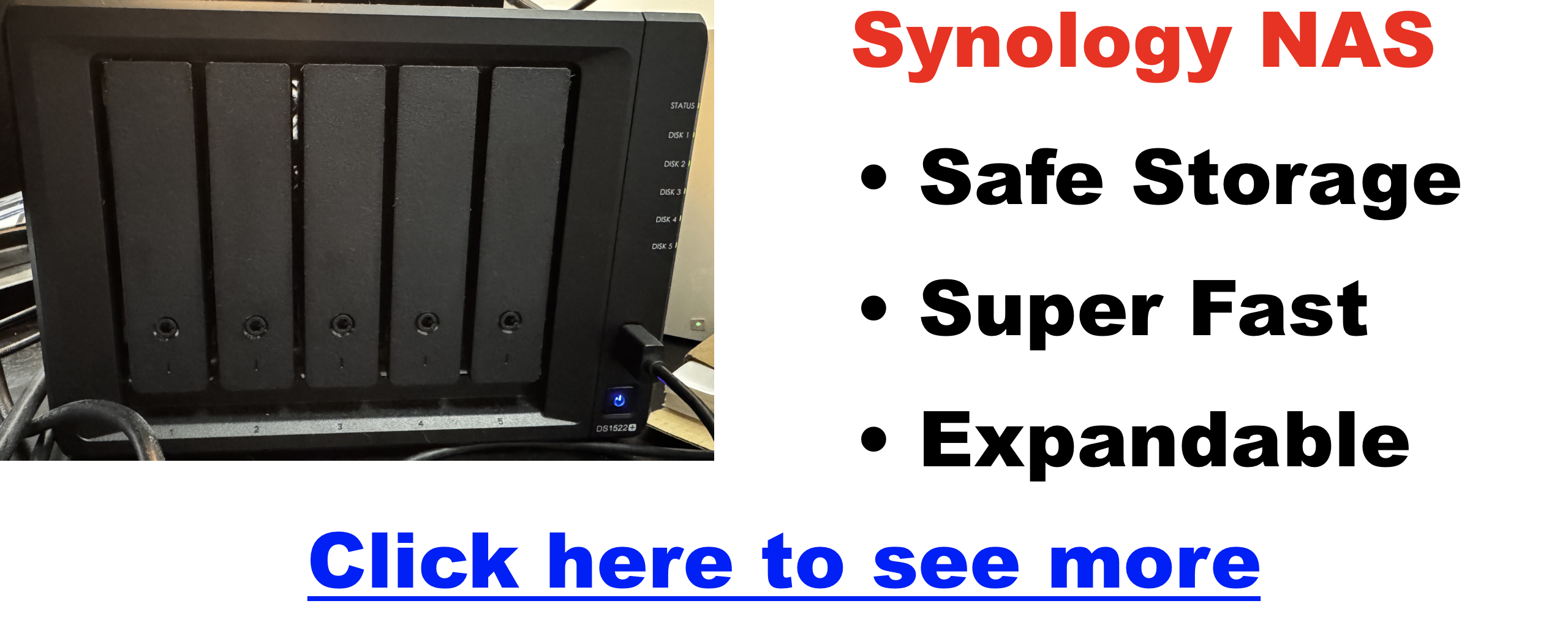Matt
Focus & Collaboration for Focused Audience Growth (For Podcasters)
If you’ve ever found yourself frantically trying every trick to grow your podcast—guest swaps, social media blasts, giveaways, YouTube shorts—only to feel like your growth is flatlining, you’re not alone. The truth is: audience growth doesn’t come from doing more. It comes from doing the right things with the right people.
That’s where focus and collaboration come in.
Why Podcasters Must Get Ruthlessly Focused
Your podcast can’t be for everyone. And trying to appeal to everyone means you won’t truly resonate with anyone. The most successful podcasts have a crystal-clear focus:
- A tightly defined audience
- A repeatable transformation or value they deliver
- A consistent tone and delivery style
Listener loyalty is built on clarity, not variety.
Ask yourself:
- Who exactly is this show for?
- What problem does it solve, story does it tell, or perspective does it offer?
- Would a stranger be able to describe it in one sentence?
Once you’re clear on that, everything else gets easier: marketing, content creation, partnerships, and retention.
What Collaboration Actually Means for Podcasters
Let’s kill the myth: Collaboration isn’t just guest interviews. True collaboration is co-growth. It’s aligning with creators and communities who share your audience but offer them a complementary experience.
Types of focused podcast collaborations:
- Feed drops of aligned episodes
- Trailer swaps
- Joint bonus episodes or series
- Newsletter or email cross-promotions
- Shared listener challenges or giveaways
- In-person or virtual events
But here’s the catch: Collaboration only works when your focus is locked in. Otherwise, you attract shows that don’t really match, and your message gets diluted.
The Growth Sweet Spot: Focus x Collaboration
When you combine a well-defined podcast mission with intentional collaborations, growth becomes targeted and exponential.
| Element | Without Focus | With Focus + Collaboration |
|---|---|---|
| Audience Growth | Slow, scattered | Fast, aligned |
| Guest Pitches | Generic, low value | Relevant, high-impact |
| Listener Retention | Poor (confused listeners) | Strong (fans feel seen + served) |
| Promo Results | Low conversions | Measurable audience bumps |
This isn’t about doing more. It’s about doing less, better—with others who are doing the same.
Real Talk: What Podcasters Are Asking
“How do I grow without burning out?”
Focus on one platform, one audience, and a few aligned partners.
“What kinds of collaborations actually work?”
Start with feed drops and trailer swaps. Measure the before-and-after download metrics.
“How do I even find the right shows to partner with?”
Search your niche on ListenNotes or Podchaser. Look for hosts who:
- Share similar values
- Serve your same audience from a different angle
- Have a content quality you respect
A Simple Starting Framework
- Refine your show’s pitch – In one sentence, who’s it for and why should they care?
- Create a podcast partner wishlist – Find 5 shows with aligned values and audiences.
- Reach out with value first – Don’t pitch yourself. Suggest how both shows win.
- Test small, measure fast – Use Bitly links or episode tags to track cross-promo impact.
- Double down where it works – Make strong partnerships deeper, not wider.
Final Thought
You don’t need to be everywhere. You need to be in the right places, with the right people, saying the right thing. Focused podcasting isn’t boring—it’s magnetic. And collaboration isn’t charity—it’s strategy.
What Podcasters Are Really Wondering About Conferences
If you’ve ever stared at a podcasting conference promo and thought, “Should I actually go to this?” — you’re not alone. The glitz, the panels, the promises… they all sound exciting. But real podcasters — especially indie creators — often wrestle with a mix of curiosity, skepticism, and financial reality.
Here’s a rundown of the most common questions and concerns podcasters have about attending conferences:
❓ Is it worth it?
- Will I actually get something out of it, or is it just a glorified hangout?
- How do I measure ROI on something that’s mostly networking?
- Could that money be better spent on gear, ads, or outsourcing help?
🤝 Will I meet the right people?
- Will anyone I admire actually talk to me?
- How do I network without feeling awkward or salesy?
- Are these events too cliquey?
🎤 Should I be speaking at one?
- Is applying to speak worth the effort?
- Do I need a big audience to get picked?
- What would speaking actually do for my podcast or personal brand?
💸 Can I afford it?
- What’s the full cost once you factor in flights, hotel, food, and tickets?
- Are there low-cost or virtual options that still have value?
- Do sponsors or podcast networks ever help cover costs?
🧠 Will I learn anything new?
- Are sessions just fluff or recycled blog posts?
- Will I leave with actionable strategies or just inspiration?
- Do the talks apply to indie shows, or just brands and networks?
🎯 Which conference is right for me?
- What’s the difference between Podcast Movement, Podfest, She Podcasts, Afros & Audio, etc.?
- Are some better for beginners, others for veterans?
- Should I skip the big ones and start with a local meetup or virtual summit?
🤔 Is this really for creators like me?
- Will I be the only one not trying to sell a course or a brand?
- Does anyone care about storytelling and content anymore?
- Are indie voices actually taken seriously?
Common Inner Monologue
- “It sounds cool, but what if I just stand around awkwardly for three days?”
- “Do I really belong in that room yet?”
- “I could buy a new mic, run ads, or hire an editor with that money.”
- “It might be inspiring… or really overwhelming.”
- “I wish there was something in-between a Twitter thread and a full-on expo.”
If you’re asking yourself these questions, you’re not being negative — you’re being smart.
There’s no one-size-fits-all answer. But being clear about your goals, budget, and stage in the podcasting journey can help you decide what kind of event (if any) is actually worth your time.
And if you decide to skip it? That’s not failure. That’s focus.
Entanglement with Podcasting’s Gatekeepers
The Illusion of Freedom
Podcasting was once hailed as the Wild West of media. With nothing more than a microphone and an RSS feed, anyone could reach the world. No permission needed. No platform overlords. Just a direct line between creator and listener.
But today? That freedom is tangled in algorithms, monetization policies, and platform politics. The indie podcasting spirit isn’t dead, but it’s undeniably entangled with a new class of gatekeepers.
Who Are the Gatekeepers?
Let’s name names. Today’s podcasting gatekeepers fall into several camps:
- Platforms: Spotify, Apple Podcasts, YouTube, Amazon Music. These control discovery and distribution.
- Monetization Middlemen: Spotify Ad Network, Patreon, Supercast, and dynamic ad insertion services. They dictate how and whether you get paid.
- Hosting Providers: Anchor, Libsyn, Buzzsprout. Many own your analytics or wrap your feed in proprietary formats.
- Search & Algorithms: Recommendations and rankings aren’t neutral; they’re optimized for growth and profit, not quality or originality.
The Nature of the Entanglement
Podcasters rely on these systems for visibility, income, and analytics. But the cost is steep:
- Algorithmic Dependence: You don’t control whether your show gets recommended.
- Revenue Splits: Platforms often take a significant cut of your earnings.
- Content Restrictions: You could be demonetized, shadowbanned, or removed for violating opaque guidelines.
- Locked Features: Spotify-only video or Patreon-only RSS feeds create walled gardens that limit your freedom.
Real-World Examples
- Joe Rogan’s Spotify deal gave him reach—but sparked controversies over editorial control.
- Indie creators have been removed from Apple Podcasts without clear explanation.
- Shows covering fringe or taboo topics often struggle with demonetization or deplatforming.
The Cost to Creators (and the Medium)
This gatekeeping has ripple effects:
- Loss of Open Standards: RSS was meant to be free and open. Now it’s being sidelined.
- Homogenization: Algorithms favor mainstream, ad-friendly content.
- Barriers to Entry: It’s harder than ever for new voices to break through without playing by the rules.
- Platform Lock-In: Features that boost performance often lock you into one ecosystem.
Can You Avoid the Trap?
You can—but it takes intention:
- Own Your Feed: Use a hosting provider that gives you full RSS control.
- Self-Host: If you’re tech-savvy, consider managing your podcast infrastructure.
- Diversify Monetization: Mix ads, merch, donations, live events, and memberships.
- Use Open Tools: Explore Podcasting 2.0, open analytics, and sovereign platforms.
Emerging Alternatives
The pushback is real. Creators and developers are fighting to reclaim podcasting:
- Podcasting 2.0: A movement for decentralized podcasting, value-for-value payments, and open metadata.
- Web3 Tools: Lightning payments and token-based memberships.
- Federated Platforms: Like Castopod, that work across decentralized networks.
Final Thoughts: Entangled, But Not Powerless
You don’t have to burn the system down. But you do need to understand it. Recognize the trade-offs. Audit your dependencies. Take small steps to reclaim your relationship with your audience.
Because the more independent podcasters know how the machine works, the more power they have to operate outside it—or reshape it.
Embracing Podcasting’s Punk Rock Roots (and the Rise of the Podfather)
Podcasting didn’t begin in sleek studios or under multimillion-dollar contracts. It started in bedrooms, garages, and basements—with creators who had more passion than polish. That raw, DIY energy isn’t just part of podcasting’s history. It’s what makes podcasting powerful today.
In a world where big platforms are gobbling up audio content and squeezing out indie voices, it’s worth asking: what happens when we reconnect with podcasting’s punk rock roots?
To understand that, we need to talk about the original rebel himself: Adam Curry.
What It Means to Be Punk in Podcasting
Punk isn’t about volume—it’s about values. In podcasting, that means:
- DIY Over Perfection: You don’t need a $400 mic or a studio deal. You need an idea and a way to record it.
- Anti-Establishment: Skip the gatekeepers. Publish your own feed. Own your voice.
- Raw and Real: Forget polish. Be you. Be bold. Let your quirks show.
- Tribe Over Fame: Connect with 100 die-hard listeners instead of chasing 10,000 passive ones.
Podcasting, at its best, is a cultural throwback to when zines, mixtapes, and underground shows ruled. And no one represents that spirit more than Adam Curry.
Enter the Podfather: Adam Curry
Before Curry became the architect of podcasting, he was a glammed-out MTV VJ in the late ’80s and early ’90s. Hosting “Headbangers Ball” and the “Top 20 Video Countdown,” he was a pop-culture icon with big hair and bigger exposure.
But Curry wasn’t just another pretty face in front of the camera. Even during his MTV days, he was experimenting with early web tools. When he launched an unofficial MTV fan site on his own domain, the network told him to shut it down. Instead, he left.
And then, he went rogue.
How Adam Curry Invented Podcasting
In 2004, Curry teamed up with software developer Dave Winer to enable something revolutionary: the ability to enclose MP3 files in RSS feeds. This small technical change gave birth to a whole new medium.
Curry’s podcast, Daily Source Code, wasn’t just an early example. It was a manifesto. He spoke directly to other developers and content creators, openly experimenting, failing, and improving in real time.
That scrappy, no-rules energy is why he earned the nickname **”The Podfather.”
And he’s never stopped pushing for open, independent audio. Today, Curry co-hosts No Agenda, a donation-supported show that rails against centralized media and champions listener-powered platforms.
Why Podcasting’s Punk Roots Still Matter
As platforms like Spotify and YouTube tighten their grip, podcasting risks losing its soul. Ads, algorithms, and exclusivity deals are reshaping what was once a free and open ecosystem.
But there’s still a path forward:
- Own your RSS feed
- Host your files on platforms you control
- Build your email list
- Use value-for-value models like Podcasting 2.0
Punk podcasting is alive in every indie show that launches without a sponsor and in every voice that says something others won’t.
Lessons from the Podfather
Adam Curry’s journey is more than a media footnote. It’s a playbook for podcasters today:
- Don’t wait for permission
- Say what needs to be said
- Keep ownership of your work
- Talk to your people, not the masses
Conclusion: Stay Punk. Stay Free. Press Record.
Adam Curry went from MTV gloss to podcasting grit. But that evolution wasn’t a fall—it was a rise. He built a movement by walking away from the mainstream and creating a medium where anyone could speak, be heard, and stay free.
So if you’re starting a podcast today, don’t just chase downloads. Chase connection. Chase impact.
And above all, embrace the beautiful, messy, powerful roots of this medium.
Because podcasting? It’s still punk as hell.
What Equipment is Needed For a Podcast?
You don’t need a full studio setup to start podcasting—your phone, a quiet room, and some free software can get you going. In fact, you can launch your podcast with minimal investment. But if you’re aiming for a more polished sound, investing in some core gear makes a big difference—especially since audio quality directly impacts listener retention.
Starter Must-Have Equipment
Click here for my favorite podcast starter kit
- Microphone: Arguably the most important part of your setup.
- Headphones: Crucial for monitoring sound, reducing echo, and improving mic technique.
- Audio Interface: Needed for XLR mics; converts analog to digital. See our guide on mixers.
- Software: To record and edit your podcast cleanly.
Podcast Recording & Editing Software
- Free: Audacity, GarageBand (Mac)
- Paid: Adobe Audition, Logic Pro X, Hindenburg Journalist
Podcast Hosting: Your Launchpad
A podcast host distributes your episodes, stores them, and offers analytics and monetization tools.
Podcasting Starter Kits: Pros & Cons
Pros
- Convenience: Everything in one box.
- Compatibility: Components designed to work well together.
- Cost Savings: Bundled pricing is often cheaper.
- Quality Assurance: Often curated by trusted brands.
Cons
- Limited Customization: Not tailored to every use case.
- Overpay Risk: If you already own some items.
- Component Quality May Vary: Some parts may be better than others.
- Less Learning Opportunity: You miss learning-by-building.
Microphones
- USB vs XLR: USB is plug-and-play. XLR offers superior quality but requires an interface.
- Dynamic vs Condenser: Dynamic mics are more durable; condensers are more sensitive.
- Recommended: Blue Yeti (USB), Shure SM7B (XLR)
Pop Filters
- Materials: Nylon, metal, foam
- Mount Style: Clamp with gooseneck is most common
- Size: Larger filters offer better coverage
Audio Interfaces
- Choose based on number of mics you plan to use
- Look for quality preamps and low-latency support
- USB-C recommended for modern devices
Zoom PodTrak P4 (Portable Recording)
Records up to 4 mics, built-in sound pads, SD card slot, and battery-powered. Ideal for mobile creators.
Headphones
- Closed-back: Prevents mic bleed
- Comfort: Choose soft ear cups for long sessions
- Sound Accuracy: Critical for editing
Improve Your Recording Space
- Use rugs, curtains, or acoustic foam to minimize echo
- Small padded spaces like closets are effective
Computers for Podcasting
- Minimum 16GB RAM
- SSD storage for faster processing
- Quiet fan, multiple ports, strong CPU
Check our laptop guide for podcasting.
Podcast Cameras & Lighting
Podcast Hosting Comparison
Best DAWs for Podcasting
- Audacity (Free)
- GarageBand (Mac)
- Logic Pro
- Reaper
- Pro Tools
- Ableton Live / FL Studio / Cubase
The Podcaster’s Guide to RAID, NAS, and Reliable Storage: How to Keep Your Episodes Safe and Your Workflow Smooth
The Invisible Risk Behind Every Podcast
Let’s be honest: you probably didn’t get into podcasting to learn about RAID levels or NAS configurations. But what would happen if your podcast files vanished tomorrow? Interviews, solo episodes, multi-cam video shoots—gone. All because a single drive failed.
It’s more common than you think, and the more content you produce, the higher the stakes. Fortunately, a smart storage setup can protect your creative work and streamline your workflow at the same time.
The 3 Storage Headaches Podcasters Face
- Drive failure – All hard drives eventually die. It’s not a matter of if, but when.
- Slow editing workflow – External USB drives choke on high-resolution video.
- Messy backup systems – One project in Dropbox, another on a flash drive, and raw files scattered across desktops.
RAID, NAS, DAS, JBOD—WTF Does It All Mean?
Here’s the breakdown, made podcaster-friendly:
| Term | What It Is | Why It Matters for Podcasters |
|---|---|---|
| RAID 1 | Mirror backup across 2 drives | If one dies, the other keeps your episodes safe |
| RAID 5/6 | Redundant storage with parity | Handles 1–2 drive failures without losing data |
| JBOD | “Just a Bunch of Disks” (no protection) | Avoid this. If a drive fails, you’re toast |
| NAS | Networked drive enclosure with smart OS | Access files across devices, use apps for backup, sync, and streaming |
| DAS | Direct connection (USB/Thunderbolt) | Great for speed but not shareable or redundant |
| SSD vs HDD | SSDs are fast, HDDs are big | SSDs for active editing, HDDs for storage |
Use Our Storage Calculator
OWN Thunderbay 8 is a JBOD configuration
Real-World Podcast Use Cases
Scenario 1: Solo audio podcaster with limited gear
- 1TB external SSD for editing
- Google Drive for cloud backup
Scenario 2: Video podcast team with multi-cam setup
- 5-bay NAS with RAID 5 and 20TB of storage
- SSD scratch drive for current project edits
- Cloud backup of finished episodes
Scenario 3: Podcast editor managing multiple clients
- RAID-protected NAS for archive + backup
- Separate folders per client with version history
- Offsite backup using Backblaze B2 or Synology C2
Why We Use the Synology DS1522+
This 5-bay NAS is our personal choice for podcasting, and here’s why it’s fantastic:
- Flexible RAID: Start with RAID 5, expand later
- DSM (DiskStation Manager): Synology’s software is clean, powerful, and easy to use
- Synology Drive: Acts like your own private Dropbox
- Hyper Backup: Schedule backups to cloud or external storage
- Add-ons: SSD cache for speed, 10GbE networking for video workflows
You get redundancy, remote access, client collaboration, and peace of mind—all in one box. Click for a full review of the Synology 1522+. However, if you plan to edit video directly from a NAS, you’ll want to read this before making a purchase.
How to Set Up a Foolproof Podcast Storage System
Step 1: Capture & Edit
- Record and edit on a fast SSD (external or internal)
Step 2: Store
- Move finished files to a RAID-protected NAS like the DS1522+
Step 3: Backup
- Use Synology Hyper Backup to push copies to the cloud (Backblaze B2, Dropbox, or Google Drive)
Step 4: Archive
- For older projects, keep offline copies on cold storage or low-cost HDDs
Recommended Tools for Podcasters
- NAS: Synology DS1522+ – click to see my personal review of this device
- Drives: Seagate IronWolf or WD Red Plus
- Cloud Backup: Backblaze B2, Synology C2, or CrashPlan
- SSD: Samsung T7 or SanDisk Extreme for editing
- Apps: Synology Drive, Hyper Backup, Plex (for private streaming)
Final Thoughts: Save Now or Pay Later
You don’t need to become an IT expert to protect your podcast—but you do need a system. Even one reliable NAS setup can make the difference between smooth sailing and a creative disaster.
Don’t wait until you lose an irreplaceable interview to act.
Build your podcast storage strategy now—your future self (and your audience) will thank you.
Need help choosing a setup for your podcast workflow? Drop your questions in the comments or reach out—we’ve got your back!
Why Every Podcaster Should Use ECC Memory in Their NAS (Especially If You’re Editing, Archiving, or Automating)
ECC stands for Error-Correcting Code. It’s a type of memory that can detect and correct single-bit errors in RAM before they cause damage. These errors can happen randomly due to electrical interference, cosmic rays, or system instability.
Non-ECC memory? It just shrugs and continues when an error happens. That could mean corrupted files, botched renders, or backups that silently fail.
Why podcasters should care: If your RAM goes bad while rendering, transcribing, or archiving—you may never know until it’s too late.
Personal Story: I’ve worked in the visual effects industry, where rendering massive amounts of frames + videos might take hours or even DAYS to complete. I’ve seen first hand what happens when an error occurs and renders a render…useless. That might be 48 hours worth of compute time gone in an instant. That’s why my NAS search started with finding a unit that has ECC memory. Because I’m going to use it not just to store my podcasting files, but I also planned to edit from it, backup from it, and more.
Click Here For My Favorite ECC RAM Synology NAS
Common NAS Use Cases for Podcasters
Modern podcasters do a lot more than hit record. Here’s where your NAS (Network Attached Storage) comes in:
| Use Case | Why It Matters |
|---|---|
| Archiving multitrack sessions | Sessions can span tens of gigabytes and are irreplaceable |
| Backing up raw & mastered audio | Uncompressed WAVs take space; NAS makes them accessible & safe |
| Collaborative editing | Share files with remote producers/editors without the cloud |
| AI-driven tools & automation | Self-hosted Whisper, transcription tools, or post-processing workflows |
| Long-term evergreen storage | Your podcast catalog is intellectual property—protect it |
Where ECC Memory Becomes Critical
1. Audio & Video Editing
RAM errors can crash your DAW or corrupt a project file during export. With ECC, those errors get fixed silently in the background.
2. ZFS or Btrfs Filesystems
Running TrueNAS, Unraid, or Synology with Btrfs/ZFS? These systems assume memory is reliable. If your RAM flips a bit, ZFS will trust the bad data and replicate it across your disks.
ECC is required by ZFS best practices for exactly this reason.
3. Automated Transcription, Tagging & Backups
Using Whisper to transcribe episodes? Automating backups to cloud? One bad calculation or unreadable string can result in:
- Bad transcripts
- Broken audio
- Failed uploads
The Hidden Cost of Skipping ECC
| Problem | What Can Happen |
| No ECC | Silent data corruption (bitrot) |
| Using ZFS without ECC | Corrupted scrubs, bad backups |
| Long renders | Crashes mid-export, audio glitches |
| VM-based workflows | VM crashes, misbehavior, data loss |
“But I’ve never had an issue…” Until one day, a beloved episode won’t open, or a sponsor contract gets corrupted. It is devesdating.
What Does ECC Cost?
ECC RAM is slightly more expensive, and you need a compatible CPU and motherboard. Here’s a ballpark breakdown:
| Component | ECC-Ready Option | Cost Premium |
| RAM | DDR4/DDR5 ECC UDIMM | ~10-20% more |
| CPU | AMD Ryzen Pro, Xeon, some Ryzen 5/7 | Varies |
| NAS OS | TrueNAS, Unraid (ZFS/Btrfs) | Free / license based |
Compared to losing data? It’s cheap insurance.
When ECC Might Be Overkill
ECC may not be essential if:
- You’re only storing small MP3 files
- You edit and back up on a single local device
- You use cloud storage exclusively (Google Drive, Dropbox, etc.)
- You don’t mind losing your data
But if you’re:
- Editing multitrack sessions
- Storing archives of original content
- Automating anything on your NAS
…then ECC is the smarter move.
ECC-Recommended NAS Setups for Podcasters
Click Here For My Favorite ECC RAM Synology NAS
| Setup Type | Platform | ECC Support | Ideal For |
| DIY NAS | TrueNAS Core (ZFS) on Xeon/Ryzen Pro | Yes | Pro editors, AI workflows, archival storage |
| Synology | Plus/XS+ series with ECC RAM | Yes (on select models) | Mid-to-pro users needing reliability |
| Unraid | ECC optional but recommended | Partial | Hybrid media/VM setups |
Final Thoughts: Don’t Gamble with Your Podcast Archive
Your podcast isn’t just content—it’s a brand, a business, and an asset. If you’re using a NAS, especially with ZFS or Btrfs, not using ECC memory is a silent risk you don’t need to take.
It adds a small upfront cost but pays for itself the moment it saves a corrupted session or prevents a bad backup.
👉 Thinking of upgrading your NAS or building one from scratch? Prioritize ECC. Your future self will thank you. Here are my top NAS picks for podcasting / video editing.
How to Archive and Back Up Your Podcast Like a Pro
If you’ve been podcasting for any length of time, you’ve likely poured countless hours into planning, recording, editing, and promoting your episodes. But what happens if your hard drive fails, your podcast host shuts down, or you lose access to your files? Without a reliable backup and archiving strategy, your entire podcast catalog could vanish overnight.
This guide will walk you through how to back up your podcast like a pro—whether you’re a solo creator or running your podcast as a full-fledged business.
What Does “Backing Up Your Podcast” Actually Mean?
Backing up your podcast involves more than saving your final MP3s. A thorough strategy should cover:
- Raw audio (interviews, original recordings)
- Final edited episodes
- Episode assets (intros, outros, music)
- Show notes, scripts, and outlines
- Artwork and promotional graphics
- RSS feed and host settings
- Legal documents (music licenses, guest releases)
Think of it as protecting your intellectual property and future revenue potential.
The 3-Layer Backup Strategy for Podcasters
The most resilient podcast backup strategy uses a layered approach:
1. Local Storage
Start by organizing your podcast files on your main editing machine:
- Use folders like:
Ep001_raw,Ep001_final,Ep001_assets - Use descriptive filenames and consistent naming conventions
- Store on a fast, external SSD (e.g., Samsung T7, SanDisk Extreme)
2. Network Attached Storage (NAS)
A NAS device acts as your always-on backup hub. Top picks:
- Synology DS224+: Easy to use, supports automatic backups, and integrates with cloud
- QNAP TS-264: Ideal for power users needing HDMI or more advanced media features
- Asustor Drivestor 4 Pro: Budget-friendly, great for RAID 5 and long-term growth
NAS systems offer RAID protection, private cloud syncing, and automation.
3. Offsite & Cloud Backups
For true redundancy, you need an offsite copy:
- Sync your NAS or computer to Crashplan Business, Backblaze B2, Google Drive, or Dropbox
- Archive old seasons to Amazon S3 Glacier for long-term, low-cost storage
- Keep encrypted copies on a rugged external drive stored in a different location
Best Tools for Podcast Backup & Archiving
Local/NAS Software:
- Synology Drive: Dropbox-style syncing for NAS
- Hyper Backup: Schedule backups to external/cloud
- ChronoSync (Mac): Great for scheduled drive mirroring
- Resilio Sync: Peer-to-peer syncing across locations
Cloud Storage Options:
- Crashplan Business: Favorite choice overall, unlimited backups, unlimited versioning, great cost value.
- Backblaze B2: Great value, easy NAS integration
- Google Drive / Dropbox: Good for smaller setups or document storage
- Amazon S3 / Glacier: Excellent for deep archiving
Automation Tools:
- Arq Backup: Automated, encrypted backups to any cloud or drive
- rclone: Command-line power for syncing to multiple providers
Business-Grade Backup Services (Even Solo Podcasters Can Use These)
Many podcasters treat their show as a business, and business-class backup tools offer stronger protection without complexity.
Top Picks:
| Service | Best For | Key Benefits |
|---|---|---|
| CrashPlan for Small Business | Solopreneurs | Unlimited cloud, simple dashboard, cross-platform |
| Carbonite Safe Pro | Growing shows/teams | External drive support, HIPAA-ready |
| iDrive Business | Budget-conscious users | Hybrid local/cloud, NAS compatible |
| Acronis Cyber Protect | Tech-savvy creators | Full system imaging, ransomware recovery |
You don’t need to register an LLC to use these services. They’re built for solo operators too.
Pro Tips for Podcast Backup Success
- Automate everything. Set it once, then let it run.
- Test your restores. Practice recovering your files quarterly.
- Encrypt your offsite copies with VeraCrypt or native OS tools.
- Keep an asset checklist for each episode (template link here if offering one).
Don’t Forget: RSS and Host Backups
Your podcast host controls your feed, but you should:
- Export and save your RSS feed
- Download and store all episodes from your host
- Backup your website or podcast landing page regularly
Conclusion: Your Podcast Deserves a Backup Plan
Treat your podcast like the valuable asset it is. With the right strategy and tools, you can protect your years of work from accidents, hardware failures, or business changes.
Podcast Idea Generator
Angling for Podcast Titles That Are More Than Just the Topic
If you’re putting in the work to produce podcast episodes, don’t let your titles be an afterthought. A title isn’t just a label—it’s your first and possibly only chance to hook a potential listener. And yet, too many podcasters still default to titles like “Episode 42: Interview with Sarah about Mindfulness.”
That’s not a title. That’s a missed opportunity.
In this post, we’ll break down how to craft episode titles that don’t just describe the content but actively draw people in.
The Problem With Topic-Only Titles
Titles that simply name the topic or guest may be accurate, but they fail to:
- Spark curiosity
- Convey a benefit
- Show personality
- Stand out in a crowded feed
Listeners browsing through Apple Podcasts or Spotify won’t be compelled by “Mindfulness with Sarah.” But they might be intrigued by “The Mindfulness Trick That Finally Helped Me Sleep.”
What Makes a Great Title?
Here are key ingredients to make your titles irresistible:
- Curiosity: Create an open loop. Make the listener want to know more.
- Clarity with intrigue: Avoid clickbait, but don’t give everything away.
- Specificity: Details draw attention. “The 4AM Ritual That Saved My Focus” is stronger than “Morning Routines.”
- Voice: Use your tone—witty, blunt, weird, wise.
The Psychology of Clickable Titles
Think of your titles like headlines. They should:
- Interrupt scrolling patterns
- Promise transformation or insight
- Feel like a personal recommendation
This taps into FOMO, curiosity gaps, and the brain’s love of story.
Title Upgrade Frameworks
Use these simple formulas to upgrade your episode titles:
- “Why I [did something] And [unexpected result]”
- e.g., “Why I Stopped Editing My Podcast And Tripled My Listeners”
- “The [number] [adjective] Lessons From [topic]”
- e.g., “7 Brutal Lessons From My First Year Podcasting”
- “Before You [do something], Listen To This“
- e.g., “Before You Launch, Hear This Episode”
Do’s and Don’ts
✅ DO:
- Write with your listener in mind
- Use real language
- Revise after recording if needed
❌ DON’T:
- Lead with “Episode 12: [Guest Name]”
- Rely on vague concepts like “Growth” or “Tips“
- Cram keywords unnaturally
Test Before You Post
Want to know which title will hit harder? Try this:
- A/B test on Twitter or Threads
- Ask ChatGPT: “Make this title 3x more intriguing.”
- Read it aloud—does it sound like something you’d click?
The Analytics Angle
Your title affects:
- Click-through rate in podcast apps
- Retention (misleading titles = dropoffs)
- Search visibility (especially in Spotify)
Check analytics in Apple Podcasts Connect or Spotify for Podcasters to compare performance.
Final Thoughts
Your podcast title is not a label. It’s a headline. A hook. A signal to your ideal listener. Don’t waste it.
Next time you write an episode title, ask: Would I click this? Would I feel something? If not, start rewriting.
Need help rewriting a batch of old episodes or brainstorming new ones? Reach out—we help podcasters like you make every episode count.
- Best Podcast Cameras in 2026: Creator Picks for Every Budget
- Yamaha MGX Series for Podcasting: The Practical Guide (MGX12 vs MGX16 vs MGX-V)
- What Is Streamyard, This Weird Tool That Helps You Run a Professional Live Show
- What the “Async” Rebrand Actually Means for Your Old Podcast Files
- Why Serious Podcasters Are Moving to 10GbE NAS