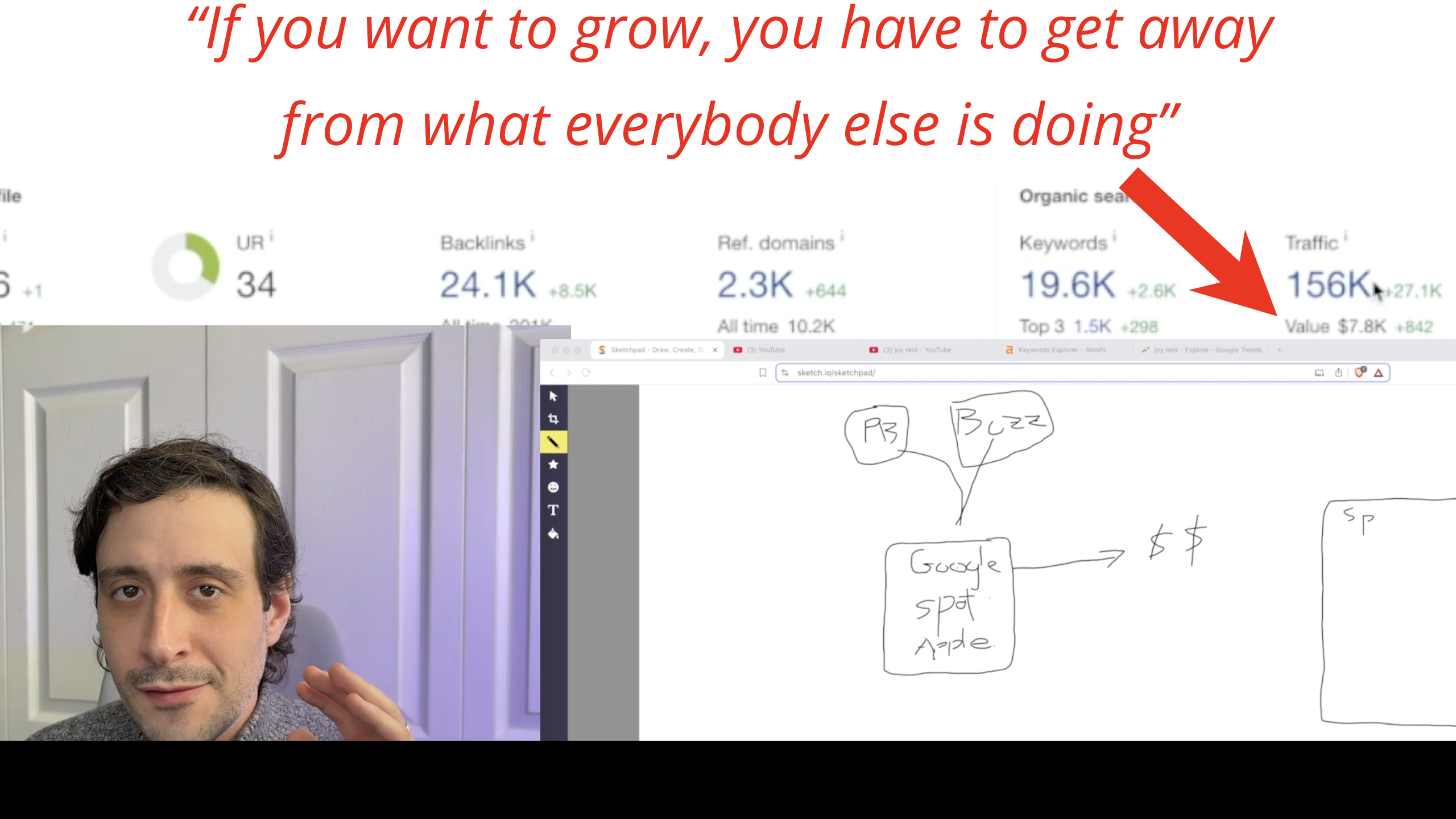helpful-info
Sony MDR-7506 Review: The Best Podcasting Headphones?
When it comes to podcasting, audio quality matters as much as your content. Whether you’re recording interviews, editing episodes, or monitoring your mix, the right pair of headphones can mean the difference between amateur and professional sound.
For decades, the Sony MDR-7506 has been the industry’s quiet hero — found in radio booths, recording studios, and podcasters’ home setups worldwide. But in 2025, with so many options available, are they still the best choice for creators?
👉 Check the Latest Price & Reviews on Amazon →
⚡ Quick Verdict
| Ideal For | Not Ideal For |
|---|---|
| Podcasters who edit dialogue or interviews | Bass-heavy music listeners |
| Creators working in home or studio spaces | Users who need Bluetooth / ANC |
| Long editing or monitoring sessions | People who prefer detachable cables |
Bottom Line: The MDR-7506 remains the most dependable studio monitoring headphone under $100 — neutral, durable, and accurate.
👋 Hands-On Impressions
The first thing you notice about the MDR-7506 is how light yet solid they feel. The metal headband provides firmness without excess pressure, and the large earcups fully surround the ear. During my own editing sessions (often 2–3 hours straight), ear fatigue is minimal.
The folding mechanism feels old-school but functional — you can easily toss them in a backpack for mobile recording. They’re not flashy, but they feel like professional tools built for daily use.
🎙 Sound Quality & Performance
🎧 Flat, Accurate Response
The MDR-7506 is famous for its flat frequency response, meaning no artificial bass or treble boost. You hear your recordings exactly as they are, which is essential for podcasters editing speech.
Dialogue comes through crisp and honest — sibilance, breaths, and plosives are easy to spot without exaggeration. For mixing or mastering spoken-word content, this level of neutrality is gold.
🔇 Noise Isolation
The closed-back design passively blocks much of your environment. In my treated home studio, outside hums and keyboard clicks virtually disappear once audio plays. These aren’t active-noise-canceling, but their seal does a surprisingly good job.
🧱 Build Quality & Longevity
Sony built the MDR-7506 to last. The coiled cable resists tangling, the ear pads are replaceable, and nearly every part can be serviced or swapped. Many engineers still use pairs purchased a decade ago.
They’re designed for everyday professional use — foldable, rugged, and reliable.
⚠️ Common Drawbacks
| Issue | Why It Matters | Workaround |
|---|---|---|
| Coiled, non-detachable cable | Limits portability | Use a short extension / adapter |
| No Active Noise Cancellation | Not ideal for travel | Rely on passive isolation |
| Slightly tight clamp new out of box | May cause fatigue | Loosens over time |
Pros: Neutral sound, lightweight, durable, great isolation.
Cons: Fixed cable, dated look, no wireless option.
🔁 Sony MDR-7506 vs Alternatives
| Feature | Sony MDR-7506 | Audio-Technica ATH-M50x | Beyerdynamic DT-770 Pro |
|---|---|---|---|
| Sound | Flat / neutral | Slight bass boost | Spacious & bright |
| Comfort | Light / snug | Plush pads | Softest overall |
| Portability | Foldable | Foldable | Not foldable |
| Cable | Fixed | Detachable | Fixed |
| Price Range (USD) | ~$99 | ~$149 | ~$169 |
👉 Check the Latest Price & Reviews on Amazon →
🎛 Podcasting Use Cases
Recording Interviews: Isolation keeps your mic from picking up headphone bleed.
Editing & Mixing: Neutral mids make voice leveling easier.
Monitoring Remotely: Foldable design fits travel kits.
Voice-Over Work: Reveals subtle EQ and compression issues.
For podcasters seeking accuracy over aesthetics, these remain a benchmark choice.
🌎 Trusted by the Industry
The Sony MDR-7506 has appeared in broadcast booths (NPR, BBC), post-production houses, and professional studios worldwide. Many engineers call them a “reality check” — if your mix sounds good here, it’ll sound good anywhere.
User ratings consistently hover around 4.8 / 5 across Amazon, Sweetwater, and B&H.
🏁 Final Verdict — Are They Worth It in 2025?
The Sony MDR-7506 continues to deliver professional-grade monitoring at a budget price. They’re not fancy or wireless, but they get one thing right: accurate sound.
✅ Best For:
-
Podcasters and editors seeking neutral playback
-
Creators needing reliable, repairable gear
-
Home-studio users prioritizing precision
🚫 Skip If:
-
You want wireless / Bluetooth
-
You prefer boosted bass
-
You need ANC for loud environments
👉 Check the Latest Price & Reviews on Amazon →
❓ FAQ
Are the Sony MDR-7506 good for podcasting?
Yes — their flat response and clarity make them perfect for editing speech and monitoring recordings accurately.
How do they compare to the ATH-M50x?
The M50x adds more bass and comfort, but the MDR-7506 is truer to source audio.
Do they work with audio interfaces like Focusrite Scarlett?
Absolutely. They use a standard 3.5 mm plug (with ¼″ adapter included).
Are they comfortable for long sessions?
Yes — lightweight and secure, though pads may need replacement after a year of heavy use.
Can I use them for music production too?
Definitely — many mix engineers still rely on them as secondary reference headphones.
Podcast Business Plan: Turn Your Podcast Into a 24/7 Cash Machine
Most podcasters struggle to generate real revenue because they treat their podcast as a creative outlet instead of a business. But here’s the truth: Your podcast should be a money-making machine from day one, and you can do it while staying true to yourself.
The key? Traffic. If you have a steady flow of listeners, monetization becomes easy. And even if you don’t have big listener numbers yet, simple SEO tactics can help you grow your audience organically and quickly.
If you struggle with listener traffic, I highly recommend signing up for the no-spam ever mailing list, where you’ll get a hefty monetization guide (an expansion of what’s here) and also free video training on traffic — which can change the game pretty simply too!
In this guide, we’ll break down exactly how to turn your podcast into a profitable business, the best monetization strategies, and the step-by-step systems you need to start making money immediately.
Step 1: Stop Thinking Like a Podcaster—Think Like a Business Owner
Most people start a podcast, post episodes, and hope for the best. That’s not a business. A business has a plan.
Instead of asking, “How do I get more downloads?” ask yourself:
- Who is my audience, and what do they spend money on?
- What business model am I going to use?
- How do I create content that leads to revenue?
Every successful podcast follows one simple rule: Traffic + Monetization = Profit. If you have an audience, you can make money—period.
So let’s build a podcast that actually makes money from the start.
Step 2: Choose a Profitable Niche
If you want to make money with your podcast, your topic needs to:
✅ Solve a problem or entertain a specific audience.
✅ Have monetization potential (meaning there are products/services related to it).
✅ Attract an audience that’s willing to spend money.
Some high-profit podcast niches include:
- Finance & Investing (People want to make more money.)
- Health & Fitness (People will spend on solutions for weight loss, fitness, and longevity.)
- Business & Marketing (Entrepreneurs pay for tools and education.)
- Tech & Software Reviews (Tech enthusiasts and professionals invest in tools and gadgets.)
The more specific you can get, the easier it is to attract the right audience.
Example: Instead of a generic “fitness podcast,” create a “Fat Loss Over 40” podcast that targets a narrow audience with high spending power.
Step 3: Choose the Right Monetization Strategy
There are multiple ways to make money from a podcast. The trick is knowing which method fits your audience. You might not find success right away, so you need to test, test, test!
1. Sponsorships & Advertising (The Most Popular, But Hardest)
If you have at least 5,000 downloads per episode, you can attract sponsors.
- CPM (Cost Per Mille) – Get paid per 1,000 downloads (average $20-$50 CPM).
- Flat-Rate Sponsorships – Negotiate custom deals with brands.
- CPA (Cost Per Acquisition) – Get paid per listener action (sign-ups, purchases).
Platforms to connect with sponsors:
- Podcorn
- AdvertiseCast
- Gumball
Pro Tip: You don’t need huge downloads. Find niche brands and pitch them directly. A small, highly engaged audience is more valuable than a huge, random one.
2. Affiliate Marketing (The Best Passive Income Method)
Affiliate marketing is the easiest way to start making money if you don’t have the listener numbers for big sponsors. It’s simple: recommend products and get paid per sale.
But here’s where most podcasters go wrong—they choose low-paying offers (like Amazon Associates) or don’t match the right product to their audience. Let’s fix that.
Step 1: Use Offervault to Find High-Paying Affiliate Offers
Offervault is a search engine for affiliate deals—think of it like Google, but for finding high-payout offers in your niche.
Example: Instead of promoting a $15 book on Amazon that pays you $0.60, find a $50-$100 commission offer that actually moves the needle.
Step 2: Choose the Right Affiliate Offers
There are two approaches to affiliate marketing:
1. Broad, High-Payout Offers That Work for Any Podcast
Big podcasters promote these because they convert well across multiple audiences.
✅ ExpressVPN – $36 per signup
✅ ButcherBox – $20-$50 per signup
✅ SimpliSafe – $50 per sale
✅ Shopify (Web Hosting) – $65+ per signup
These are trusted brands that people recognize, making them easier to sell when you have a massive audience. However, if you don’t have a massive audience, they can actually be more difficult to sell as the conversion rate / buy rate might be at or below 1% (think in terms of every 100 listeners if they are compelled enough to buy one of these.) However, when you have a specific niche product or offer made for your audience, you have listeners that hear the product, and they say, “Hey, that’s for me!” and you can expect a higher conversion rate.
2. Niche-Specific Offers That Pay Big
The real money is in niche-specific affiliate deals. When the product aligns perfectly with your audience’s interests, conversion rates skyrocket.
Here are some examples of niche offers and their payouts:
💤 Sleep & Wellness Podcasts:
- Blissy Silk Pillowcases – Pays $60 per sale
- Oura Ring (Sleep Tracking) – ~$50 per sale
🥗 Health, Fitness & Weight Loss Podcasts:
- Weight Watchers, Noom, Nutrisystem – Pays $50-$125 per sale
- Blue Apron (Meal Delivery) – $60 per signup
📈 Business, Investing & Crypto Podcasts:
- Fundrise (Real Estate Investing Platform) – Pays $50 per signup
- M1 Finance (Stock & ETF Investing App) – Pays $100 per funded account
- Webull (Stock & Crypto Trading App) – Pays $30-$100 per deposit
- Masterworks (Invest in Fine Art & Collectibles) – Pays $100 per investor signup
- Ledger (Crypto Hardware Wallets) – Pays 10-20% per sale
💰 Finance & Wealth-Building Podcasts:
- Personal Capital (Wealth Management App) – Pays $50 per signup
- Stash (Micro-Investing App) – Pays $20-$100 per signup
- Yieldstreet (Alternative Investments) – Pays $100 per investor signup
🏢 Business & Entrepreneurship Podcasts:
- Shopify (E-commerce Platform) – Pays $58-$2,000 per referral
- Teachable (Online Course Platform) – Pays 30% recurring commissions
- Fiverr & Upwork (Freelancer Marketplaces) – Pays $15-$150 per referral
- QuickBooks (Accounting Software) – Pays 15-30% per sale
The key? Choose offers that naturally fit your podcast topic. When listeners trust your content, they’re far more likely to buy what you recommend.
Step 3: The Simple Math of Affiliate Marketing (How It Becomes a Six-Figure Business)
A common mistake? Podcasters underestimate how fast this compounds. Let’s break it down:
Imagine you have a small but engaged audience, and you sell just 3 weight loss program signups per day at $100 per sale.
📅 Daily Income: $300
📆 Monthly Income: $9,000
📈 Annual Income: $109,500
That’s a six-figure income from 3 sales per day. And since your podcast runs 24/7, every episode is working for you even while you sleep.
Now, imagine if you stack revenue streams:
- Affiliate sales ✅
- Sponsorships ✅
- Premium content ✅
- Digital product sales ✅
This is why podcasting is a business, not just a content game.
The formula is simple:
📢 More traffic = More conversions = More money.
This is how successful podcasters build wealth, not just “make some side cash.”
Step 4: Get More Listeners to Multiply Your Earnings
Since traffic = money, the faster you grow your audience, the faster you increase earnings.
✅ Use SEO-optimized episode titles so your show ranks in search.
✅ Repurpose podcast content into blog posts, YouTube videos, and social media clips.
✅ Leverage YouTube (the second-biggest search engine) to get passive traffic.
Bottom line: If you get 100 listeners per day, and just 3% convert on an offer that pays you $100 per sale, that’s $300/day = $9K/month from ONE monetization method.
The Takeaway: Affiliate Marketing = Passive, Scalable Income
🔥 Choose high-payout offers that match your audience.
🔥 Use Offervault to find top-paying affiliate programs.
🔥 Leverage SEO & content repurposing to increase traffic.
🔥 Understand that views = money, and this scales 24/7.
3. Listener Support (Subscriptions & Memberships)
If your audience loves your content, they’ll pay for exclusive access.
Platforms to use:
- Patreon – Monthly membership tiers with bonus content.
- Supercast – Private podcast feeds for paid subscribers.
- Buy Me a Coffee – Accept one-time or recurring listener donations.
What to Offer:
- Ad-free episodes
- Bonus content (exclusive interviews, behind-the-scenes, Q&As)
- Early access to episodes
Even if just 2% of your audience pays $5/month, that’s a predictable income stream.
4. Selling Digital Products (The Most Scalable Model)
Selling your own digital products means 100% profit margins minus costs to produce. It’s also changing the game from selling your time to selling your ideas — which basically means you’re creating small individual assets that cost a little upfront to put together but which could become massively profitable after the first sale. Not only is that amazing in its own right but that product can be sold tens of thousands of times — so your effort in putting it together once can pay off for years to come!
Best-selling digital products for podcasters:
- Ebooks (Step-by-step guides related to your niche)
- Online Courses (Teach what you know)
- Downloadable PDFs & Templates (Worksheets, cheat sheets)
Example: A productivity podcast can sell a “Morning Routine Planner” PDF for $10. If 100 people buy per month, that’s $1,000 in passive income.
The important point is that you’re positioning your products to solve a problem, which is one of the most compelling reasons why people buy things. It’s not based on wants or nice to haves, it’s based on needs.
Step 4: Get More Listeners (SEO = Free Traffic)
Even if you’re starting from zero, you can grow fast with SEO tactics.
Podcast SEO Tactics That Work:
✅ Use keyword-rich titles (“How to Make $10K a Month Podcasting” beats “Episode 15”)
✅ Optimize show notes (Include timestamps, summaries, and key takeaways.)
✅ Publish on YouTube (It’s the second-biggest search engine.)
✅ Repurpose episodes (Turn them into blog posts, tweets, and short-form video clips.)
Example: If someone searches “How to Start a Podcast” on Google and finds your episode on the first page, you get free listeners every single day.
I highly recommend joining the no spam ever mailing list, which only sends helpful and motivational stuff to move you forward. It has a free traffic video training, which goes way deeper.
Click for Traffic Secrets + Podcast Monetization Guidance
Step 5: Automate & Scale Your Podcast Business
Once you start making money, systemize everything.
🔹 Batch record episodes (Saves time and keeps content flowing.)
🔹 Use a VA (Virtual Assistant) (Outsource editing, social media, and guest booking.)
🔹 Leverage AI tools (Use Descript for editing & ChatGPT for show notes.)
🔹 Track analytics (Know what’s working, double down on it.)
The goal: More listeners + more content + more automation = more money.
Step 6: Get a Website (Your Podcast’s Most Valuable Asset)
Most podcasters rely too much on platforms they don’t own—Spotify, Apple Podcasts, YouTube. While these are great for distribution, you don’t own them. They can change algorithms, limit your reach, or even remove your content.
A website is the one thing you fully control and the foundation for long-term success. It allows you to:
✅ Capture leads & build an email list (so you’re not dependent on social media)
✅ Rank in Google for organic traffic (SEO = free listeners & customers)
✅ Monetize beyond audio (affiliate marketing, courses, memberships, products)
✅ Repurpose podcast episodes into blog posts for more reach
The bottom line is you should be using podcast hosting to leverage Spotify, Apple Podcasts, etc — but you should also have an independent website so you can own your audience while also ranking episodes, notes, etc in Google to pull in new listeners.
Step 6.1: Set Up a Simple Podcast Website
You don’t need a complex website. You need a functional, high-converting site that does three things:
1️⃣ Hosts show notes & transcriptions (SEO boost)
2️⃣ Captures emails (for monetization & audience retention)
3️⃣ Includes affiliate offers & products (so your website makes money 24/7)
Best Website Platforms for Podcasters:
- WordPress + Elementor – Best for full control & SEO
- Ghost – Good for content-heavy sites with membership options
- Webflow – Great for sleek, high-performance sites
If you’re serious about monetizing your podcast, a self-hosted WordPress site with strong SEO capabilities is the best long-term play. If you need web hosting, please click here for a step-by-step sign-up guide.
Step 6.2: Use Your Website to Monetize Smartly
Your podcast episodes disappear after release, but your website can generate income daily if set up correctly.
🔹 SEO-optimized blog posts (repurpose episodes into long-form content)
🔹 Affiliate product pages (dedicated pages for high-paying offers)
🔹 Email capture forms (so you can sell offers later)
🔹 Ad placement for extra revenue (Google AdSense or direct sponsors)
💡 Example: If your finance podcast ranks on Google for “Best Crypto Investing Platforms” and you have affiliate links to Coinbase, Webull, and Binance, you can earn passive commissions every day—even if your podcast episodes stop getting downloads.
Step 6.3: The Math – Why a Website = Passive Money Machine
Think about it like real estate: A website is digital property that increases in value over time.
Let’s say your podcast website ranks for a few key terms and gets:
📈 10,000 visitors per month
📉 3% click on an affiliate link (300 clicks)
💵 1% convert at $100 per sale (3 sales/day)
💰 Daily Revenue: $300
💰 Monthly Revenue: $9,000
💰 Yearly Revenue: $109,500 (From just ONE monetization method
Mistakes to Avoid (Why Most Podcasts Fail)
🚨 Mistake #1: Not Treating It Like a Business – No plan = No money.
🚨 Mistake #2: Relying on Just One Revenue Stream – Diversify!
🚨 Mistake #3: Ignoring SEO – No visibility = No growth.
🚨 Mistake #4: Inconsistent Uploads – No consistency, no audience.
🚨 Mistake #5: No Promotion Strategy – Content doesn’t spread itself.
🚀 Stop Leaving Money on the Table—Turn Your Podcast into a 24/7 Cash Machine
Most podcasters treat their show like a hobby. That’s why most podcasters never make any real money.
The truth? Your podcast should be a business from day one. Traffic = money. And once you know how to monetize properly, your podcast pays you—even while you sleep.
Here’s the playbook:
✅ Choose a profitable niche that attracts high-value listeners
✅ Stack multiple revenue streams (ads, affiliates, premium content, digital products, and more)
✅ Use SEO & automation to grow traffic on autopilot
✅ Turn your podcast into a scalable, systemized business
Want the full blueprint? Get my FREE Podcast Monetization Guide + Video Training where I break down exactly how to grow your audience and turn it into cash FAST.
📩 Enter your email now to grab your FREE Monetization Playbook + Exclusive Traffic Training Video.
🎯 If you execute these steps, your podcast can start making real money from day one. Don’t just make content—build a revenue machine.
Spreaker vs. Podbean: Which Podcast Hosting Platform is Best?
If you’re deciding between Spreaker and Podbean for your podcast hosting needs, both platforms offer solid features, but they cater to different priorities. Below is a detailed comparison based on pricing, monetization, ease of use, distribution, and analytics.
Overview of Spreaker and Podbean
- Spreaker is known for its strong monetization features, especially programmatic ad insertion, making it ideal for podcasters who want to earn money through ads.
- Podbean is a well-rounded hosting platform offering unlimited hosting on its paid plans, a user-friendly interface, and strong integration with podcast directories.
Pricing Plans
Spreaker Pricing
| Plan | Price | Storage | Key Features |
|---|---|---|---|
| Free | $0/month | 5 Hours | Basic hosting, limited monetization |
| On-Air Talent | $8/month | 100 Hours | Ad monetization, live streaming |
| Broadcaster | $20/month | 500 Hours | More storage, customizable RSS |
| Anchorman | $50/month | 1,500 Hours | Advanced monetization, priority support |
| Publisher | Custom | Unlimited | Enterprise solutions |
Podbean Pricing
| Plan | Price | Storage | Key Features |
|---|---|---|---|
| Free | $0/month | 5 Hours | Basic hosting, limited bandwidth |
| Unlimited Audio | $9/month | Unlimited | Podcast website, monetization |
| Unlimited Plus | $29/month | Unlimited | Premium sales, dynamic ads |
| Business | $99/month | Unlimited | Multiple admins, private podcasting |
💡 Key Takeaway:
- Spreaker limits storage but has strong ad monetization features.
- Podbean provides unlimited storage for paid plans, which is great for frequent podcasters.
Monetization Features
| Feature | Spreaker | Podbean |
|---|---|---|
| Programmatic Ads | ✅ Yes (Dynamic Ad Insertion) | ✅ Yes (Dynamic Ads) |
| Premium Subscriptions | ❌ No | ✅ Yes |
| Listener Donations | ❌ No | ✅ Yes (Patron program) |
| Affiliate Marketing Support | ✅ Yes | ✅ Yes |
| Paywall for Episodes | ❌ No | ✅ Yes |
💡 Best for Monetization: Spreaker wins if you want automatic ads, while Podbean is better if you want to sell premium content.
Ease of Use & Podcast Publishing
| Feature | Spreaker | Podbean |
|---|---|---|
| User Interface | Easy but dated | Modern & beginner-friendly |
| Mobile App | ✅ Yes | ✅ Yes |
| Live Streaming | ✅ Yes | ✅ Yes |
| Automatic Distribution | ✅ Yes | ✅ Yes |
💡 Best for Beginners: Podbean has an easier-to-use interface, while Spreaker has live broadcasting tools for interactive engagement.
Analytics & Insights
| Feature | Spreaker | Podbean |
|---|---|---|
| Download Stats | ✅ Yes | ✅ Yes |
| Listener Geography | ✅ Yes | ✅ Yes |
| Episode Performance | ✅ Yes | ✅ Yes |
| Advanced Analytics | Only in higher plans | ✅ Available in all paid plans |
💡 Best for Analytics: Podbean offers better analytics at a lower price point.
Podcast Distribution
Both platforms allow easy distribution to Spotify, Apple Podcasts, Google Podcasts, iHeartRadio, Amazon Music, and more.
| Feature | Spreaker | Podbean |
|---|---|---|
| Apple Podcasts, Spotify, Google Podcasts | ✅ Yes | ✅ Yes |
| YouTube Integration | ❌ No | ✅ Yes |
| Automatic Social Sharing | ✅ Yes | ✅ Yes |
💡 Best for Broad Distribution: Podbean has a slight edge with its YouTube auto-publish feature.
Who Should Use Spreaker vs. Podbean?
Choose Spreaker If:
✅ You want programmatic ad monetization to earn through ads automatically.
✅ You need live broadcasting for audience interaction.
✅ You are part of a network or radio-style podcast.
Choose Podbean If:
✅ You want unlimited storage for the lowest price.
✅ You want to sell premium content or offer listener donations.
✅ You prefer an easier-to-use interface with better analytics.
Final Verdict: Which One Is Better?
- Podbean is better for most podcasters, especially if you want unlimited hosting, better analytics, and options for listener donations or paywalls.
- Spreaker is better if you prioritize programmatic ad monetization and live broadcasting.
🎯 Winner for Beginners & Content Creators → Podbean
💰 Winner for Monetization → Check out our Podcast Monetization Guide
Creative Podcast Segments to Keep Your Audience Hooked
You can have the best content in your niche—fun segments, great guests, and loyal listeners—but if you’re not monetizing it smartly, you’re leaving money on the table.
That’s why we created this FREE guide:
“How To Monetize Your Podcast – Even With a Small Audience” →
Inside, you’ll discover why ads aren’t the only option (or even the best one), how to stack multiple income streams, and the #1 mistake most podcasters make that keeps them broke.
🎙 General Podcast Segment Ideas
- Hot Takes & Bold Predictions – Share and debate controversial opinions or future predictions.
- Ask Me Anything (AMA) – Listeners submit questions, and you answer live.
- Behind the Scenes – Share insights into your podcast, workflow, or a guest’s background.
- Guest Spotlight – A deep dive into your guest’s expertise, personal journey, or unique experiences.
- Storytime – A short, engaging story (personal, historical, or fictional).
- Rapid-Fire Round – Quick, fun questions for guests (e.g., “What’s the last thing you Googled?”).
- Top 5 List – Count down the best (or worst) in your niche.
- This Week in History – A fascinating event related to your podcast topic.
- Listener Challenge – Assign a task or challenge for listeners to try and report back.
- Lightning Debate – A 60-second timed argument between co-hosts or guests.
📈 Business, Stocks, & Finance Podcast Segments
- Market Movers – Quick breakdown of what’s affecting stocks today.
- Investor Spotlight – A profile on a successful investor and their strategy.
- Stock or Scam? – Analyze trending investments to determine if they’re worth it.
- 5-Minute Finance Fix – A quick actionable financial tip.
- Breaking Business News – Fast coverage of major business events.
- Crypto Corner – Short updates and insights into the crypto world.
- The $1,000 Challenge – What would you invest in if you only had $1,000?
- Finance Myths Busted – Debunking common money misconceptions.
- Real Investor Stories – Wins, fails, and lessons from real investors.
- The Side Hustle Breakdown – Reviewing different side hustles and their profit potential.
🔎 True Crime Podcast Segments
- Crime of the Week – A quick deep dive into a crime currently in the news.
- Mystery Minute – A mini unsolved case segment.
- True Crime Trivia – Test guest knowledge on famous crime cases.
- Killer or Coincidence? – Examine eerie coincidences in criminal cases.
- Serial Killer Profiles – Breakdowns of infamous serial killers’ tactics.
- Listener Crime Stories – Audience-submitted crime experiences or urban legends.
- What If? Alternate Endings – Speculate on how cases could have played out differently.
- The Last Words – The chilling final statements of convicted criminals.
- The Defense Rests – Analyzing the best and worst criminal defenses in history.
- Crime Scene Breakdown – A forensic expert explains crime scene details.
🏄 Action Sports & Car Podcast Segments
- Ride of the Week – Feature a cool car, bike, or board.
- Engine Wars – Compare two legendary engines head-to-head.
- How It Works – Explain the mechanics behind vehicle tech.
- Stupid Stunts Gone Wrong – Breakdown of epic fail moments in sports.
- Racing Legends – Highlight famous racers and their best moments.
- Dream Garage – Guests share their ultimate lineup of cars or gear.
- The Build List – Discussing crazy vehicle customizations.
- Best Mods for the Money – Reviewing budget-friendly upgrades.
- Listener Speed Stories – Audience-submitted tales of racing, drifting, or action sports.
- Did It Really Happen? – Fact-checking legendary racing or action sports stories.
💡 AI & Tech Podcast Segments
- Tech Trend Tuesday – Break down the latest AI or tech trends.
- AI Mythbusters – Debunk common misconceptions about AI.
- This AI Can Do What?! – Showcase a mind-blowing AI feature.
- Tech Horror Stories – Discuss massive tech failures or data breaches.
- Startup Spotlight – Feature a promising AI startup.
- The Future of Work – Discuss how AI is reshaping careers.
- AI vs. Human – Test an AI’s ability against a human in different tasks.
- AI in Pop Culture – Analyze how AI is portrayed in movies and games.
- The Automation Effect – Dive into how automation is transforming industries.
- Tech We Want – Brainstorm crazy tech inventions that should exist.
🔥 Final Thoughts
Incorporating segments into your podcast can make your episodes more dynamic and engaging. Just remember to keep them relevant and valuable to your audience.
Keep an eye on your podcast stats to see how different segments impact listener retention. With the right mix, you can turn casual listeners into loyal fans! 🎙📊
📌 FAQ: Final Thoughts
Why should I add segments to my podcast?
Segments help structure your episodes, keep listeners engaged, and create consistency that keeps them coming back.
How do I know which segments work best?
Experiment with different segments and track listener engagement. Look at retention stats to see when people tune in or drop off.
Should I use the same segments in every episode?
It depends on your podcast style! Some shows benefit from recurring segments, while others mix things up to keep content fresh.
How long should each segment be?
Keep them concise and to the point—anywhere from a few minutes to 15 minutes, depending on your episode length and format.
What if a segment isn’t working?
If a segment isn’t resonating, don’t be afraid to tweak it or replace it with something new. Your podcast should evolve based on what your audience enjoys.
Best Headphones for Podcasting: How to Choose the Right Monitoring Headphones
The result? Mic bleed, harsh sibilance, ear fatigue, and recordings that sound fine in the studio but fall apart on earbuds, cars, and phones.
This guide breaks down how to choose headphones specifically for podcasting — based on isolation, vocal accuracy, comfort, and real-world workflows — not marketing specs.
But remember this… I might love the old school MDR7506, but that doesn’t mean it’s the right fit for you and your needs. You should always try and see if you know somebody who owns the headphones, try them out (if you’re near a brick and mortar store see if you can test them!)
Why Headphones Matter More in Podcasting Than Music
Podcasting is a reductive art. Unlike music production, where layers blend together, podcast audio lives or dies on:
- Vocal clarity
- Consistency over long sessions
- The ability to hear mistakes before they ruin a recording
Your headphones are not for “enjoying” the sound — they are a diagnostic tool. They affect:
- Mic technique
- Gain staging
- Sibilance control
- How naturally you speak while monitoring
Choose wrong, and you’ll compensate with bad habits that no plugin can fix.
Closed-Back vs Open-Back: Why Podcasters Need Isolation
For podcasting, closed-back headphones are non-negotiable.
The Mic Bleed Problem
Condenser and broadcast microphones run at high gain. If your headphones leak sound:
- The mic captures delayed headphone audio
- This creates phase issues and slap-back echo
- The damage is often impossible to remove in post
This gets worse with:
- Multiple hosts
- Guests sitting close together
- Long-form shows (2–4 hours)
Closed-back headphones with strong isolation prevent this entirely.
Frequency Response: What Podcasters Actually Need to Hear
The Vocal Range That Matters
Human speech lives primarily between 85 Hz and 8 kHz. The most important information sits in the midrange — not the bass.
Why “Fun” Headphones Cause Bad Recordings
Many consumer headphones use a “V-shaped” sound signature:
- Boosted bass
- Boosted treble
- Recessed mids
This makes music exciting — but voices sound thin. Hosts compensate by:
- Moving too close to the mic
- Over-boosting lows
- Speaking unnaturally
Professional podcast headphones aim for:
- Neutral or slightly warm mids
- Controlled bass
- Enough treble to hear clicks, breaths, and sibilance
Comfort Is Not Optional (Podcasting Is an Endurance Sport)
Two hours in, discomfort changes how you perform.
Comfort depends on:
- Ear pad material (pleather vs velour vs fabric)
- Heat buildup
- Clamp force
- Ear cup depth (important for hearing your own voice naturally)
If you’re constantly adjusting your headphones, your content suffers.
Best Headphones for Podcasting (2026 Comparison)
| Model | Best For | Comfort | Isolation | Sound Signature |
|---|---|---|---|---|
| Sony MDR-7506 | Editing / QC | Low | Moderate | Bright, revealing |
| Sony MDR-M1 | Modern all-round monitoring | High | Good | Warm, controlled highs |
| RØDE NTH-100 | Podcast hosts | Very High | Good | Warm, natural vocals |
| Beyerdynamic DT 770 Pro | Long sessions / comfort | Very High | Excellent | V-shaped, deep bass |
| ATH-M50x | Studio crossover | Medium | Excellent | Punchy bass |
Best Headphones by Podcasting Role
🎙 Podcast Host (Recording & Performance)
Best Choice: RØDE NTH-100
Designed for spoken word. Minimal fatigue, stable fit, and natural vocal monitoring.
✂️ Editor / Producer
Best Choice: Sony MDR-7506
Unforgiving — and that’s the point. If audio sounds clean here, it’s clean everywhere.
🎧 Solo Creator (Record + Edit + Mix)
Best Choice: Beyerdynamic DT 770 Pro X
Comfort, detachable cable, and easy drivability from any interface.
🧑🤝🧑 Guests / Multi-Mic Studios
Best Choice: ATH-M20x
Affordable, durable, and psychologically keeps guests “on mic.”
Frequently Asked Questions
Do podcasters need studio headphones?
Yes — but “studio” doesn’t mean expensive. It means closed-back, accurate mids, and low bleed.
Can I use Bluetooth headphones for podcasting?
No. Bluetooth introduces latency, compression, and reliability issues that break real-time monitoring.
Why do my headphones make my voice sound weird?
This is the occlusion effect. Deeper ear cups and better isolation reduce it and help you speak naturally.
Are high-impedance headphones worth it?
Only if your interface can drive them. Modern interfaces can — laptops and portable recorders often can’t.
What’s more important: comfort or sound?
For podcasting, comfort wins. Fatigue leads to bad mic technique faster than imperfect frequency response.
What To Take From This…
There is no single “best” podcast headphone — only the best match for your role.
The real differences aren’t in specs. They’re in:
- Heat management
- Cable noise
- Seal consistency
- How naturally you hear your own voice
Modern designs like the RØDE NTH-100 and Sony MDR-M1 finally address the physical realities of podcasting — not just sound.
Choose the tool that lets you forget you’re wearing headphones — and focus entirely on the conversation.
Acast Pricing: Choosing the Best Plan for Your Podcast
If you’re looking for a reliable podcast hosting platform, Acast is a strong contender. With flexible pricing plans and powerful monetization tools, it caters to both beginners and professional podcasters. But which plan is the best fit for you? In this guide, we’ll break down Acast’s pricing, compare its features, and help you determine which option aligns with your podcasting goals.
Overview of Acast’s Pricing Plans
Acast offers three primary plans, each designed for different stages of podcast growth:
| Plan | Price (Monthly) | Best For | Key Features |
|---|---|---|---|
| Starter | Free | New podcasters | Unlimited hosting, basic analytics, embeddable player, podcast website |
| Influencer | $14.99 (yearly) or $25 (month-to-month) | Growing podcasters | Ad monetization, sponsorships, Patreon integration, dynamic ad insertion, advanced analytics |
| Ace | $29.99 (yearly) or $40 (month-to-month) | Professional podcasters & networks | Everything in Influencer, transcription, team and network management, priority support |
Pro Tip: Acast’s Starter plan is great for testing the waters, but if you’re serious about podcasting, the Influencer plan gives you access to monetization tools that can help you start earning from your content.
How to Choose the Right Acast Plan for Your Needs
New Podcasters: Stick to the Free Plan
If you’re just starting out, the Starter plan provides all the basic tools to launch your podcast. You get unlimited hosting, a free podcast website, and distribution to all major platforms like Apple Podcasts and Spotify.
Growing Podcasters: Upgrade to Influencer
Once you start gaining traction and want to monetize, the Influencer plan is the best step up. It includes access to sponsorships, advertising, and integrations like Patreon for exclusive content offerings.
Professional Podcasters: Go for Ace
If you run a podcast network or have multiple team members, the Ace plan is worth considering. With transcription services, team access management, and priority support, it streamlines podcast production at scale.
Example: If you host a podcast with multiple co-hosts or produce several shows under one network, Ace’s team management tools will save you time and effort.
Acast’s Monetization Options (How You Can Earn Money)
One of Acast’s strongest selling points is its diverse monetization features.
- Dynamic Ad Insertion – Acast automatically inserts ads into your episodes, maximizing revenue without requiring manual placement.
- Sponsorships & Acast Marketplace – Connects podcasters with advertisers for sponsorship deals.
- Acast+ (Subscriptions & Donations) – Allows podcasters to set up a paywall for exclusive content, early access episodes, or ad-free listening.
Example: If you want to provide bonus episodes or ad-free content for paying subscribers, Acast+ is an excellent way to generate steady income.
Acast vs. Other Podcast Hosting Platforms
How does Acast compare to other podcast hosting services? Here’s a quick breakdown:
| Feature | Acast | Buzzsprout | Podbean | Anchor |
|---|---|---|---|---|
| Free Plan | ✅ | ✅ | ✅ | ✅ |
| Monetization | ✅ (Ads, Subscriptions, Sponsorships) | ✅ (Ads, Affiliate Links) | ✅ (Ads, Premium Content) | ✅ (Ads, Sponsorships) |
| Dynamic Ads | ✅ | ❌ | ✅ | ❌ |
| Team Management | ✅ (Ace Plan) | ❌ | ✅ | ❌ |
| Patreon Integration | ✅ | ❌ | ❌ | ❌ |
Acast stands out for its flexible monetization options and team collaboration features, making it an excellent choice for podcasters who want to scale their shows.
Tips for Making the Most of Your Acast Subscription
- Optimize Your Metadata – Ensure your podcast title, description, and tags are SEO-friendly to improve discoverability.
- Use Acast’s Analytics – Track listener demographics and episode performance to refine your content strategy.
- Leverage Integrations – Use tools like Headliner (for audiograms) and Patreon (for memberships) to expand your audience and revenue streams.
- Plan Ad Placement Wisely – Place dynamic ads in natural pauses within your episodes to enhance listener experience while maximizing revenue.
FAQ Section
Is Acast’s free plan really free?
Yes! Acast’s Starter plan is completely free and includes unlimited hosting, basic analytics, and distribution to all major platforms.
Can I switch from another podcast host to Acast?
Yes, Acast provides an easy migration tool to import your podcast without losing episodes or listeners.
Does Acast take a cut from my ad revenue?
Yes, Acast takes a small percentage of revenue earned through ads and Acast+. However, they do not charge extra hosting fees beyond your plan’s cost.
What happens if I cancel my plan?
If you cancel a paid plan, your podcast remains on Acast’s free tier, but you’ll lose access to premium features.
Conclusion
Acast is a versatile podcast hosting platform with flexible pricing and monetization options to fit different needs. Whether you’re just starting or scaling up your podcast business, choosing the right plan can help you maximize growth and revenue.
Podcast Lighting Setups: The Ultimate Guide for a Professional Studio

Podcasting has evolved beyond just audio—video podcasts are now a key part of content creation, offering greater engagement and brand-building opportunities. While audio quality remains a top priority, proper lighting is essential for a professional, polished look. Poor lighting can make even the best camera look bad, while a well-lit setup enhances clarity, improves skin tones, and adds depth to your video. If you want to jump right into our favorite kit — take a look at this lighting setup.
 Click here to learn more about this lighting kit
Click here to learn more about this lighting kit
In this guide, we’ll break down the essentials of podcast lighting, from beginner-friendly setups to advanced techniques, so you can create a studio that looks as good as it sounds.
Understanding the Basics of Podcast Lighting
Lighting isn’t just about brightness—it’s about controlling shadows, highlights, and color balance. The right lighting setup can:
✔ Improve video clarity and reduce harsh shadows.
✔ Make skin tones look natural and professional.
✔ Create depth and separation between the subject and background.
Click here to see my favorite beginner light
Common Lighting Mistakes (And How to Fix Them)
| Mistake | Fix |
|---|---|
| Shadows under the eyes | Use a fill light or adjust key light angle. |
| Flat or dull-looking subject | Add a backlight to create depth. |
| Too much glare on glasses | Adjust lighting angles or use a polarizing filter. |
| Unnatural skin tones | Use lights with adjustable color temperature (5000K–6500K). |
Three-Point Lighting: The Gold Standard for Podcasts
Click here for our favorite three-point setup
The three-point lighting setup is the industry standard for professional video production. It consists of:
Key Light (Main Light)
- Purpose: The primary light source that illuminates the subject.
- Placement: Positioned at a 45-degree angle from the front of the speaker.
- Best Options:
- SmallRig RC 100B COB LED (high CRI, adjustable temperature)
- Elgato Key Light MK.2 (Wi-Fi controlled, compact)
Fill Light (Shadow Reduction)
- Purpose: Softens shadows created by the key light.
- Placement: Opposite the key light at a lower intensity (50–70% of key light brightness).
- Best Options:
- Neewer Softbox Kit (budget-friendly softbox)
- Elgato Key Light Air (Wi-Fi dimmable, ideal for small spaces)
Backlight (Separation & Depth)
- Purpose: Creates a halo effect to separate the subject from the background.
- Placement: Positioned behind the subject, slightly above or to the side.
- Best Options:
- GVM 800D-RGB Kit (RGB backlight for customizable colors)
- Nanlite PavoTube (tube lighting for a cinematic look)
📌 Pro Tip: Use RGB lighting for creative backdrops and branding elements!
Best Lighting Equipment for Podcasting
Here’s a quick comparison of the best lighting options based on budget and use case:
| Lighting Option | Best For | Key Features | Price |
|---|---|---|---|
| Godox SL60II-D | Multi-person podcasts | Softbox compatible, high CRI | $$ |
| Logitech Litra Glow | Solo podcasters, beginners | Compact, USB-powered | $ |
| Elgato Key Light MK.2 | Professional setups | Wi-Fi controlled, 2800 lumens | $$ |
| Neewer Softbox Kit | Budget setups | Soft, diffused lighting | $ |
| GVM 800D-RGB Kit | Custom branding & effects | RGB color options | $$ |
Setting Up Your Lighting for Different Podcast Formats
The ideal lighting setup depends on your podcast format. Here’s how to optimize for solo, interview, and panel podcasts:
Solo Podcast Setup
✅ 1 Key Light (main light source)
✅ 1 Ring Light or Softbox (fill light for balance)
✅ Optional RGB Background Light
🎯 Best For: YouTube creators, single-host shows, at-home studios.
Interview/Two-Person Setup
✅ 2 Key Lights (one for each subject)
✅ 1 Shared Fill Light (softens shadows)
✅ 1 Backlight (adds depth)
🎯 Best For: Sit-down interviews, guest-focused podcasts.
Multi-Person Panel Podcast Setup
✅ Overhead Softbox Grid or Multiple Key Lights
✅ Distributed Fill Lights (reduce uneven lighting)
✅ RGB or Accent Background Lights
🎯 Best For: Roundtable discussions, group podcasts.
Advanced Lighting Techniques for a Cinematic Podcast Look
High Key vs. Low Key Lighting
- High Key Lighting: Bright, minimal shadows. Best for educational or upbeat podcasts.
- Low Key Lighting: Darker, high-contrast shadows. Great for true crime, deep discussions.
Background Lighting Strategies
- Solid Backdrops: Use RGB lights to create gradients or patterns.
- Green Screens: Ensure uniform lighting to prevent chroma key issues.
- Practical Lights: Dim lamps, LED strips, or Edison bulbs add ambiance.
📌 Pro Tip: Keep subjects 5–8 feet from the background to minimize unwanted shadows.
Additional Factors to Consider
Color Temperature & CRI
- 5000K–6500K: Ideal daylight-balanced lighting.
- CRI (Color Rendering Index) > 95: Ensures natural skin tones.
Room Acoustics & Light Reflection
- Use matte-finish panels to prevent light bouncing.
- Adjust softbox angles to avoid harsh reflections.
Smart & AI-Driven Lighting
- Philips Hue Play Bars: Smart lighting for real-time color control.
- AI-powered lighting: Adjusts brightness based on movement and ambient conditions.
Final Checklist & Setup Recommendations
✔ Choose the right key, fill, and backlight for your space.
✔ Use dimmable, adjustable lighting for flexibility.
✔ Experiment with RGB and backlights for creative branding.
✔ Ensure consistent color temperature for a professional look.
✔ Avoid common mistakes like harsh shadows and poor reflections.
Perfecting Your Podcast’s Visuals
A well-lit podcast studio isn’t just about brightness—it’s about controlling light to create depth, clarity, and professionalism. It also means you’ve got a great podcasting camera and a great podcasting microphone too. Whether you’re starting with a simple ring light setup or building a multi-camera studio with RGB backdrops, the right lighting can elevate your production and boost audience engagement.
Need Help Monetizing the Podcast?
📩 Drop an email on the homepage for our FREE monetization guide which will blow your mind!
How to Promote a Podcast on Social Media (While Driving Traffic to Your Website)
Social media is one of the most effective tools for growing a podcast audience, but many podcasters fail to use it strategically. While platforms like Instagram, TikTok, and YouTube can generate engagement, the real key to long-term success is funneling social media traffic to your podcast website.
By making your website the central hub, you gain more control over your audience, improve SEO discoverability, and open up monetization opportunities beyond what social media platforms allow. This guide covers the best social media strategies for promoting your podcast while ensuring your website remains the primary destination.
Optimizing Your Podcast’s Social Media Presence
Why Your Website Should Be the Central Hub
Relying solely on social media or podcast directories like Spotify and Apple Podcasts limits your control. Directing listeners to your website offers several advantages:
- You Own the Audience – Social media algorithms change, but your website remains a stable platform where listeners can always find you.
- SEO Benefits – Podcast show notes, transcripts, and additional content can rank in Google searches, bringing in organic traffic.
- Email List Growth – Capturing emails allows you to communicate directly with listeners, notify them about new episodes, and build a community.
- Monetization Control – Unlike social media, your website allows you to promote sponsorships, merchandise, affiliate products, and premium content on your terms.
- Better Listener Experience – Show notes, timestamps, bonus content, and downloadable resources create a richer experience for visitors.
Optimizing Your Social Media Profiles for Traffic Conversion
- Profile Picture & Branding – Keep your branding consistent across all platforms. Use your podcast logo or a recognizable image.
- Bio & CTA – Every social media bio should have a clear call-to-action that directs followers to your website. Example:
“🎙️ Full episodes + exclusive content at [yourwebsite.com]” - Link in Bio Strategy – Instead of linking directly to Spotify or Apple, use a landing page (Linktree, Solo.to, or a custom page) that prioritizes your website while still offering links to other platforms.
Click here to learn more about site traffic & monetizing
Platform-Specific Podcast Promotion Strategies
Instagram (Visual + Engagement-Driven, High Discovery)
Why It Works: Instagram offers high engagement and discoverability through Reels, Stories, and Carousels.
Best Strategies:
- Reels & Short Clips – Share 30-60 second highlights with captions and an overlay CTA: “Full episode at [yourwebsite.com]!”
- Audiograms – Convert compelling audio snippets into short, engaging videos.
- Stories with Stickers – Use polls, countdowns, and Q&A to interact with your audience.
- Carousel Posts – Create multi-slide posts summarizing key takeaways and direct users to your website.
- Instagram Live & Collabs – Go live with guests and cross-promote the full discussion on your website.
Website Funnel CTA Example:
“This clip is just a taste! Get the full episode breakdown at [yourwebsite.com] – link in bio!”
YouTube (Long-Form Video + SEO Powerhouse)
Why It Works: YouTube provides evergreen search traffic and high retention.
Best Strategies:
- Full-Length Video Podcast – Upload full episodes and optimize them for search engines.
- YouTube Shorts – Repurpose key moments into short, high-engagement clips.
- SEO Optimization – Use keyword-rich titles, detailed descriptions, and timestamps that link back to your website.
- Community Tab & Polls – Engage subscribers with Q&A and polls that direct them to your latest episode.
Website Funnel CTA Example:
“Want exclusive resources from this episode? Get them at [yourwebsite.com] – link in description!”
TikTok (Viral Potential + Short-Form Storytelling)
Why It Works: TikTok’s algorithm-driven content discovery allows for organic reach.
Best Strategies:
- Micro-Clips – Post 15-30 second moments that spark curiosity.
- Trend-Based Content – Use trending sounds and challenges to increase visibility.
- Q&A & Stitching – Respond to listener questions and direct them to your website for deeper insights.
- Behind-the-Scenes – Showcase podcast setup, bloopers, or workflow.
- TikTok Live – Engage in real-time conversations and redirect viewers to your website.
Website Funnel CTA Example:
“If this resonated with you, watch the full episode and get extra resources at [yourwebsite.com]!”
Twitter/X (Real-Time Engagement + Thought Leadership)
Why It Works: Great for discussions, quotes, and networking with industry experts.
Best Strategies:
- Tweet Highlights – Share key takeaways in thread format, linking back to your website for full insights.
- Polls & Discussions – Encourage engagement with opinion-based questions.
- Quote Graphics – Share visually appealing episode quotes with a website link.
- Hashtags – Use relevant hashtags (#Podcast, #YourNiche) to reach a wider audience.
Website Funnel CTA Example:
“This takeaway from our latest episode will change the way you think about [topic]. Full discussion here: [yourwebsite.com]”
Facebook (Community Building + Shareability)
Why It Works: Facebook supports long-form posts, groups, and interactive engagement tools.
Best Strategies:
- Facebook Groups – Join or create niche groups and share valuable insights.
- Facebook Reels – Repurpose short clips for quick engagement.
- Live Streams – Host Q&A sessions and direct viewers to your website for more content.
- Event Pages – Promote new episode launches with dedicated Facebook events.
Website Funnel CTA Example:
“New episode is live! Join the conversation and get the full breakdown at [yourwebsite.com]”
LinkedIn (For Business & Industry-Focused Podcasts)
Why It Works: Ideal for professional networking and thought leadership.
Best Strategies:
- Article-Style Posts – Share key takeaways as LinkedIn articles linking back to your website.
- Short Video Clips – Post insightful moments from guest interviews.
- Professional Quotes – Create shareable quote graphics directing to your website.
- Networking & Tagging – Engage with industry professionals and tag guests.
Website Funnel CTA Example:
“Great insights from [guest] on [topic]! Read more and listen at [yourwebsite.com]”
Funneling Social Media Traffic to Your Website
Key Funnel Strategies Across All Platforms
- All post captions should contain a CTA directing to your website.
- Pinned Comments & Descriptions – Always add your website link in YouTube descriptions, Twitter/X pinned tweets, and Instagram captions.
- Link in Bio Optimization – Use a landing page (or direct link) that makes your website the first option.
- Exclusive Content Offers – Encourage people to visit your website for free resources, transcripts, or bonus content.
Repurpose & Cross-Promote Across Platforms
A single podcast episode should generate multiple pieces of content across platforms:
- YouTube video → Cut into Instagram Reels & TikTok clips.
- Twitter thread summary → Repurposed as LinkedIn article.
- Full show notes on your website → Linked back from all social media posts.
Paid Ads & Retargeting
- Use Facebook, Instagram, and TikTok ads to promote your best-performing clips.
- Retarget website visitors with podcast-related ads to bring them back.
Tracking Performance & Improving Your Strategy
- Monitor Social Media Analytics – Engagement rates, shares, and click-through rates (CTR).
- Use Google Analytics – Track referral traffic from social media to your website.
- A/B Test Different CTAs – Experiment with different hooks and promotional styles.
Click here to learn more about site traffic & monetizing
Conclusion
Promoting a podcast on social media isn’t just about engagement—it’s about funneling traffic to your website, where you control the experience, capture leads, and build a lasting audience.
Action Step: Start making your website the hub for all podcast traffic. Update your CTAs today and track how much traffic shifts from social media to your site! 🚀🎙️
How to Promote a Podcast on Instagram
Instagram is a powerful tool for podcast promotion, but many podcasters miss opportunities to fully leverage it. The platform offers high engagement, visual storytelling, and multiple content formats that can help grow a podcast’s reach. This guide covers the best strategies for promoting a podcast on Instagram while driving traffic to the podcast’s website—a crucial step for audience control, SEO benefits, and monetization.
Optimizing Your Instagram Profile
A strong Instagram profile sets the foundation for podcast growth.
Profile Picture
Use a recognizable image, such as your podcast logo or a professional headshot, to create brand consistency.
Username & Handle
Keep your username simple and relevant to your podcast. Avoid using unnecessary characters that make it hard to find.
Bio
Your bio should clearly describe your podcast’s topic, who it’s for, and what listeners can expect. End with a strong call to action, such as:
“🎙️ New episodes every Tuesday | Listen now ⬇️”
Link in Bio
Instead of linking directly to Spotify or Apple Podcasts, use a landing page (Linktree, Solo.to, or your own website) that allows visitors to choose their preferred platform or explore bonus content.
Content Strategies to Grow Your Podcast on Instagram
To maximize engagement, mix different content types that appeal to both new and existing listeners.
Reels & Short Videos
Short-form videos are one of the best ways to reach new audiences. Share:
- 30-60 second episode teaser clips
- Key takeaways from episodes
- Funny or insightful soundbites
Carousel Posts
Carousels encourage engagement and keep users swiping through valuable content. Use them for:
- “Top 5 Lessons from This Episode” (Slide 1: Title, Slides 2-5: Key insights)
- Guest introductions and memorable quotes
Instagram Stories
Stories provide an opportunity for ongoing engagement. They disappear after 24 hours but can be saved in Highlights. Use them to:
- Announce new episodes
- Share countdown stickers for upcoming releases
- Conduct Q&A polls or quizzes
- Feature behind-the-scenes clips
Audiograms
Audiograms transform podcast clips into visual posts, making them more engaging. Use tools like Headliner, Wave.video, or Audiogram to create:
- 30-second snippets of impactful quotes
- Mini episode previews
- Engaging soundbites with captions for accessibility
Memes & Relatable Content
Memes are shareable and increase visibility. Find humorous or insightful ways to connect with your niche.
Instagram Live & Collaborations
Going live before or after a new episode allows for real-time engagement. Invite guests, answer listener questions, and discuss key takeaways. Instagram Collabs also allow you to post with a guest, increasing reach.
Hashtags & SEO for Discoverability
Instagram’s search function relies on strong hashtags and keyword-optimized captions.
Using Effective Hashtags
Combine popular podcast hashtags with niche-specific ones to attract the right audience. Example combinations:
- #PodcastLife, #PodcastLovers, #PodcastHost
- #TrueCrimePodcast, #HealthPodcast, #MarketingTips
Optimizing Captions for SEO
Instagram captions should be keyword-rich to increase discoverability. Instead of vague descriptions, provide context and encourage action.
Example: “🎙️ In this episode, we explore the top habits of successful entrepreneurs. Full breakdown at [yourwebsite.com] – link in bio!”
Driving Traffic to Your Podcast Website
Many podcasters link to Spotify or Apple Podcasts, but directing listeners to a website offers greater control, SEO benefits, and monetization opportunities. In fact, there’a lot I can’t even write out here because it’s too much, so that’s why I put together a monetization guide + video training which talks more about how a website can super charge your podcast. Click here to get access, it is free for now.
Why Send Listeners to Your Website?
- You own the audience. Unlike podcast directories, your website allows you to control the user experience.
- SEO advantages. Show notes, transcripts, and episode breakdowns can bring in organic traffic.
- Email list building. Encouraging sign-ups allows for direct communication with listeners.
- Monetization. Websites provide space to promote affiliate products, sponsorships, and premium content.
- Better listener experience. Offer extras like timestamps, guest bios, additional resources, and interactive elements.
Creating Strong CTAs That Drive Clicks
The right call to action can significantly increase website traffic.
Link in Bio CTAs
Instead of a basic “Listen here,” make the CTA engaging:
“📢 Missed the latest episode? We’ve got a full breakdown & bonus content at [yourwebsite.com] – link in bio!”
Instagram Post CTAs
Incorporate website-driven CTAs into captions:
- “🎙️ Get all the episode highlights & key takeaways at [yourwebsite.com]!”
- “Want to dive deeper? We break it down on [yourwebsite.com] – link in bio!”
Reels & Stories CTAs
Use text overlays on videos: “Want more? Full episode at [yourwebsite.com] – link in bio!”
Encourage interaction with polls: “Where do you listen to podcasts? Vote below, then check out our latest episode at [yourwebsite.com]!”
Live & Collaboration CTAs
When engaging with an audience live, reinforce the CTA:
“We’re only scratching the surface here—get the full conversation and bonus clips at [yourwebsite.com]!”
Engagement & Community Building
Instagram rewards engagement, so actively building a community is crucial.
Boost Engagement to Increase Reach
- Reply to every comment and DM.
- Ask questions in captions to encourage discussions.
- Feature listener shoutouts and testimonials in Stories.
Leverage Collaborations & Cross-Promotion
- Ask podcast guests to share the episode on their Instagram.
- Cross-promote with podcasters and influencers in your niche.
Running Instagram Ads for Podcast Growth
For podcasters with a budget, Instagram Ads can expand reach.
- Boost high-performing posts to reach a targeted audience.
- Story ads with a direct “Swipe Up“ link (or “Learn More“ button) to your website.
- Retargeting ads to people who have previously engaged with your content.
Tracking & Improving Your Strategy
Growth requires constant refinement.
Analyze What Works
- Use Instagram Insights to check engagement metrics (likes, shares, comments).
- Track website traffic using Google Analytics.
- Test different CTA styles, post formats, and engagement techniques to see what drives the most traffic.
Conclusion
By optimizing your profile, creating engaging content, using strong CTAs, and driving traffic to your website, you can grow your podcast audience on Instagram. Consistency, interaction, and strategic promotion are key.
Start today by improving your CTA strategy and testing new content formats!
How to Promote a Podcast Guide to Promoting
How to Grow Your Audience and Increase Discoverability
The podcasting landscape in 2025 is more competitive than ever, with millions of active shows vying for listeners’ attention. To stand out, podcasters must adopt a strategic, multi-channel approach to promotion. This guide covers essential tactics for growing your audience, increasing discoverability, and ensuring long-term podcast success.
1. Optimizing Your Podcast for Discoverability
1.1 Podcast SEO & Metadata Optimization
- Use keyword-rich podcast titles, descriptions, and episode names to boost search rankings on platforms like Apple Podcasts and Spotify.
- Structure show notes with timestamps, key takeaways, and relevant links to improve engagement and SEO.
- Implement metadata best practices, including category selection and relevant tags.
1.2 Submitting to Podcast Directories & Aggregators
- Ensure your podcast is listed on all major platforms: Apple Podcasts, Spotify, Google Podcasts, Amazon Music, and Stitcher.
- Submit to niche directories such as Podchaser, Rephonic, and Listen Notes for additional discoverability.
1.3 Leveraging Podcast Transcripts
- Publish full transcripts of your episodes to enhance accessibility and SEO.
- Use transcription tools like Otter.ai or Descript to automate the process.
- Embed transcripts in blog posts to cater to text-based learners and search engines.
2. Leveraging Social Media for Podcast Growth
2.1 Choosing the Right Social Media Platforms
- Identify where your audience spends the most time:
- YouTube & TikTok: Best for video-based podcasts and short-form promotional clips.
- Instagram & Facebook: Effective for building communities and engaging visually.
- LinkedIn: Ideal for professional and industry-related podcasts.
- Twitter (X): Useful for sharing episode updates and engaging in trending discussions.
2.2 Creating Shareable Social Content
- Create audiograms and video snippets for TikTok, Instagram Reels, and YouTube Shorts.
- Share quote graphics and carousel posts highlighting key insights from episodes.
- Write Twitter threads summarizing the most valuable takeaways from each episode.
2.3 Hashtags & Engagement Strategies
- Use a mix of general and niche-specific hashtags: #Podcasting, #NewEpisode, #SelfImprovementPodcast.
- Encourage listeners to share episodes using a branded hashtag.
- Engage in discussions related to your podcast’s theme by responding to trending topics.
3. Cross-Promotion & Networking
3.1 Podcast Guesting & Interviews
- Appear as a guest on other podcasts within your niche to tap into new audiences.
- Pitch yourself effectively by highlighting your unique expertise and providing value to the host’s audience.
3.2 Show Swaps & Cross-Promotions
- Identify complementary podcasts and propose cross-promotional opportunities.
- Swap pre-roll ads or collaborate on a joint episode.
3.3 Leveraging Guests’ Audiences
- Provide guests with pre-made promotional materials, including graphics and suggested captions.
- Encourage them to share their episode in newsletters and on social media.
4. Repurposing Podcast Content
4.1 Turning Audio into Video
- Upload episodes to YouTube with engaging visuals and captions.
- Create YouTube Shorts & TikTok clips featuring highlights from the podcast.
4.2 Blog Posts & Articles
- Repurpose episodes into SEO-optimized blog posts to attract organic traffic.
- Publish LinkedIn articles summarizing guest interviews.
4.3 Email Marketing
- Send weekly newsletters with episode highlights and exclusive content.
- Offer bonus materials or behind-the-scenes insights to email subscribers.
5. Paid Advertising & Advanced Strategies
5.1 Running Social Media Ads
- Use Facebook, Instagram, and YouTube Ads to target potential listeners.
- Promote high-performing episodes with short teaser ads.
5.2 Podcast-Specific Ad Networks
- Run ads on Overcast, Podbean, and Spotify Ads to reach engaged listeners.
- Utilize retargeting campaigns to convert previous visitors into subscribers.
5.3 Programmatic & Dynamic Ad Insertion
- Use platforms like Acast, Megaphone, and Spreaker for dynamically inserted ads.
- Test A/B variations of ad creatives to improve conversion rates.
6. Engaging Your Audience for Retention
6.1 Encouraging Listener Interaction
- Ask for listener feedback through reviews, ratings, and social shares.
- Run Q&A segments, listener shoutouts, and community discussions.
6.2 Building a Podcast Community
- Create a Facebook Group, Discord server, or Patreon community.
- Offer bonus content, exclusive live Q&As, and early episode releases.
7. Tracking Performance & Improving Over Time
7.1 Measuring Podcast Growth
- Key metrics to track: Downloads, listener retention, engagement rates.
- Use analytics tools such as Spotify for Podcasters, Apple Podcasts Connect, and Chartable.
7.2 Adapting Based on Insights
- Analyze listener feedback and adjust content strategy accordingly.
- Experiment with different formats, guest appearances, and promotional tactics.
Promoting a podcast in 2025 requires a well-rounded approach that combines SEO, social media, cross-promotion, content repurposing, and audience engagement. By consistently refining your strategy and leveraging new tools, you can build a loyal and engaged listener base.
- Best Podcast Cameras in 2026: Creator Picks for Every Budget
- Yamaha MGX Series for Podcasting: The Practical Guide (MGX12 vs MGX16 vs MGX-V)
- What Is Streamyard, This Weird Tool That Helps You Run a Professional Live Show
- What the “Async” Rebrand Actually Means for Your Old Podcast Files
- Why Serious Podcasters Are Moving to 10GbE NAS