Podcast Glossary
The Podcaster’s Glossary: From Mic to Monetization
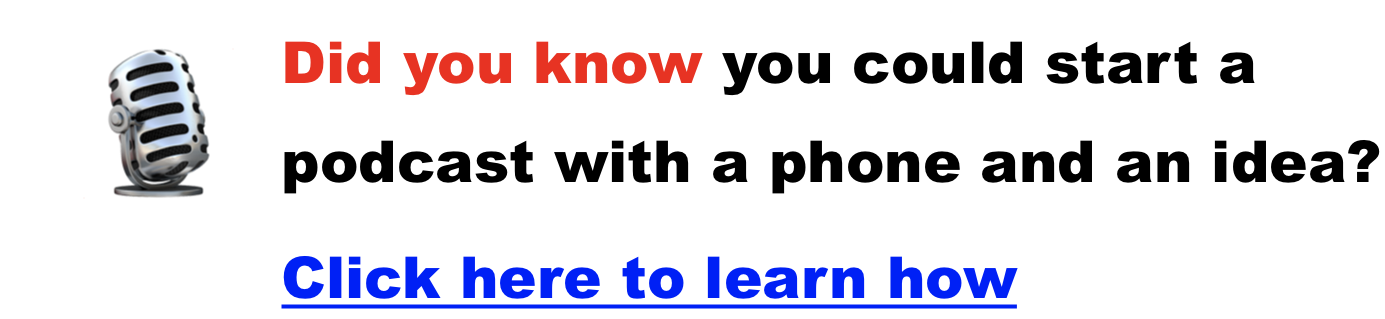
Core Podcasting Concepts
- Podcast
- A series of digital audio files made available for streaming or download over the internet. As a podcaster, this is your creative product.
- Episode
- An individual installment of your podcast series. Each episode is a standalone piece of content.
- RSS Feed
- Really Simple Syndication, the technical backbone of your podcast. This URL updates with your new episodes and is what you submit to podcast directories to get your show listed.
- Podcast Hosting Platform
- A service that stores your audio files and generates your RSS Feed. This is where you upload your finished episodes before distributing them.
- Stream
- To listen to or watch a podcast in real-time over the internet without downloading the entire file first.
- Download
- To save a podcast episode file to a listener’s device for offline access.
- Podcatcher
- A software application or service (like Apple Podcasts or Spotify) that allows listeners to find, subscribe to, and play podcasts.
- Subscription
- When a listener opts to automatically receive new episodes of your podcast through their chosen podcatcher.
- Outro
- The consistent concluding segment of a podcast episode, often including music, a thank you, and a call to action.
- Intro
- The consistent opening introduction segment of a podcast episode, typically featuring music, a welcome, and a brief overview.
- Podfade
- A common and often dreaded term for podcasters, referring to when a podcast begins to release episodes less frequently or stops releasing altogether.
Production & Equipment
- Microphone
- The most essential piece of gear for capturing your audio. Your choice depends on your recording environment and desired sound quality.
- Condenser Microphone
- A type of microphone prized for its sensitivity and ability to capture high-quality, detailed audio, often preferred in acoustically treated studios. Requires phantom power.
- Dynamic Microphone
- A type of microphone that is durable and less sensitive, making it excellent for environments with some background noise or for recording multiple speakers.
- Pop Filter
- A screen placed between your mouth and the microphone to prevent “plosives”—the harsh popping sounds caused by bursts of air from ‘p’ and ‘b’ sounds. Essential for clean vocal recordings.
- Audio Interface
- Essential hardware that converts the analog signal from your microphone into a digital signal your computer can understand and record, improving sound quality.
- XLR Connector
- A professional-grade, three-pin audio cable connector that’s the standard for connecting microphones to interfaces and mixers for reliable, balanced signals.
- Mixer
- An electronic device or software that combines multiple audio signals (e.g., from different microphones, music, or sound effects) into a single output for recording or live broadcasting.
- DAW (Digital Audio Workstation)
- The software you’ll use for recording, editing, and mixing your podcast audio. Common DAWs include Audacity, Adobe Audition, and GarageBand.
- Soundproofing
- Techniques used to prevent external sounds from entering your recording environment, minimizing unwanted noise in your episodes.
- Field Recording
- The act of recording audio outside of a controlled studio environment, capturing ambient sounds or interviews on location.
- Direct Input (DI)
- A method of connecting an electronic instrument (like a guitar or keyboard) directly to a mixer or audio interface, bypassing the need for a microphone.
- Phantom Power
- A specific type of power (typically +48V) supplied via an XLR cable from a mixer or audio interface, necessary for condenser microphones to operate.
- Omni-Directional Microphone
- A microphone that captures sound equally from all directions, ideal for recording group discussions or ambient sounds.
- Soundboard
- A device or software application used to play and control sound effects, music, or pre-recorded clips during a live recording or stream.
Audio Editing & Post-Production
- Bit Rate
- The quality of your audio file, measured in kilobits per second (kbps). A higher bit rate means better sound quality but a larger file size.
- Mono
- Single audio channel recording, where all sound comes from a single point. Simple and effective for most voice-only podcasts.
- Stereo
- Two-channel audio recording, creating a sense of depth and spatial separation, often used for music or sound effects.
- Lip Sync
- Ensuring your audio perfectly matches up with your video content in video podcasts (vodcasts), crucial for a professional presentation.
- ID3 Tags
- Metadata embedded directly into your MP3 audio files. This includes your episode title, podcast name, artist (your name), and other key information that directories use.
- Jingle
- A short, catchy song or musical phrase used to introduce or conclude your podcast, helping build brand recognition.
- Bumper
- Short audio or music segments used to smoothly transition between different segments within your podcast episode.
- Fade
- The gradual increase (fade-in) or decrease (fade-out) in the volume of an audio track, used for smooth transitions.
- Gain
- The input level of an audio signal. Setting the correct gain is the first step to a good recording, preventing clipping or too-quiet audio.
- EQ (Equalization)
- The process of adjusting the balance of different frequency components (bass, mid-range, treble) in your audio to enhance clarity or shape the tone of your voice.
- Compression
- An audio processing tool that reduces the dynamic range of a signal, making quiet parts louder and loud parts quieter. This creates a more consistent and professional-sounding volume.
- Noise Gate
- An electronic device or software effect that automatically mutes or significantly reduces the volume of an audio signal when it drops below a set threshold, helping to cut out unwanted background noise during pauses.
- Normalization
- The process of adjusting the overall volume of your audio to a consistent target level, ensuring your podcast sounds uniform across all episodes.
- Reverb
- An audio effect that simulates the sound of audio reflecting in a physical space, giving it a sense of depth or echo. Can be used creatively or to fix dry recordings.
- Saturation
- An audio effect that adds warmth, fullness, and harmonic richness to sound, often emulating the characteristics of analog tape or tube equipment.
- Sound Design
- The art of creating and integrating all non-verbal audio elements—music, sound effects, ambience—to enhance the storytelling and overall listener experience in your podcast.
- Transcription
- The process of converting the spoken words in your podcast into written text. Useful for accessibility, SEO, and creating show notes or blog posts.
- Zero-Crossing
- A point in an audio waveform where the signal crosses the zero amplitude line. Editing audio at these points helps prevent clicks or pops.
- Ambient Sound
- Background noise from the environment where recording takes place. Can be intentionally captured to add atmosphere or minimized for clearer voice.
- Bit Depth
- The number of bits of information in each sample of an audio file, influencing the dynamic range and fidelity of your recording.
- Crossfade
- A smooth transition where one audio track gradually fades out while another simultaneously fades in, preventing abrupt cuts between segments.
- Echo
- A sound effect where a repeated version of the audio is added to the original, often to simulate a large space or for dramatic effect.
- Frequency Range
- The spectrum of sound frequencies (from low bass to high treble) that a microphone can pick up, or that a piece of audio equipment can reproduce.
- Hot Mic
- A microphone that is live and actively recording, or has its signal sent to a live output. Be mindful of hot mics during breaks!
- Leveling
- The process of adjusting the volume of multiple audio tracks or segments to a consistent level throughout your episode.
- MP3
- A popular digital audio file format, widely used for podcasts due to its good balance of compression and sound quality.
- Noise Reduction
- Techniques and software tools used in post-production to minimize or remove unwanted background noise from your recordings.
- Overdub
- Recording an additional audio part (e.g., narration, sound effect, another voice) onto an existing recording, often in a DAW.
- Pitch
- The perceived highness or lowness of a sound. You can adjust the pitch of audio in your DAW for creative effects or to subtly modify voices.
- Tagging
- The process of adding metadata (like episode title, author, description) to your audio files, often via ID3 tags, to ensure they display correctly in podcast apps.
- Voice Tracker
- Software or equipment designed to facilitate the recording of individual voice segments, which can then be assembled into a complete podcast episode.
- WAV File
- A high-quality, uncompressed audio file format. While larger than MP3s, WAVs are often used for recording and editing due to their lossless nature.
- Workflow
- The systematic process and sequence of steps you follow to produce each podcast episode, from planning and recording to editing and publishing.
Podcast Formats & Styles
- Interview
- A popular podcast format where the host engages in a structured or free-flowing conversation with one or more guests.
- Roundtable
- A podcast format featuring multiple participants discussing a topic, often with a facilitator, allowing for diverse perspectives.
- Solo Cast
- A podcast format where a single host speaks directly to the audience, often sharing insights, stories, or educational content.
- Narrative Podcast
- A podcast format that tells a scripted story, often incorporating rich sound design, voice acting, and a cinematic approach.
- Vodcast
- A podcast that includes video content alongside the audio, often published on platforms like YouTube.
- Voice Acting
- The skill of performing voices for characters or narrations within a podcast, particularly common in narrative or fictional shows.
- Webinar
- An online seminar or workshop, which can be recorded and repurposed for distribution as a podcast episode.
- White Noise
- A consistent, static-like background sound often used to mask other unwanted noises or as an ambient effect within a podcast.
Monetization & Promotion
- Show Notes
- Written content that accompanies your podcast episode. These are crucial for SEO, providing links, guest information, and summaries for your listeners.
- Podcast Network
- A collection of podcasts produced and/or distributed by a single company or entity, often offering cross-promotion and shared resources.
- Syndication
- The process of distributing your podcast across various platforms and potentially through a larger network to maximize your reach.
- Analytics
- Data on your podcast’s performance, including listens, downloads, audience demographics, and geographic locations. Essential for understanding your audience and growth.
- CPM (Cost Per Mille)
- Cost per thousand impressions. A common advertising rate metric indicating how much an advertiser pays for every 1,000 listens or views of their ad.
- Sponsorship
- Financial support from a company or brand in exchange for promoting their product or service within your podcast episodes. A primary monetization method.
- Patreon
- A membership platform popular with podcasters, allowing listeners to provide recurring financial contributions in exchange for exclusive content or perks.
- RSS Aggregator
- A tool or application that collects and displays updated content from various RSS feeds, including podcasts.
- Voiceover
- A production technique where a voice is recorded and added over the primary audio content, often for narration or commentary.
- Call to Action (CTA)
- A direct request to your listeners within an episode, such as to subscribe, share, leave a review, or visit a specific website. Essential for audience engagement and monetization.
- Live Streaming
- Broadcasting your content in real-time over the internet, allowing for immediate interaction with your audience.
- Audiogram
- A short video clip for social media that visually represents a snippet of your podcast’s audio (often with an animated waveform), perfect for promotion.
- Podcast Directory
- A platform or website (e.g., Apple Podcasts, Spotify, Google Podcasts) where listeners can discover, subscribe to, and listen to podcasts. Submitting your RSS feed to these is key for distribution.
- Pre-Roll
- An advertisement or announcement that plays at the very beginning of a podcast episode, before the main content begins.
- Post-Roll
- An advertisement or announcement that plays at the very end of a podcast episode, after the main content and typically after the outro.
- RSS Validator
- A tool used to check the correctness and compliance of your podcast’s RSS feed, ensuring it meets the standards required by directories.
- SEO (Search Engine Optimization)
- Techniques used to improve your podcast’s visibility in search engines and podcast directories, making it easier for new listeners to find your show.
- Teaser
- A short preview or clip from an upcoming episode, designed to generate excitement and encourage listeners to tune in.
- Content Management System (CMS)
- Software used to manage digital content. For podcasters, this might refer to how your hosting platform or website organizes your episodes and show notes.
- Dynamic Content
- Audio segments that can be changed or updated in episodes after they’ve been released, often used for targeted advertising.
- Enhanced Podcast
- A podcast that includes additional features beyond just audio, such as embedded images, links, or chapter marks, offering a richer listener experience.
- Explicit Content
- Content that includes adult language or themes. If your podcast contains this, it should be marked as explicit to warn listeners and comply with directory guidelines.
- FeedBurner
- A web service, now owned by Google, that provides RSS feed management and audience analytics. While once popular, many podcast hosts now offer robust analytics directly.
- Podsafe Music
- Music that you are legally permitted to use in your podcast without infringing on copyright. This typically includes royalty-free, creative commons, or licensed music.
- Public Domain
- Content (including music, audio, text) that is no longer protected by copyright and can be freely used, modified, and distributed by anyone.
Free Reports
- Yamaha MGX Series for Podcasting: The Practical Guide (MGX12 vs MGX16 vs MGX-V)
- What Is Streamyard, This Weird Tool That Helps You Run a Professional Live Show
- What the “Async” Rebrand Actually Means for Your Old Podcast Files
- Why Serious Podcasters Are Moving to 10GbE NAS
- Is the Shure MV88+ Video Kit Good for Podcasting?